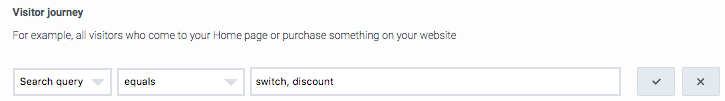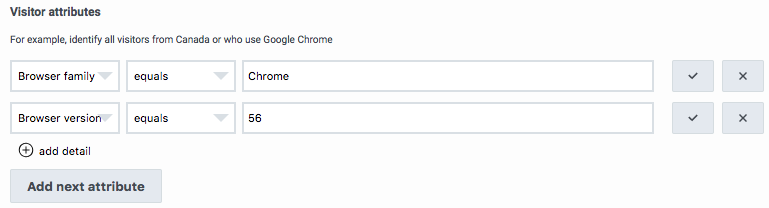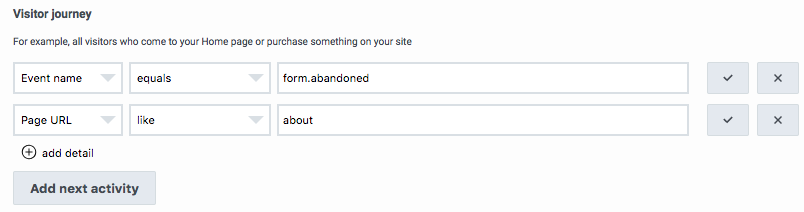Difference between revisions of "ATC/Current/AdminGuide/Segment examples"
From Genesys Documentation
m (Text replacement - "\|Platforms?=([^\|]*)PureEngage([\|]*)" to "|Platform=$1GenesysEngage-onpremises$2") |
|||
| Line 2: | Line 2: | ||
|Standalone=No | |Standalone=No | ||
|DisplayName=Examples of segments | |DisplayName=Examples of segments | ||
| − | |Platform= | + | |Platform=GenesysEngage-onpremises, PureConnect, PureCloud |
|TocName=Examples | |TocName=Examples | ||
|ComingSoon=No | |ComingSoon=No | ||
Revision as of 11:44, July 15, 2020
This topic is part of the manual Genesys Predictive Engagement Administrator's Guide for version Current of Genesys Predictive Engagement.
Review examples of segments to get ideas for your own segments.
Segment based on how a user searches
You can add visitors to segments based on their search queries.
- Under Visitor journey, in the list, select Search query.
- In the operator list, select your operator.
- In the box, type the words or phrases that match the visitor to the segment. Separate items with commas.
Important
Due to frequent updates, the user interface in the accompanying video may appear different in your environment.Trigger based on user activity: abandoned form
Comments or questions about this documentation? Contact us for support!