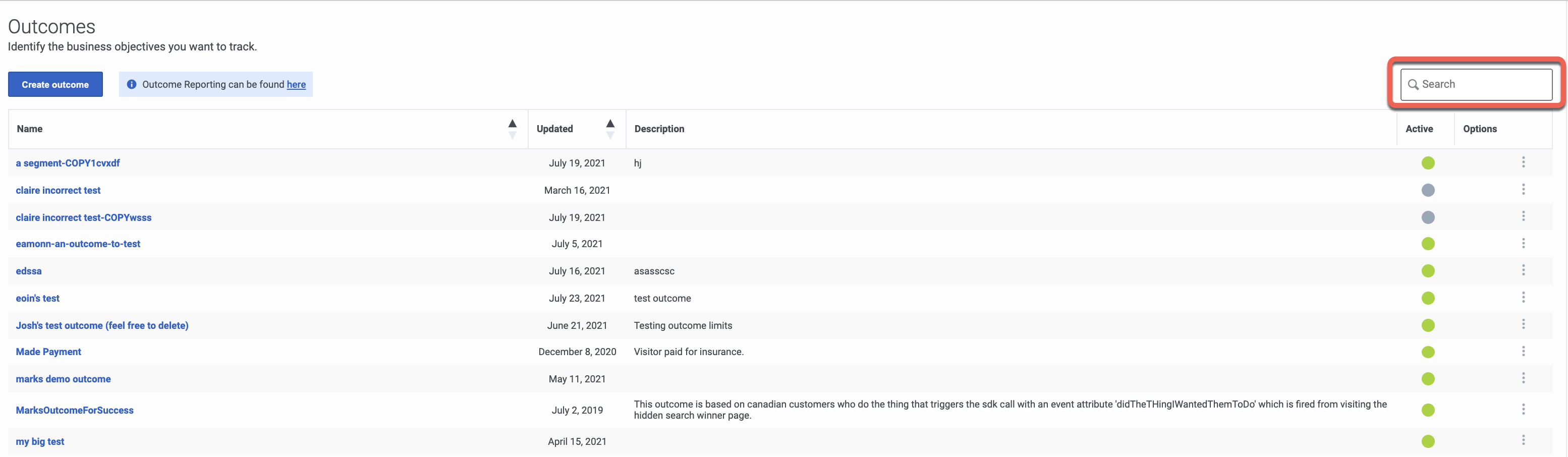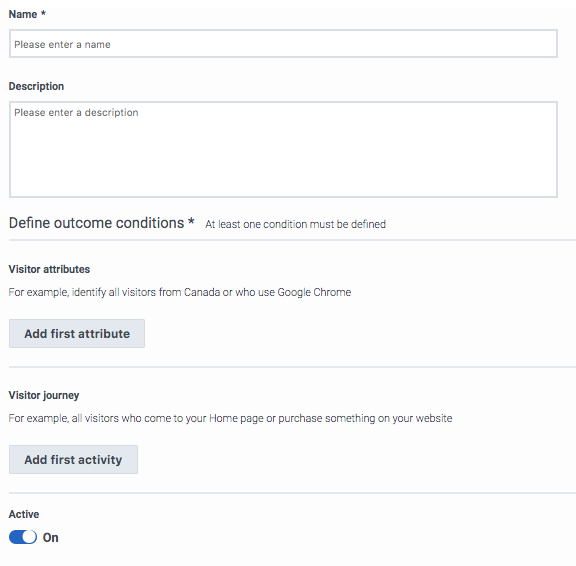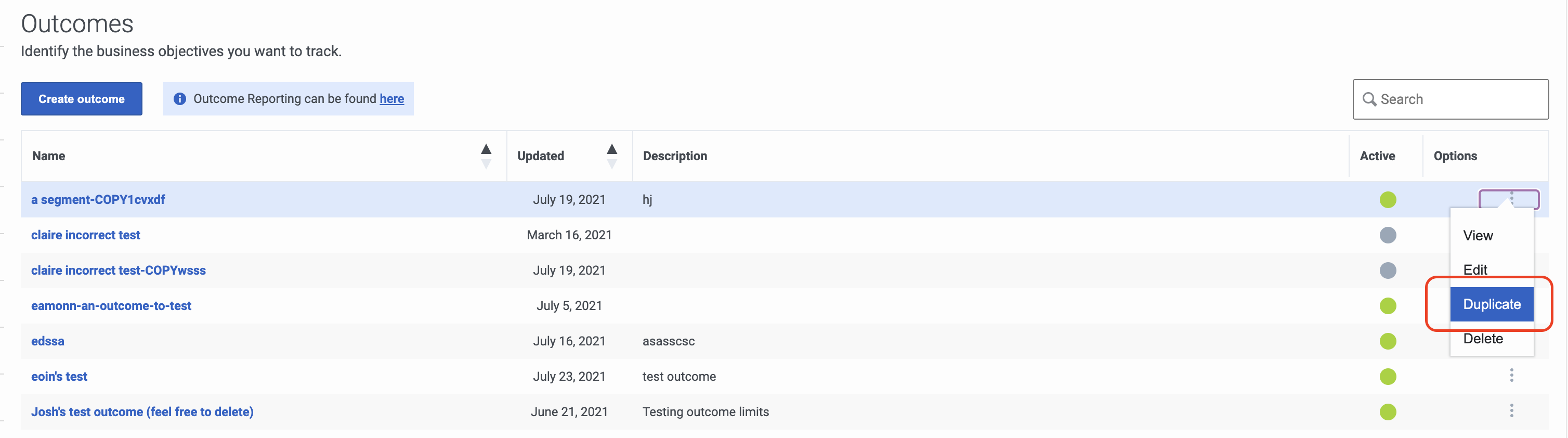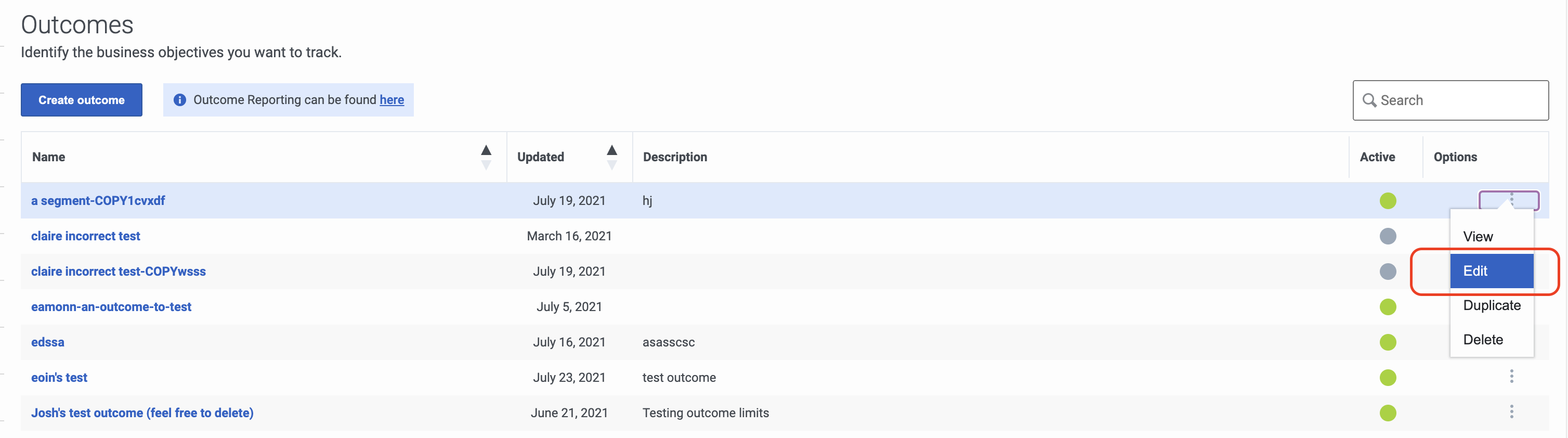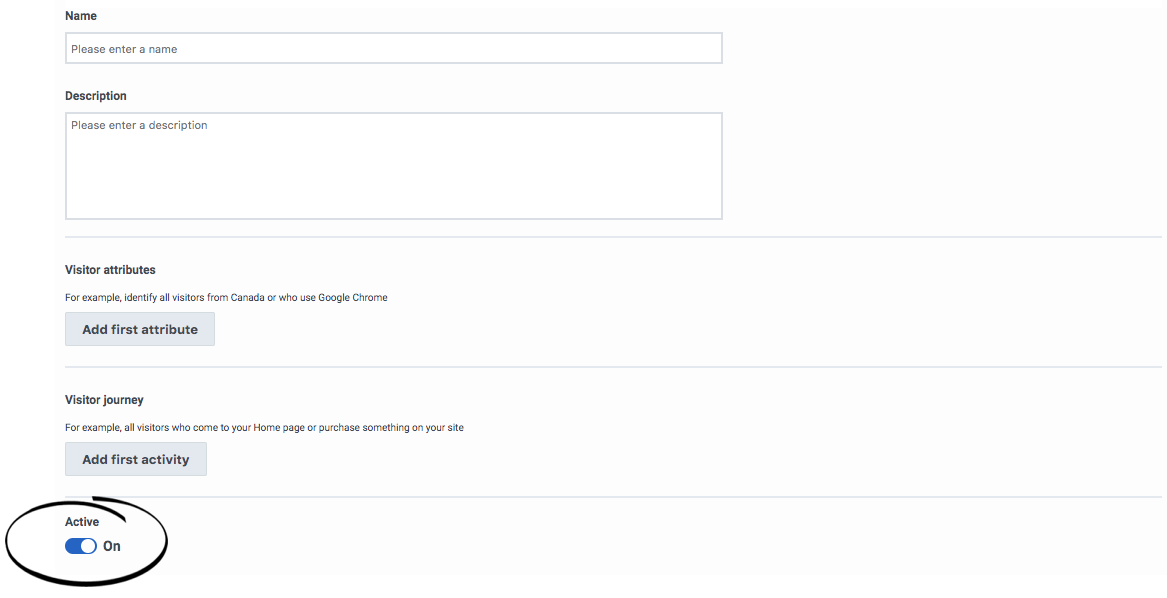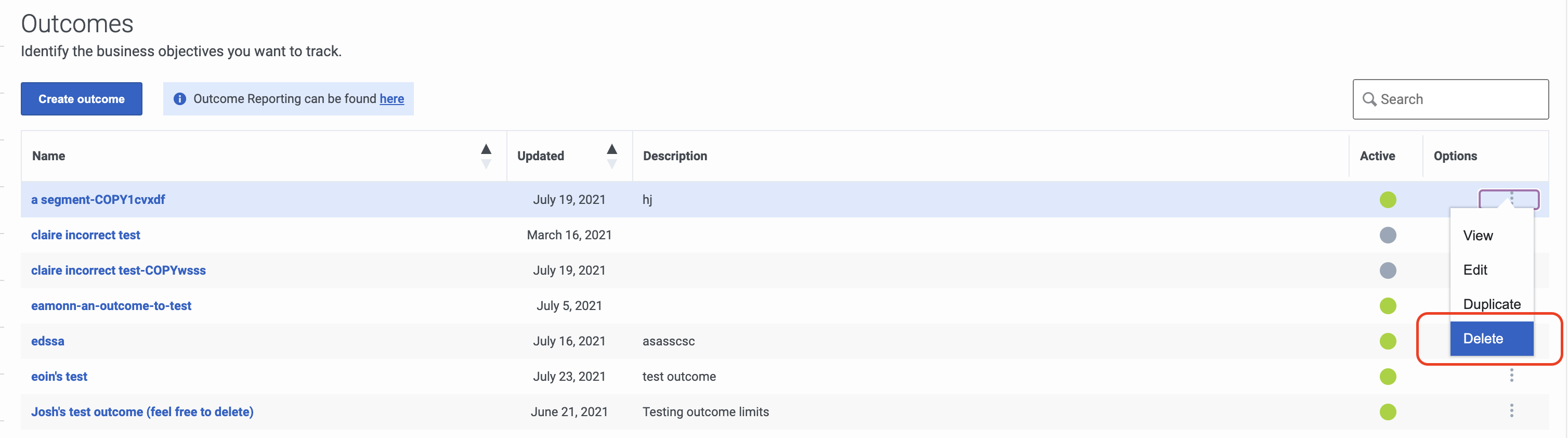Difference between revisions of "ATC/Current/AdminGuide/Outcomes"
DannaShirley (talk | contribs) (Published) |
|||
| Line 2: | Line 2: | ||
|Standalone=No | |Standalone=No | ||
|DisplayName=Build outcomes | |DisplayName=Build outcomes | ||
| − | |||
|TocName=Build outcomes | |TocName=Build outcomes | ||
| + | |Context=Learn how to build the business goals you are trying to achieve. Later you build action maps that trigger based on the {{Link-SomewhereInThisVersion|manual=AdminGuide|topic=Outcome_probabilities|display text=likelihood that a user will achieve an outcome}} and {{Link-SomewhereInThisVersion|manual=AdminGuide|topic=Visitor_Activity|anchor=FilterSegmentsOutcomes|display text=analyze }} users' progress against outcomes. | ||
|ComingSoon=No | |ComingSoon=No | ||
| − | | | + | |Platform=PureEngage, PureConnect, PureCloud |
|Prereq='''Prerequisites''' | |Prereq='''Prerequisites''' | ||
| − | * [https://help.mypurecloud.com/articles/altocloud-permissions-overview Configure the following permissions in PureCloud:] | + | |
| − | ** '''Journey '''>''' Outcome''' >''' Add''', '''Delete''', '''Edit''', and '''View''' permissions | + | *[https://help.mypurecloud.com/articles/altocloud-permissions-overview Configure the following permissions in PureCloud:] |
| + | **'''Journey '''>''' Outcome''' >''' Add''', '''Delete''', '''Edit''', and '''View''' permissions | ||
|Section={{Section | |Section={{Section | ||
|sectionHeading=About outcomes | |sectionHeading=About outcomes | ||
| − | |||
| − | |||
|alignment=Vertical | |alignment=Vertical | ||
|structuredtext=In order for {{MINTYDOCSPRODUCT}} to assist your customers in achieving your business goals, you must first define each business goal as an {{GlossaryTooltip|term=outcome}} in {{MINTYDOCSPRODUCT}}. Every night, {{MINTYDOCSPRODUCT}} analyzes the customer activity from that day. Based on this analysis, {{MINTYDOCSPRODUCT}} learns how to use your action maps to steer future customers towards your business outcomes. | |structuredtext=In order for {{MINTYDOCSPRODUCT}} to assist your customers in achieving your business goals, you must first define each business goal as an {{GlossaryTooltip|term=outcome}} in {{MINTYDOCSPRODUCT}}. Every night, {{MINTYDOCSPRODUCT}} analyzes the customer activity from that day. Based on this analysis, {{MINTYDOCSPRODUCT}} learns how to use your action maps to steer future customers towards your business outcomes. | ||
| Line 20: | Line 19: | ||
* Outcomes can also represent negative behaviors: things that you want your customers '''not''' to do. | * Outcomes can also represent negative behaviors: things that you want your customers '''not''' to do. | ||
|2}} | |2}} | ||
| − | |||
|Status=No | |Status=No | ||
}}{{Section | }}{{Section | ||
|sectionHeading=Search for and view outcomes | |sectionHeading=Search for and view outcomes | ||
|anchor=View | |anchor=View | ||
| − | |||
| − | |||
|alignment=Horizontal | |alignment=Horizontal | ||
| + | |Media=Image | ||
|image=OutcomesView.png | |image=OutcomesView.png | ||
| − | + | |structuredtext=#Click '''Admin'''. | |
| − | |structuredtext=# Click '''Admin'''. | + | #Under '''Altocloud''', click '''Outcomes'''. |
| − | # Under '''Altocloud''', click '''Outcomes'''. | + | #To search for an outcome, start typing its name in the '''Search''' box. Search is case-insensitive. |
| − | # To search for an outcome, start typing its name in the '''Search''' box. Search is case-insensitive. | + | #To sort the list, click the '''Ascending'''/'''Descending''' buttons in '''Name''' or '''Updated''' column headings. |
| − | # To sort the list, click the '''Ascending'''/'''Descending''' buttons in '''Name''' or '''Updated''' column headings. | ||
| − | |||
|Status=No | |Status=No | ||
}}{{Section | }}{{Section | ||
|sectionHeading=Create an outcome | |sectionHeading=Create an outcome | ||
|anchor=CreateOutcome | |anchor=CreateOutcome | ||
| − | |||
| − | |||
|alignment=Horizontal | |alignment=Horizontal | ||
| + | |Media=Image | ||
|image=OutcomeCreatePEPC.png | |image=OutcomeCreatePEPC.png | ||
| − | |||
|structuredtext={{NoteFormat|To simplify the process of creating an outcome, {{Link-SomewhereInThisVersion|manual=AdminGuide|topic=Outcomes#Duplicate|display text=duplicate an existing outcome.}}|2}} | |structuredtext={{NoteFormat|To simplify the process of creating an outcome, {{Link-SomewhereInThisVersion|manual=AdminGuide|topic=Outcomes#Duplicate|display text=duplicate an existing outcome.}}|2}} | ||
| − | # Click '''Admin'''. | + | |
| − | # Under '''Altocloud''', click '''Outcomes'''. | + | #Click '''Admin'''. |
| − | # Click '''Create Outcome'''. | + | #Under '''Altocloud''', click '''Outcomes'''. |
| − | # Use a descriptive name. | + | #Click '''Create Outcome'''. |
| − | # Define at least one outcome {{Link- | + | #Use a descriptive name. |
| − | # Click '''Save and close'''. | + | #Define at least one outcome {{Link-SomewhereInThisVersion|manual=AdminGuide|topic=About_conditions|display text=condition}}: |
| + | #*Example: '''pageUrl equals <nowiki>http://my-site/complete/purchase</nowiki>''' | ||
| + | #*{{Link-SomewhereInThisVersion|manual=AdminGuide|topic=Operators|display text=Available operators}} | ||
| + | #Click '''Save and close'''. | ||
{{NoteFormat|You can specify as many visitor attributes and visitor journey conditions as you want. You must specify at least one.|1}} | {{NoteFormat|You can specify as many visitor attributes and visitor journey conditions as you want. You must specify at least one.|1}} | ||
| − | |||
|Status=No | |Status=No | ||
}}{{Section | }}{{Section | ||
|sectionHeading=Duplicate an outcome | |sectionHeading=Duplicate an outcome | ||
|anchor=Duplicate | |anchor=Duplicate | ||
| − | |||
| − | |||
|alignment=Horizontal | |alignment=Horizontal | ||
| + | |Media=Image | ||
|image=OutcomeDuplicate.png | |image=OutcomeDuplicate.png | ||
| − | |||
|structuredtext=To simplify the process of creating a new outcome, duplicate an existing outcome. | |structuredtext=To simplify the process of creating a new outcome, duplicate an existing outcome. | ||
| − | # Click '''Admin'''. | + | |
| − | # Under '''Altocloud''', click '''Outcomes'''. | + | #Click '''Admin'''. |
| − | # {{Link-SomewhereInThisVersion|manual=AdminGuide|topic=Outcomes#View|display text=Search for the outcome you want.}} | + | #Under '''Altocloud''', click '''Outcomes'''. |
| − | # Under options, click '''Duplicate'''. | + | #{{Link-SomewhereInThisVersion|manual=AdminGuide|topic=Outcomes#View|display text=Search for the outcome you want.}} |
| − | # Update the outcome name. | + | #Under options, click '''Duplicate'''. |
| − | # Update {{Link- | + | #Update the outcome name. |
| − | # Make any other changes. For more information, see {{Link-SomewhereInThisVersion|manual=AdminGuide|topic=Outcomes#CreateOutcome|display text=Create an outcome.}} | + | #Update {{Link-SomewhereInThisVersion|manual=AdminGuide|topic=About_conditions|display text=conditions}} as necessary. |
| − | # Click '''Save and close'''. | + | #Make any other changes. For more information, see {{Link-SomewhereInThisVersion|manual=AdminGuide|topic=Outcomes#CreateOutcome|display text=Create an outcome.}} |
| + | #Click '''Save and close'''. | ||
{{NoteFormat|{{MINTYDOCSPRODUCT}} scores the new outcome independently from the original outcome based on visit data gathered after you save and activate the new outcome. | {{NoteFormat|{{MINTYDOCSPRODUCT}} scores the new outcome independently from the original outcome based on visit data gathered after you save and activate the new outcome. | ||
If you {{Link-SomewhereInThisVersion|manual=AdminGuide|topic=VisitorAttsJourney#Edit|display text=edit any of the conditions for the outcome,}} be sure to click the '''checkmark''' for each changed condition before you save the outcome. }} | If you {{Link-SomewhereInThisVersion|manual=AdminGuide|topic=VisitorAttsJourney#Edit|display text=edit any of the conditions for the outcome,}} be sure to click the '''checkmark''' for each changed condition before you save the outcome. }} | ||
| − | |||
|Status=No | |Status=No | ||
}}{{Section | }}{{Section | ||
|sectionHeading=Edit an outcome | |sectionHeading=Edit an outcome | ||
|anchor=Edit | |anchor=Edit | ||
| − | |||
| − | |||
|alignment=Horizontal | |alignment=Horizontal | ||
| + | |Media=Image | ||
|image=OutcomeEdit.png | |image=OutcomeEdit.png | ||
| − | + | |structuredtext=#Click '''Admin'''. | |
| − | |structuredtext=# Click '''Admin'''. | + | #Under '''Altocloud''', click '''Outcomes'''. |
| − | # Under '''Altocloud''', click '''Outcomes'''. | + | #{{Link-SomewhereInThisVersion|manual=AdminGuide|topic=Outcomes#View|display text=Search for the outcome you want.}} |
| − | # {{Link-SomewhereInThisVersion|manual=AdminGuide|topic=Outcomes#View|display text=Search for the outcome you want.}} | + | #Under options, click '''Edit'''. |
| − | # Under options, click '''Edit'''. | + | #Make any necessary changes. For more information, see {{Link-SomewhereInThisVersion|manual=AdminGuide|topic=Outcomes#CreateOutcome|display text=Create an outcome.}} |
| − | # Make any necessary changes. For more information, see {{Link-SomewhereInThisVersion|manual=AdminGuide|topic=Outcomes#CreateOutcome|display text=Create an outcome.}} | + | #Click '''Save and close'''. |
| − | # Click '''Save and close'''. | ||
| − | |||
|Status=No | |Status=No | ||
}}{{Section | }}{{Section | ||
| − | |sectionHeading=Activate or | + | |sectionHeading=Activate or deactivate an outcome |
|anchor=Activate | |anchor=Activate | ||
| − | |||
| − | |||
|alignment=Horizontal | |alignment=Horizontal | ||
| + | |Media=Image | ||
|image=OutcomeDeactivatePEPC.png | |image=OutcomeDeactivatePEPC.png | ||
| − | |||
|structuredtext=When you create an outcome, it is automatically activated. This means it is ready to use on your site.[[File:ActiveToggle.png]] | |structuredtext=When you create an outcome, it is automatically activated. This means it is ready to use on your site.[[File:ActiveToggle.png]] | ||
| Line 105: | Line 93: | ||
{{NoteFormat|To permanently remove the segment, {{Link-SomewhereInThisVersion|manual=AdminGuide|topic=Outcomes#Delete|display text=delete it}} instead.|2}} | {{NoteFormat|To permanently remove the segment, {{Link-SomewhereInThisVersion|manual=AdminGuide|topic=Outcomes#Delete|display text=delete it}} instead.|2}} | ||
| − | |||
|Status=No | |Status=No | ||
}}{{Section | }}{{Section | ||
|sectionHeading=Delete an outcome | |sectionHeading=Delete an outcome | ||
|anchor=Delete | |anchor=Delete | ||
| − | |||
| − | |||
|alignment=Horizontal | |alignment=Horizontal | ||
| + | |Media=Image | ||
|image=OutcomeDelete.png | |image=OutcomeDelete.png | ||
| − | + | |structuredtext={{NoteFormat|Deletion is permanent. To temporarily suspend the outcome from being available, {{Link-SomewhereInThisVersion|manual=AdminGuide|topic=Outcomes#Activate|display text=deactivate it}} instead.|2}} | |
| − | |structuredtext={{NoteFormat|Deletion is permanent. To temporarily suspend the outcome from being available, {{Link-SomewhereInThisVersion|manual=AdminGuide|topic=Outcomes#Activate|display text= | + | |
| − | # Click '''Admin'''. | + | #Click '''Admin'''. |
| − | # Under '''Altocloud''', click '''Outcomes'''. | + | #Under '''Altocloud''', click '''Outcomes'''. |
| − | # {{Link-SomewhereInThisVersion|manual=AdminGuide|topic=Outcomes#View|display text=Search for the outcome you want.}} | + | #{{Link-SomewhereInThisVersion|manual=AdminGuide|topic=Outcomes#View|display text=Search for the outcome you want.}} |
| − | # Under options, click '''Delete'''. | + | #Under options, click '''Delete'''. |
| − | # Click '''Yes'''. | + | #Click '''Yes'''. |
| − | |||
|Status=No | |Status=No | ||
}} | }} | ||
}} | }} | ||
Revision as of 10:51, March 24, 2020
Contents
Learn how to build the business goals you are trying to achieve. Later you build action maps that trigger based on the likelihood that a user will achieve an outcome and analyze users' progress against outcomes.
Prerequisites
- Configure the following permissions in PureCloud:
- Journey > Outcome > Add, Delete, Edit, and View permissions
About outcomes
In order for Genesys Predictive Engagement to assist your customers in achieving your business goals, you must first define each business goal as anNo results in Genesys Predictive Engagement. Every night, Genesys Predictive Engagement analyzes the customer activity from that day. Based on this analysis, Genesys Predictive Engagement learns how to use your action maps to steer future customers towards your business outcomes.
- The more outcomes you create, the better Genesys Predictive Engagement will be able to predict future outcome scores.
- Outcomes can also represent negative behaviors: things that you want your customers not to do.
Search for and view outcomes
- Click Admin.
- Under Altocloud, click Outcomes.
- To search for an outcome, start typing its name in the Search box. Search is case-insensitive.
- To sort the list, click the Ascending/Descending buttons in Name or Updated column headings.
Create an outcome
- Click Admin.
- Under Altocloud, click Outcomes.
- Click Create Outcome.
- Use a descriptive name.
- Define at least one outcome condition:
- Example: pageUrl equals http://my-site/complete/purchase
- Available operators
- Click Save and close.
Duplicate an outcome
To simplify the process of creating a new outcome, duplicate an existing outcome.
- Click Admin.
- Under Altocloud, click Outcomes.
- Search for the outcome you want.
- Under options, click Duplicate.
- Update the outcome name.
- Update conditions as necessary.
- Make any other changes. For more information, see Create an outcome.
- Click Save and close.
Edit an outcome
- Click Admin.
- Under Altocloud, click Outcomes.
- Search for the outcome you want.
- Under options, click Edit.
- Make any necessary changes. For more information, see Create an outcome.
- Click Save and close.
Activate or deactivate an outcome
When you create an outcome, it is automatically activated. This means it is ready to use on your site.
To determine when an outcome becomes available, use the Active switch, which appears at the bottom of the page when you create or edit an outcome.
Delete an outcome
- Click Admin.
- Under Altocloud, click Outcomes.
- Search for the outcome you want.
- Under options, click Delete.
- Click Yes.