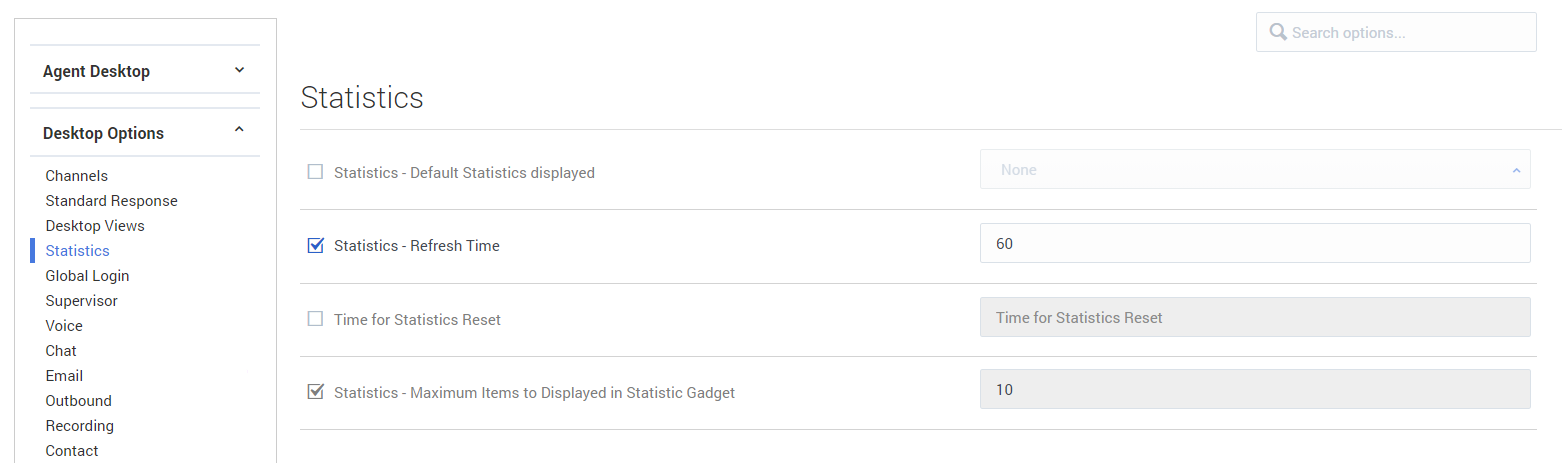Difference between revisions of "PEC-AS/Current/ManageCC/Statistics options"
From Genesys Documentation
(Published) |
m (Text replacement - "Agent Desktop" to "Agent Workspace") |
||
| Line 14: | Line 14: | ||
|structuredtext=In the '''Statistics''' section of the '''Contact Center Settings''' page, you can configure the following options: | |structuredtext=In the '''Statistics''' section of the '''Contact Center Settings''' page, you can configure the following options: | ||
| − | *'''Default Statistics displayed''' specifies the statistics displayed in the Agent | + | *'''Default Statistics displayed''' specifies the statistics displayed in the Agent Workspace menu bar. The statistic specified by this option is the name of a section containing the statistic definition or the statistic object. |
*'''Refresh Time''' defines the frequency of notification (in seconds) for statistics. | *'''Refresh Time''' defines the frequency of notification (in seconds) for statistics. | ||
| − | *'''Time for Statistics Reset''' specifies the time that you want agent and call center statistics to be reset in Agent | + | *'''Time for Statistics Reset''' specifies the time that you want agent and call center statistics to be reset in Agent Workspace. Indicate the time using UTC time in 24-hour format. For example, PDT midnight is 7AM in UTC and should be specified as <tt>7:00</tt>. |
*'''Maximum quantity of Gadget Statistics displayed''' specifies the quantity of statistics displayed. | *'''Maximum quantity of Gadget Statistics displayed''' specifies the quantity of statistics displayed. | ||
|Status=No | |Status=No | ||
}} | }} | ||
}} | }} | ||
Latest revision as of 13:51, August 16, 2022
This topic is part of the manual Manage your Contact Center in Agent Setup for version Current of Agent Setup.
Configure general statistics options in Agent Setup.
Related documentation:
In the Statistics section of the Contact Center Settings page, you can configure the following options:
- Default Statistics displayed specifies the statistics displayed in the Agent Workspace menu bar. The statistic specified by this option is the name of a section containing the statistic definition or the statistic object.
- Refresh Time defines the frequency of notification (in seconds) for statistics.
- Time for Statistics Reset specifies the time that you want agent and call center statistics to be reset in Agent Workspace. Indicate the time using UTC time in 24-hour format. For example, PDT midnight is 7AM in UTC and should be specified as 7:00.
- Maximum quantity of Gadget Statistics displayed specifies the quantity of statistics displayed.
Comments or questions about this documentation? Contact us for support!