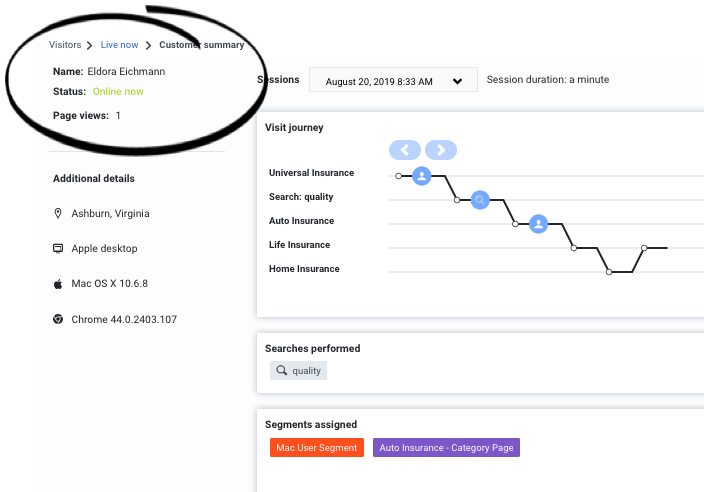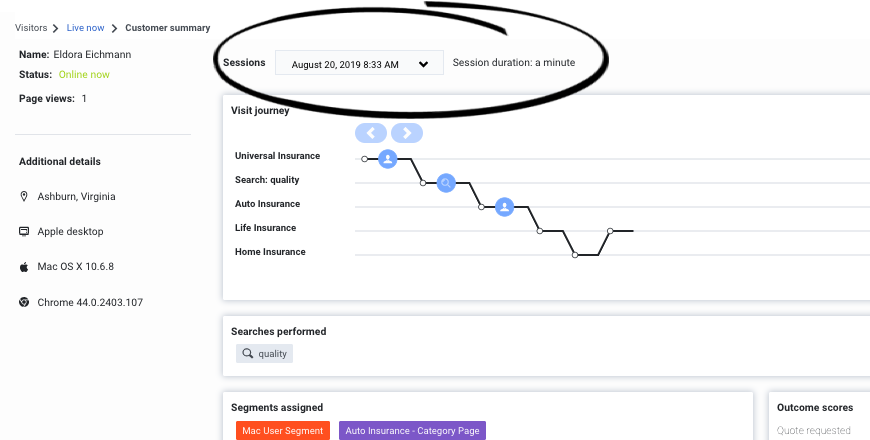Difference between revisions of "ATC/Current/AdminGuide/Customer details"
From Genesys Documentation
m (Text replacement - "\|Platforms?=([^\|]*)PureCloud([\|]*)" to "|Platform=$1GenesysCloud$2") |
m (Text replacement - "PureCloud" to "Genesys Cloud") |
||
| Line 8: | Line 8: | ||
|Prereq='''Prerequisites''' | |Prereq='''Prerequisites''' | ||
| − | *[https://help.mypurecloud.com/articles/altocloud-permissions-overview Configure the following permissions in | + | *[https://help.mypurecloud.com/articles/altocloud-permissions-overview Configure the following permissions in Genesys Cloud:] |
**'''Journey '''>''' Customer''' > '''View''' (to see information about existing customers) | **'''Journey '''>''' Customer''' > '''View''' (to see information about existing customers) | ||
**'''Journey '''>''' Event '''>''' View''' (to see events on the customer journey map) | **'''Journey '''>''' Event '''>''' View''' (to see events on the customer journey map) | ||
Revision as of 12:05, July 15, 2020
This topic is part of the manual Genesys Predictive Engagement Administrator's Guide for version Current of Genesys Predictive Engagement.
In Live Now, learn how to see details about a user and their previous engagements with your company.
Prerequisites
- Configure the following permissions in Genesys Cloud:
- Journey > Customer > View (to see information about existing customers)
- Journey > Event > View (to see events on the customer journey map)
- Journey > Visit > View (to see live tracking information about visitors who are currently on your website)
Customer summary
Customer summary details include the customer's current status and the total number of times they have viewed any of your tracked web pages during the currentNo results. You can also see:
View a different session
Genesys Predictive Engagement tracks user activity by No results. When you view a customer's summary, you automatically see information for the current session. To see a different session, click it in the list. Genesys Predictive Engagement displays the customer journey map, segments assigned, and outcome scores specifically for the session you select.
Comments or questions about this documentation? Contact us for support!