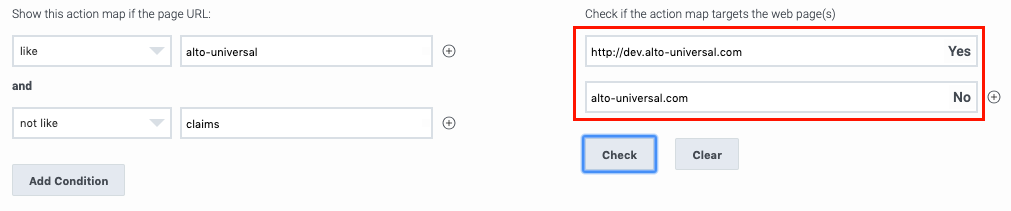Difference between revisions of "ATC/Current/AdminGuide/Apply"
DannaShirley (talk | contribs) (Published) |
|||
| Line 2: | Line 2: | ||
|Standalone=No | |Standalone=No | ||
|DisplayName=Apply an action map to specific webpages | |DisplayName=Apply an action map to specific webpages | ||
| − | |||
|TocName=Apply to pages | |TocName=Apply to pages | ||
| + | |Context=Learn how to specify the webpages where an action map triggers. | ||
|ComingSoon=No | |ComingSoon=No | ||
| − | | | + | |Platform=PureEngage, PureConnect, PureCloud |
|Prereq='''Prerequisites''' | |Prereq='''Prerequisites''' | ||
| Line 15: | Line 15: | ||
|Section={{Section | |Section={{Section | ||
|sectionHeading=Apply an action map to webpages | |sectionHeading=Apply an action map to webpages | ||
| − | |||
| − | |||
|alignment=Horizontal | |alignment=Horizontal | ||
| + | |Media=Image | ||
|image=PageChecker1.png | |image=PageChecker1.png | ||
| − | |||
|structuredtext=When you {{Link-SomewhereInThisVersion|manual=AdminGuide|topic=Action_maps|anchor=Create|display text=create an action map}}, build an expression that determines on which webpages the action map should or should not trigger: | |structuredtext=When you {{Link-SomewhereInThisVersion|manual=AdminGuide|topic=Action_maps|anchor=Create|display text=create an action map}}, build an expression that determines on which webpages the action map should or should not trigger: | ||
| Line 29: | Line 27: | ||
#*To add an AND condition, under the boxes, click '''Add'''. For more information, see {{Link-SomewhereInThisVersion|manual=AdminGuide|topic=Action_maps#ANDConditions|display text=AND conditions}}.<br /> | #*To add an AND condition, under the boxes, click '''Add'''. For more information, see {{Link-SomewhereInThisVersion|manual=AdminGuide|topic=Action_maps#ANDConditions|display text=AND conditions}}.<br /> | ||
#{{Link-SomewhereInThisVersion|manual=AdminGuide|topic=Apply|anchor=CheckTargeting|display text=Verify that the expression is valid}}. | #{{Link-SomewhereInThisVersion|manual=AdminGuide|topic=Apply|anchor=CheckTargeting|display text=Verify that the expression is valid}}. | ||
| − | |||
|Status=No | |Status=No | ||
}}{{Section | }}{{Section | ||
|sectionHeading=Operators for URL conditions | |sectionHeading=Operators for URL conditions | ||
|anchor=URLConditionsOperators | |anchor=URLConditionsOperators | ||
| − | |||
| − | |||
|alignment=Vertical | |alignment=Vertical | ||
|structuredtext={{{!}} class="wikitable" | |structuredtext={{{!}} class="wikitable" | ||
| Line 130: | Line 125: | ||
{{!}}{{!}}You can have one '''ends with''' operator per condition. | {{!}}{{!}}You can have one '''ends with''' operator per condition. | ||
{{!}}} | {{!}}} | ||
| − | |||
|Status=No | |Status=No | ||
| + | }}{{Section | ||
| + | |sectionHeading=GPE-5839 Updates Operators for URL conditions | ||
| + | |alignment=Vertical | ||
| + | |structuredtext=<br /> | ||
| + | {{{!}} class="wikitable" | ||
| + | {{!}}- | ||
| + | {{!}}{{!}}'''Operator''' | ||
| + | {{!}}{{!}}'''Matches''' | ||
| + | {{!}}{{!}}'''The action map triggers when the visitor is on a webpage with a URL that contains...''' | ||
| + | {{!}}{{!}}'''Notes''' | ||
| + | {{!}}- | ||
| + | {{!}}contains all | ||
| + | {{!}} | ||
| + | {{!}}all of the characters you define | ||
| + | {{!}}You must specify the protocol, either http: or https:. | ||
| + | {{!}}- | ||
| + | {{!}}contains any | ||
| + | {{!}} | ||
| + | {{!}}any of the characters you define | ||
| + | {{!}} | ||
| + | {{!}}- | ||
| + | {{!}}does not contain all | ||
| + | {{!}} | ||
| + | {{!}}some, but not all, of the characters you define<br /> | ||
| + | {{!}} | ||
| + | {{!}}- | ||
| + | {{!}}does not contain any | ||
| + | {{!}} | ||
| + | {{!}}none of the characters you define | ||
| + | {{!}} | ||
| + | {{!}}- | ||
| + | {{!}}{{!}}equals | ||
| + | {{!}}{{!}}the exact URL you define | ||
| + | {{!}}{{!}}an exact match to the characters you define<br /> | ||
| + | {{!}}{{!}}You must specify the protocol, either http: or https:. | ||
| + | If you define an '''equals''' condition you cannot define any other AND conditions. | ||
| + | '''Correct''': | ||
| + | |||
| + | *equals <nowiki>http://abc.com OR http://def.com OR http://xyz.com </nowiki> | ||
| + | |||
| + | '''Incorrect''': | ||
| + | |||
| + | *equals abc.com OR def.com | ||
| + | *equals abc.com AND equals xyz.com | ||
| + | {{!}}- | ||
| + | {{!}}{{!}}not equals | ||
| + | {{!}}{{!}}a full URL only | ||
| + | {{!}}{{!}}The action map triggers only when the visitor is on a website page with a URL that exactly matches all of the characters you define. | ||
| + | {{!}}{{!}}You must specify the protocol, either http: or https:. | ||
| + | If you define a '''not equals''' condition you cannot define any other AND conditions. | ||
| + | '''Correct''': | ||
| + | |||
| + | *not equals <nowiki> http://abc.com OR http://def.com OR http://xyz.com<br /></nowiki> | ||
| + | |||
| + | '''Incorrect:''' | ||
| + | |||
| + | *equals abc.com OR def.com<br /> | ||
| + | *equals abc.com AND equals xyz.com | ||
| + | {{!}}- | ||
| + | {{!}}greater than | ||
| + | {{!}} | ||
| + | {{!}} | ||
| + | {{!}} | ||
| + | {{!}}- | ||
| + | {{!}}greater than or equal | ||
| + | {{!}} | ||
| + | {{!}} | ||
| + | {{!}} | ||
| + | {{!}}- | ||
| + | {{!}}less than | ||
| + | {{!}} | ||
| + | {{!}} | ||
| + | {{!}} | ||
| + | {{!}}- | ||
| + | {{!}}less than or equal | ||
| + | {{!}} | ||
| + | {{!}} | ||
| + | {{!}} | ||
| + | {{!}}- | ||
| + | {{!}}{{!}}starts with | ||
| + | {{!}}{{!}}identical characters starting from the beginning of the string up to and including the last character in the string | ||
| + | {{!}}{{!}}Use the '''starts with''' operator when your URLs are generally unvarying but can include query string parameters at the end that you want to exclude. | ||
| + | |||
| + | {{!}}{{!}}You must specify the protocol, either http: or https:. | ||
| + | You can have one '''starts with '''or one '''ends with''' operator per condition. | ||
| + | '''Correct''': | ||
| + | |||
| + | *starts with http://abc.com OR http://xyz.com AND Like keyword1 or keyword2 | ||
| + | |||
| + | '''Incorrect''': | ||
| + | |||
| + | *starts with abc.com OR xyz.com AND starts with abc.com OR xyz.com | ||
| + | {{!}}- | ||
| + | {{!}}{{!}}ends with | ||
| + | {{!}}{{!}}identical characters starting from the end of the string up to and including the first character in the string | ||
| + | {{!}}{{!}}Use the '''ends with''' operator when you want to match a specific query string parameters at the end of the URL. | ||
| + | For example, you can match shopping cart pages that use /thankyou.html at the end of their URLs. | ||
| + | {{!}}{{!}}You can have one '''ends with''' operator per condition. | ||
| + | {{!}}} | ||
| + | |Status=Yes | ||
}}{{Section | }}{{Section | ||
|sectionHeading=Condition errors | |sectionHeading=Condition errors | ||
|anchor=ConditionErrors | |anchor=ConditionErrors | ||
| − | |||
| − | |||
|alignment=Horizontal | |alignment=Horizontal | ||
| + | |Media=Image | ||
|image=ErrorCond.png | |image=ErrorCond.png | ||
| − | |||
|structuredtext=As you build your condition, {{MINTYDOCSPRODUCT}} automatically checks for syntax errors, including a valid protocol, spaces and extra special characters. If there are syntax errors, {{MINTYDOCSPRODUCT}} displays an error message. For more information see the {{Link-SomewhereInThisVersion|manual=AdminGuide|topic=Apply|anchor=URLConditionsOperators|display text=notes for the operator you are using}}. | |structuredtext=As you build your condition, {{MINTYDOCSPRODUCT}} automatically checks for syntax errors, including a valid protocol, spaces and extra special characters. If there are syntax errors, {{MINTYDOCSPRODUCT}} displays an error message. For more information see the {{Link-SomewhereInThisVersion|manual=AdminGuide|topic=Apply|anchor=URLConditionsOperators|display text=notes for the operator you are using}}. | ||
| − | |||
|Status=No | |Status=No | ||
}}{{Section | }}{{Section | ||
|sectionHeading=OR conditions | |sectionHeading=OR conditions | ||
|anchor=ORConditions | |anchor=ORConditions | ||
| − | |||
| − | |||
|alignment=Horizontal | |alignment=Horizontal | ||
| + | |Media=Image | ||
|image=URLORCondition.png | |image=URLORCondition.png | ||
| − | |||
|structuredtext=You can add as many OR conditions as you need for each operator. For information on the available operators, see {{Link-SomewhereInThisVersion|manual=AdminGuide|topic=Action_maps#URLConditionsOperators|display text=Operators for URL conditions.}} | |structuredtext=You can add as many OR conditions as you need for each operator. For information on the available operators, see {{Link-SomewhereInThisVersion|manual=AdminGuide|topic=Action_maps#URLConditionsOperators|display text=Operators for URL conditions.}} | ||
{{NoteFormat|If you use an "OR" condition, the action map triggers if either of the conditions is true.}} | {{NoteFormat|If you use an "OR" condition, the action map triggers if either of the conditions is true.}} | ||
| − | |||
|Status=No | |Status=No | ||
}}{{Section | }}{{Section | ||
|sectionHeading=AND conditions | |sectionHeading=AND conditions | ||
|anchor=ANDConditions | |anchor=ANDConditions | ||
| − | |||
| − | |||
|alignment=Horizontal | |alignment=Horizontal | ||
| + | |Media=Image | ||
|image=URLAND.png | |image=URLAND.png | ||
| − | |||
|structuredtext=You can add as many AND conditions as you need for each operator. For information on the available operators, see {{Link-SomewhereInThisVersion|manual=AdminGuide|topic=Action_maps#URLConditionsOperators|display text=Operators for URL conditions.}} {{NoteFormat|If you use an "AND" condition, the action map triggers only if both conditions is true.}} | |structuredtext=You can add as many AND conditions as you need for each operator. For information on the available operators, see {{Link-SomewhereInThisVersion|manual=AdminGuide|topic=Action_maps#URLConditionsOperators|display text=Operators for URL conditions.}} {{NoteFormat|If you use an "AND" condition, the action map triggers only if both conditions is true.}} | ||
| − | |||
|Status=No | |Status=No | ||
}}{{Section | }}{{Section | ||
|sectionHeading=Remove a condition | |sectionHeading=Remove a condition | ||
|anchor=ConditionRemove | |anchor=ConditionRemove | ||
| − | |||
| − | |||
|alignment=Horizontal | |alignment=Horizontal | ||
| + | |Media=Image | ||
|image=CondRemove.png | |image=CondRemove.png | ||
| − | |||
|structuredtext=To remove a condition, hover over it and click the '''x''' that appears. | |structuredtext=To remove a condition, hover over it and click the '''x''' that appears. | ||
| − | |||
|Status=No | |Status=No | ||
}}{{Section | }}{{Section | ||
|sectionHeading=Verify that the expression is valid | |sectionHeading=Verify that the expression is valid | ||
|anchor=CheckTargeting | |anchor=CheckTargeting | ||
| − | |||
| − | |||
|alignment=Horizontal | |alignment=Horizontal | ||
| + | |Media=Image | ||
|image=PageCheckerAI155.png | |image=PageCheckerAI155.png | ||
| − | |||
|structuredtext=After you define the expression to apply an action map to a webpage, check to be sure that the expression is valid. | |structuredtext=After you define the expression to apply an action map to a webpage, check to be sure that the expression is valid. | ||
| Line 196: | Line 276: | ||
* If you are using the '''equals''', '''not equals''', or '''starts with''' operators, be sure you have specified the protocol. | * If you are using the '''equals''', '''not equals''', or '''starts with''' operators, be sure you have specified the protocol. | ||
}}<br /> | }}<br /> | ||
| − | |||
|Status=No | |Status=No | ||
}} | }} | ||
}} | }} | ||
Revision as of 19:28, February 19, 2020
Contents
Learn how to specify the webpages where an action map triggers.
Prerequisites
- Configure the following permissions in PureCloud:
- Journey > Action Map > Add, Delete, Edit, and View permissions (to create action maps)
- Journey > Action Target > View permission (to select a team to handle interactions from the action map)
- Create segments.
- Create outcomes.
Apply an action map to webpages
When you create an action map, build an expression that determines on which webpages the action map should or should not trigger:
- Under Apply to selected pages, click Add page.
- In the Show this action map if the page URL list, select the appropriate operator.
- In the some path or keyword box, type the appropriate value (as needed by the operator you selected).
- Do one of the following:
- To add an OR condition, next to the some path or keyword box, click the +. For more information, see OR conditions.
- To add an AND condition, under the boxes, click Add. For more information, see AND conditions.
- Verify that the expression is valid.
Operators for URL conditions
| Operator | Matches | Description | Notes |
| equals | a full URL only | The action map triggers only when the visitor is on a website page with a URL that exactly matches all of the characters you define.
|
If you define an equals condition you cannot define any other AND conditions.
Correct:
Incorrect:
|
| not equals | a full URL only | The action map triggers only when the visitor is on a website page with a URL that exactly matches all of the characters you define.
|
If you define a not equals condition you cannot define any other AND conditions.
Incorrect:
|
| like | a "substring match" | The action map triggers only when the visitor is on a website page with a URL that contains some of the characters you define.
|
You can build conditions containing multiple like and not like operators.
Correct:
|
| not like | a "substring match" | The action map triggers only when the visitor is on a website page with a URL that does not contains any of the characters you define. |
|
| starts with | identical characters starting from the beginning of the string up to and including the last character in the string | Use the starts with operator when your URLs are generally unvarying but can include query string parameters at the end that you want to exclude.
|
You can have one starts with or one ends with operator per condition.
Incorrect:
|
| ends with | identical characters starting from the end of the string up to and including the first character in the string | Use the ends with operator when you want to match a specific query string parameters at the end of the URL.
|
You can have one ends with operator per condition. |
Condition errors
OR conditions
You can add as many OR conditions as you need for each operator. For information on the available operators, see Operators for URL conditions.
AND conditions
Remove a condition
Verify that the expression is valid
After you define the expression to apply an action map to a webpage, check to be sure that the expression is valid.
- Under Check if the action map targets the web page(s), type the first URL to check in the box.
- To check another URL, click + and type the next URL.
- When you have specified all of the pages to check, click Check.
- Review the results.
- If you are using the equals, or not equals operators, be sure you have specified a full URL.
- If you are using the equals, not equals, or starts with operators, be sure you have specified the protocol.