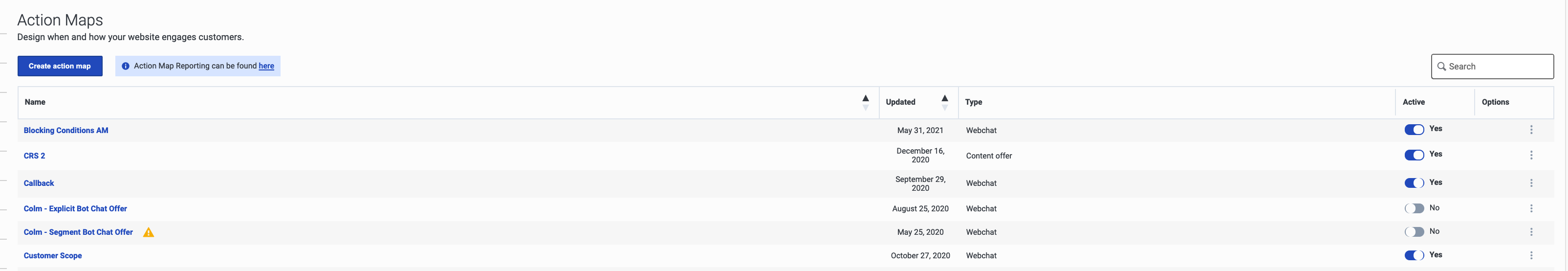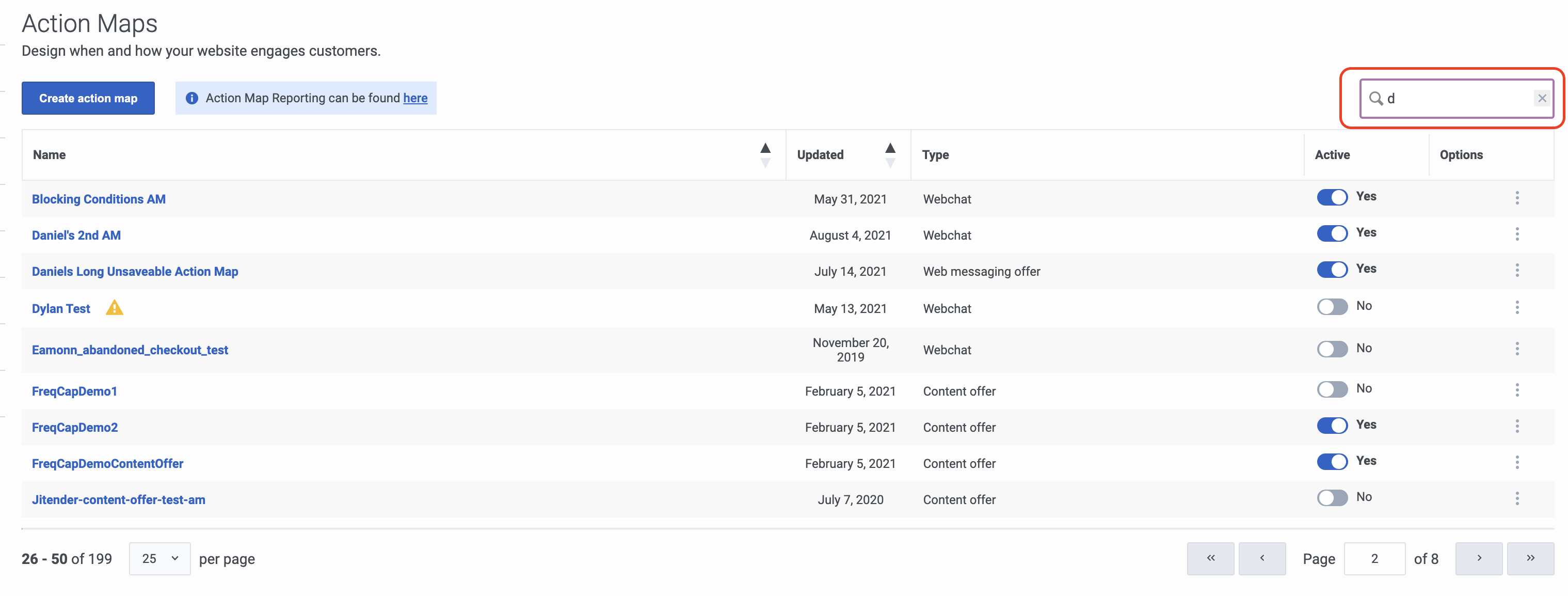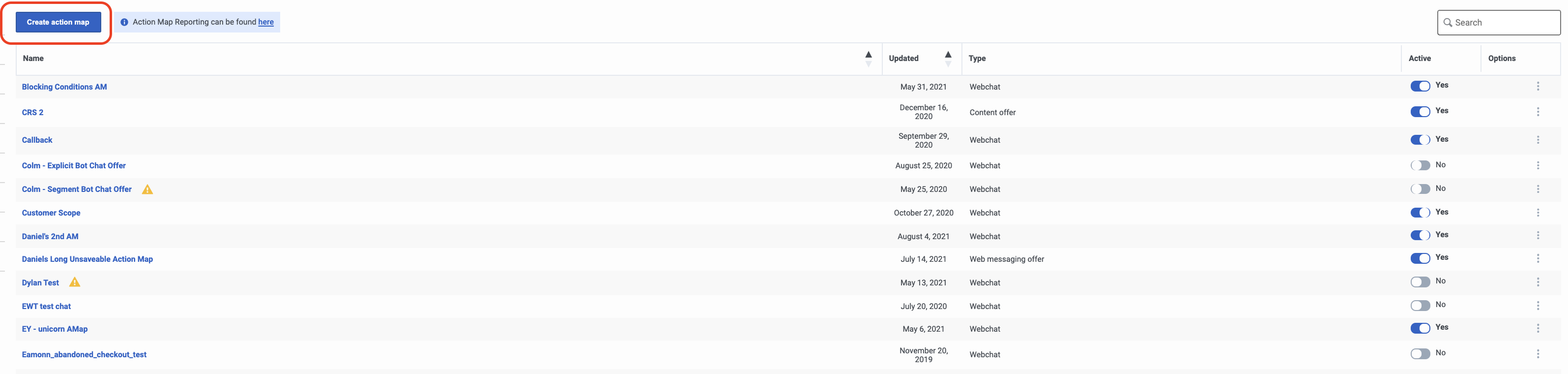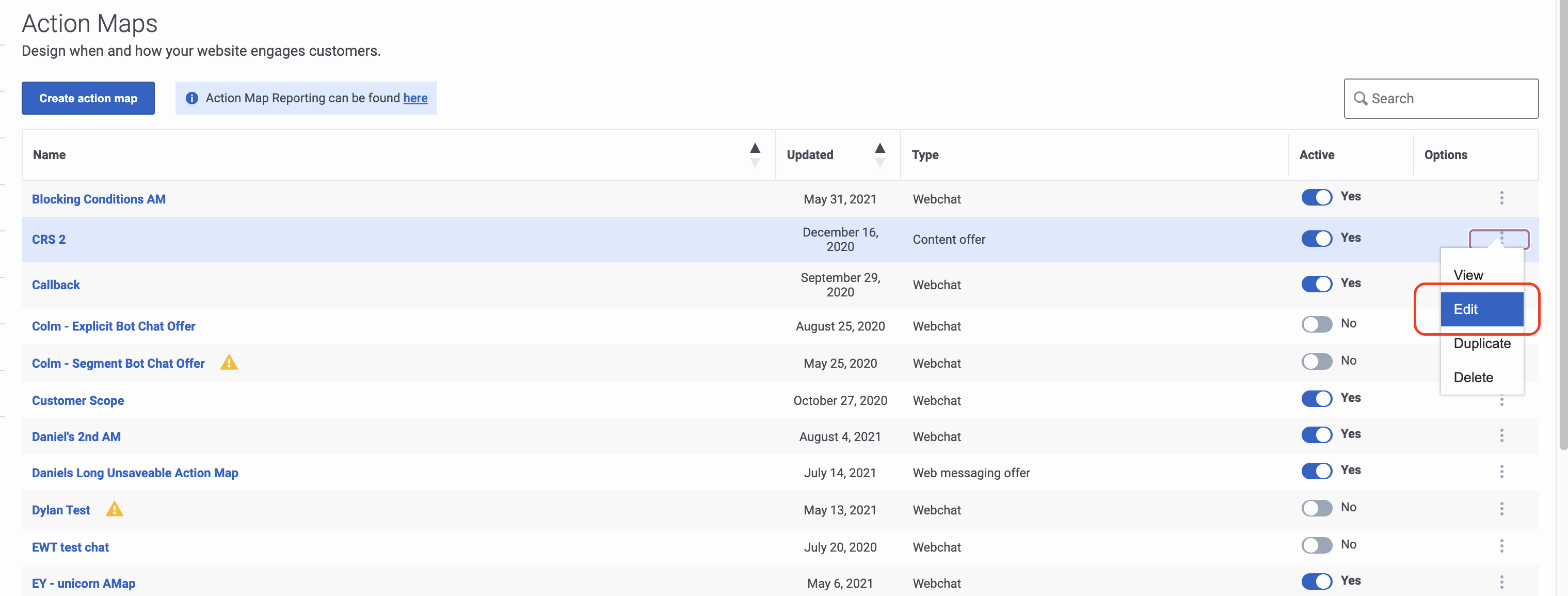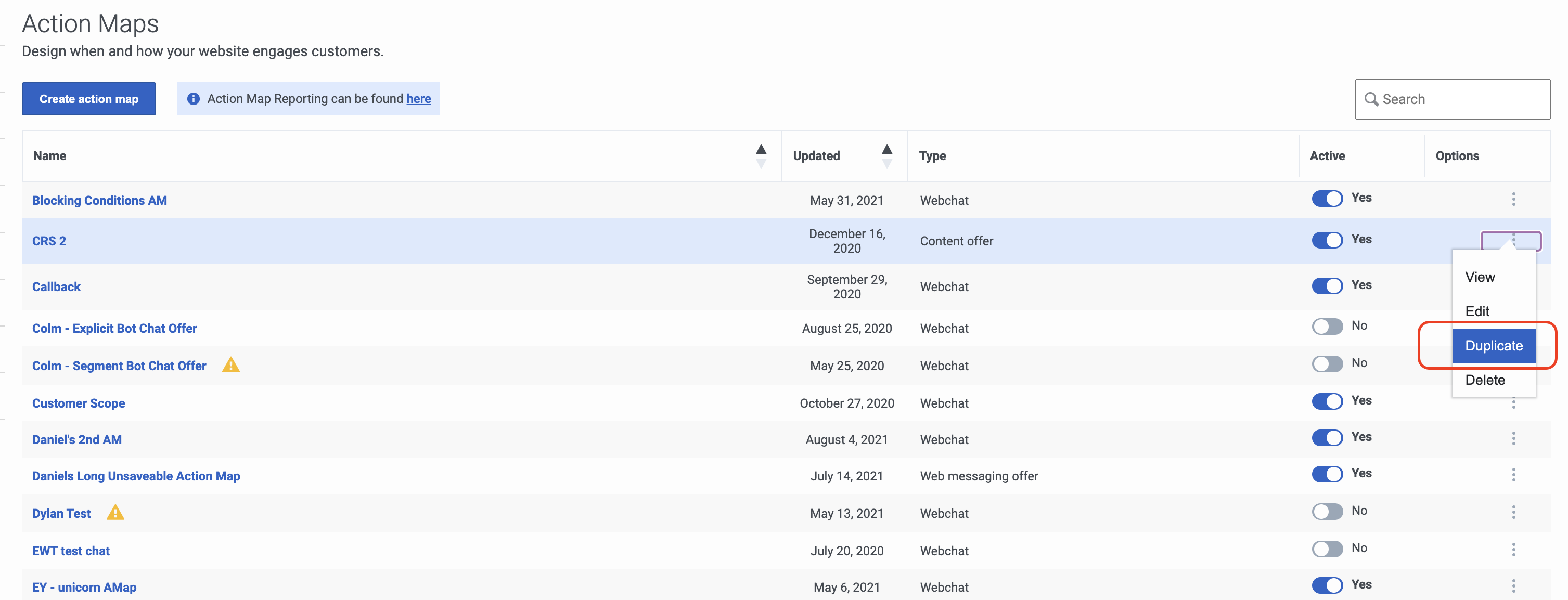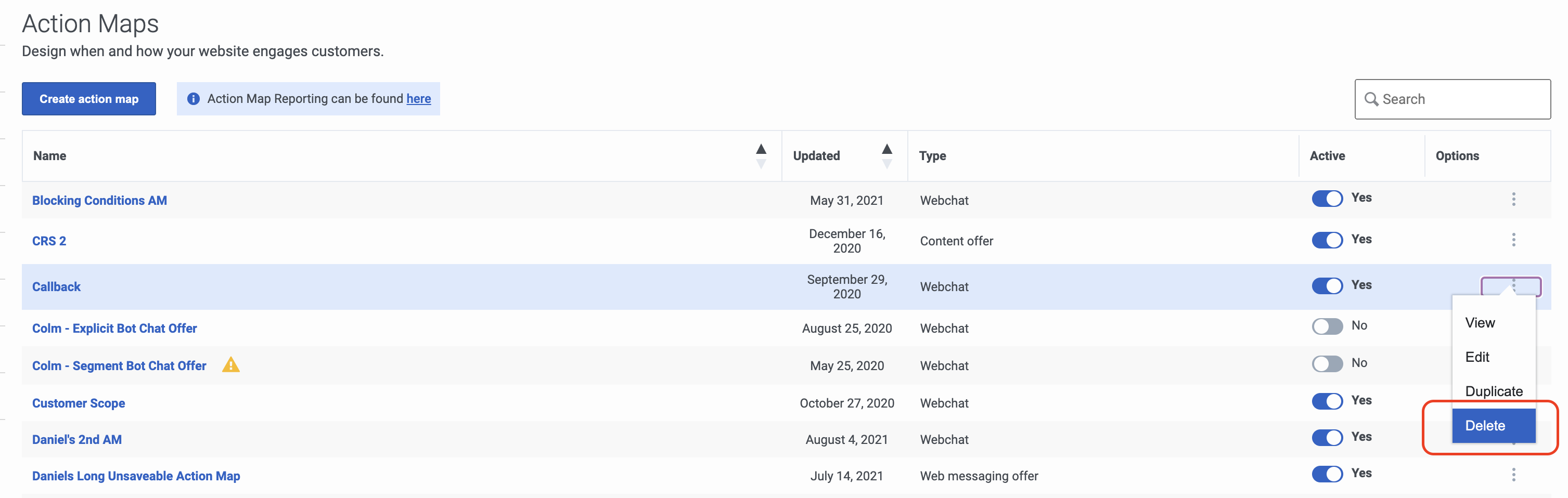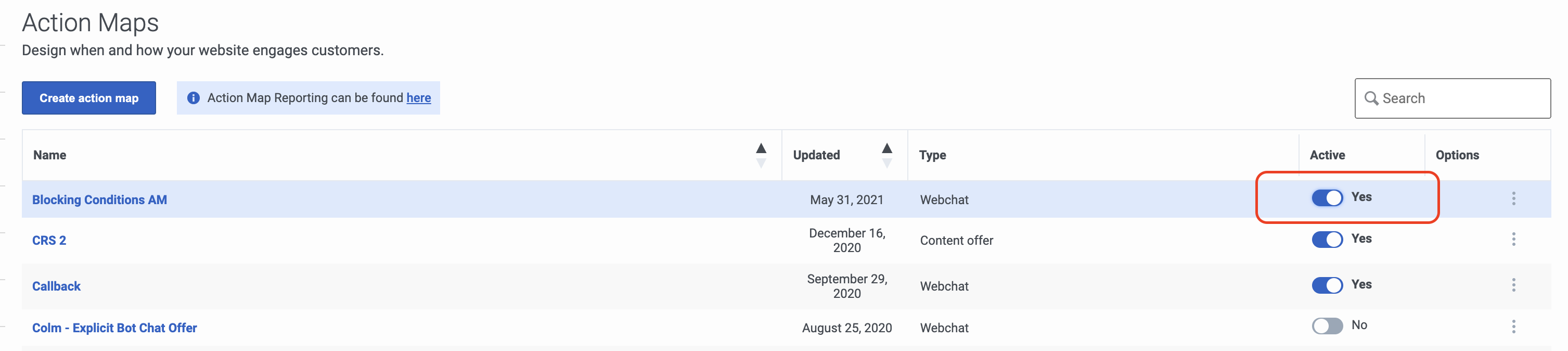Difference between revisions of "ATC/Current/AdminGuide/Maintain"
(Published) |
(Published) |
||
| (3 intermediate revisions by 3 users not shown) | |||
| Line 9: | Line 9: | ||
|Prereq='''Prerequisites''' | |Prereq='''Prerequisites''' | ||
| − | *[https://help.mypurecloud.com/articles/?p=195191 Configure the following permissions in Genesys Cloud:] | + | *[https://help.mypurecloud.com/articles/?p=195191 Configure the following permissions in Genesys Cloud CX:] |
**'''Journey '''>''' Action Map '''>''' Add''', '''Delete''', '''Edit''', and '''View''' (to create action maps) | **'''Journey '''>''' Action Map '''>''' Add''', '''Delete''', '''Edit''', and '''View''' (to create action maps) | ||
**'''Journey '''>''' Action Target '''> '''View''' (to select a team to handle interactions from the action map) | **'''Journey '''>''' Action Target '''> '''View''' (to select a team to handle interactions from the action map) | ||
| Line 31: | Line 31: | ||
'''Options:''' Menu of options available for the action map, such as edit, delete, and duplicate. | '''Options:''' Menu of options available for the action map, such as edit, delete, and duplicate. | ||
|Status=No | |Status=No | ||
| − | |||
| − | |||
| − | |||
| − | |||
| − | |||
| − | |||
| − | |||
| − | |||
| − | |||
| − | |||
| − | |||
| − | |||
| − | |||
| − | |||
| − | |||
| − | |||
| − | |||
| − | |||
| − | |||
| − | |||
| − | |||
| − | |||
| − | |||
| − | |||
| − | |||
| − | |||
| − | |||
| − | |||
| − | |||
| − | |||
| − | |||
| − | |||
| − | |||
| − | |||
| − | |||
| − | |||
| − | |||
| − | |||
| − | |||
| − | |||
| − | |||
| − | |||
| − | |||
| − | |||
| − | |||
| − | |||
| − | |||
| − | |||
| − | |||
| − | |||
| − | |||
| − | |||
}}{{Section | }}{{Section | ||
|sectionHeading=Search for an action map | |sectionHeading=Search for an action map | ||
| − | |anchor= | + | |anchor=Search |
|alignment=Horizontal | |alignment=Horizontal | ||
|Media=Image | |Media=Image | ||
| Line 134: | Line 82: | ||
|Status=No | |Status=No | ||
}}{{Section | }}{{Section | ||
| − | |sectionHeading= | + | |sectionHeading=View action map report |
|anchor=JourneyActionMapsSummaryView | |anchor=JourneyActionMapsSummaryView | ||
|alignment=Vertical | |alignment=Vertical | ||
| − | |structuredtext= | + | |structuredtext=To learn how visitors interacted with a specific action map and whether the outcome of the action map was achieved, see the {{Link-SomewhereInThisVersion|manual=AdminGuide|topic=Blocked_actions}}. For more information about action maps view, see [https://help.mypurecloud.com/articles/?p=238676 Journey Action Maps view] in the Genesys Cloud CX Resource Center. |
|Status=No | |Status=No | ||
}} | }} | ||
}} | }} | ||
Latest revision as of 10:39, January 21, 2022
Contents
Learn how to search for, create, edit, duplicate, and delete action maps.
Prerequisites
- Configure the following permissions in Genesys Cloud CX:
- Journey > Action Map > Add, Delete, Edit, and View (to create action maps)
- Journey > Action Target > View (to select a team to handle interactions from the action map)
- Create segments.
- Create outcomes.
View action maps list
Name: Action map name.
Updated: Date the action map was last modified in Predictive Engagement.
Type: Type of web action associated to the action map, such as web chat or content offer.
Active: Indicates whether the action map is active and ready to trigger on your website.
Options: Menu of options available for the action map, such as edit, delete, and duplicate.Search for an action map
Type one or more characters (not case-sensitive) for which to search. As you type, only the action maps that match your criteria appear in the list.
A column heading with an arrow indicates that you can click the arrow to sort the list by that entity. An upward-pointing arrow indicates that the list is in ascending order and a downward-pointing arrow indicates that the list is in descending order.Create an action map
Edit an action map
Duplicate an action map
Delete an action map
Change the status of an action map
View action map report
To learn how visitors interacted with a specific action map and whether the outcome of the action map was achieved, see the Action maps report. For more information about action maps view, see Journey Action Maps view in the Genesys Cloud CX Resource Center.