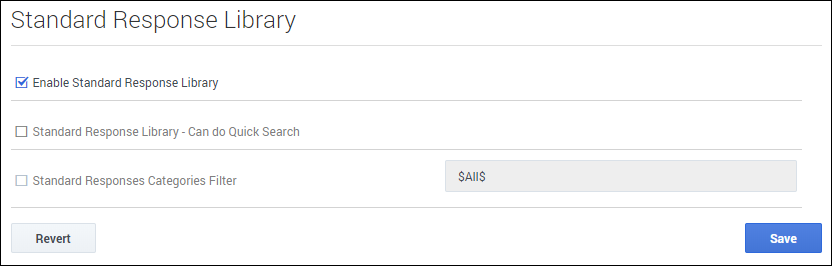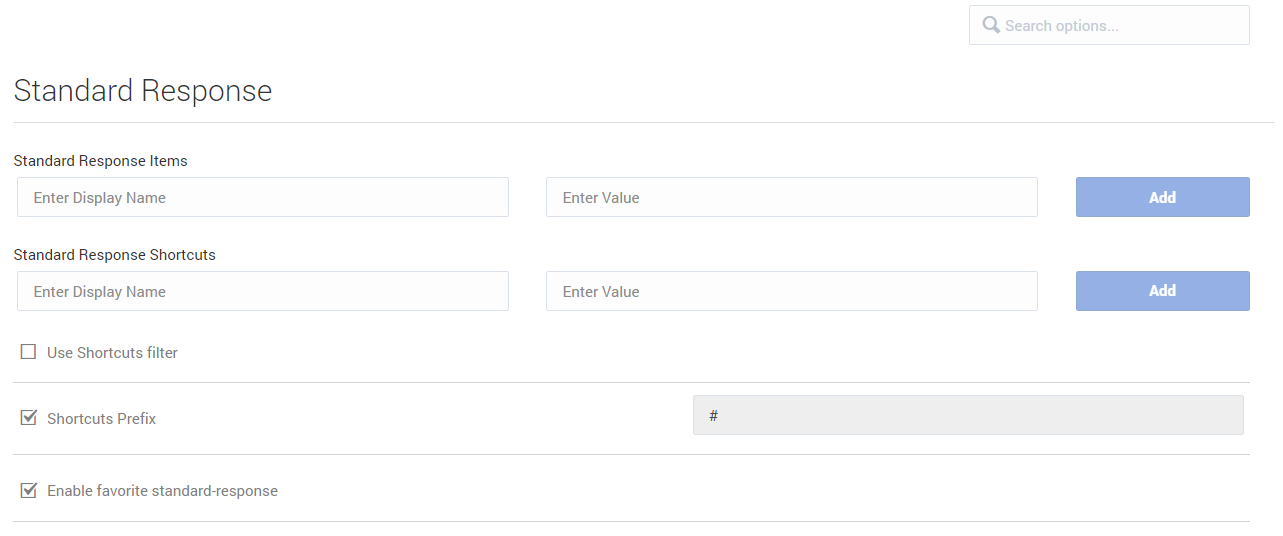Difference between revisions of "PEC-AS/Current/ManageCC/Standard Response Library options"
From Genesys Documentation
(Published) |
m (Text replacement - "Agent Desktop" to "Agent Workspace") |
||
| (2 intermediate revisions by one other user not shown) | |||
| Line 9: | Line 9: | ||
|Application=Agent Setup | |Application=Agent Setup | ||
|Section={{Section | |Section={{Section | ||
| + | |alignment=Vertical | ||
| + | |structuredtext={{NoteFormat|Some features described here may not apply to your organization’s setup. If you need features that aren’t available to you, contact your administrator or Genesys representative.|1}} | ||
| + | |Status=No | ||
| + | }}{{Section | ||
|alignment=Horizontal | |alignment=Horizontal | ||
|Media=Image | |Media=Image | ||
|image=ASStandardResponseOptions2.png | |image=ASStandardResponseOptions2.png | ||
| − | |structuredtext=In the '''Standard Response Library''' section, you can enable or disable the Standard Response Library and the ability to Quick Search within the library. You can also apply a filter to specify what response categories are available to the agent in Agent | + | |structuredtext=In the '''Standard Response Library''' section, you can enable or disable the Standard Response Library and the ability to Quick Search within the library. You can also apply a filter to specify what response categories are available to the agent in Agent Workspace. |
| + | |||
| + | {{NoteFormat| | ||
| + | When using Workspace Web Edition 8.5 (Agent Setup v2), the '''Enable Standard Response Library''' option default value is <tt>true</tt>. When using Workspace Web Edition 9.0 (AS v3) the '''Enable Standard Response Library''' option default value is <tt>false</tt>.}} | ||
|Status=No | |Status=No | ||
}}{{Section | }}{{Section | ||
Latest revision as of 13:50, August 16, 2022
This topic is part of the manual Manage your Contact Center in Agent Setup for version Current of Agent Setup.
Enable standard responses for agents.
Related documentation:
Important
Some features described here may not apply to your organization’s setup. If you need features that aren’t available to you, contact your administrator or Genesys representative.In the Standard Response Library section, you can enable or disable the Standard Response Library and the ability to Quick Search within the library. You can also apply a filter to specify what response categories are available to the agent in Agent Workspace.
Important
When using Workspace Web Edition 8.5 (Agent Setup v2), the Enable Standard Response Library option default value is true. When using Workspace Web Edition 9.0 (AS v3) the Enable Standard Response Library option default value is false.In the Standard Response section, you can specify custom field codes, such as agent nicknames, roles, departments, and email signatures. You can format custom field codes to represent agent attributes using Agent.<CustomAgentAttr>, or any custom attribute by dropping the agent modifier and using <CustomFieldCode>. Enter a Display Name and the corresponding Value for each field code.
Other options include:
- Standard Response Shortcuts — This template option can be cloned to specify the association between a keyword and a standard response defined in Knowledge Manager. An agent can type the keyword in a text media view and press CTRL + SPACE to have it automatically replaced by the rendered text of the associated standard response.
- Use Shortcuts filter — Enables an agent to filter Standard Responses in the Standard Responses tree view to show only those with shortcuts.
- Shortcuts prefix — Specifies a prefix to identify a keyword associated to a standard response.
- Enable favorite standard-response — Enables agents to use favorites for standard responses.
Comments or questions about this documentation? Contact us for support!