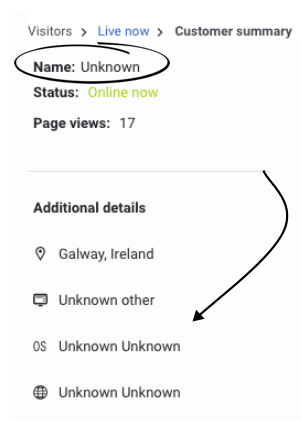Difference between revisions of "ATC/Current/AdminGuide/Unknown users"
From Genesys Documentation
(Published) |
(Published) |
||
| Line 3: | Line 3: | ||
|DisplayName=Unknown visitors (admin view) | |DisplayName=Unknown visitors (admin view) | ||
|TocName=Unknown visitors | |TocName=Unknown visitors | ||
| − | |Context=In Live Now, learn how to recognize when {{MINTYDOCSPRODUCT}} does not | + | |Context=In Live Now, learn how to recognize when {{MINTYDOCSPRODUCT}} does not recognize a visitor. |
|ComingSoon=No | |ComingSoon=No | ||
|Platform=PureConnect, GenesysCloud, GenesysEngage-cloud | |Platform=PureConnect, GenesysCloud, GenesysEngage-cloud | ||
Revision as of 18:56, December 18, 2020
This topic is part of the manual Genesys Predictive Engagement Administrator's Guide for version Current of Genesys Predictive Engagement.
Contents
In Live Now, learn how to recognize when Genesys Predictive Engagement does not recognize a visitor.
Prerequisites
- Configure the following permissions in Genesys Cloud:
- Journey > Customer > View (to see information about existing customers)
- Journey > Event > View (to see events on the customer journey map)
- Journey > Visit > View (to see live tracking information about visitors who are currently on your website)
Unknown visitors
Comments or questions about this documentation? Contact us for support!