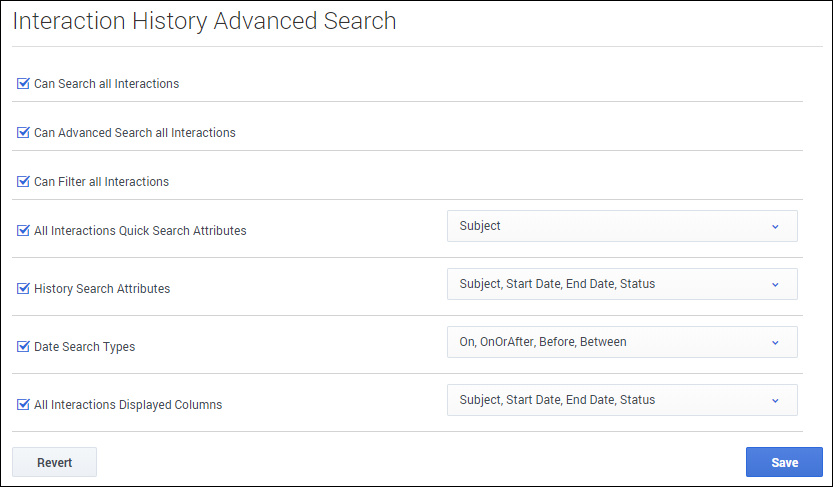Difference between revisions of "PEC-AS/Current/ManageCC/Interaction history advanced search"
From Genesys Documentation
m (Text replacement - "\|Platforms?=([^\|]*)PureEngage([\|]*)" to "|Platform=$1GenesysEngage-onpremises$2") |
m (Text replacement - "\|Platform=([^\|]*)GenesysEngage-onpremises([\|]*)" to "|Platform=$1GenesysEngage-cloud$2") |
||
| Line 5: | Line 5: | ||
|Context=Configure search for interaction history so agents can find previous interactions in Agent Desktop. | |Context=Configure search for interaction history so agents can find previous interactions in Agent Desktop. | ||
|ComingSoon=No | |ComingSoon=No | ||
| − | |Platform=GenesysEngage- | + | |Platform=GenesysEngage-cloud |
|Role=Administrator | |Role=Administrator | ||
|Application=Agent Setup | |Application=Agent Setup | ||
Revision as of 02:30, July 25, 2020
This topic is part of the manual Manage your Contact Center in Agent Setup for version Current of Agent Setup.
Configure search for interaction history so agents can find previous interactions in Agent Desktop.
Related documentation:
In the Interaction History Advanced Search section, you can configure the following options:
- Can Search all Interactions allows an agent to search among all interactions.
- Can Advanced Search all Interactions allows an agent to conduct an advanced search among all interactions.
- Can Filter all Interactions allows an agent to filter all interactions.
- All Interactions Quick Search Attributes specifies the interaction attributes used to search interactions in quick search mode of the Interaction Search view.
- History Search Attributes specifies the list of interaction attributes an agent can use in the Advanced Search mode of the Contact History, My History and Interaction Search views.
- Search attributes include Subject, Start/End Date, Status, Contact, From Address, Phone Number, Released Date, Sent Date, Notes, and Interaction Type.
- Date Search Types specifies the search types available to search the contact database by date. Types include On, On or After, Before, and Between.
- All Interactions Displayed Columns specifies the interaction attributes displayed in the result list of the Interaction Search view.
Comments or questions about this documentation? Contact us for support!