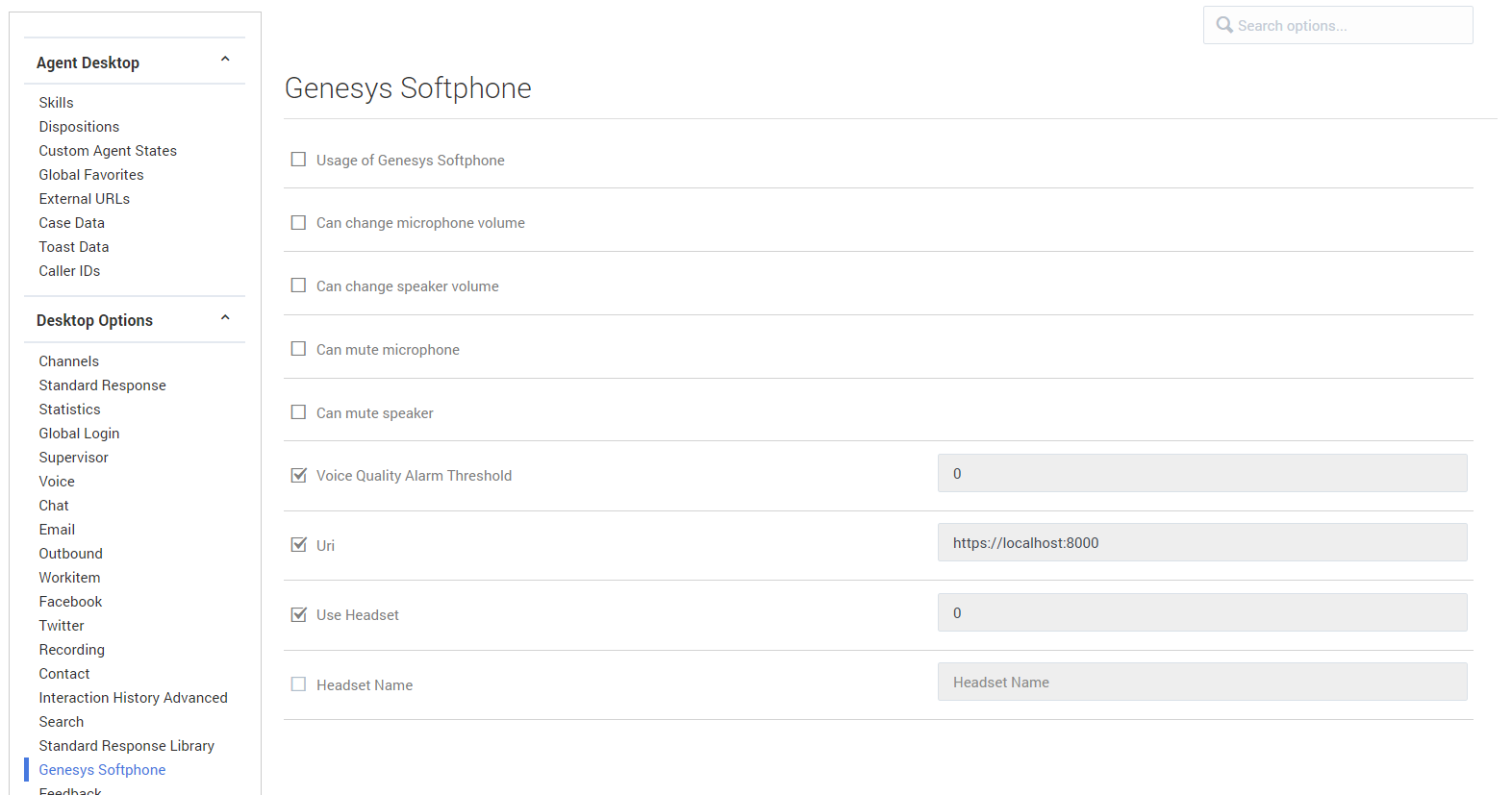Difference between revisions of "PEC-AS/Current/ManageCC/Genesys Softphone"
From Genesys Documentation
m (Text replacement - "\|Platforms?=([^\|]*)PureEngage([\|]*)" to "|Platform=$1GenesysEngage-onpremises$2") |
|||
| (3 intermediate revisions by 2 users not shown) | |||
| Line 5: | Line 5: | ||
|Context=Control the behavior of Genesys Softphone in your environment. | |Context=Control the behavior of Genesys Softphone in your environment. | ||
|ComingSoon=No | |ComingSoon=No | ||
| − | |Platform=GenesysEngage- | + | |Platform=GenesysEngage-cloud |
|Role=Administrator | |Role=Administrator | ||
|Application=Agent Setup | |Application=Agent Setup | ||
| − | |||
|Section={{Section | |Section={{Section | ||
| − | | | + | |alignment=Vertical |
| − | | | + | |structuredtext={{NoteFormat|Some features described here may not apply to your organization’s setup. If you need features that aren’t available to you, contact your administrator or Genesys representative.}} |
| + | |Status=No | ||
| + | }}{{Section | ||
|alignment=Horizontal | |alignment=Horizontal | ||
|Media=Image | |Media=Image | ||
| − | |image= | + | |image=GenesysSoftphone_GAPI-23465.png |
|structuredtext=In the '''Genesys Softphone''' section of the '''Contact Center Settings''' page, you can enable the following options: | |structuredtext=In the '''Genesys Softphone''' section of the '''Contact Center Settings''' page, you can enable the following options: | ||
| Line 22: | Line 23: | ||
*'''Can mute microphone''' allows the agent to mute and unmute their microphone. | *'''Can mute microphone''' allows the agent to mute and unmute their microphone. | ||
*'''Can mute speaker''' allows the agent to mute and unmute their speaker. | *'''Can mute speaker''' allows the agent to mute and unmute their speaker. | ||
| − | *'''Voice Quality Alarm Threshold''' specifies the mean opinion score (MOS — a measure of reported network quality ratings) threshold for generating Voice Quality Alarms. The value < | + | |structuredtextwide=*'''Voice Quality Alarm Threshold''' specifies the mean opinion score (MOS — a measure of reported network quality ratings) threshold for generating Voice Quality Alarms. The value <code>0</code> disables the alarms. The recommended threshold value is <code>3.5</code>. |
*'''URI''' specifies the URI of the SIP endpoint. | *'''URI''' specifies the URI of the SIP endpoint. | ||
| − | *'''Use Headset''' enables the use of a headset for voice calls. | + | *'''Use Headset''' enables the use of a headset for voice calls. Valid values for this field are <code>0</code> - ''disable headset''; <code>1</code> - ''enable headset''. |
*'''Headset name''' specifies the name of the headset model if '''Use Headset''' is enabled. | *'''Headset name''' specifies the name of the headset model if '''Use Headset''' is enabled. | ||
| − | *'''Can Use WebRTC''' enables WebRTC in Workspace. Depends on 'Voice - Can Use Voice Channel'. | + | *'''Can Use WebRTC''' enables WebRTC in Workspace. Depends on {{Link-SomewhereInThisVersion|manual=ManageCC|topic=Channels_options|display text='Voice - Can Use Voice Channel'}}. |
| − | *'''Can change speaker volume''' allows an agent to change speaker volume. Depends on 'Voice - Can Use Voice Channel' and 'WebRTC - Can Use WebRTC'. | + | *'''Can change speaker volume''' allows an agent to change speaker volume. Depends on 'Voice - Can Use Voice Channel' and {{Link-SomewhereInThisVersion|manual=ManageCC|topic=Channels_options|display text='WebRTC - Can Use WebRTC'}}. |
*'''Can mute microphone''' allows an agent to mute and unmute the microphone. Depends on 'Voice - Can Use Voice Channel' and 'WebRTC - Can Use WebRTC'. | *'''Can mute microphone''' allows an agent to mute and unmute the microphone. Depends on 'Voice - Can Use Voice Channel' and 'WebRTC - Can Use WebRTC'. | ||
| − | *'''Can mute speaker''' | + | *'''Can mute speaker''' allows the agent to mute and unmute their speaker. Depends on 'Voice - Can Use Voice Channel' and 'WebRTC - Can Use WebRTC'. |
*'''Can send DTMF''' specifies if DTMF is available for WebRTC calls. Depends on 'Voice - Can Use Voice Channel' and 'WebRTC - Can Use WebRTC'. | *'''Can send DTMF''' specifies if DTMF is available for WebRTC calls. Depends on 'Voice - Can Use Voice Channel' and 'WebRTC - Can Use WebRTC'. | ||
*'''Quality request interval''' specifies the voice channel ringing sound-configuration string. It consist of three options: | *'''Quality request interval''' specifies the voice channel ringing sound-configuration string. It consist of three options: | ||
| Line 35: | Line 36: | ||
**'''WebRTC Ringtone Priority''' sets WebRTC call ringing priority between different channels. Depends on 'Voice - Can Use Voice Channel' and 'WebRTC - Can Use WebRTC'. | **'''WebRTC Ringtone Priority''' sets WebRTC call ringing priority between different channels. Depends on 'Voice - Can Use Voice Channel' and 'WebRTC - Can Use WebRTC'. | ||
**'''WebRTC Ringtone Duration''' sets WebRTC call ringing duration. Depends on 'Voice - Can Use Voice Channel' and 'WebRTC - Can Use WebRTC'. | **'''WebRTC Ringtone Duration''' sets WebRTC call ringing duration. Depends on 'Voice - Can Use Voice Channel' and 'WebRTC - Can Use WebRTC'. | ||
| − | |||
| − | |||
|Status=No | |Status=No | ||
}} | }} | ||
}} | }} | ||
Latest revision as of 10:30, June 19, 2024
This topic is part of the manual Manage your Contact Center in Agent Setup for version Current of Agent Setup.
Control the behavior of Genesys Softphone in your environment.
Related documentation:
Important
Some features described here may not apply to your organization’s setup. If you need features that aren’t available to you, contact your administrator or Genesys representative.In the Genesys Softphone section of the Contact Center Settings page, you can enable the following options:
- Usage of Genesys Softphone enables the use of Genesys Softphone.
- Can change microphone volume allows the agent to control the volume of their microphone.
- Can change speaker volume allows the agent to control the volume of their speaker.
- Can mute microphone allows the agent to mute and unmute their microphone.
- Can mute speaker allows the agent to mute and unmute their speaker.
- Voice Quality Alarm Threshold specifies the mean opinion score (MOS — a measure of reported network quality ratings) threshold for generating Voice Quality Alarms. The value
0disables the alarms. The recommended threshold value is3.5. - URI specifies the URI of the SIP endpoint.
- Use Headset enables the use of a headset for voice calls. Valid values for this field are
0- disable headset;1- enable headset. - Headset name specifies the name of the headset model if Use Headset is enabled.
- Can Use WebRTC enables WebRTC in Workspace. Depends on 'Voice - Can Use Voice Channel'.
- Can change speaker volume allows an agent to change speaker volume. Depends on 'Voice - Can Use Voice Channel' and 'WebRTC - Can Use WebRTC'.
- Can mute microphone allows an agent to mute and unmute the microphone. Depends on 'Voice - Can Use Voice Channel' and 'WebRTC - Can Use WebRTC'.
- Can mute speaker allows the agent to mute and unmute their speaker. Depends on 'Voice - Can Use Voice Channel' and 'WebRTC - Can Use WebRTC'.
- Can send DTMF specifies if DTMF is available for WebRTC calls. Depends on 'Voice - Can Use Voice Channel' and 'WebRTC - Can Use WebRTC'.
- Quality request interval specifies the voice channel ringing sound-configuration string. It consist of three options:
- WebRTC Ringtone Type sets WebRTC call ringing sound. Depends on 'Voice - Can Use Voice Channel' and 'WebRTC - Can Use WebRTC'.
- WebRTC Ringtone Priority sets WebRTC call ringing priority between different channels. Depends on 'Voice - Can Use Voice Channel' and 'WebRTC - Can Use WebRTC'.
- WebRTC Ringtone Duration sets WebRTC call ringing duration. Depends on 'Voice - Can Use Voice Channel' and 'WebRTC - Can Use WebRTC'.
Comments or questions about this documentation? Contact us for support!