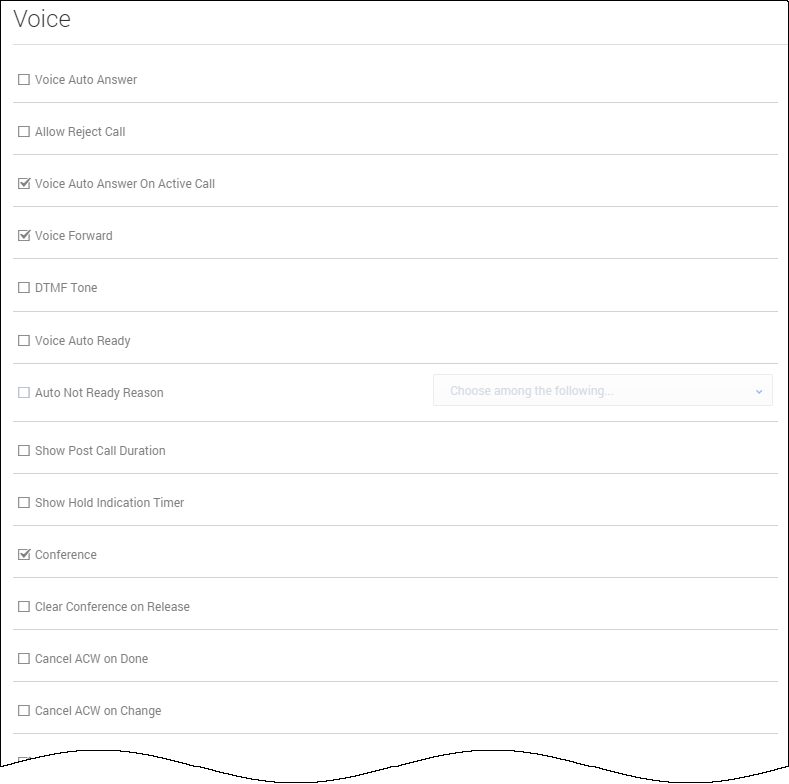Difference between revisions of "PEC-AS/Current/ManageCC/Voice options"
From Genesys Documentation
(Published) |
m (Text replacement - "Agent Desktop" to "Agent Workspace") |
||
| (3 intermediate revisions by 2 users not shown) | |||
| Line 21: | Line 21: | ||
*'''Auto Not Ready Reason''' places the agent in Not Ready state as soon as they log in. When you select this option, define the default Not Ready reason code. | *'''Auto Not Ready Reason''' places the agent in Not Ready state as soon as they log in. When you select this option, define the default Not Ready reason code. | ||
*'''Show Post Call Duration''' allows the post-call duration for a voice call to be shown in the interaction bar's tool tip area. | *'''Show Post Call Duration''' allows the post-call duration for a voice call to be shown in the interaction bar's tool tip area. | ||
| − | *'''Show Hold Indication Timer''' allows the hold duration to be shown to the agent in the interaction bar. | + | |structuredtextwide=*'''Show Hold Indication Timer''' allows the hold duration to be shown to the agent in the interaction bar. |
*'''Release Voice Calls while on Hold''' enables agents to manually end voice calls that are on hold. | *'''Release Voice Calls while on Hold''' enables agents to manually end voice calls that are on hold. | ||
| + | *'''Redirect / Release calls in Hunt Group''' enables agents to redirect/release calls in the Hunt group. | ||
*'''Conference''' enables one-step voice conferencing. | *'''Conference''' enables one-step voice conferencing. | ||
*'''Two-Step Voice Conference''' enables two-step voice conferencing. | *'''Two-Step Voice Conference''' enables two-step voice conferencing. | ||
*'''Clear Conference on Release''' clears a conference call of all parties when the last agent leaves the conference call. | *'''Clear Conference on Release''' clears a conference call of all parties when the last agent leaves the conference call. | ||
| − | + | *'''Cancel ACW on Done''' specifies that the voice channel is to be returned to the agent's former availability status when the agent marks the voice interaction as Done while in After Call Work status. | |
*'''Cancel ACW on Change''' specifies that After Call Work status should be cancelled when an agent switches from After Call Work to Ready or Not Ready during a call. | *'''Cancel ACW on Change''' specifies that After Call Work status should be cancelled when an agent switches from After Call Work to Ready or Not Ready during a call. | ||
| − | *'''Lookup Contact for Voice''' activates Agent | + | *'''Lookup Contact for Voice''' activates Agent Workspace for contact lookup when an interaction is presented to an agent. |
*'''Create Contact for Voice''' will create a contact if the initial contact lookup fails to find an existing contact. | *'''Create Contact for Voice''' will create a contact if the initial contact lookup fails to find an existing contact. | ||
| + | *'''Enable History Record Creation for voice interaction without contact''' enables the voice interaction record to be created in My History and Interaction search screens when there is no associated contact. | ||
*'''Caller ID Anonymous''' specifies whether the anonymous Caller ID is enabled. This option applies to only outbound calls. | *'''Caller ID Anonymous''' specifies whether the anonymous Caller ID is enabled. This option applies to only outbound calls. | ||
*'''Caller ID for Consultations''' enables agents to use a Caller ID for consultations. | *'''Caller ID for Consultations''' enables agents to use a Caller ID for consultations. | ||
| Line 57: | Line 59: | ||
**<tt>0</tt> specifies to play the ringtone only one time. | **<tt>0</tt> specifies to play the ringtone only one time. | ||
**<tt>1</tt> or more specifies to play the ringtone for the specified duration (in milliseconds) and then repeat until the call is answered. | **<tt>1</tt> or more specifies to play the ringtone for the specified duration (in milliseconds) and then repeat until the call is answered. | ||
| + | *'''Voice Ringtone Volume''' specifies the default volume for the voice ringtone. | ||
*'''Can One Step Transfer''' enables instant conferencing of a voice call. | *'''Can One Step Transfer''' enables instant conferencing of a voice call. | ||
*'''Can Two Step Transfer''' enables two-step transfer of a voice call. | *'''Can Two Step Transfer''' enables two-step transfer of a voice call. | ||
*'''Can Extend After Call Work''' enables the extension of After Call Work indefinitely, until the user's status is changed manually. | *'''Can Extend After Call Work''' enables the extension of After Call Work indefinitely, until the user's status is changed manually. | ||
| − | *'''Can Use WebRTC''' enables WebRTC in Agent | + | *'''Can Use WebRTC''' enables WebRTC in Agent Workspace. Note: The '''Can Use Voice Channel''' option must be enabled. |
| + | *'''WebRTC Polling Timeout''' specifies, in seconds, a period of time during which WebRTC library waits for the response for a polling request. | ||
| + | *'''Expression to capture groups in GWS url''' specifies that Workspace should extract some part of its URL to capture some groups containing shared information among services, like the tenant or the region. | ||
| + | *'''WebRTC Server URN''' specifies the URN that should be based on the following pattern: <tt>WEBRTCGATEWAY_SERVER:WEBRTCGATEWAY_PORT?sip-proxy-address=SIPPROXY_SERVER:SIPPROXY_PORT.</tt> | ||
*'''Can change speaker volume''' allows an agent to change speaker volume. Note: The '''Can Use Voice Channel''' option must be enabled. | *'''Can change speaker volume''' allows an agent to change speaker volume. Note: The '''Can Use Voice Channel''' option must be enabled. | ||
*'''Can mute microphone''' allows an agent to mute and unmute the microphone. Note: The '''Can Use Voice Channel''' option must be enabled. | *'''Can mute microphone''' allows an agent to mute and unmute the microphone. Note: The '''Can Use Voice Channel''' option must be enabled. | ||
| Line 71: | Line 77: | ||
**0 means to play the entire sound one time. | **0 means to play the entire sound one time. | ||
**An integer greater than 0 means a time in milliseconds to play and repeat the sound. | **An integer greater than 0 means a time in milliseconds to play and repeat the sound. | ||
| + | *'''WebRTC Ringtone Volume''' specifies the default volume for WebRTC ringtone. | ||
*'''Voice SIP Preview Ringtone Type''' allows the selection of a ringtone type from the default tone types. | *'''Voice SIP Preview Ringtone Type''' allows the selection of a ringtone type from the default tone types. | ||
*'''Voice SIP Preview Ringtone Priority''' specifies Voice SIP ringing priority between different channels. | *'''Voice SIP Preview Ringtone Priority''' specifies Voice SIP ringing priority between different channels. | ||
*'''Voice SIP Preview Ringtone Duration''' specifies the Voice SIP preview duration. | *'''Voice SIP Preview Ringtone Duration''' specifies the Voice SIP preview duration. | ||
| + | *'''Voice SIP Preview Ringtone Volume''' specifies the default volume for the voice SIP preview ringtone. | ||
| + | *'''Allow Alert for Opt-out Recording''' alerts the agent that the current call is not being recorded by a supervisor. | ||
|Status=No | |Status=No | ||
}} | }} | ||
}} | }} | ||
Latest revision as of 14:00, August 16, 2022
This topic is part of the manual Manage your Contact Center in Agent Setup for version Current of Agent Setup.
Learn about the Voice channel options available in Agent Setup.
Related documentation:
In the Voice section of the Contact Center Settings page, configure the following options:
- Voice Auto Answer specifies that voice interactions are automatically answered when an agent receives the invitation.
- Voice Auto Answer On Active Call specifies that a voice interaction is not automatically answered if the agent has another active call.
- Voice Forward enables agents to forward voice calls.
- DTMF Tone specifies to play a tone when the agent selects a DTMF key.
- Voice Auto Ready places the agent in the Ready state as soon as they log in.
- Auto Not Ready Reason places the agent in Not Ready state as soon as they log in. When you select this option, define the default Not Ready reason code.
- Show Post Call Duration allows the post-call duration for a voice call to be shown in the interaction bar's tool tip area.
- Show Hold Indication Timer allows the hold duration to be shown to the agent in the interaction bar.
- Release Voice Calls while on Hold enables agents to manually end voice calls that are on hold.
- Redirect / Release calls in Hunt Group enables agents to redirect/release calls in the Hunt group.
- Conference enables one-step voice conferencing.
- Two-Step Voice Conference enables two-step voice conferencing.
- Clear Conference on Release clears a conference call of all parties when the last agent leaves the conference call.
- Cancel ACW on Done specifies that the voice channel is to be returned to the agent's former availability status when the agent marks the voice interaction as Done while in After Call Work status.
- Cancel ACW on Change specifies that After Call Work status should be cancelled when an agent switches from After Call Work to Ready or Not Ready during a call.
- Lookup Contact for Voice activates Agent Workspace for contact lookup when an interaction is presented to an agent.
- Create Contact for Voice will create a contact if the initial contact lookup fails to find an existing contact.
- Enable History Record Creation for voice interaction without contact enables the voice interaction record to be created in My History and Interaction search screens when there is no associated contact.
- Caller ID Anonymous specifies whether the anonymous Caller ID is enabled. This option applies to only outbound calls.
- Caller ID for Consultations enables agents to use a Caller ID for consultations.
- Caller ID for Conferences enables agents to use a Caller ID for single-step conferences.
- Caller ID for Transfers enables agents to use a Caller ID for single-step transfers.
- Routing Point for Skill Based Transfers specifies the call number used by the Routing Point feature.
- Routing Based Actions defines the list of routing-based actions that an agent can perform. Options include:
- Make Call
- One Step Conference
- Initiate Conference
- One step Transfer
- Initiate Transfer
- Routing Based Targets defines the list of contact types to which an agent can route calls through the actions defined in the Routing Based Actions option. Options include Agent, Routing Point, Type Destination, Outbound Record, and Contact. Note that Agent Groups and Skills targets are not listed here, because they are configured through a routing strategy.
- Options to exclude a range of numbers from the Team Communicator. For each option, if you enable it, you must type a regular expression (RegEx) to match against the following items:
- Entered phone number
- Selected agent or routing point
- For example, to exclude extensions that are 7 digits and start with the numbers 7 or 8, type ^(7|8)\d{6}$
- Make Call Exclude Number specifies the format for a phone number to exclude from Team Communicator when making a call.
- Single Step Conference Exclude Number specifies the format for a phone number to exclude from Team Communicator on a single step conference.
- Single Step Transfer Exclude Number specifies the format for a phone number to exclude from Team Communicator on a single-step transfer.
- Consultations Exclude Number specifies the format for a phone number to exclude from Team Communicator on consultation.
- These options are not applicable to global or personal favorites.
- Voice Ringtone Type specifies the voice ringtone type. Enable the option and then select the ringtone type from the drop-down list box.
- Voice Ringtone Priority specifies the priority level of the voice ringtone within the channels. Enable the option and then type the number for the priority level.
- Voice Ringtone Duration specifies how long the ringtone rings. Use the following values:
- -1 specifies to repeat the ringtone until the call is answered.
- 0 specifies to play the ringtone only one time.
- 1 or more specifies to play the ringtone for the specified duration (in milliseconds) and then repeat until the call is answered.
- Voice Ringtone Volume specifies the default volume for the voice ringtone.
- Can One Step Transfer enables instant conferencing of a voice call.
- Can Two Step Transfer enables two-step transfer of a voice call.
- Can Extend After Call Work enables the extension of After Call Work indefinitely, until the user's status is changed manually.
- Can Use WebRTC enables WebRTC in Agent Workspace. Note: The Can Use Voice Channel option must be enabled.
- WebRTC Polling Timeout specifies, in seconds, a period of time during which WebRTC library waits for the response for a polling request.
- Expression to capture groups in GWS url specifies that Workspace should extract some part of its URL to capture some groups containing shared information among services, like the tenant or the region.
- WebRTC Server URN specifies the URN that should be based on the following pattern: WEBRTCGATEWAY_SERVER:WEBRTCGATEWAY_PORT?sip-proxy-address=SIPPROXY_SERVER:SIPPROXY_PORT.
- Can change speaker volume allows an agent to change speaker volume. Note: The Can Use Voice Channel option must be enabled.
- Can mute microphone allows an agent to mute and unmute the microphone. Note: The Can Use Voice Channel option must be enabled.
- Can mute speaker allows an agent to mute and unmute the speaker. Note: The Can Use Voice Channel option must be enabled.
- Can send DTMF specifies if DTMF is available for WebRTC calls. Note: The Can Use Voice Channel option must be enabled.
- WebRTC Ringtone Type specifies the voice channel ringing sound -
- WebRTC Ringtone Priority is the priority of ringtone. The higher the integer, the higher the priority.
- WebRTC Ringtone Duration:
- -1 plays means to play and repeat until an explicit message stops it with an established event.
- 0 means to play the entire sound one time.
- An integer greater than 0 means a time in milliseconds to play and repeat the sound.
- WebRTC Ringtone Volume specifies the default volume for WebRTC ringtone.
- Voice SIP Preview Ringtone Type allows the selection of a ringtone type from the default tone types.
- Voice SIP Preview Ringtone Priority specifies Voice SIP ringing priority between different channels.
- Voice SIP Preview Ringtone Duration specifies the Voice SIP preview duration.
- Voice SIP Preview Ringtone Volume specifies the default volume for the voice SIP preview ringtone.
- Allow Alert for Opt-out Recording alerts the agent that the current call is not being recorded by a supervisor.
Comments or questions about this documentation? Contact us for support!