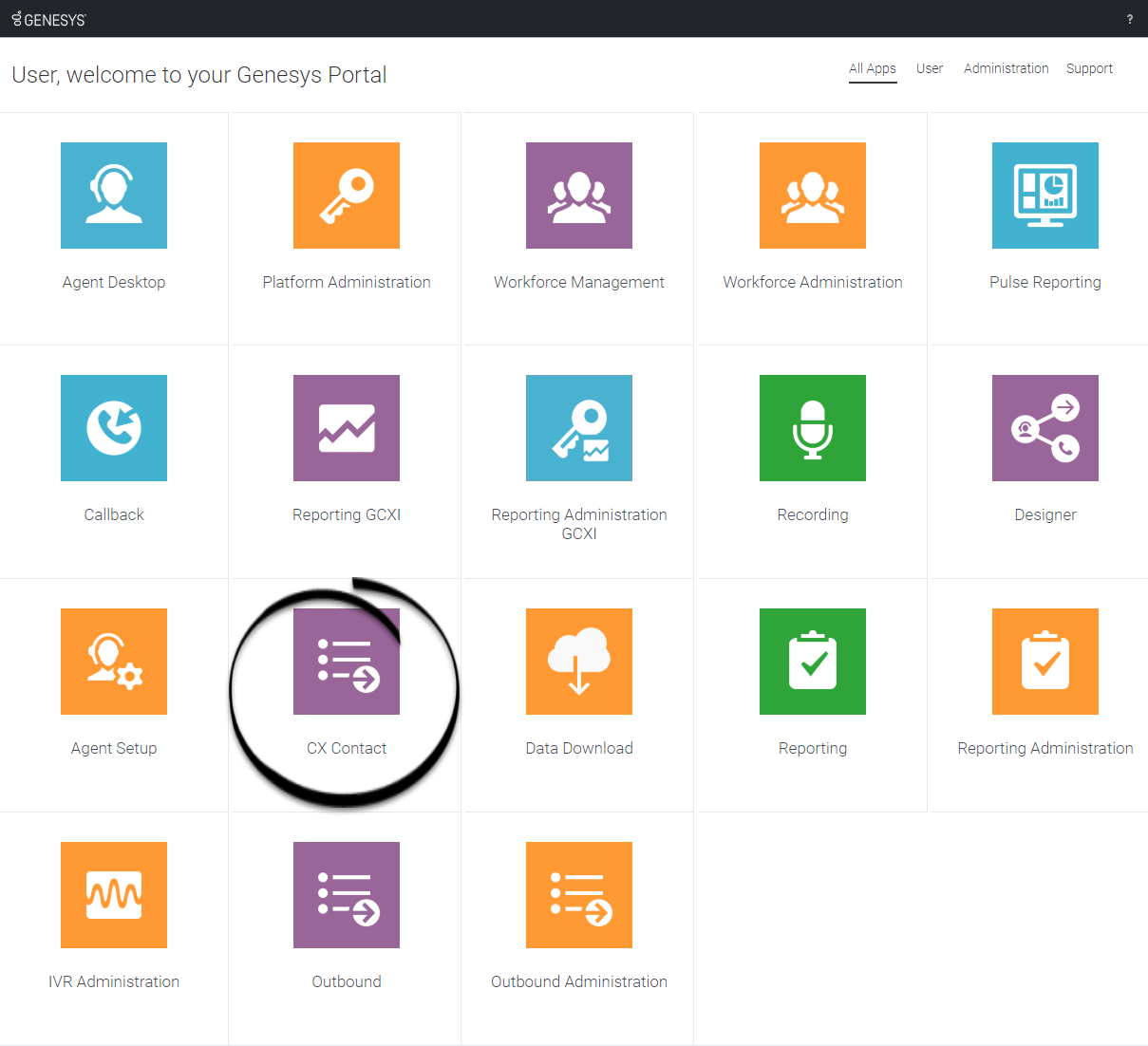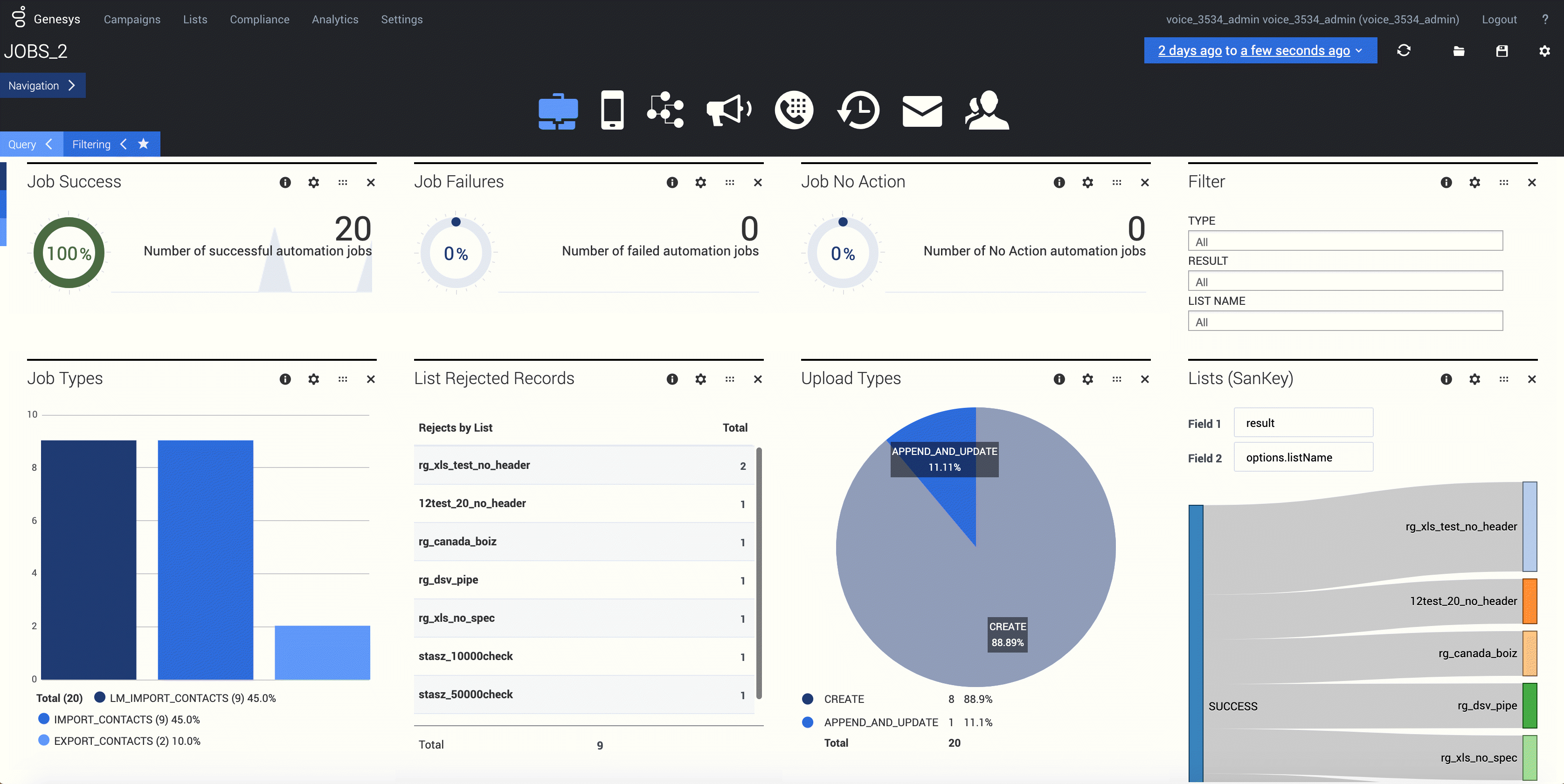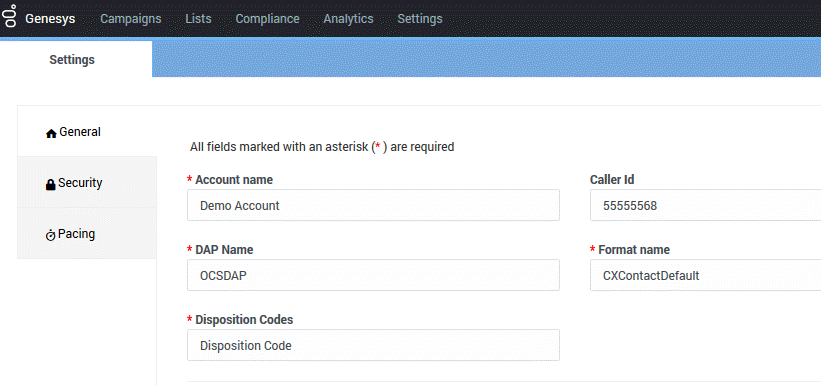Difference between revisions of "PEC-OU/Current/CXContact/GetStarted"
(Published) |
(Published) |
||
| Line 6: | Line 6: | ||
|Context=Learn how to get started with the CX Contact application. | |Context=Learn how to get started with the CX Contact application. | ||
|appname=CX Contact | |appname=CX Contact | ||
| − | |overviewtext=CX Contact is an outbound campaign management | + | |overviewtext===== An omnichannel outbound campaign management solution that helps build better customer relationships ==== |
| + | CX Contact is an omnichannel, outbound campaign management solution that enables you to proactively reach out to your customers in an agile and fully compliant way. It's designed to be easily managed by the business user, providing the agility your organization needs when it comes to how and when to communicate with customers and prospects. | ||
| − | CX Contact | + | CX Contact is equipped with a built in self-service, email and SMS content management system that enables easy and repeated use of pre-set campaign strategies. The list manager needs no database manipulation skills, and allows the users to easily set profiles and segments to leverage different contact strategies and channels. Every uploaded contact record enriched with global compliance data, enables the business users to consistently manage all regulatory requirements in global, regional or local level. |
| − | {{#widget:Vimeo|id=297189522|width=800|height=350}} | + | Proactive informational and personalized outreach not only creates long-lasting relationships, it can also help your operations by decreasing the volume of inbound calls into your contact center. When it comes to your outbound strategy, omnichannel engagement is critical because highly personalized, timely and relevant notifications sent using your customer’s preferred channel, makes engaging easy and drives customer loyalty.{{#widget:Vimeo|id=297189522|width=800|height=350}} |
| − | |||
|logintype=No | |logintype=No | ||
| − | |||
|abouttext=The CX Contact user interface is broken up into five tabs, each handling a set of tasks. This section gives a brief overview of each tab. | |abouttext=The CX Contact user interface is broken up into five tabs, each handling a set of tasks. This section gives a brief overview of each tab. | ||
|UITab={{UITab | |UITab={{UITab | ||
|uiheading=Campaigns tab | |uiheading=Campaigns tab | ||
|uialignment=Horizontal | |uialignment=Horizontal | ||
| − | |||
|uigif=No | |uigif=No | ||
|uivideo=297982995 | |uivideo=297982995 | ||
| − | |||
|uitext=Use the Campaigns tab to handle all tasks related to the configuration and management of campaigns, including: | |uitext=Use the Campaigns tab to handle all tasks related to the configuration and management of campaigns, including: | ||
| Line 28: | Line 25: | ||
*View campaign statistics in real-time. | *View campaign statistics in real-time. | ||
|uifullwidth=No | |uifullwidth=No | ||
| − | |||
}}{{UITab | }}{{UITab | ||
|uiheading=Lists tab | |uiheading=Lists tab | ||
|uialignment=Horizontal | |uialignment=Horizontal | ||
| − | |||
|uigif=No | |uigif=No | ||
|uivideo=298053202 | |uivideo=298053202 | ||
| − | |||
|uitext=Use the Lists tab to create and work with contact lists. Key capabilities include the following: | |uitext=Use the Lists tab to create and work with contact lists. Key capabilities include the following: | ||
| Line 42: | Line 36: | ||
*create list labeling schemas | *create list labeling schemas | ||
*create data mapping schemas | *create data mapping schemas | ||
| − | |||
| − | |||
}}{{UITab | }}{{UITab | ||
|uiheading=Compliance tab | |uiheading=Compliance tab | ||
|uialignment=Horizontal | |uialignment=Horizontal | ||
| − | |||
|uigif=No | |uigif=No | ||
|uivideo=298056646 | |uivideo=298056646 | ||
| − | |||
|uitext=Use the Compliance tab to restrict contact attempts to records within a contact list and import or manage contact suppression lists. | |uitext=Use the Compliance tab to restrict contact attempts to records within a contact list and import or manage contact suppression lists. | ||
| − | |||
| − | |||
}}{{UITab | }}{{UITab | ||
|uiheading=Analytics tab | |uiheading=Analytics tab | ||
| Line 59: | Line 47: | ||
|uiimage=CXC_AnalyticsTab.png | |uiimage=CXC_AnalyticsTab.png | ||
|uigif=No | |uigif=No | ||
| − | |||
| − | |||
|uitext=Use the Analytics tab to build custom Outbound reports. | |uitext=Use the Analytics tab to build custom Outbound reports. | ||
| − | |||
| − | |||
}}{{UITab | }}{{UITab | ||
|uiheading=Settings tab | |uiheading=Settings tab | ||
| Line 69: | Line 53: | ||
|uiimage=CXC_SettingsTab.png | |uiimage=CXC_SettingsTab.png | ||
|uigif=No | |uigif=No | ||
| − | |||
| − | |||
|uitext=Use the Settings tab to apply or manage the following global application settings: | |uitext=Use the Settings tab to apply or manage the following global application settings: | ||
| Line 76: | Line 58: | ||
*Pacing | *Pacing | ||
*Security | *Security | ||
| − | |||
| − | |||
}} | }} | ||
| − | |||
}} | }} | ||
Revision as of 17:07, February 9, 2021
Learn how to get started with the CX Contact application.
Contents
An omnichannel outbound campaign management solution that helps build better customer relationships
CX Contact is an omnichannel, outbound campaign management solution that enables you to proactively reach out to your customers in an agile and fully compliant way. It's designed to be easily managed by the business user, providing the agility your organization needs when it comes to how and when to communicate with customers and prospects.
CX Contact is equipped with a built in self-service, email and SMS content management system that enables easy and repeated use of pre-set campaign strategies. The list manager needs no database manipulation skills, and allows the users to easily set profiles and segments to leverage different contact strategies and channels. Every uploaded contact record enriched with global compliance data, enables the business users to consistently manage all regulatory requirements in global, regional or local level.
Proactive informational and personalized outreach not only creates long-lasting relationships, it can also help your operations by decreasing the volume of inbound calls into your contact center. When it comes to your outbound strategy, omnichannel engagement is critical because highly personalized, timely and relevant notifications sent using your customer’s preferred channel, makes engaging easy and drives customer loyalty.
Access the application[edit source]
Once your Genesys Multicloud CX environment is up and running and you've checked that you meet the necessary requirements, log in to your Genesys Portal to access CX Contact. Click the CX Contact icon and enter your username and password.
Walk through the application
The CX Contact user interface is broken up into five tabs, each handling a set of tasks. This section gives a brief overview of each tab.
Campaigns tab
Use the Campaigns tab to handle all tasks related to the configuration and management of campaigns, including:
- Set up and manage dialing profiles, campaign templates, and campaign groups.
- Define call treatments.
- View campaign statistics in real-time.
Lists tab
Use the Lists tab to create and work with contact lists. Key capabilities include the following:
- apply upload rules to a list
- create list automation jobs
- create list labeling schemas
- create data mapping schemas
Compliance tab
Use the Compliance tab to restrict contact attempts to records within a contact list and import or manage contact suppression lists.
Analytics tab
Settings tab
Use the Settings tab to apply or manage the following global application settings:
- General
- Pacing
- Security