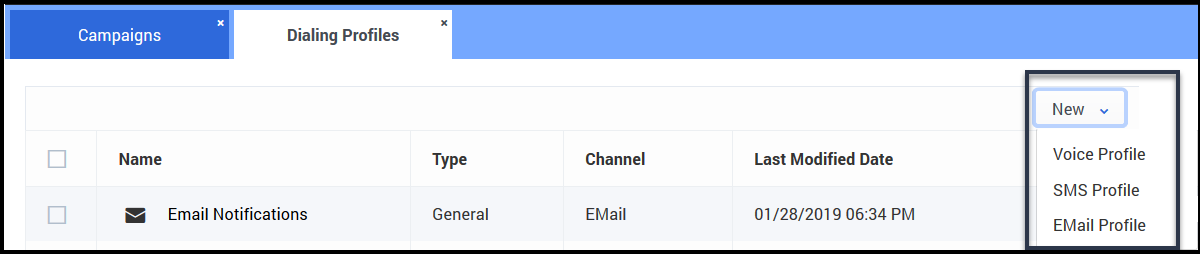CX Contact Channels
From Genesys Documentation
This topic is part of the manual Outbound (CX Contact) CX Contact Help for version Current of Outbound (CX Contact).
Learn how to enable channels.
Related documentation:
With CX Contact, you can communicate with customers via one of three channels:
- Voice - Dialing campaigns that include advanced dialing capabilities.
- SMS - One-way SMS text message campaigns.
- Email - Personalized and dynamic email messaging campaigns.
Enable a Channel
You select the channel for a campaign when you create a new dialing profile:
- On the Dialing Profiles page, click New.
- Select either Voice Profile, SMS Profile, or Email Profile from the corresponding menu.
Create SMS and Email Templates
- To learn how to create an SMS template and message content, go to the Create an SMS Template page.
- To learn how to create an email template and message content, go to the Create an Email Template page.
Comments or questions about this documentation? Contact us for support!