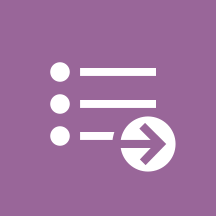How Outbound works
Using CX Contact (an outbound campaign management application), Outbound lets you run voice, SMS or email campaigns using a cloud-based dialing engine on the back end.
What Outbound does[edit source]
Use CX Contact (the Genesys Multicloud CX Outbound solution) to engage with customers seamlessly—at the right time and in the right way.
- Run aggressive sales campaigns —The predictive dialing algorithm paces calls efficiently, minimizing both agent idle time and abandoned calls.
- Send automated alerts, notifications, or reminders without ever engaging agents—Reduce agent count or allocate agents to higher-value campaigns.
- Run collections campaigns that target high-risk accounts—Manual dialing capabilities enable agents to carefully review high-value customer records in advance of an interaction.
- Run SMS or email campaigns—Send text messages or email alerts to a group of contacts.
- Run multi-channel blended campaigns—Blend voice and digital channels into a unified customer journey. For example, you can schedule a service call by phone and send an SMS reminder the day before the scheduled appointment.
How Outbound works[edit source]
Campaign management
Players: Contact center administrators and contact center managers
Actions: Contact center administrators and managers use CX Contact to configure outbound campaigns by choosing the dialing modes and pacing options, setting up and monitoring campaigns, importing contact lists, applying compliance rules, and so on.
Outbound for agents
Players: Agents
Actions: Agents use Agent Workspace to participate in Outbound campaigns. Contact records are pushed to or pulled by an agent to call a contact. The contact record is displayed in the interaction view, giving the agent access to case data, contact information, contact history, and standard responses.