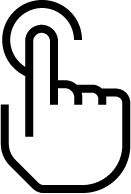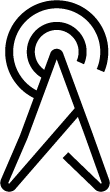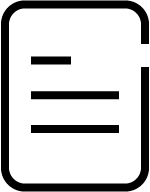From Genesys Documentation
(Published) |
|||
| (2 intermediate revisions by 2 users not shown) | |||
| Line 1: | Line 1: | ||
{{MintyDocsProduct | {{MintyDocsProduct | ||
|displayname=Administrator | |displayname=Administrator | ||
| − | |contentarea=Multicloud | + | |contentarea=Genesys Multicloud CX |
|landingpage=No | |landingpage=No | ||
|definition=As an administrator, you are the architect and overseer of the resources that run your contact center. You can create users, set up switches, voicemail, interaction routing, outbound calling campaigns and manage call recording. You can also monitor how your contact center performs using real-time and historical reporting and Workforce Management. | |definition=As an administrator, you are the architect and overseer of the resources that run your contact center. You can create users, set up switches, voicemail, interaction routing, outbound calling campaigns and manage call recording. You can also monitor how your contact center performs using real-time and historical reporting and Workforce Management. | ||
| Line 8: | Line 8: | ||
|Type=Get Started | |Type=Get Started | ||
|Title=Get started | |Title=Get started | ||
| − | |Links=*{{Link-AnywhereElse|product=PEC-Admin|version=Current|manual=Admin|topic=Get_started|display text=Get started with Genesys | + | |Links=*{{Link-AnywhereElse|product=PEC-Admin|version=Current|manual=Admin|topic=Get_started|display text=Get started with Genesys Multicloud CX}} |
*{{Link-AnywhereElse|product=PEC-Admin|version=Current|manual=Admin}} | *{{Link-AnywhereElse|product=PEC-Admin|version=Current|manual=Admin}} | ||
*{{Link-AnywhereElse|product=PEC-Admin|version=Current|manual=Admin|topic=SSO|display text=Single sign-on}} | *{{Link-AnywhereElse|product=PEC-Admin|version=Current|manual=Admin|topic=SSO|display text=Single sign-on}} | ||
| Line 16: | Line 16: | ||
|Platform=GenesysEngage-cloud | |Platform=GenesysEngage-cloud | ||
|Type=Release Notes | |Type=Release Notes | ||
| − | |Description={{Link-AnywhereElse|product=ReleaseNotes|version=Current|manual=GenesysEngage-cloud|display text=Genesys | + | |Description={{Link-AnywhereElse|product=ReleaseNotes|version=Current|manual=GenesysEngage-cloud|display text=Genesys Multicloud CX Release Notes}} |
|Columns=No | |Columns=No | ||
}}{{MintyDocsProductLandingSections | }}{{MintyDocsProductLandingSections | ||
| Line 23: | Line 23: | ||
|Links=*{{Link-AnywhereElse|product=PEC-AS|version=Current|manual=ManageCC|display text=Manage contact center and users}} | |Links=*{{Link-AnywhereElse|product=PEC-AS|version=Current|manual=ManageCC|display text=Manage contact center and users}} | ||
*{{Link-AnywhereElse|product=PEC-AS|version=Current|manual=ManageCC|topic=Create_agents|display text=Create agents, administrators, and supervisors}} | *{{Link-AnywhereElse|product=PEC-AS|version=Current|manual=ManageCC|topic=Create_agents|display text=Create agents, administrators, and supervisors}} | ||
| − | *{{Link-Standalone|topic=PEC-AD/ADAccessibility|display text=Manage accessibility for Agent | + | *{{Link-Standalone|topic=PEC-AD/ADAccessibility|display text=Manage accessibility for Agent Workspace}} |
*{{Link-AnywhereElse|product=PEC-ROU|version=Current|manual=Designer|topic=GetStarted|display text=Manage interaction routing in Designer}} | *{{Link-AnywhereElse|product=PEC-ROU|version=Current|manual=Designer|topic=GetStarted|display text=Manage interaction routing in Designer}} | ||
*{{Link-AnywhereElse|product=PEC-GS|standalone|display text=Deploy and configure Genesys Softphone or in-browser WebRTC}} | *{{Link-AnywhereElse|product=PEC-GS|standalone|display text=Deploy and configure Genesys Softphone or in-browser WebRTC}} | ||
Latest revision as of 19:18, July 28, 2022
Click on any of the following to see the documentation for that version:
Release Notes
Manage your contact center
Set up outbound campaigns
Route interactions to agents
Recording, Quality Management and Speech Analytics
Manage your workforce
Connect with customers later
Integrate with third-party applications
Set up and use intelligent Workload Distribution
Understand how iWD works. Provision and configure it. Search for, display, manage, update and monitor workitems.
Comments or questions about this documentation? Contact us for support!