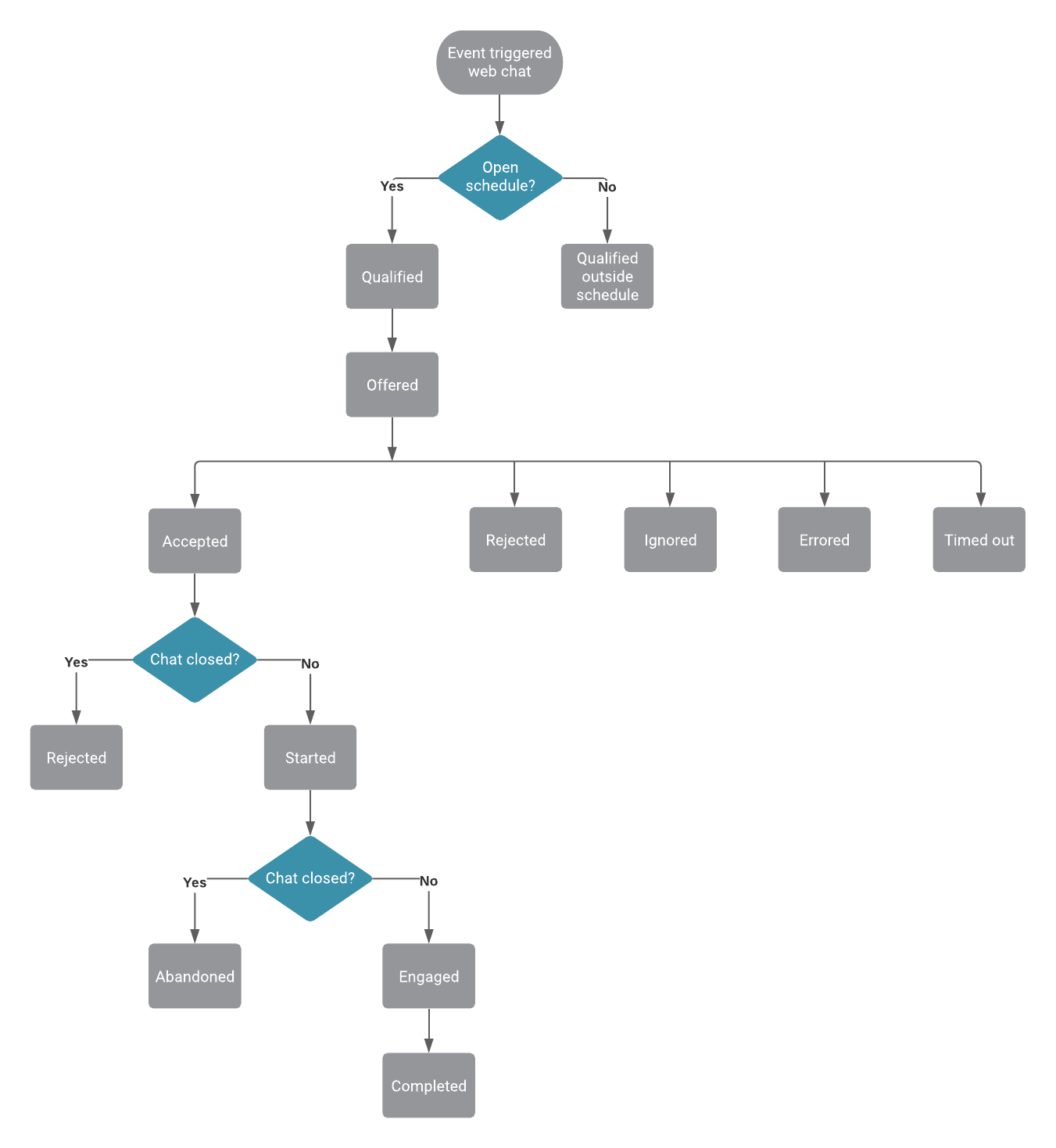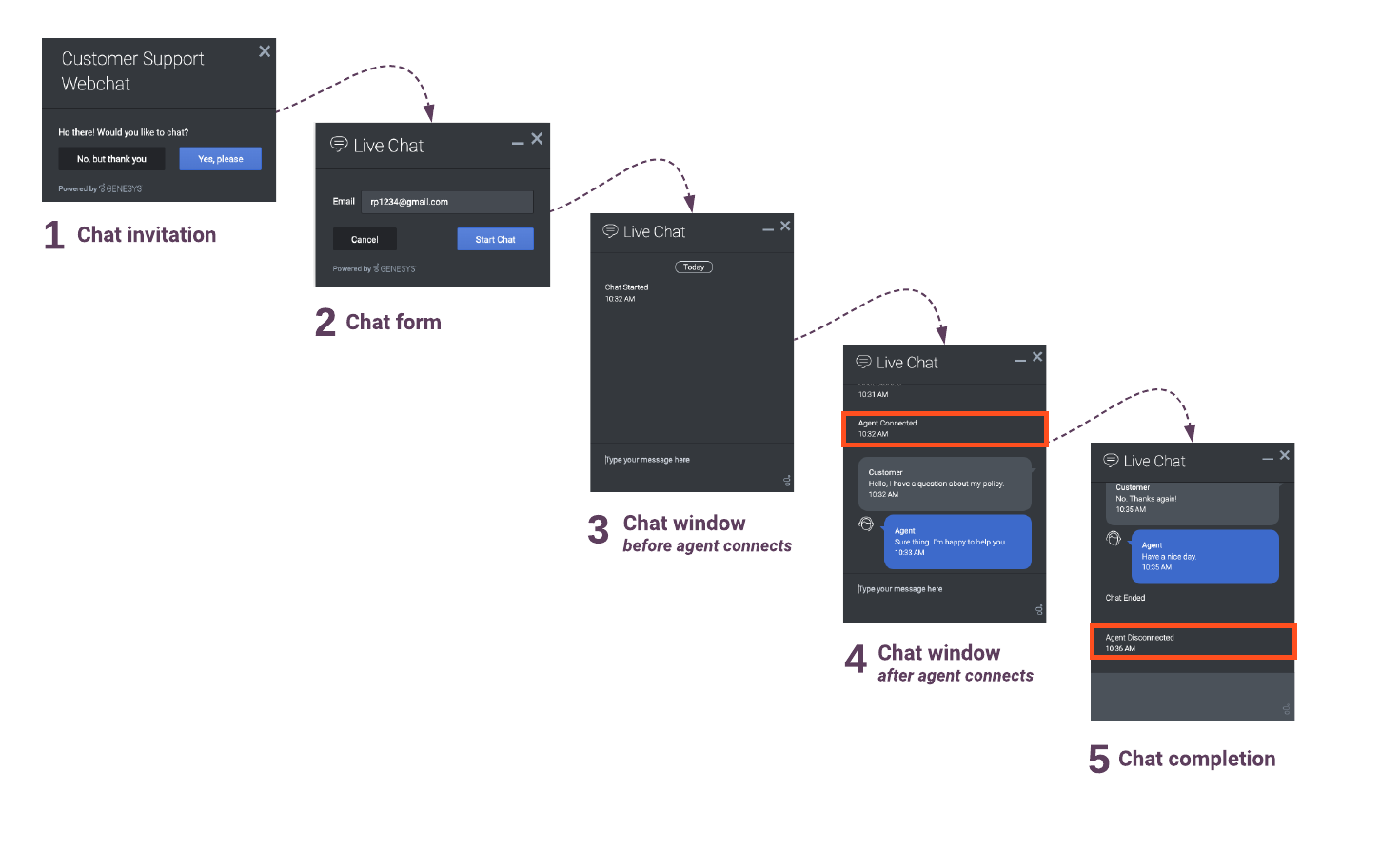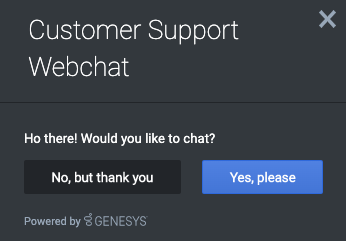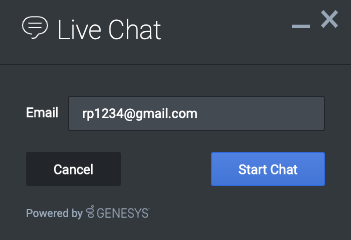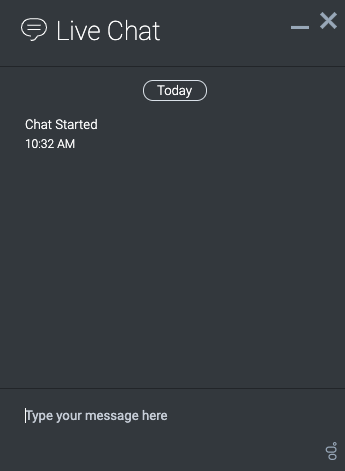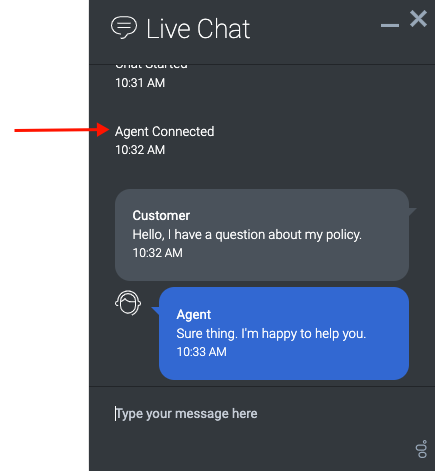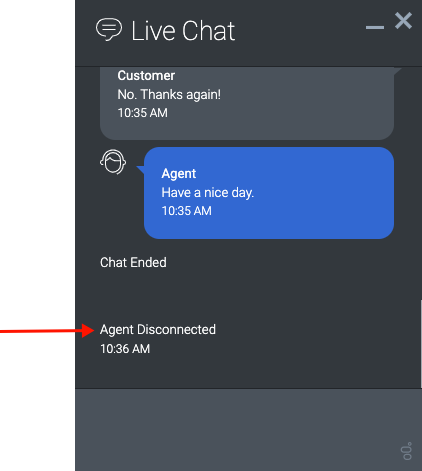Difference between revisions of "ATC/Current/SDK/Web chat lifecycle"
m (Text replacement - "\|Platforms?=([^\|]*)PureEngage([\|]*)" to "|Platform=$1GenesysEngage-onpremises$2") |
m (Text replacement - "Genesys Cloud" to "Genesys Cloud CX") |
||
| (9 intermediate revisions by 3 users not shown) | |||
| Line 3: | Line 3: | ||
|DisplayName=Web chat lifecycle | |DisplayName=Web chat lifecycle | ||
|TocName=Web chat lifecycle | |TocName=Web chat lifecycle | ||
| − | |Context=See the lifecycle of a web chat and the metrics that we capture at each state along the way. | + | |Context=See the lifecycle of a web chat and the metrics that we capture at each state along the way. {{MintyDocsProduct}} uses lifecycle states for reporting and determining the triggering behavior of action maps that use web chats. |
|Dimension=WebActions | |Dimension=WebActions | ||
|ComingSoon=No | |ComingSoon=No | ||
| − | |Platform=GenesysEngage- | + | |Platform=PureConnect, GenesysCloud, GenesysEngage-cloud |
| − | |||
|Section={{Section | |Section={{Section | ||
| + | |alignment=Vertical | ||
| + | |structuredtext={{NoteFormat|1=This article only applies to customers using {{Link-AnywhereElse|product=ATC|version=Current|manual=AdminGuide|topic=About_web_chats|display text=web chat}}. If you are a Genesys Cloud CX customer, we encourage you to use the new {{Link-AnywhereElse|product=ATC|version=Current|manual=AdminGuide|topic=About_web_messaging|display text=web messaging}} feature to replace web chat.|2=}}<br /> | ||
| + | |Status=No | ||
| + | }}{{Section | ||
| + | |sectionHeading=Web chat operations | ||
| + | |alignment=Vertical | ||
| + | |structuredtext=[[File:GPE webchat webaction diagram.png]] | ||
| + | |Status=No | ||
| + | }}{{Section | ||
|sectionHeading=Web chat lifecycle | |sectionHeading=Web chat lifecycle | ||
|anchor=WebchatLifecycle | |anchor=WebchatLifecycle | ||
|alignment=Vertical | |alignment=Vertical | ||
| − | + | |structuredtext=The following diagram shows the stages that occur during the lifecycle of {{Link-SomewhereInThisVersion|manual=AdminGuide|topic=Chat_offers|display text=web chats}} after {{Link-SomewhereInThisVersion|manual=AdminGuide|topic=Overview_action_maps|anchor=AMOffered|display text=offering}} them to customers. Subsequent sections provide details about specific states, including the events that can occur and the data that is available for use with the {{Link-SomewhereInThisVersion|manual=SDK|topic=Use_Events_methods_with_web_actions|anchor=WebActionMethods|display text=Events methods for web actions}}. The {{Link-SomewhereInThisVersion|manual=SDK|topic=Web_chat_lifecycle|anchor=Terminal|display text=Terminal states}} section explains how states ensure that customers do not see the same offer to chat repeatedly. | |
| − | + | ||
| − | |structuredtext=The following diagram shows the stages that occur during the lifecycle of {{Link-SomewhereInThisVersion|manual=AdminGuide|topic=Chat_offers|display text=web chats}}. Subsequent sections provide details about specific states, including the events that can occur and the data that is available for use with the {{Link-SomewhereInThisVersion|manual=SDK|topic=Use_Events_methods_with_web_actions|anchor=WebActionMethods|display text=Events methods for web actions}}. The | + | For more information about web chat offering, see {{Link-SomewhereInThisVersion|manual=AdminGuide|topic=Overview_action_maps|anchor=AMOffered|display text=Offered action maps}}. |
| + | |||
[[File:Lifecycle.png]] | [[File:Lifecycle.png]] | ||
| − | |||
| − | |||
|Status=No | |Status=No | ||
}}{{Section | }}{{Section | ||
| Line 23: | Line 30: | ||
|anchor=1ChatInvite | |anchor=1ChatInvite | ||
|alignment=Vertical | |alignment=Vertical | ||
| − | |||
| − | |||
|structuredtext=[[File:1ChatInvite.png|frameless|346x346px]] | |structuredtext=[[File:1ChatInvite.png|frameless|346x346px]] | ||
{{{!}} class="wikitable" | {{{!}} class="wikitable" | ||
| Line 34: | Line 39: | ||
{{!}}offered | {{!}}offered | ||
{{!}}Web Actions Offered | {{!}}Web Actions Offered | ||
| − | {{!}} | + | {{!}}Visitor's activity qualified an action map and triggered a chat invitation. |
{{!}}See {{Link-SomewhereInThisVersion|manual=SDK|topic=Use_Events_methods_with_web_actions|anchor=EventsWebActions|display text=Event types for web actions}}. | {{!}}See {{Link-SomewhereInThisVersion|manual=SDK|topic=Use_Events_methods_with_web_actions|anchor=EventsWebActions|display text=Event types for web actions}}. | ||
{{!}}- | {{!}}- | ||
{{!}}accepted | {{!}}accepted | ||
{{!}}Web Actions Accepted | {{!}}Web Actions Accepted | ||
| − | {{!}} | + | {{!}}Visitor accepts the chat invitation. |
{{!}}See {{Link-SomewhereInThisVersion|manual=SDK|topic=Use_Events_methods_with_web_actions|anchor=EventsWebActions|display text=Event types for web actions}}. | {{!}}See {{Link-SomewhereInThisVersion|manual=SDK|topic=Use_Events_methods_with_web_actions|anchor=EventsWebActions|display text=Event types for web actions}}. | ||
{{!}}- | {{!}}- | ||
{{!}}rejected | {{!}}rejected | ||
{{!}}Web Actions Rejected | {{!}}Web Actions Rejected | ||
| − | {{!}} | + | {{!}}Visitor rejects the chat invitation. This state is a {{Link-SomewhereInThisVersion|manual=SDK|topic=Web_chat_lifecycle|anchor=Terminal|display text=terminal state}}. |
{{!}}See {{Link-SomewhereInThisVersion|manual=SDK|topic=Use_Events_methods_with_web_actions|anchor=EventsWebActions|display text=Event types for web actions}}. | {{!}}See {{Link-SomewhereInThisVersion|manual=SDK|topic=Use_Events_methods_with_web_actions|anchor=EventsWebActions|display text=Event types for web actions}}. | ||
{{!}}- | {{!}}- | ||
| − | {{!}} | + | {{!}}ignored |
| − | {{!}}Web Actions | + | {{!}}Web Actions Ignored |
| − | {{!}} | + | {{!}}Visitor ignored the invitation by navigating away from or around it. This state is a {{Link-SomewhereInThisVersion|manual=SDK|topic=Web_chat_lifecycle|anchor=Terminal|display text=terminal state}}. |
'''Note:''' This event does not have a corresponding metric in the Action Map Performance Report. | '''Note:''' This event does not have a corresponding metric in the Action Map Performance Report. | ||
{{!}}See {{Link-SomewhereInThisVersion|manual=SDK|topic=Use_Events_methods_with_web_actions|anchor=EventsWebActions|display text=Event types for web actions}}. | {{!}}See {{Link-SomewhereInThisVersion|manual=SDK|topic=Use_Events_methods_with_web_actions|anchor=EventsWebActions|display text=Event types for web actions}}. | ||
| − | |||
{{!}}- | {{!}}- | ||
| − | {{!}} | + | {{!}}errored |
| − | {{!}}Web Actions | + | {{!}}Web Actions Errored |
| − | {{!}} | + | {{!}}Error occurred in the widget that prevented the engagement from occurring. |
'''Note:''' This event does not have a corresponding metric in the Action Map Performance Report. | '''Note:''' This event does not have a corresponding metric in the Action Map Performance Report. | ||
| − | {{!}}See {{Link-SomewhereInThisVersion|manual=SDK|topic=Use_Events_methods_with_web_actions|anchor=EventsWebActions|display text=Event types for web actions}}. | + | {{!}}See {{Link-SomewhereInThisVersion|manual=SDK|topic=Use_Events_methods_with_web_actions|anchor=EventsWebActions|display text=Event types for web actions}}. Also, the errorMessage field is available.<br /> |
| − | <br /> | ||
{{!}}- | {{!}}- | ||
{{!}}timed out | {{!}}timed out | ||
{{!}}Web Actions Timed Out | {{!}}Web Actions Timed Out | ||
| − | {{!}} | + | {{!}}Chat invitation timed out and was rescinded. This state is a {{Link-SomewhereInThisVersion|manual=SDK|topic=Web_chat_lifecycle|anchor=Terminal|display text=terminal state}}. |
| − | '''Note:''' This event does not have a corresponding metric in the Action Map Performance Report. The timeout period is configurable | + | '''Note:''' This event does not have a corresponding metric in the Action Map Performance Report. The timeout period is configurable through the widget. |
{{!}}See {{Link-SomewhereInThisVersion|manual=SDK|topic=Use_Events_methods_with_web_actions|anchor=EventsWebActions|display text=Event types for web actions}}. | {{!}}See {{Link-SomewhereInThisVersion|manual=SDK|topic=Use_Events_methods_with_web_actions|anchor=EventsWebActions|display text=Event types for web actions}}. | ||
{{!}}} | {{!}}} | ||
| − | |||
| − | |||
|Status=No | |Status=No | ||
}}{{Section | }}{{Section | ||
| Line 74: | Line 75: | ||
|anchor=2ChatForm | |anchor=2ChatForm | ||
|alignment=Vertical | |alignment=Vertical | ||
| − | |||
| − | |||
|structuredtext=[[File:2ChatForm.png|none|frameless|351x351px]] | |structuredtext=[[File:2ChatForm.png|none|frameless|351x351px]] | ||
<br /> | <br /> | ||
| Line 86: | Line 85: | ||
{{!}}rejected | {{!}}rejected | ||
{{!}}Web Actions Rejected | {{!}}Web Actions Rejected | ||
| − | {{!}} | + | {{!}}Visitor cancels or closes the form. This state is a {{Link-SomewhereInThisVersion|manual=SDK|topic=Web_chat_lifecycle|anchor=Terminal|display text=terminal state}}. |
{{!}}See {{Link-SomewhereInThisVersion|manual=SDK|topic=Use_Events_methods_with_web_actions|anchor=EventsWebActions|display text=Event types for web actions}}. | {{!}}See {{Link-SomewhereInThisVersion|manual=SDK|topic=Use_Events_methods_with_web_actions|anchor=EventsWebActions|display text=Event types for web actions}}. | ||
{{!}}} | {{!}}} | ||
| − | |||
| − | |||
|Status=No | |Status=No | ||
}}{{Section | }}{{Section | ||
| Line 96: | Line 93: | ||
|anchor=3ChatWindow | |anchor=3ChatWindow | ||
|alignment=Vertical | |alignment=Vertical | ||
| − | |||
| − | |||
|structuredtext=[[File:3ChatWindowPreAgent.png|none|frameless|471x471px]] | |structuredtext=[[File:3ChatWindowPreAgent.png|none|frameless|471x471px]] | ||
<br /> | <br /> | ||
| Line 108: | Line 103: | ||
{{!}}started | {{!}}started | ||
{{!}}Web Actions Started | {{!}}Web Actions Started | ||
| − | {{!}}After the | + | {{!}}After the visitor submits the form, a chat interaction starts. |
{{!}}See {{Link-SomewhereInThisVersion|manual=SDK|topic=Use_Events_methods_with_web_actions|anchor=EventsWebActions|display text=Event types for web actions}}. | {{!}}See {{Link-SomewhereInThisVersion|manual=SDK|topic=Use_Events_methods_with_web_actions|anchor=EventsWebActions|display text=Event types for web actions}}. | ||
<br /> | <br /> | ||
| Line 114: | Line 109: | ||
{{!}}abandoned | {{!}}abandoned | ||
{{!}}Web Actions Abandoned | {{!}}Web Actions Abandoned | ||
| − | {{!}} | + | {{!}}Visitor closes the chat window before an agent connects. This state is a {{Link-SomewhereInThisVersion|manual=SDK|topic=Web_chat_lifecycle|anchor=Terminal|display text=terminal state}}. |
{{!}}See {{Link-SomewhereInThisVersion|manual=SDK|topic=Use_Events_methods_with_web_actions|anchor=EventsWebActions|display text=Event types for web actions}}. | {{!}}See {{Link-SomewhereInThisVersion|manual=SDK|topic=Use_Events_methods_with_web_actions|anchor=EventsWebActions|display text=Event types for web actions}}. | ||
{{!}}} | {{!}}} | ||
| − | |||
| − | |||
|Status=No | |Status=No | ||
}}{{Section | }}{{Section | ||
| Line 124: | Line 117: | ||
|anchor=AgentConnected | |anchor=AgentConnected | ||
|alignment=Vertical | |alignment=Vertical | ||
| − | |||
| − | |||
|structuredtext=[[File:4AgentConnected.png|none|frameless|471x471px]] | |structuredtext=[[File:4AgentConnected.png|none|frameless|471x471px]] | ||
<br /> | <br /> | ||
| Line 136: | Line 127: | ||
{{!}}engaged | {{!}}engaged | ||
{{!}}Web Actions Engaged | {{!}}Web Actions Engaged | ||
| − | {{!}} | + | {{!}}Agent accepts the chat and connects with the visitor. This state is a {{Link-SomewhereInThisVersion|manual=SDK|topic=Web_chat_lifecycle|anchor=Terminal|display text=terminal state}}. |
{{!}}See {{Link-SomewhereInThisVersion|manual=SDK|topic=Use_Events_methods_with_web_actions|anchor=EventsWebActions|display text=Event types for web actions}}. | {{!}}See {{Link-SomewhereInThisVersion|manual=SDK|topic=Use_Events_methods_with_web_actions|anchor=EventsWebActions|display text=Event types for web actions}}. | ||
{{!}}} | {{!}}} | ||
| − | |||
| − | |||
|Status=No | |Status=No | ||
}}{{Section | }}{{Section | ||
| Line 146: | Line 135: | ||
|anchor=5ChatCompletion | |anchor=5ChatCompletion | ||
|alignment=Vertical | |alignment=Vertical | ||
| − | |||
| − | |||
|structuredtext=[[File:5ChatCompletion.png|none|frameless|471x471px]] | |structuredtext=[[File:5ChatCompletion.png|none|frameless|471x471px]] | ||
<br /> | <br /> | ||
| Line 158: | Line 145: | ||
{{!}}Not applicable/Not tracked | {{!}}Not applicable/Not tracked | ||
{{!}}Not applicable/Not tracked | {{!}}Not applicable/Not tracked | ||
| − | {{!}}Either the | + | {{!}}Either the visitor or the agent ends the chat. |
'''Note:''' This event does not have a corresponding metric in the Action Map Performance Report. | '''Note:''' This event does not have a corresponding metric in the Action Map Performance Report. | ||
{{!}}See {{Link-SomewhereInThisVersion|manual=SDK|topic=Use_Events_methods_with_web_actions|anchor=EventsWebActions|display text=Event types for web actions}}. | {{!}}See {{Link-SomewhereInThisVersion|manual=SDK|topic=Use_Events_methods_with_web_actions|anchor=EventsWebActions|display text=Event types for web actions}}. | ||
{{!}}} | {{!}}} | ||
| − | |||
| − | |||
|Status=No | |Status=No | ||
}}{{Section | }}{{Section | ||
| Line 169: | Line 154: | ||
|anchor=Terminal | |anchor=Terminal | ||
|alignment=Vertical | |alignment=Vertical | ||
| − | + | |structuredtext=In the web chat lifecycle, certain states are ''terminal'', or final, states. If a visitor visits a webpage where an action map is set to trigger a web chat, the action map doesn't offer the web chat if it is in a terminal state. This feature ensures that a visitor does not receive the same offer to chat after accepting the offer already or indicating that they are not interested in that particular chat offer. | |
| − | |||
| − | |structuredtext=In the web chat lifecycle, certain states are | ||
Terminal states for web chats are: | Terminal states for web chats are: | ||
| Line 182: | Line 165: | ||
For more information, see {{Link-SomewhereInThisVersion|manual=AdminGuide|topic=Trigger}}. | For more information, see {{Link-SomewhereInThisVersion|manual=AdminGuide|topic=Trigger}}. | ||
| − | |||
| − | |||
|Status=No | |Status=No | ||
}}{{Section | }}{{Section | ||
| Line 189: | Line 170: | ||
|anchor=ReportMetricsEvents | |anchor=ReportMetricsEvents | ||
|alignment=Vertical | |alignment=Vertical | ||
| − | |||
| − | |||
|structuredtext=The metrics used in the {{Link-SomewhereInThisVersion|manual=AdminGuide|topic=Action_Map_Performance|display text=Action Map Performance report}} metrics correlate directly with the {{Link-SomewhereInThisVersion|manual=SDK|topic=Use_Events_methods_with_web_actions|anchor=EventsWebActions|display text=event types for web actions}}. For more information about metrics for web chats, see {{Link-SomewhereInThisVersion|manual=AdminGuide|topic=Chat_offers|anchor=WCMonitor|display text=Monitor a web chat's performance}}. | |structuredtext=The metrics used in the {{Link-SomewhereInThisVersion|manual=AdminGuide|topic=Action_Map_Performance|display text=Action Map Performance report}} metrics correlate directly with the {{Link-SomewhereInThisVersion|manual=SDK|topic=Use_Events_methods_with_web_actions|anchor=EventsWebActions|display text=event types for web actions}}. For more information about metrics for web chats, see {{Link-SomewhereInThisVersion|manual=AdminGuide|topic=Chat_offers|anchor=WCMonitor|display text=Monitor a web chat's performance}}. | ||
| − | |||
| − | |||
|Status=No | |Status=No | ||
}} | }} | ||
}} | }} | ||
Latest revision as of 21:28, November 9, 2021
Contents
See the lifecycle of a web chat and the metrics that we capture at each state along the way. Genesys Predictive Engagement uses lifecycle states for reporting and determining the triggering behavior of action maps that use web chats.
Web chat operations
Web chat lifecycle
The following diagram shows the stages that occur during the lifecycle of web chats after offering them to customers. Subsequent sections provide details about specific states, including the events that can occur and the data that is available for use with the Events methods for web actions. The Terminal states section explains how states ensure that customers do not see the same offer to chat repeatedly.
For more information about web chat offering, see Offered action maps.
1. Web chat invitation
| State | Event | Description | Data collected |
|---|---|---|---|
| offered | Web Actions Offered | Visitor's activity qualified an action map and triggered a chat invitation. | See Event types for web actions. |
| accepted | Web Actions Accepted | Visitor accepts the chat invitation. | See Event types for web actions. |
| rejected | Web Actions Rejected | Visitor rejects the chat invitation. This state is a terminal state. | See Event types for web actions. |
| ignored | Web Actions Ignored | Visitor ignored the invitation by navigating away from or around it. This state is a terminal state.
Note: This event does not have a corresponding metric in the Action Map Performance Report. |
See Event types for web actions. |
| errored | Web Actions Errored | Error occurred in the widget that prevented the engagement from occurring.
Note: This event does not have a corresponding metric in the Action Map Performance Report. |
See Event types for web actions. Also, the errorMessage field is available. |
| timed out | Web Actions Timed Out | Chat invitation timed out and was rescinded. This state is a terminal state.
Note: This event does not have a corresponding metric in the Action Map Performance Report. The timeout period is configurable through the widget. |
See Event types for web actions. |
2. Web chat form
| State | Event | Description | Data collected |
|---|---|---|---|
| rejected | Web Actions Rejected | Visitor cancels or closes the form. This state is a terminal state. | See Event types for web actions. |
3. Web chat window: before agent connects
| State | Event | Description | Data collected |
|---|---|---|---|
| started | Web Actions Started | After the visitor submits the form, a chat interaction starts. | See Event types for web actions.
|
| abandoned | Web Actions Abandoned | Visitor closes the chat window before an agent connects. This state is a terminal state. | See Event types for web actions. |
4 Web chat window: after agent connects
| State | Event | Description | Data collected |
|---|---|---|---|
| engaged | Web Actions Engaged | Agent accepts the chat and connects with the visitor. This state is a terminal state. | See Event types for web actions. |
5. Web chat completion
| State | Event | Description | Data collected |
|---|---|---|---|
| Not applicable/Not tracked | Not applicable/Not tracked | Either the visitor or the agent ends the chat.
Note: This event does not have a corresponding metric in the Action Map Performance Report. |
See Event types for web actions. |
Terminal states for web chats
In the web chat lifecycle, certain states are terminal, or final, states. If a visitor visits a webpage where an action map is set to trigger a web chat, the action map doesn't offer the web chat if it is in a terminal state. This feature ensures that a visitor does not receive the same offer to chat after accepting the offer already or indicating that they are not interested in that particular chat offer.
Terminal states for web chats are:
- Engaged
- Rejected
- Timed out
- Ignored
- Abandoned
For more information, see Define an action map's triggers.
Report metrics and events
The metrics used in the Action Map Performance report metrics correlate directly with the event types for web actions. For more information about metrics for web chats, see Monitor a web chat's performance.