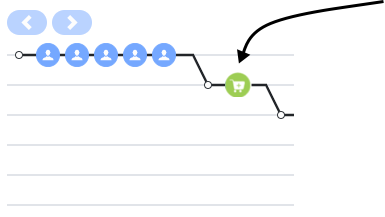From Genesys Documentation
DannaShirley (talk | contribs) (Published) |
m (Text replacement - "\|Platforms?=([^\|]*)PureEngage([\|]*)" to "|Platform=$1GenesysEngage-onpremises$2") |
||
| Line 6: | Line 6: | ||
|Dimension=DevTracking | |Dimension=DevTracking | ||
|ComingSoon=No | |ComingSoon=No | ||
| − | |Platform= | + | |Platform=GenesysEngage-onpremises, PureConnect, PureCloud |
|Prereq= | |Prereq= | ||
|Section={{Section | |Section={{Section | ||
Revision as of 11:44, July 15, 2020
Difference between revisions of "ATC/Current/SDK/Display icons in the Journey gadget"
Learn how to use the SDK to display icons for tracked user behavior on the Journey map .
About the icons
Use the ac('record') method to display an Genesys Predictive Engagement icon on the Visit journey map (admin view) when a user completes a tracked behavior:
Available icons
Code example
This code example shows how to use
ac('record') to display the Product added icon in the Visit journey map (admin view) when a user adds a t-shirt to their shopping cart.ac('record', 'product_added', [optionalExtraDataObject]
ac('record', 'product_added', { name: 't-shirt', id: 'hkds9d8j', price: '$45.45' });Purchase-related icons
Form-related icons
Important
You can display the icons in this section via ac('record') or via auto form tracking.| Icon | Tooltip text | Description | Name |
|---|---|---|---|

|
Form submitted | The user submitted a form. | "form_submitted" |

|
Form abandoned | The user navigated away from a form before completing it. | "form_abandoned" |
Miscellaneous icons
Comments or questions about this documentation? Contact us for support!