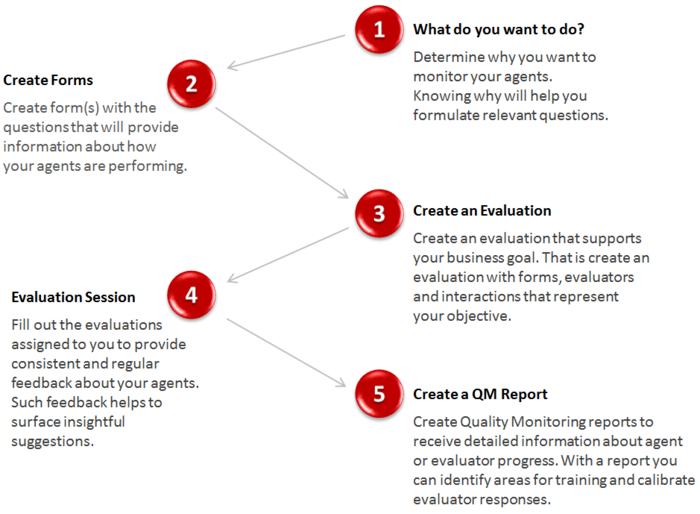Quality Management (QM)
Use Quality Management (QM) to move beyond random sampling to gain a deeper understanding of agent/customer interactions. QM features can help you gain insight into customer interactions and ways in which agents can improve them.
Quality Management (QM) helps organizations move beyond random sampling to gain a deeper understanding of its agent/customer interactions by monitoring, evaluating, and studying customer interactions. Quality Management not only helps organizations identify agents who underperform, but it also helps them identify the root cause of an agent's behavior.
By understanding agent performance and productivity issues at a granular level, Quality Management offers insight into customer interactions and ways in which agents can improve them. That is, Quality Management offers insight that can increase employee productivity, resolve future customer disputes and subsequently enhance customer service. It enables you to ensure consistent and professional service.
The QM module is a tool that helps organizations improve agent productivity as well as customer satisfaction. The key features such as Forms Manager and Evaluations Manager can be utilized for evaluating agent productivity, as well as targeted agent training. These features allow easy detection and training of agents who do not adhere to compliance or specified procedures.
The means to satisfied customers and great service is this cycle of data collection, analysis, training, and improvement.
Quality Management key features include
- Forms Manager - Enables you to create feedback forms to use when evaluating your contact center agents.
- Evaluations Manager - Enables you to create evaluations to monitor your agents productivity and efficiency.
- Evaluation Sessions - Provides a list of existing evaluation sessions.
- Reports - Enables you to monitor agent or evaluator progress using predefined reports, identify areas for training, and calibrate evaluator responses to limit evaluation variations.ImportantForms Manager, Evaluations manager, and Evaluation Sessions are accessed from the Quality menu. Report features are accessed from the Reports menu.