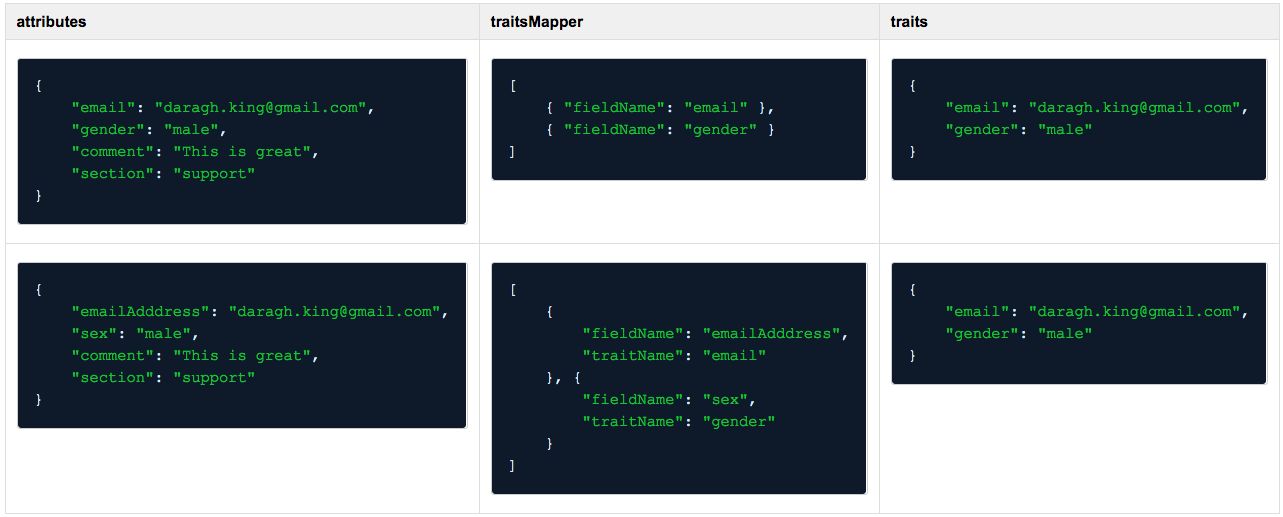Difference between revisions of "ATC/Current/SDK/Traits mapper"
DannaShirley (talk | contribs) (Published) |
DannaShirley (talk | contribs) (Published) |
||
| Line 1: | Line 1: | ||
{{Article | {{Article | ||
|Standalone=No | |Standalone=No | ||
| − | |DisplayName= | + | |DisplayName=Map traits to link customer records |
|Platform=PureEngage, PureConnect, PureCloud | |Platform=PureEngage, PureConnect, PureCloud | ||
|TocName=Traits mapper | |TocName=Traits mapper | ||
|ComingSoon=No | |ComingSoon=No | ||
| − | |Context= | + | |Context=To see more complete customer profiles in Live Now, use the Traits Mapper to link all records for the same customer. |
|Section={{Section | |Section={{Section | ||
| − | |sectionHeading=About traits | + | |sectionHeading=About traits mapping |
|Type=Structured | |Type=Structured | ||
|anchor=AboutTraits | |anchor=AboutTraits | ||
|alignment=Vertical | |alignment=Vertical | ||
|gif=No | |gif=No | ||
| − | |structuredtext=Traits are properties | + | |structuredtext=Traits are properties, such as "email" and "gender" for a customer. {{MINTYDOCSPRODUCT}} gathers customer traits every time a customer visits a website that you track with the {{MINTYDOCSPRODUCT}} tracking snippet. In some cases, you may have multiple customer records for the same person. For example, if a customer visits your website multiple times and uses a different browser each time. Because {{MINTYDOCSPRODUCT}} creates a separate record for each instance, the separate customer records may contain only a subset of all of the traits information that is actually available for the customer. You can link these separate customer records by mapping the traits information they contain. After you do this, you'll be able to see the complete customer information in Live Now. |
| − | {{MINTYDOCSPRODUCT}} gathers | ||
| − | + | {{NoteFormat|When customer records are linked, separate customer records are still preserved. They are not consolidated into a single customer record. Instead, all linked customer reords are updated with the current traits information.}} | |
| + | After customer records are linked, the traits mapper updates all of the records when new trait information becomes available. Existing or duplicate traits are overwritten with the most current trait information. | ||
| + | |fullwidth=No | ||
| + | |Status=No | ||
| + | }}{{Section | ||
| + | |sectionHeading=Map traits globally | ||
| + | |Type=Structured | ||
| + | |anchor=GlobalTraitsMapper | ||
| + | |alignment=Vertical | ||
| + | |gif=No | ||
| + | |structuredtext=To start mapping traits, define a global traits mapper when you deploy the Altocloud tracking snippet on your website. Specifically, when you call {{Link-SomewhereInThisVersion|manual=SDK|topic=Init}} to initialize the Journey JavaScript SDK, identify which attributes you want to treat as traits. See the following code example. For more information, see {{Link-SomewhereInThisVersion|manual=SDK|topic=Traits_mapper#TraitsTrackingMethods|display text = Methods that track events}} and {{Link-SomewhereInThisVersion|manual=SDK|topic=Traits_mapper#MappableTraits|display text = Mappable traits.}} | ||
| − | {{ | + | Whenever {{MINTYDOCSPRODUCT}} gathers values for these attributes, they are automatically mapped as traits. |
| + | You can also {{Link-SomewhereInThisVersion|manual=SDK|topic=Traits_mapper#LocalTraitsMapper|display text=map traits based on specific events.}} | ||
| + | ===Example=== | ||
| + | <source lang=JavaScript> | ||
| + | <script> | ||
| + | (function(a,t,c,l,o,u,d){a['_genesysJourneySdk']=o;a[o]=a[o]||function(){ | ||
| + | (a[o].q=a[o].q||[]).push(arguments)},a[o].l=1*new Date();u=t.createElement(c), | ||
| + | d=t.getElementsByTagName(c)[0];u.async=1;u.src=l;u.charset='utf-8';d.parentNode.insertBefore(u,d) | ||
| + | })(window, document, 'script', 'https://apps.mypurecloud.com/journey/sdk/js/web/v1/ac.js', 'ac'); | ||
| + | ac('init', 'c232166f-0136-4557-8dce-c88339d17a4e', { | ||
| + | region: 'use1', | ||
| + | globalTraitsMapper: [ | ||
| + | { | ||
| + | "fieldName": "emailAdddress", | ||
| + | "traitName": "email" | ||
| + | }, { | ||
| + | "fieldName": "sex", | ||
| + | "traitName": "gender" | ||
| + | } | ||
| + | ] | ||
| + | }); | ||
| + | ac('pageview'); | ||
| + | </script> | ||
| + | </source> | ||
| + | |fullwidth=No | ||
| + | |Status=No | ||
| + | }}{{Section | ||
| + | |sectionHeading=Map traits for a specific event | ||
| + | |Type=Structured | ||
| + | |anchor=LocalTraitsMapper | ||
| + | |alignment=Vertical | ||
| + | |gif=No | ||
| + | |structuredtext=In addition to {{Link-SomewhereInThisVersion|manual=SDK|topic=Traits_mapper#GlobalTraitsMapper|display text=mapping traits globally,}} you can map specific traits locally for specific events. For more information, see {{Link-SomewhereInThisVersion|manual=SDK|topic=Traits_mapper#TraitsTrackingMethods|display text = Methods that track events}} and {{Link-SomewhereInThisVersion|manual=SDK|topic=Traits_mapper#MappableTraits|display text = Mappable traits.}} | ||
| − | + | The complete set of map traits for a customer is the union of globally mapped traits and locally mapped traits. For example, suppose you map the email address field via the global traits mapper, but on one page, you ask for the customer's facebook ID. In this case, both the email address and the facebook ID are mapped to the customer and both appear in the customer's Live Now profile. | |
| − | + | If the same data is captured in two places, the most recent trait mapped appears in Live Now.Previous values for mapped traits are not preserved. | |
| − | The traits | + | |fullwidth=No |
| + | |Status=No | ||
| + | }}{{Section | ||
| + | |sectionHeading=Examples of mapped traits | ||
| + | |Type=Structured | ||
| + | |alignment=Vertical | ||
| + | |gif=No | ||
| + | |structuredtext=The following examples show how attributes that are mapped traits. Specifically: | ||
| + | * The attributes, "email" and "emailAdddress" are mapped to the trait "email." | ||
| + | * The attributes, "gender" and "sex" are mapped to the trait "gender." | ||
| + | [[File:TraitsMapperExamples.png]] | ||
| + | |fullwidth=No | ||
| + | |Status=No | ||
| + | }}{{Section | ||
| + | |sectionHeading=Methods that track events | ||
| + | |Type=Structured | ||
| + | |anchor=TraitsTrackingMethods | ||
| + | |alignment=Vertical | ||
| + | |gif=No | ||
| + | |structuredtext=Traits mapping can occur whenever there is a tracked event on your website. Specifically, events are tracked when you use the following methods: | ||
| + | * {{Link-SomewhereInThisVersion|manual=SDK|topic=Init}} | ||
| + | * {{Link-SomewhereInThisVersion|manual=SDK|topic=Identify}} | ||
| + | * {{Link-SomewhereInThisVersion|manual=SDK|topic=Pageview}} | ||
| + | * {{Link-SomewhereInThisVersion|manual=SDK|topic=Record}} | ||
| + | * {{Link-SomewhereInThisVersion|manual=SDK|topic=Forms:track}} | ||
|fullwidth=No | |fullwidth=No | ||
|Status=No | |Status=No | ||
}}{{Section | }}{{Section | ||
| − | |sectionHeading= | + | |sectionHeading=Mappable traits |
|Type=Structured | |Type=Structured | ||
| + | |anchor=MappableTraits | ||
|alignment=Vertical | |alignment=Vertical | ||
|gif=No | |gif=No | ||
| Line 36: | Line 102: | ||
{{{!}} class="wikitable" | {{{!}} class="wikitable" | ||
{{!}}- | {{!}}- | ||
| − | {{!}}{{!}}'''Trait''' | + | {{!}} style="width:20%"{{!}}'''Trait''' |
{{!}}{{!}}'''Example''' | {{!}}{{!}}'''Example''' | ||
{{!}}- | {{!}}- | ||
{{!}}{{!}}gender | {{!}}{{!}}gender | ||
{{!}}{{!}}male | {{!}}{{!}}male | ||
| − | |||
| − | |||
{{!}}- | {{!}}- | ||
{{!}}{{!}}birthDate | {{!}}{{!}}birthDate | ||
| Line 56: | Line 120: | ||
{{{!}} class="wikitable" | {{{!}} class="wikitable" | ||
{{!}}- | {{!}}- | ||
| − | {{!}}{{!}}'''Trait''' | + | {{!}} style="width:20%"{{!}}'''Trait''' |
{{!}}{{!}}'''Example''' | {{!}}{{!}}'''Example''' | ||
{{!}}- | {{!}}- | ||
| Line 71: | Line 135: | ||
{{!}}{{!}}5025 | {{!}}{{!}}5025 | ||
{{!}}} | {{!}}} | ||
| − | |||
| − | |||
| Line 82: | Line 144: | ||
{{{!}} class="wikitable" | {{{!}} class="wikitable" | ||
{{!}}- | {{!}}- | ||
| − | {{!}}{{!}}'''Trait''' | + | {{!}} style="width:20%"{{!}}'''Trait''' |
{{!}}{{!}}'''Example''' | {{!}}{{!}}'''Example''' | ||
{{!}}- | {{!}}- | ||
| Line 109: | Line 171: | ||
{{{!}} class="wikitable" | {{{!}} class="wikitable" | ||
{{!}}- | {{!}}- | ||
| − | {{!}}{{!}}'''Trait''' | + | {{!}} style="width:20%"{{!}}'''Trait''' |
{{!}}{{!}}'''Example''' | {{!}}{{!}}'''Example''' | ||
{{!}}- | {{!}}- | ||
| Line 119: | Line 181: | ||
{{!}}- | {{!}}- | ||
{{!}}{{!}}workPhone | {{!}}{{!}}workPhone | ||
| − | {{!}}{{!}} | + | {{!}}{{!}} |
| + | {{!}}} | ||
| + | |||
| + | |||
| + | |||
| + | |||
| − | |||
| − | |||
===Name traits=== | ===Name traits=== | ||
{{{!}} class="wikitable" | {{{!}} class="wikitable" | ||
{{!}}- | {{!}}- | ||
| − | {{!}}{{!}}'''Trait''' | + | {{!}} style="width:20%"{{!}}'''Trait''' |
{{!}}{{!}}'''Example''' | {{!}}{{!}}'''Example''' | ||
{{!}}- | {{!}}- | ||
| Line 148: | Line 213: | ||
{{!}}{{!}}John | {{!}}{{!}}John | ||
{{!}}} | {{!}}} | ||
| − | |||
| − | |||
| − | |||
| − | |||
| − | |||
| − | |||
| − | |||
| − | |||
| − | |||
| − | |||
| − | |||
| − | |||
| − | |||
| − | |||
| − | |||
| − | |||
| − | |||
| − | |||
| − | |||
|fullwidth=No | |fullwidth=No | ||
|Status=No | |Status=No | ||
}} | }} | ||
}} | }} | ||
Revision as of 12:13, June 28, 2019
Contents
To see more complete customer profiles in Live Now, use the Traits Mapper to link all records for the same customer.
About traits mapping
Traits are properties, such as "email" and "gender" for a customer. Genesys Predictive Engagement gathers customer traits every time a customer visits a website that you track with the Genesys Predictive Engagement tracking snippet. In some cases, you may have multiple customer records for the same person. For example, if a customer visits your website multiple times and uses a different browser each time. Because Genesys Predictive Engagement creates a separate record for each instance, the separate customer records may contain only a subset of all of the traits information that is actually available for the customer. You can link these separate customer records by mapping the traits information they contain. After you do this, you'll be able to see the complete customer information in Live Now.
After customer records are linked, the traits mapper updates all of the records when new trait information becomes available. Existing or duplicate traits are overwritten with the most current trait information.
Map traits globally
To start mapping traits, define a global traits mapper when you deploy the Altocloud tracking snippet on your website. Specifically, when you call init to initialize the Journey JavaScript SDK, identify which attributes you want to treat as traits. See the following code example. For more information, see Methods that track events and Mappable traits.
Whenever Genesys Predictive Engagement gathers values for these attributes, they are automatically mapped as traits.
You can also map traits based on specific events.
Example
<script>
(function(a,t,c,l,o,u,d){a['_genesysJourneySdk']=o;a[o]=a[o]||function(){
(a[o].q=a[o].q||[]).push(arguments)},a[o].l=1*new Date();u=t.createElement(c),
d=t.getElementsByTagName(c)[0];u.async=1;u.src=l;u.charset='utf-8';d.parentNode.insertBefore(u,d)
})(window, document, 'script', 'https://apps.mypurecloud.com/journey/sdk/js/web/v1/ac.js', 'ac');
ac('init', 'c232166f-0136-4557-8dce-c88339d17a4e', {
region: 'use1',
globalTraitsMapper: [
{
"fieldName": "emailAdddress",
"traitName": "email"
}, {
"fieldName": "sex",
"traitName": "gender"
}
]
});
ac('pageview');
</script>Map traits for a specific event
In addition to mapping traits globally, you can map specific traits locally for specific events. For more information, see Methods that track events and Mappable traits.
The complete set of map traits for a customer is the union of globally mapped traits and locally mapped traits. For example, suppose you map the email address field via the global traits mapper, but on one page, you ask for the customer's facebook ID. In this case, both the email address and the facebook ID are mapped to the customer and both appear in the customer's Live Now profile.
If the same data is captured in two places, the most recent trait mapped appears in Live Now.Previous values for mapped traits are not preserved.
Examples of mapped traits
The following examples show how attributes that are mapped traits. Specifically:
- The attributes, "email" and "emailAdddress" are mapped to the trait "email."
- The attributes, "gender" and "sex" are mapped to the trait "gender."
Methods that track events
Traits mapping can occur whenever there is a tracked event on your website. Specifically, events are tracked when you use the following methods:
Mappable traits
Demographic traits
| Trait | Example |
| gender | male |
| birthDate | 01012001 |
Company traits
| Trait | Example |
| companyName | Genesys |
| dunsNumber | 622286318 |
| industry | Technology |
| numberofEmployees | 5025 |
ID traits
| Trait | Example |
| JTS1715@gmail.com | |
| facebookId | JTSmith1715 |
| messengerId | John.Smith .1715 |
| twitterId | @JTS1715 |
| telegramId | 123456789 |
Phone traits
| Trait | Example |
| homePhone | 3179871234 |
| mobilePhone | |
| workPhone |
Name traits
| Trait | Example |
| salutation | Question: Is this title? |
| jobTitle | Manager |
| givenName | John |
| middleName | Thomas |
| familyName | Smith |
| displayName | John |