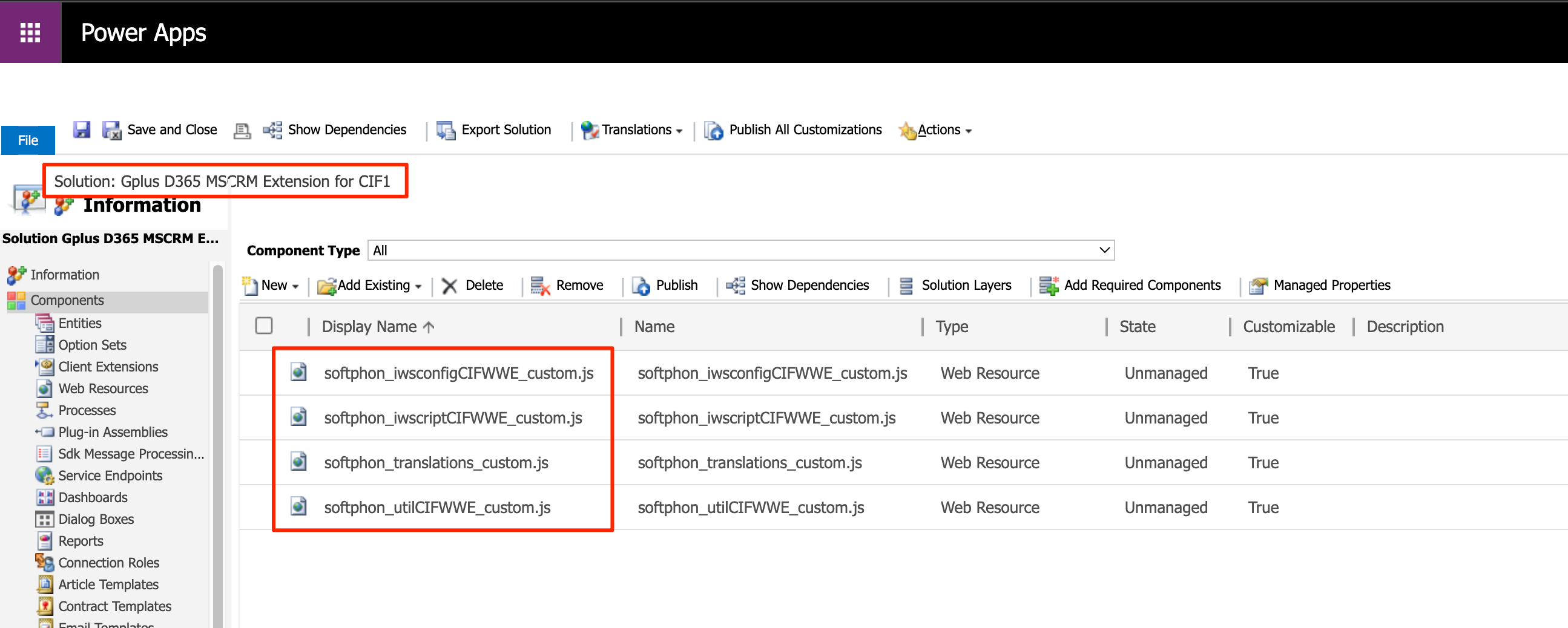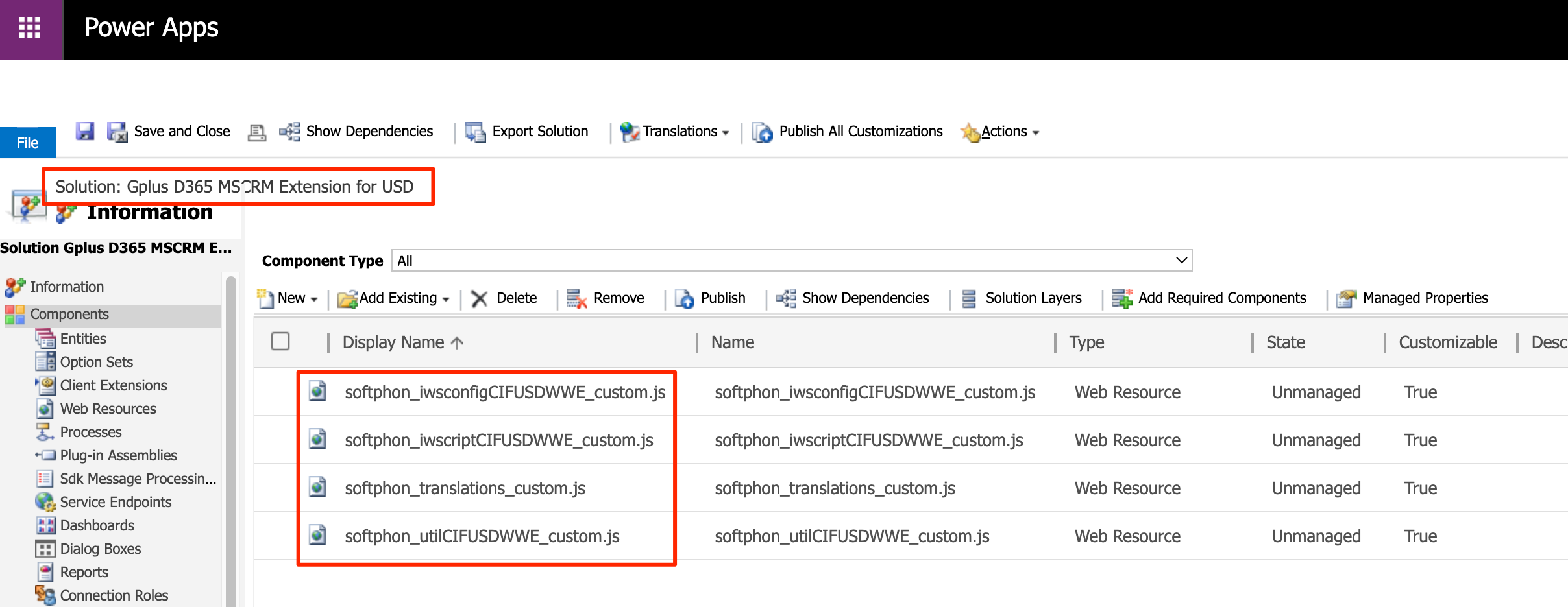Screen pops configuration
Contents
Steps to configure screen-pops in Microsoft Dynamics 365 with CIF versions 1.0 or 2.0 or Microsoft USD.
Import Extension Solution
Customization can be deployed as an unmanaged solution. According to the Microsoft environment you are using, it is based on different JavaScript files.
Will provide a unmanaged solution package GPLUSD365_extension_package_XXX.zip, specific for each solution CIF1, CF2 or USD, that contains all javascript file that the customer can modify to change the out of the box scenario or customized some participand data.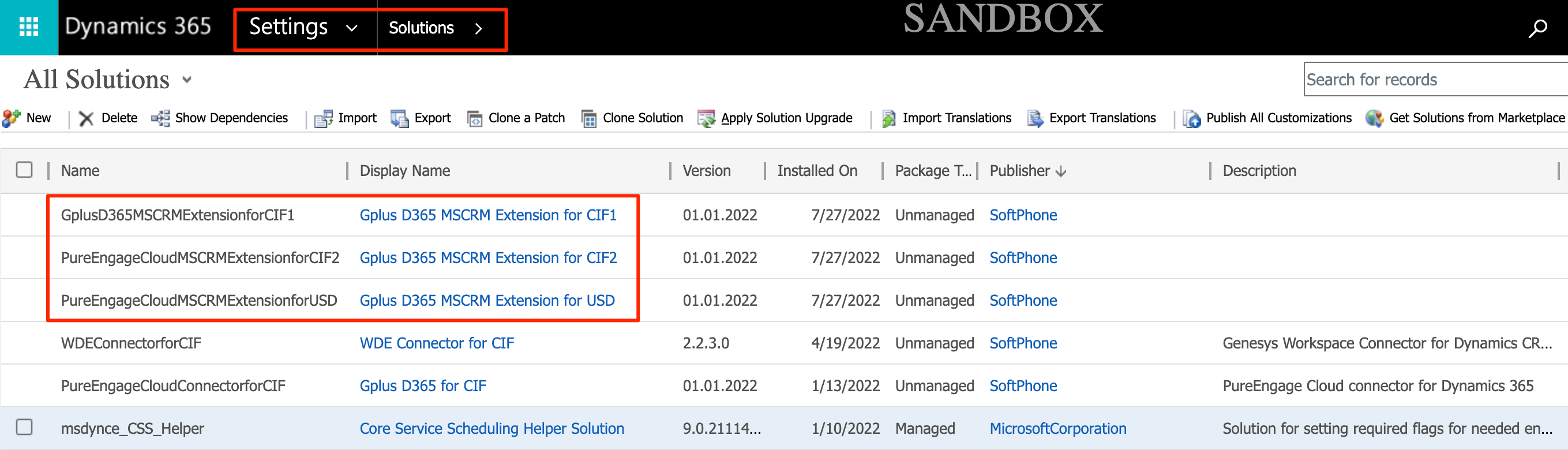
Configuring screen pops in Microsoft Dynamics 365 with CIF version 1.0
In Microsoft Dynamics 365 with CIF version 1.0, screen pop configuration is based on the following JavaScript files, which implement the out-of-the-box scenario for different fields:
- softphon_iwscriptCIFWWE.js_custom.js: Computer Telephony Integration (CTI) events that the Adapter can capture
- softphon_utilCIFWWE_custom.js: implementation of the events mentioned in the previous point
- softphon_iwsconfigCIFWWE.js_custom.js: parameters necessary to customize the Adapter
- softphon_translations_custom.js: switch to other languages
An extra file must be handled to customize the outbound-call scenario:
- softphon_CustomMakeCallCIFWWE.js: wanted flow in case of outgoing interactions
For customization, follow the procedure presented in Screen pops customization.
Configuring screen pops in Microsoft Dynamics 365 with CIF version 2.0
In Microsoft Dynamics 365 with CIF version 2.0, screen pop configuration is based on the following JavaScript files, which implement the out-of-the-box scenario for different fields:
- softphon_iwscriptCIFWWEv2.js_custom.js: Computer Telephony Integration (CTI) events that the Adapter can capture
- softphon_utilCIFWWEv2_custom.js: implementation of the events mentioned in the previous point
- softphon_iwsconfigCIFWWEv2.js_custom.js: parameters necessary to customize the Adapter
- softphon_translations_custom.js: switch to other languages
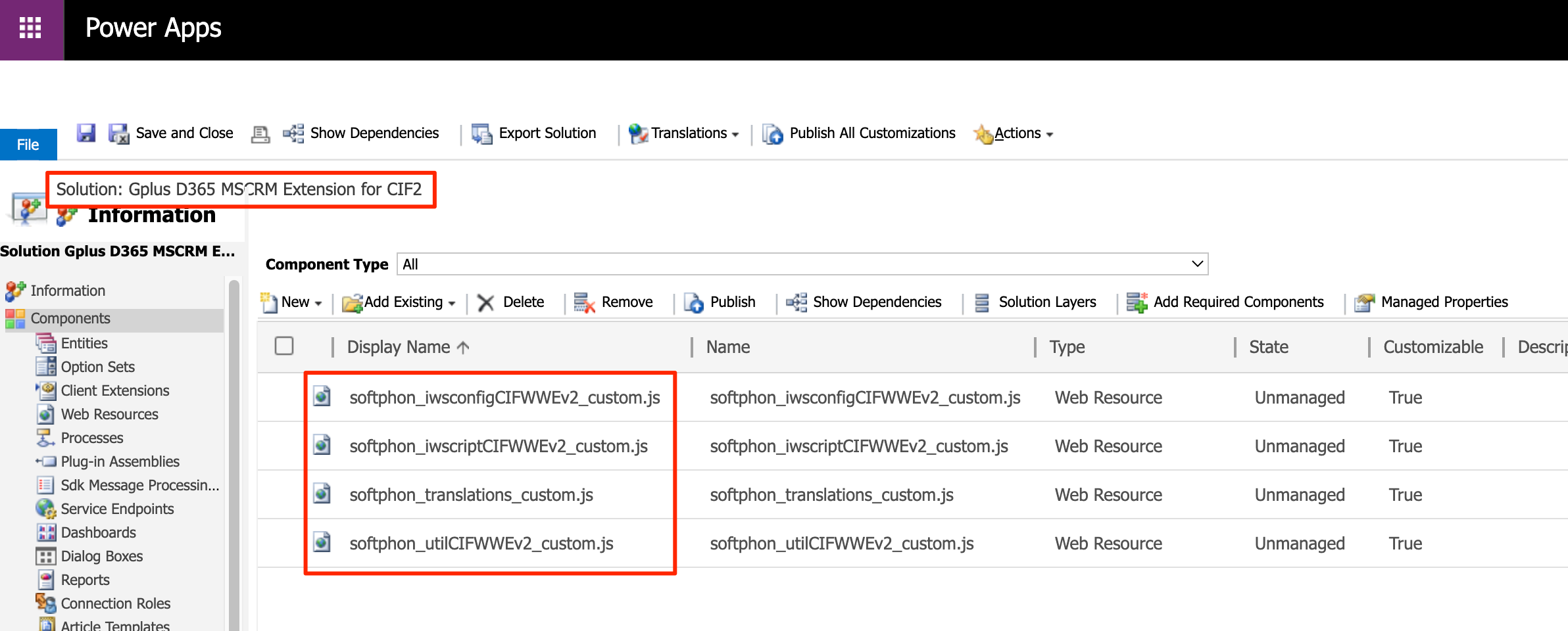 An extra file must be handled to customize the outbound-call scenario:
An extra file must be handled to customize the outbound-call scenario:
- softphon_CustomMakeCallCIFWWEv2.js: wanted flow in case of outgoing interactions
To proceed with the customization, follow the procedure presented in Screen pops customization.
Configuring screen pops in Microsoft Unified Service Desk (USD)
In Microsoft USD, screen pop configuration is based on the following JavaScript files, which implement the out-of-the-box scenario for different fields:
- softphon_iwscriptCIFUSDWWE.js_custom.js: Computer Telephony Integration (CTI) events that the Adapter can capture
- softphon_utilCIFUSDWWE_custom.js: implementation of the events mentioned in the previous point
- softphon_iwsconfigCIFUSDWWE.js_custom.js: parameters necessary to customize the Adapter
- softphon_translations_custom.js: switch to other languages
An extra file must be handled to customize the outbound-call scenario:
- softphon_CustomMakeCallCIFUSDWWE.js: wanted flow in case of outgoing interactions
For customization, follow the procedure presented in Screen pops customization.