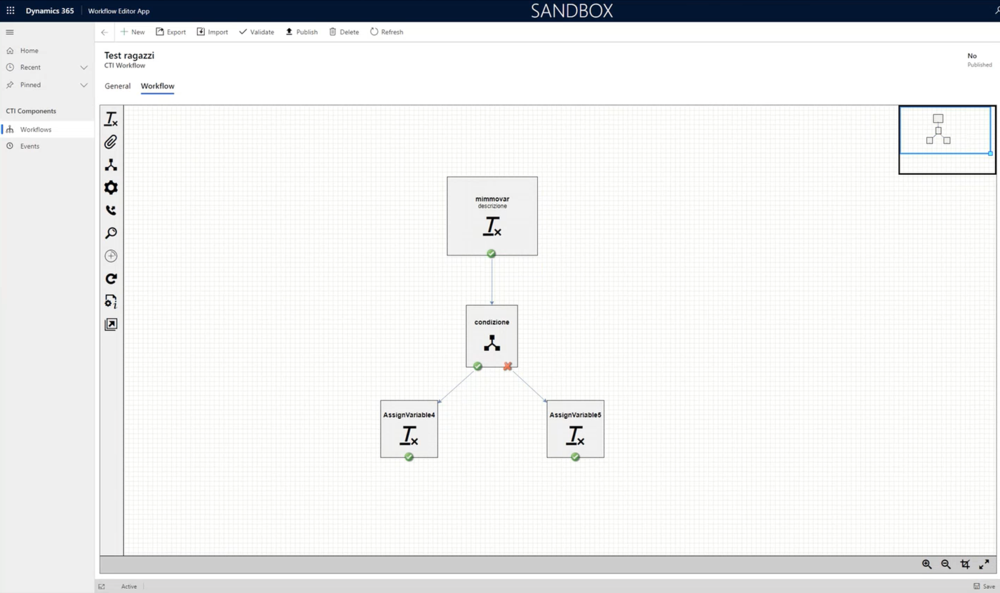What is the Workflow Designer?
The Workflow Designer allows you to customize Workflows through a graphic interface.
The Workflow Designer is a solution created to customize Workflows within the Gplus Adapter for Microsoft Dynamics 365.
To customize Workflows in the current model, you must work on the scripts and modify the Workflow to match the final user's needs. Once you have created this script, you must save it in Dynamics within a specific JavaScript package and then publish it. After the publication, you can check if the Workflow works correctly. To do that, you must have at your disposal both a Genesys Multicloud CX environment and the Adapter, perform the related actions and see what happens when the Workflow is supposed to take place.
The Workflow Designer makes this process easy and quick thanks to its graphical interface.
Moreover, users do not need to be developers to create Workflows and test them. For further information on Workflow testing, check The Workflow Debugger.
See How to use the Workflow Designer to learn about its functioning.