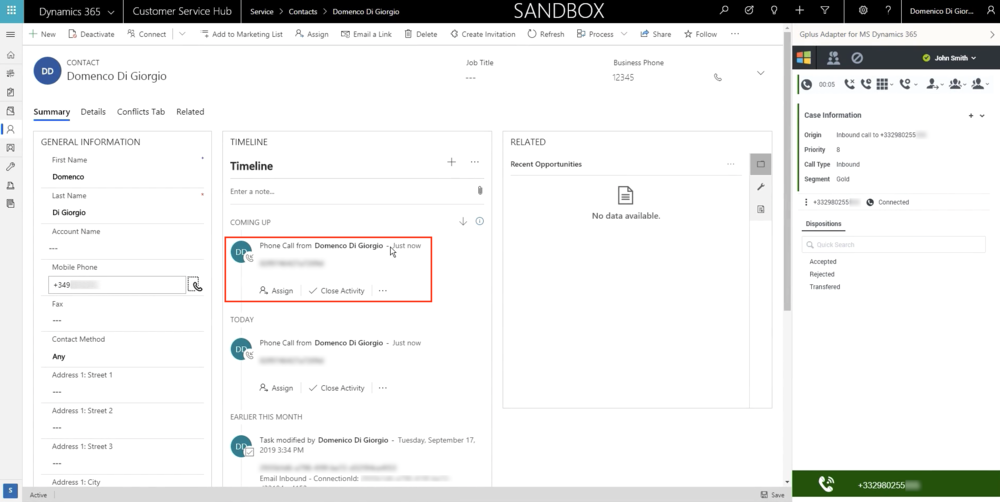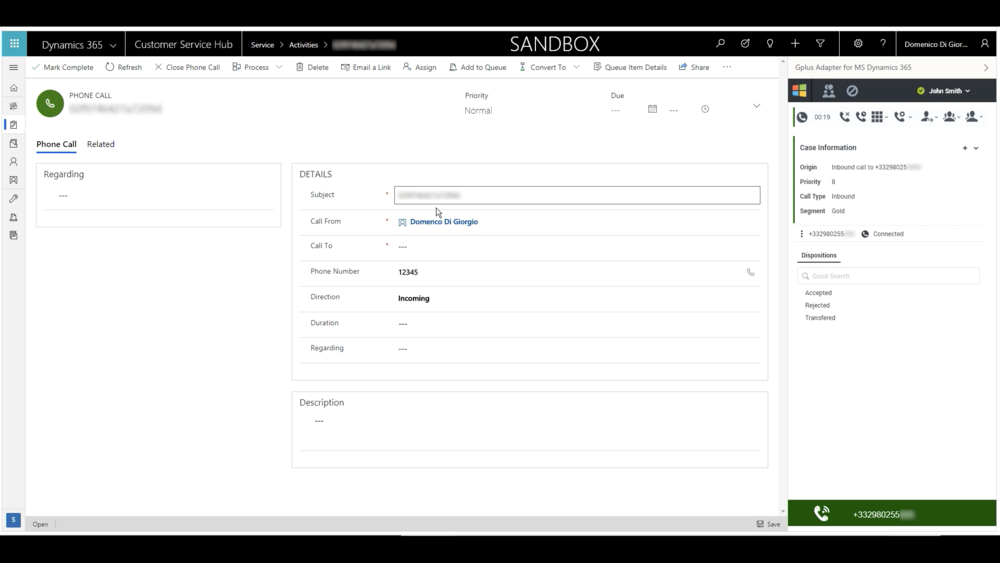Activity History workings
Contents
The Gplus Adapter creates Activity History entries in Microsoft Dynamics 365 and Microsoft USD at the end of an inbound or outbound call.
Activity History creation in Microsoft Dynamics 365 or Microsoft USD
The Gplus Adapter creates activity logs in Microsoft Dynamics 365 or Unified Service Desk (USD) for every interaction handled by an agent. When the agent marks an interaction as Done, the Adapter searches for a corresponding contact in Dynamics, creates an Activity History of type Call for the interaction, and associates it with the Dynamics record.
The rule the Adapter follows to select the correct record for the activity log creation is the same as for screen pop records. The Automatic Number Identification (ANI) is used as the search main criterion.
Activity History fields
The Adapter automatically updates specific Microsoft Dynamics 365 or USD activity fields when it saves an Activity History entry. The table below provides an extensive list of Microsoft Dynamics 365 fields included in each Activity.
| Microsoft Dynamics 365 Activity Field | Description |
|---|---|
| Subject | Interaction ID |
| Call From | Inbound call: contact from which the call originated
Outbound call: agent calling |
| Call To | Inbound call: agent accepting the call
Outbound call: contact receiving the call |
| Phone Number | Telephone number from which the call originated |
| Direction | Type of call (inbound, outbound, or internal) |
| Duration | Length of the call in minutes and seconds (updated when the call ends) |
| Description | Comments and notes added by one or more involved agents |
Saving interaction recording in Activity History
The Adapter can save the recorded voice file of both inbound and outbound calls.
The content of the Genesys interaction can be checked directly from the Activity History automatically created.