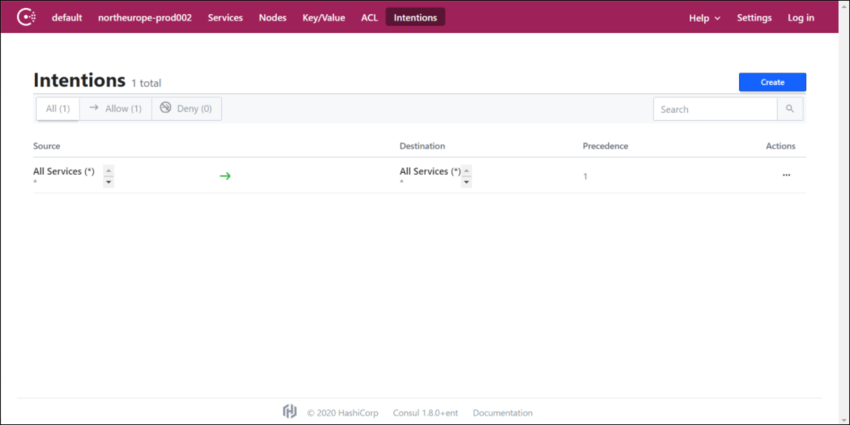Consul requirements for Voice services
Contents
Find details about Voice services settings that you must configure in Consul before you proceed to configure the Voice Microservices. Some of the configuration in Consul must be performed when you deploy Consul.
Before you deploy the Voice Services, you must deploy the infrastructure services. See Third-party prerequisites for the list of required infrastructure services.
It is your responsibility to deploy and manage all required third-party services, however – in addition to any other Consul configuration you require – there are specific Consul features that you must enable for Voice services.
Complete the work on this page before you make any changes described in Configure Voice Microservices.
Configure Consul features for Voice services
You can find system-level information about Consul on the Software requirements, Network settings, and Order of services deployment pages in Setting up Genesys Multicloud CX Private Edition.
When you deploy Consul, you must enable the following features for the Voice services:
- connectinject – To deploy sidecar containers in Voice pods.
- controller – To provide service intention functionality.
- syncCatalog – To sync Kubernetes services to Consul. Set toK8S: false and addK8SNamespaceSuffix: false for syncing services from Kubernetes to Consul.
- AccessControlList – To enable ACL, set manageSystemACLs: true.
- storageclass – To set the storage class to a predefined storage class.
- TLS – To enable TLS, set enabled: true. Additional information is required to set up TLS; the following sample includes that information.
# config.yaml
global:
name: consul
tls:
enabled: true
caCert:
secretName: consul-ca-cert
# The key of the Kubernetes secret.
secretKey: tls.crt
caKey:
# The name of the Kubernetes secret.
secretName: consul-ca-key
# The key of the Kubernetes secret.
secretKey: tls.key
acls:
manageSystemACLs: true
connectInject:
enabled: true
controller:
enabled: true
syncCatalog:
enabled: true
toConsul: true
toK8S: false
addK8SNamespaceSuffix: falseCreate a Consul bootstrap token
When you enable an Access Control List (ACL) in Consul, you must ensure that Voice services have access to read and write to Consul. To provide access, you create a token with permissions for Voice services in the Consul UI.
- You can create the ACL bootstrap token when you deploy Consul, although it is possible to do this configuration later as part of the Voice Services deployment. You use the bootstrap token to log into the Consul UI to create a new ACL. Use the following command to get the bootstrap token:
kubectl get secret consul-bootstrap-acl-token -n <consul namespace> -o go-template='{{.data.token | base64decode}}
- Create a new token to which you'll assign the permissions required for Voice services. For example, we'll create a token with a value of a7529f8a-1146-e398-8bd7-367894c4b37b. You create a Kubernetes secret with this token. For example:
kubectl create secret generic consul-voice-token -n voice --from-literal='consul-consul-voice-token=a7529f8a-1146-e398-8bd7-367894c4b37b'
- Create a policy (voice-policy) with the following list of permissions and assign it to the new token:
service_prefix "" { policy = "read" intentions = "read" } service_prefix "" { policy = "write" intentions = "write" } node_prefix "" { policy = "read" } node_prefix "" { policy = "write" } agent_prefix "" { policy = "read" } agent_prefix "" { policy = "write" } session_prefix "" { policy = "write" } session_prefix "" { policy = "read" } namespace_prefix "" { key_prefix "" { policy = "write" } session_prefix "" { policy = "write" } } key_prefix "" { policy = "read" } key_prefix "" { policy = "write" }
Create Intentions in the Consul UI
Voice services use the Consul service mesh to connect between services. Consul has provision to either allow or deny the connection between services. This is done using intentions. Log into the Intentions tab using the bootstrap token and create a new intention to allow all source services to all destination services as shown in the following screenshot.