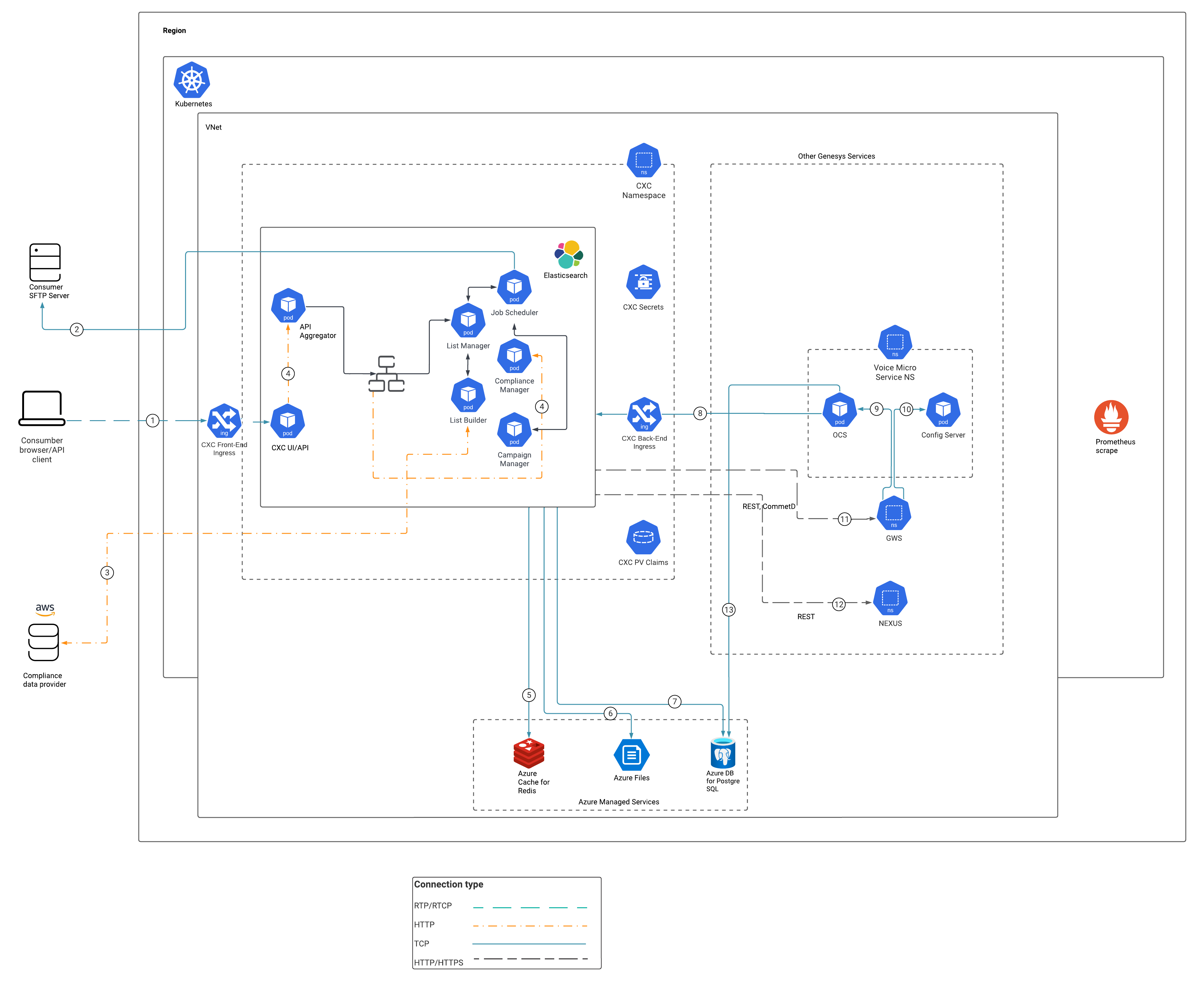Architecture
Learn about CX Contact architecture
Introduction
CX Contact is set of microservices that run in Kubernetes containers, each scalable in N+1 horizontal mode. It has a state-of-the-art user interface (UI) and middleware components, and uses Genesys servers on the back end (Configuration Server, Outbound Contact Server (OCS), and Stat Server). Genesys Web Services (GWS) is a prerequisite.
CX Contact supports Horizontal Pod Autoscaler (HPA) for Compliance Manager and Dial Manager.
For information about the overall architecture of Genesys Multicloud CX private edition, see the high-level Architecture page.
See also High availability and disaster recovery for information about high availability/disaster recovery architecture.
Architecture diagram — Connections
The numbers on the connection lines refer to the connection numbers in the table that follows the diagram. The direction of the arrows indicates where the connection is initiated (the source) and where an initiated connection connects to (the destination), from the point of view of CX Contact as a service in the network.
Connections table
The connection numbers refer to the numbers on the connection lines in the diagram. The Source, Destination, and Connection Classification columns in the table relate to the direction of the arrows in the Connections diagram above: The source is where the connection is initiated, and the destination is where an initiated connection connects to, from the point of view of CX Contact as a service in the network. Egress means the CX Contact service is the source, and Ingress means the CX Contact service is the destination. Intra-cluster means the connection is between services in the cluster.
| Connection | Source | Destination | Protocol | Port | Classification | Data that travels on this connection |
|---|---|---|---|---|---|---|
| 1 | Customer Browser/API | CXC Front-end Ingress | RTP/RTCP | 443 | Ingress | RTP connection to CX Contact from a customer browser or API client. |
| 2 | CX Contact Job Scheduler | SFTP server | TCP | 20, 21, 22 | Egress | A connection for remote authentication on customer-specified SFTP server. |
| 3 | Compliance data provider | CX Contact List Builder | HTTP | 443 | Egress | A connection to read compliance data and rules from a compliance data provider. |
| 4 | CX Contact UI | CX Contact Backend | HTTP | 3004-3008 | Intra-cluster | HTTP connection between the CX Contact UI and backend services. |
| 5 | CX Contact | Redis | TCP | 6379 | Egress | TCP connection between CX Contact and Redis for caching data on user sessions and dialing history. |
| 6 | CX Contact | Network file share | TCP | 2049 | Egress | A connection for network/cloud file storage to store import and export files for both contacts and suppression lists. |
| 7 | CX Contact | PostgreSQL | TCP | 5432 | Egress | Connection between CX Contact and PostgreSQL to store data about contact and suppression lists from different outbound campaigns. |
| 8 | Outbound | CX Contact | TCP | 8888 | Ingress | Connection between Outbound contact server (back-end components) and CX Contact. |
| 9 | GWS | Outbound | TCP | 5050 | Intra-cluster | A connection between GWS and Outbound contact server for config data. |
| 10 | GWS | Config server | TCP | 8888 | Intra-cluster | A connection between GWS and Config server for config data. |
| 11 | CX Contact | GWS | HTTP/HTTPS | 443 | Egress | An HTTPS connection between CX Contact and GWS for managing config data, campaigns, tenant settings, and authentication. |
| 12 | CX Contact | Nexus | HTTP/HTTPS | 443 | Egress | An HTTPS connection between CX Contact and Nexus for SMS/Email support. |
| 13 | Outbound | PostgreSQL | TCP | 5432 | Egress | A connection for Outbound DB access to update contact list data. |