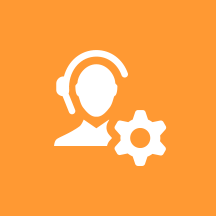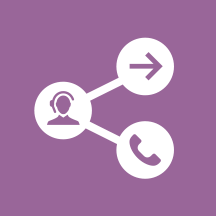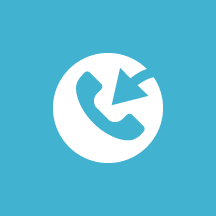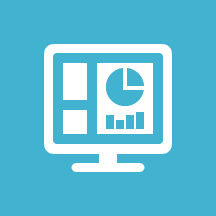How voice works
Inbound voice processes calls and distributes them to the right agents at the right time.
Contents
What Voice does[edit source]
Using caller input (such as interactive voice response (IVR)) and caller ID contact information, inbound voice routes calls based on agent skills, service levels, caller history, or other criteria.
How Voice works[edit source]
While Genesys handles much of the initial configuration of inbound voice, you use Agent Setup and Platform Administration to tailor the configuration, Designer to set up call routing and IVRs, and Agent Workspace and Genesys Softphone to handle calls. You can also record calls, view reports, and add functionality such as Callback.
Voice setup
Players: Administrators
Actions: Use Agent Setup to configure Voice channel options as well as agents and skills, Designer and IVR Administration to manage IVRs, and Platform Administration to manage voicemail.
Call routing
Players: Administrators
Actions: Genesys provides a basic routing strategy that sends calls to agents and provides IVR menus. You can use Designer to modify existing strategies and create new ones.
Call handling
Players: Agents, Supervisors
Actions: Agent Workspace enables your agents and supervisors to handle voice interactions with contacts or team members, including conferences, consultations, and call recordings.
Call recording
Players: Administrators, Supervisors
Actions: You can record calls, then analyze the recordings to assess customer satisfaction, monitor quality, and improve agent performance.
Callback
Players: Administrators, Agents
Actions: Genesys Callback, which takes its name from the most typical form of deferred voice connection, supports a range of callback scenarios, including the classic callback offered by an IVR as well as call-ins that your customers initiate from your mobile app. Callbacks appear as standard calls to agents in Agent Workspace.
Reporting
Players: Administrators, Supervisors, Agents
Actions: Supervisors and administrators can analyze current call activity through Pulse dashboard reports and the Queue KPI report. They can use Genesys CX Insights and Genesys GVP to analyze historical events and long-term trends. Agents can analyze their own activity through reports built into Agent Workspace.