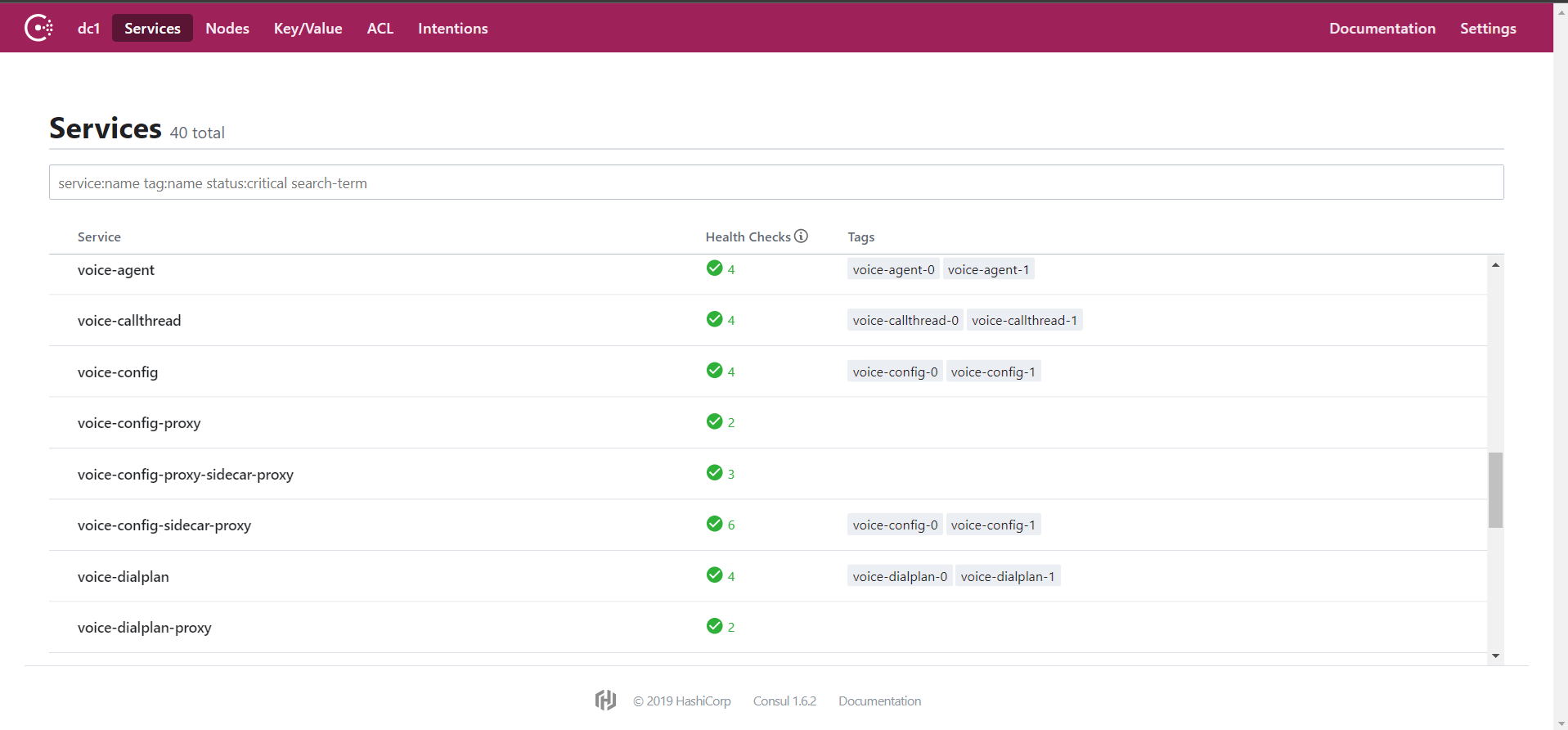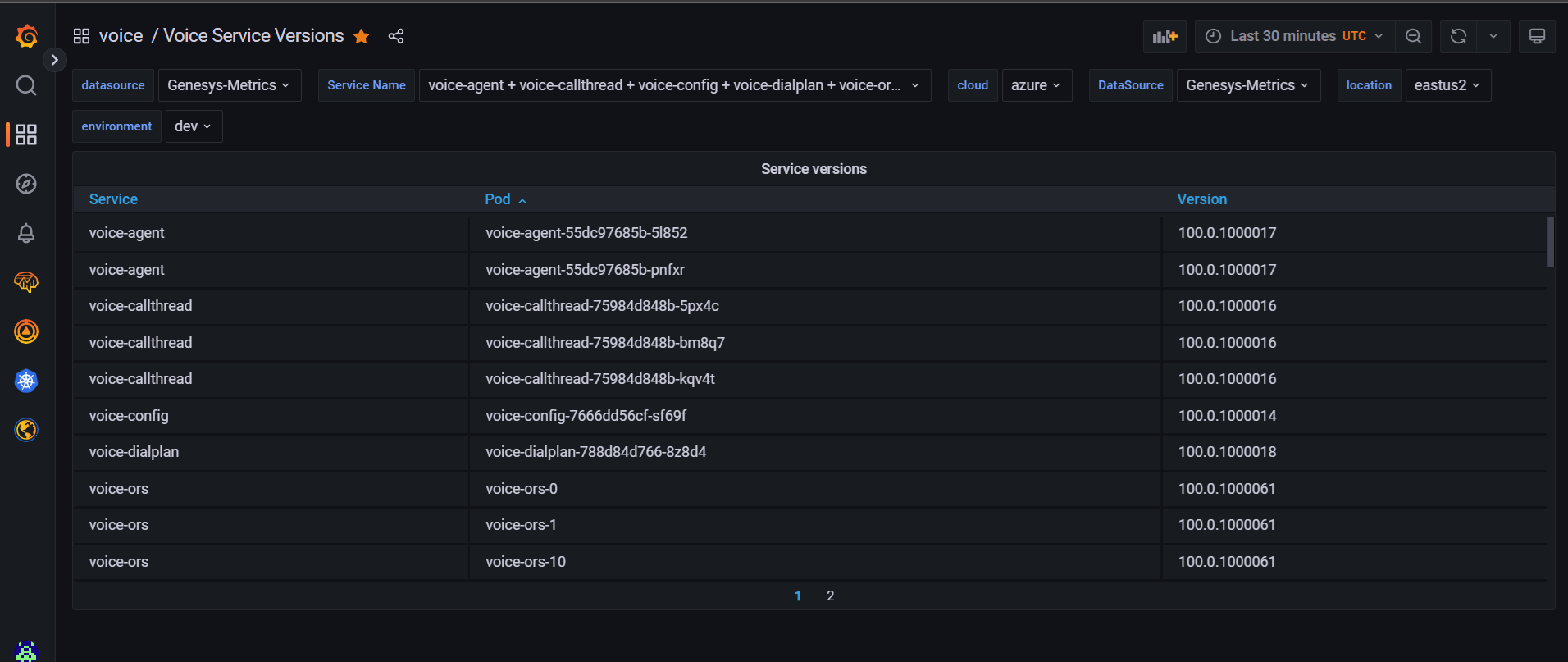Deploy Voice Microservices
Contents
Learn how to deploy Voice Microservices into a private edition environment.
Assumptions
- The instructions on this page assume you are deploying the service in a service-specific namespace, named in accordance with the requirements on Creating namespaces. If you are using a single namespace for all private edition services, replace the namespace element in the commands on this page with the name of your single namespace or project.
- Similarly, the configuration and environment setup instructions assume you need to create namespace-specific (in other words, service-specific) secrets. If you are using a single namespace for all private edition services, you might not need to create separate secrets for each service, depending on your credentials management requirements. However, if you do create service-specific secrets in a single namespace, be sure to avoid naming conflicts.
To deploy the Tenant service, see the Tenant Service Private Edition Guide.
General deployment prerequisites
Before you deploy the Voice Services, you must deploy the infrastructure services. See Third-party prerequisites for the list of required infrastructure services.
In addition, see Consul requirements for Voice services and Redis requirements for Voice services for information about specific configuration that must be completed in Consul before you configure or deploy Voice Microservices.
To override values for both the infrastructure services and voice services, see Override Helm chart values.
Deployment order for Voice Microservices
Genesys recommends the following order of deployment for the Voice Microservices:
Create the Voice namespace
Before deploying Voice Services and their dependencies, create a namespace using the following command:
kubectl create ns voiceIn all Voice Services and the configuration files of their dependencies, the namespace is voice. If you want a specific, custom namespace, create the namespace (using the preceding command) and remember to change the namespace in files, as required.
Deploy Voice services
Voice Services require a Persistent Volume Claim (PVC); the Voice SIP Cluster Service uses a persistent volume to store traditional SIP Server logs. Before deploying Voice Services, create the PVC.
Storage class and Claim name
The created persistent volume must be configured in the sip_node_override_values.yaml file as shown below:
# pvc will be created for logs
volumes:
pvcLog:
create: true
claim: sip-log-pvc
storageClass: voice
volumeName: <pv name> (ex sip-log-pv)
pvcJsonLog:
create: true
claim: sip-json-log-pvc
storageClass: voice
volumeName: <pv name> (ex sip-log-pv)Configure the DNS Server for voice-sip
The Voice SIP Cluster Service requires the DNS server to be configured in its sip_node_override_values.yaml file. Follow the steps in the Kubernetes documentation to install a dnsutils pod. Using the dnsutils pod, get the dnsserver that's used in the environment.
The default value in the SIP Helm chart is 10.0.0.10. If the dnsserver address is different, update it in the sip_node_override_values.yaml file as shown below:
# update dns server ipaddress
context:
envs:
dnsServer: "10.202.0.10"Voice Service Helm chart deployment
helm upgrade --install --force --wait --timeout 300s -n voice -f ./voice_helm_values/agent_override_values.yaml voice-agent <helm-repo>/voice-agent-<helmchart-version>.tgz --set version=<container-version> --username "$JFROG_USER" --password "$JFROG_PASSWORD"
helm upgrade --install --force --wait --timeout 300s -n voice -f ./voice_helm_values/callthread_override_values.yaml voice-callthread <helm-repo>/voice-callthread-<helmchart-version>.tgz --set version=<container-version> --username "$JFROG_USER" --password "$JFROG_PASSWORD"
helm upgrade --install --force --wait --timeout 200s -n voice -f ./voice_helm_values/config_override_values.yaml voice-config <helm-repo>/voice-config-<helmchart-version>.tgz --set version=<container-version> --username "$JFROG_USER" --password "$JFROG_PASSWORD"
helm upgrade --install --force --wait --timeout 300s -n voice -f ./voice_helm_values/dialplan_override_values.yaml voice-dialplan <helm-repo>/voice-dialplan-<helmchart-version>.tgz --set version=<container-version> --username "$JFROG_USER" --password "$JFROG_PASSWORD"
helm upgrade --install --force --wait --timeout 200s -n voice -f ./voice_helm_values/ors_node_override_values.yaml voice-ors <helm-repo>/voice-ors-<helmchart-version>.tgz --set version=<container-version> --username "$JFROG_USER" --password "$JFROG_PASSWORD"
helm upgrade --install --force --wait --timeout 300s -n voice -f ./voice_helm_values/registrar_override_values.yaml voice-registrar <helm-repo>/voice-registrar-<helmchart-version>.tgz --set version=<container-version> --username "$JFROG_USER" --password "$JFROG_PASSWORD"
helm upgrade --install --force --wait --timeout 200s -n voice -f ./voice_helm_values/rq_node_override_values.yaml voice-rq <helm-repo>/voice-rq-<helmchart-version>.tgz --set version=<container-version> --username "$JFROG_USER" --password "$JFROG_PASSWORD"
helm upgrade --install --force --wait --timeout 200s -n voice -f ./voice_helm_values/sip_node_override_values.yaml voice-sip <helm-repo>/voice-sip-<helmchart-version>.tgz --set version=<container-version> --username "$JFROG_USER" --password "$JFROG_PASSWORD"
helm upgrade --install --force --wait --timeout 300s -n voice -f ./voice_helm_values/sipfe_override_values.yaml voice-sipfe <helm-repo>/voice-sipfe-<helmchart-version>.tgz --set version=<container-version> --username "$JFROG_USER" --password "$JFROG_PASSWORD"
helm upgrade --install --force --wait --timeout 300s -n voice -f ./voice_helm_values/sipproxy_override_values.yaml voice-sipproxy <helm-repo>/voice-sipproxy-<helmchart-version>.tgz --set version=<container-version> --username "$JFROG_USER" --password "$JFROG_PASSWORD"| Service name | Helm chart version |
|---|---|
| voice-config | voice-config-9.0.11.tgz |
| voice-dialplan | voice-dialplan-9.0.08.tgz |
| voice-registrar | voice-registrar-9.0.14.tgz |
| voice-agent | voice-agent-9.0.10.tgz |
| voice-callthread | voice-callthread-9.0.12.tgz |
| voice-sip | voice-sip-9.0.22.tgz |
| voice-sipfe | voice-sipfe-9.0.06.tgz |
| voice-sipproxy | voice-sipproxy-9.0.09.tgz |
| voice-rq | voice-rq-9.0.08.tgz |
| voice-ors | voice-ors-9.0.08.tgz |
Deploy the Tenant service
The Tenant Service is included with the Voice Microservices, but has its own deployment procedure. To deploy the Tenant Service, see Deploy the Tenant Service.
Validate the deployment
Follow the steps below to validate the successful deployment of voice microservices.
- Verify the helm deployments using the following command.
helm list -n voice
- Sample output:
NAME NAMESPACE REVISION UPDATED STATUS CHART APP VERSION voice-agent-latest voice 4 2022-08-18 13:22:12.355810905 +0000 UTC deployed voice-agent-100.0.1000006 1.0 voice-callthread-latest voice 70 2022-08-18 09:44:07.078583581 +0000 UTC deployed voice-callthread-100.0.1000006 1.0 voice-config-latest voice 61 2022-08-19 01:33:02.039668264 +0000 UTC deployed voice-config-100.0.1000006 1.0 voice-dialplan-latest voice 5 2022-08-18 12:33:31.223393121 +0000 UTC deployed voice-dialplan-100.0.1000009 1.0 voice-ors-latest voice 1 2022-08-15 21:40:32.013855856 +0000 UTC deployed voice-ors-100.0.1000018 1.0 voice-registrar-latest voice 108 2022-08-18 13:41:26.37007884 +0000 UTC deployed voice-registrar-100.0.1000007 latest-aa9f28a voice-rq-latest voice 14 2022-08-18 13:44:07.187279228 +0000 UTC deployed voice-rq-100.0.1000004 1.0 voice-sip-latest voice 193 2022-08-10 23:06:05.057511521 +0000 UTC deployed voice-sip-100.0.1000018 1.0 voice-sipfe-latest voice 73 2022-08-10 23:49:45.166013304 +0000 UTC deployed voice-sipfe-100.0.1000006 1.0 voice-sipproxy-latest voice 5 2022-08-11 17:13:30.894221491 +0000 UTC deployed voice-sipproxy-100.0.1000007 1.0 voice-voicemail-latest voice 67 2022-08-18 15:18:47.347509225 +0000 UTC deployed voice-voicemail-100.0.1000015 1.0
- Verify readiness state of Kubernetes objects using the kubectl commands.
- Run the following command to check the deployments:
kubectl get deployments -n voice
- Sample output:
NAME READY UP-TO-DATE AVAILABLE AGE voice-agent 2/2 2 2 40d voice-callthread 3/3 3 3 704d voice-config 1/1 1 1 704d voice-dialplan 1/1 1 1 41d voice-registrar 1/1 1 1 703d voice-sip-debug-kpan 2/2 2 2 68d voice-sipfe 3/3 3 3 727d voice-voicemail 1/1 1 1 87d
- Run the following command to check the Statefulsets:
kubectl get statefulset -n voice
- Sample output:
NAME READY AGE voice-ors 50/50 40d voice-rq 20/20 40d voice-sip 30/30 703d voice-sipproxy 5/5 40d
- Run the following command to check the deployments:
- Check if all the pods are running and in Ready state.
- Run the following command to check the readiness of the pods.
kubectl get pods -n voice
- Sample output:
NAME READY STATUS RESTARTS AGE t2100-0 3/3 Running 0 4d23h voice-agent-55dc97685b-pnfxr 2/2 Running 0 170m voice-callthread-75984d848b-bm8q7 2/2 Running 0 170m voice-callthread-75984d848b-kqv4t 2/2 Running 0 170m voice-config-7666dd56cf-sf69f 2/2 Running 0 39h voice-dialplan-788d84d766-8z8d4 2/2 Running 0 37h voice-ors-0 2/2 Running 0 18h voice-ors-1 2/2 Running 0 6d5h voice-registrar-6c54c6bc9-tkvk2 2/2 Running 0 39h voice-rq-0 2/2 Running 0 38h voice-rq-1 2/2 Running 0 4d17h voice-sip-0 3/3 Running 0 39h voice-sip-1 3/3 Running 0 11d voice-sipfe-56c7bc77dd-7fpkh 2/2 Running 0 170m voice-sipproxy-0 2/2 Running 0 11d voice-voicemail-66f745448b-wqmfc 2/2 Running 0 4d20h
- Run the following command to check the readiness of the pods.
- Verify the health status of the pods in Consul dashboard.
- Check the versions of microservices in Grafana dashboard.
- Check for any crash, KafkaJS or Redis connection errors in Prometheus, Grafana dashboards and/or logs of the respective microservices.
From a functional point of view, you can validate the voice microservices deployment by performing the following steps.
- Before you can validate the voice microservices, you must create few objects in the Tenant configdb to start the verification.
- Port forward the Tenant instance at 8888 port and access the tenant objects through Configuration Manager application.
kubectl port forward t2100-0 8888:8888 -n voice
- Create a few Directory Numbers (DNs) under the Sip_Cluster switch with the following options:
[TServer] contact=* dual-dialog-enabled=false infra-class=2 make-call-rfc3725-flow=1 refer-enabled=false sip-cti-control=talk,hold sip-ring-tone-mode=1 use-contact-as-dn=true use-register-for-service-state=false
- Create a Place object and map the DNs created.
- Create new Agents with username and password, under the "Persons" section.
- Map the Place to the agent.
- Port forward the Tenant instance at 8888 port and access the tenant objects through Configuration Manager application.
- Once the objects are created successfully, follow the steps below to validate the voice microservices deployment..
- Register the DNs from Endpoints.
- Login/Logout the Agents from Workspace Web Edition or a similar application and change the states - Ready, Not Ready and Logout.
- Make few test calls between the agents.
- Perform other call functionalities like - hold/retrieve, conference, transfer, after call work, and so on.
- If Designer is available, load different strategies onto route points (external facing SBC Numbers) and validate if the inbound call made from PSTN is being routed to the agent/skill group configured.
- Additionally, you can also check the below after the deployment of voice microservices.
- Verify whether the Grafana dashboards of the voice microservices are updated with relevant data and they reflect the status of the services correctly.
- Check if the alerts and alarms are configured for the voice microservices and are active.