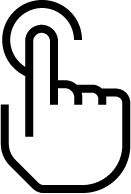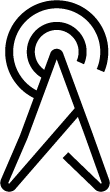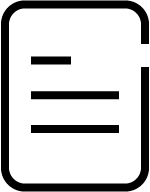From Genesys Documentation
(Published) |
(Published) |
||
| Line 5: | Line 5: | ||
|contentarea=Genesys Engage Multicloud | |contentarea=Genesys Engage Multicloud | ||
|landingpage=No | |landingpage=No | ||
| − | |definition=iWD lets you capture workitems from existing enterprise workflow systems and create, monitor and manage a single global workitem list for your contact center, sorted on business value and prioritized to ensure that the most critical or highest-value workitems are distributed to the right resource at the right time, regardless of media type, system or location. | + | |definition=iWD lets you capture workitems from existing enterprise workflow systems and create, monitor and manage a single global workitem list for your contact center, sorted on business value and prioritized to ensure that the most critical or highest-value workitems are distributed to the right resource at the right time, regardless of media type, system or location.l |
|ComingSoon=No | |ComingSoon=No | ||
|MintyDocsProductLandingSections={{MintyDocsProductLandingSections | |MintyDocsProductLandingSections={{MintyDocsProductLandingSections | ||
Revision as of 17:48, June 10, 2020
Click on any of the following to see the documentation for that version:
Get Started
Release Notes
Provisioning & configuring IWD
- High-level overview of IWD setup
- Test IWD provisioning
- Roles and privileges for Workload Manager users
- View Summary
- View, edit, and create Categories and Rules
- View, edit, and create Prioritization schemas
- View, edit, and create Endpoints
- View, edit, and create Genesys Multicloud CX mailboxes
Working with work items in Workload Manager
Private Edition
Find detailed information about how to deploy this service in your environment.
Comments or questions about this documentation? Contact us for support!