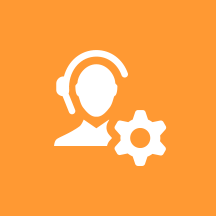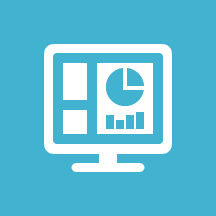Difference between revisions of "PEC-Email/HIW"
(Published) |
|||
| (One intermediate revision by one other user not shown) | |||
| Line 7: | Line 7: | ||
|Platform=GenesysEngage-cloud | |Platform=GenesysEngage-cloud | ||
|Role=Administrator, Agent, Supervisor | |Role=Administrator, Agent, Supervisor | ||
| − | |Application=Agent | + | |Application=Agent Workspace, Agent Setup, Intelligent Workload Distribution |
|featurename=Email | |featurename=Email | ||
|ShortDescription=Genesys Email classic enables: | |ShortDescription=Genesys Email classic enables: | ||
| Line 16: | Line 16: | ||
*Supervisor review of outgoing emails | *Supervisor review of outgoing emails | ||
| − | Genesys | + | Genesys Multicloud CX Email enables all the features of Email classic, plus: |
*Routing of email to the best-fit agents based on both content analysis and your Categories and Prioritization schemas for Engage cloud Email | *Routing of email to the best-fit agents based on both content analysis and your Categories and Prioritization schemas for Engage cloud Email | ||
| Line 29: | Line 29: | ||
*Supervisor review of outgoing emails. | *Supervisor review of outgoing emails. | ||
| − | Genesys | + | Genesys Multicloud CX Email enables all the features of Email classic, plus: |
*Routing of email to the best-fit agents based on content analysis plus your Categories and Prioritization schemas for Engage cloud Email. | *Routing of email to the best-fit agents based on content analysis plus your Categories and Prioritization schemas for Engage cloud Email. | ||
| Line 37: | Line 37: | ||
*Provision mailboxes and agent features in Agent Setup. | *Provision mailboxes and agent features in Agent Setup. | ||
*Create standard responses in eServices Manager. | *Create standard responses in eServices Manager. | ||
| − | *Send and respond to emails in Agent | + | *Send and respond to emails in Agent Workspace. |
Engage cloud Email uses various applications: | Engage cloud Email uses various applications: | ||
| Line 44: | Line 44: | ||
*Provision agent features in Agent Setup. | *Provision agent features in Agent Setup. | ||
*Create standard responses in eServices Manager or Designer, depending on your implementation. | *Create standard responses in eServices Manager or Designer, depending on your implementation. | ||
| − | *Send and respond to emails in Agent | + | *Send and respond to emails in Agent Workspace.<br /> |
|FeatureSection={{FeatureSection | |FeatureSection={{FeatureSection | ||
|featureheading=Mailboxes | |featureheading=Mailboxes | ||
| Line 58: | Line 58: | ||
}}{{FeatureSection | }}{{FeatureSection | ||
|featureheading=Interactions | |featureheading=Interactions | ||
| − | |relatedapps=Agent | + | |relatedapps=Agent Workspace, Agent Setup |
|users=Administrators, Agents, Supervisors | |users=Administrators, Agents, Supervisors | ||
|anchor=interactions | |anchor=interactions | ||
| − | |description=Agents use Agent | + | |description=Agents use Agent Workspace to send new and reply emails to customers, adding standard responses as needed. Supervisors use Agent Workspace to review, edit, or return an outbound email to the agent for editing. Administrators use Agent Setup to determine what agents can and can't do, such as Reply All and Forward. Administrators can also set up standard responses that agents can use in drafting replies. |
|relatedarticles={{Link-AnywhereElse|product=PEC-AD|version=Current|manual=Agent|topic=ADemail|display text=Email for agents}} | |relatedarticles={{Link-AnywhereElse|product=PEC-AD|version=Current|manual=Agent|topic=ADemail|display text=Email for agents}} | ||
| Line 77: | Line 77: | ||
|relatedapps=Pulse Reporting, Reporting GCXI | |relatedapps=Pulse Reporting, Reporting GCXI | ||
|users=Administrators, Supervisors, Agents | |users=Administrators, Supervisors, Agents | ||
| − | |description=Supervisors and administrators can analyze current email and agent activity through Workload Manager and Pulse dashboards and reports. They can use Genesys CX Insights to analyze historical events and long-term trends. Agents can analyze their own activity through reports built into Agent | + | |description=Supervisors and administrators can analyze current email and agent activity through Workload Manager and Pulse dashboards and reports. They can use Genesys CX Insights to analyze historical events and long-term trends. Agents can analyze their own activity through reports built into Agent Workspace. |
|relatedarticles={{Link-Standalone|topic=PEC-REP/HIW|standalone|display text=How Reporting works}} | |relatedarticles={{Link-Standalone|topic=PEC-REP/HIW|standalone|display text=How Reporting works}} | ||
Latest revision as of 19:19, July 28, 2022
Genesys email ensures that agents receive the right emails for their skills and the best resources to respond to those emails and provide an excellent customer experience. There are two email solutions: Email classic and Engage cloud Email.
What Email does[edit source]
Genesys Email classic enables:
- Monitoring of inbound mailboxes.
- Automated responses to incoming emails.
- Routing of email to the best-fit agents based on content analysis.
- Supervisor review of outgoing emails.
Genesys Multicloud CX Email enables all the features of Email classic, plus:
- Routing of email to the best-fit agents based on content analysis plus your Categories and Prioritization schemas for Engage cloud Email.
- Near real-time dashboards for monitoring your backlog.
How Email works[edit source]
Email classic uses various applications:
- Provision mailboxes and agent features in Agent Setup.
- Create standard responses in eServices Manager.
- Send and respond to emails in Agent Workspace.
Engage cloud Email uses various applications:
- Provision mailboxes and auto-acknowledgments in Intelligent Workload Distribution.
- Provision agent features in Agent Setup.
- Create standard responses in eServices Manager or Designer, depending on your implementation.
- Send and respond to emails in Agent Workspace.
Mailboxes
Players: Administrators
Actions: With Email classic, use Agent Setup to designate your incoming and outgoing mailboxes. You can also create email aliases that agents can choose as their From address.
With Engage cloud Email, use Intelligent Workload Distribution to designate your incoming and outgoing mailboxes. To create email aliases that agents can choose as their From address, continue to use Agent Setup.
Interactions
Players: Administrators, Agents, Supervisors
Actions: Agents use Agent Workspace to send new and reply emails to customers, adding standard responses as needed. Supervisors use Agent Workspace to review, edit, or return an outbound email to the agent for editing. Administrators use Agent Setup to determine what agents can and can't do, such as Reply All and Forward. Administrators can also set up standard responses that agents can use in drafting replies.
Creating standard responses (eServices Manager)
Creating standard responses (Designer)
Reporting
Players: Administrators, Supervisors, Agents
Actions: Supervisors and administrators can analyze current email and agent activity through Workload Manager and Pulse dashboards and reports. They can use Genesys CX Insights to analyze historical events and long-term trends. Agents can analyze their own activity through reports built into Agent Workspace.