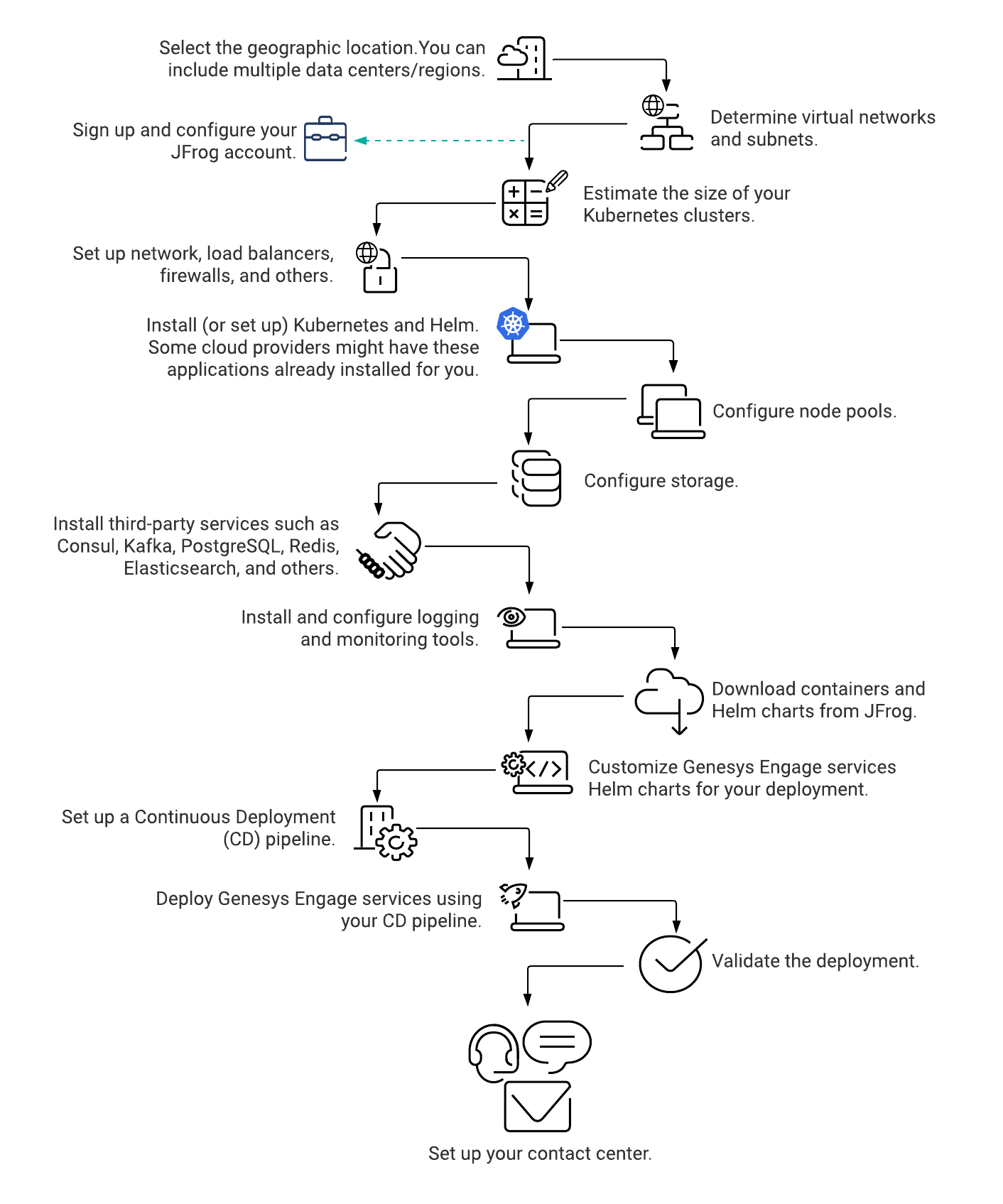Difference between revisions of "PrivateEdition/Current/PEGuide/DepTour"
From Genesys Documentation
(Published) |
m (Text replacement - "Genesys Engage [cC]loud" to "Genesys Multicloud CX") |
||
| Line 7: | Line 7: | ||
|sectionHeading={{MINTYDOCSPRODUCT}} Deployment overview | |sectionHeading={{MINTYDOCSPRODUCT}} Deployment overview | ||
|alignment=Vertical | |alignment=Vertical | ||
| − | |structuredtext=The following picture takes you through a quick tour of the steps involved in deploying Genesys | + | |structuredtext=The following picture takes you through a quick tour of the steps involved in deploying Genesys Multicloud CX private edition. |
{{NoteFormat|You must follow the same steps (as shown in the following picture) for setting up the cloud private edition infrastructure in different locations, for example, US West and US East. Repeat the same steps for setting up different environments such as pre-production, production, and so on.|}} | {{NoteFormat|You must follow the same steps (as shown in the following picture) for setting up the cloud private edition infrastructure in different locations, for example, US West and US East. Repeat the same steps for setting up different environments such as pre-production, production, and so on.|}} | ||
Revision as of 20:29, November 9, 2021
This topic is part of the manual Setting up Genesys Multicloud CX Private Edition for version Current of Genesys Multicloud CX Private Edition.
Provides an overview of the overall deployment process.
Related documentation:
RSS:
Genesys Multicloud CX Private Edition Deployment overview
The following picture takes you through a quick tour of the steps involved in deploying Genesys Multicloud CX private edition.
Important
You must follow the same steps (as shown in the following picture) for setting up the cloud private edition infrastructure in different locations, for example, US West and US East. Repeat the same steps for setting up different environments such as pre-production, production, and so on.Comments or questions about this documentation? Contact us for support!