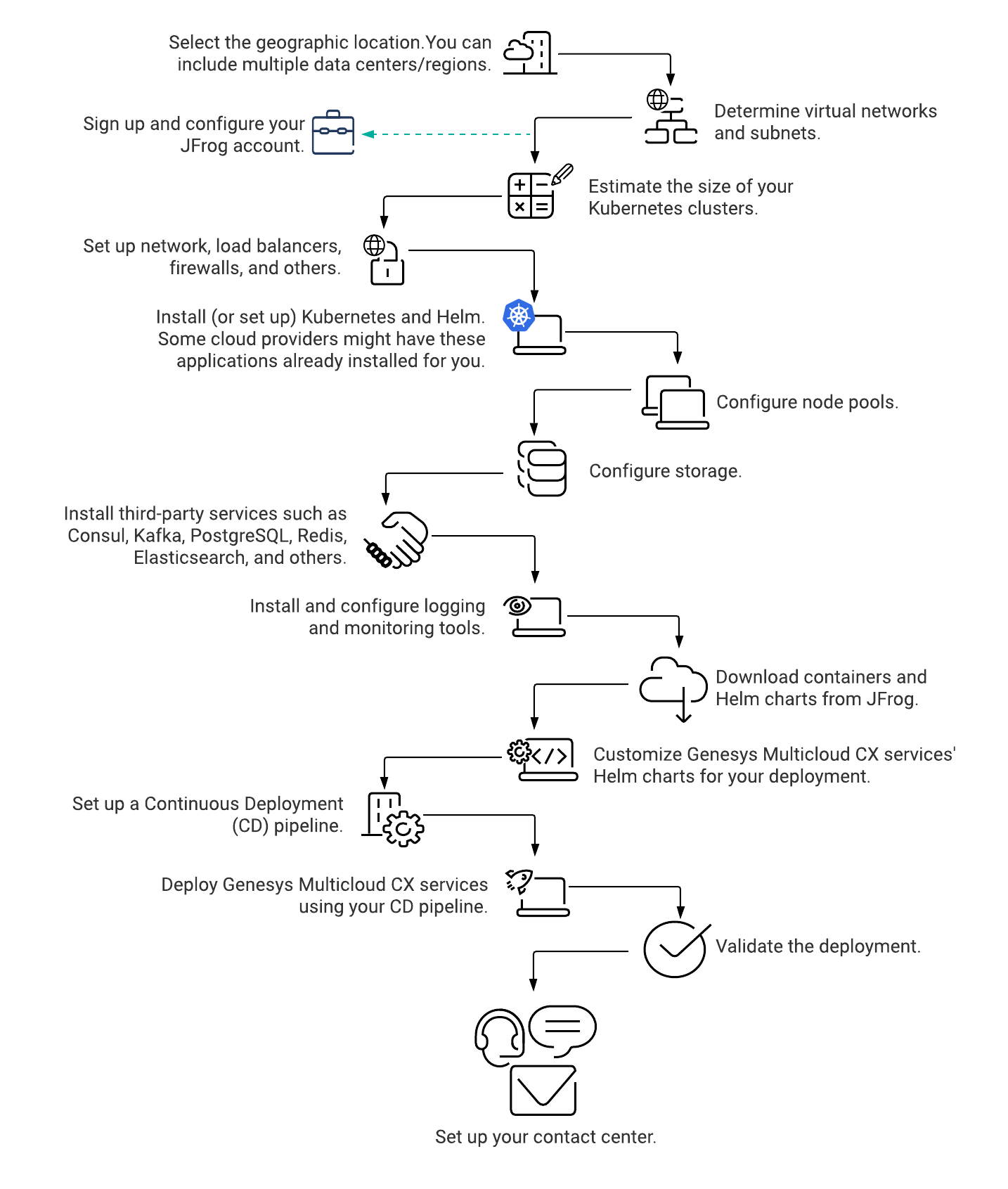Quick deployment tour
From Genesys Documentation
This topic is part of the manual Setting up Genesys Multicloud CX Private Edition for version Current of Genesys Multicloud CX Private Edition.
Provides an overview of the overall deployment process.
Related documentation:
RSS:
Genesys Multicloud CX Private Edition Deployment overview
The following picture takes you through a quick tour of the steps involved in deploying Genesys Multicloud CX private edition. See the process table below the image for links to the relevant topics.
Important
You must follow the same steps (as shown in the following picture) for setting up the cloud private edition infrastructure in different locations, for example, US West and US East. Repeat the same steps for setting up different environments such as pre-production, production, and so on.
| Process | Related topics |
|---|---|
| Select the geographic location | Architecture |
| Determine virtual networks and subnets | Networking overview |
| Set up network, load balancers, firewalls and others | Voice connectivity |
| Configure node pools | Architecture |
| Configure storage | Storage requirements |
| Install third-party services | Software requirements |
| Install and configure logging and monitoring tools | Configuring logging |
| Download containers and Helm charts from JFrog | Downloading your Genesys Multicloud CX containers |
| Customize Genesys Multicloud CX services' Helm charts for your deployments | Overriding Helm chart values |
| Set up a Continuous Deployment (CD) pipeline | Setting up a CD pipeline |
| Deploy Genesys Multicloud CX services using your CD pipeline | Genesys Multicloud CX private edition services |
Important
In addition to the content available in this guide, supplemental technical reference information is also available in our public repository. You can access it from here. For easy navigation, we have also linked to it from other applicable sections in this guide.Comments or questions about this documentation? Contact us for support!