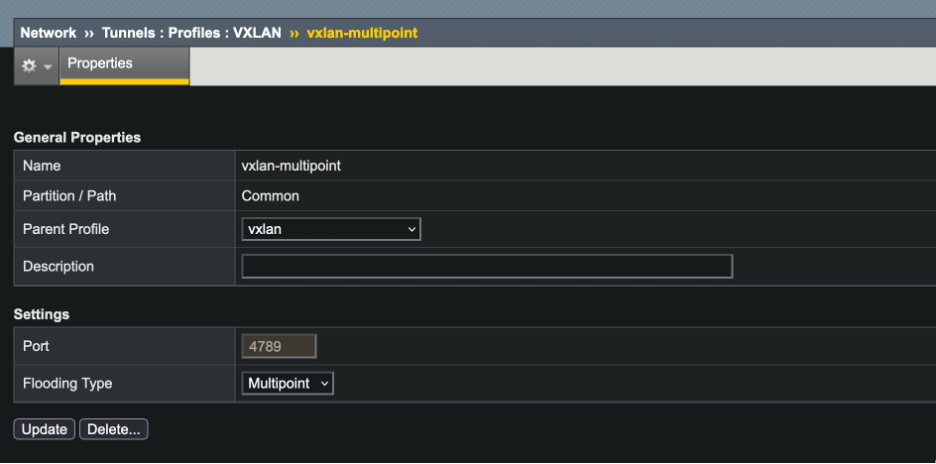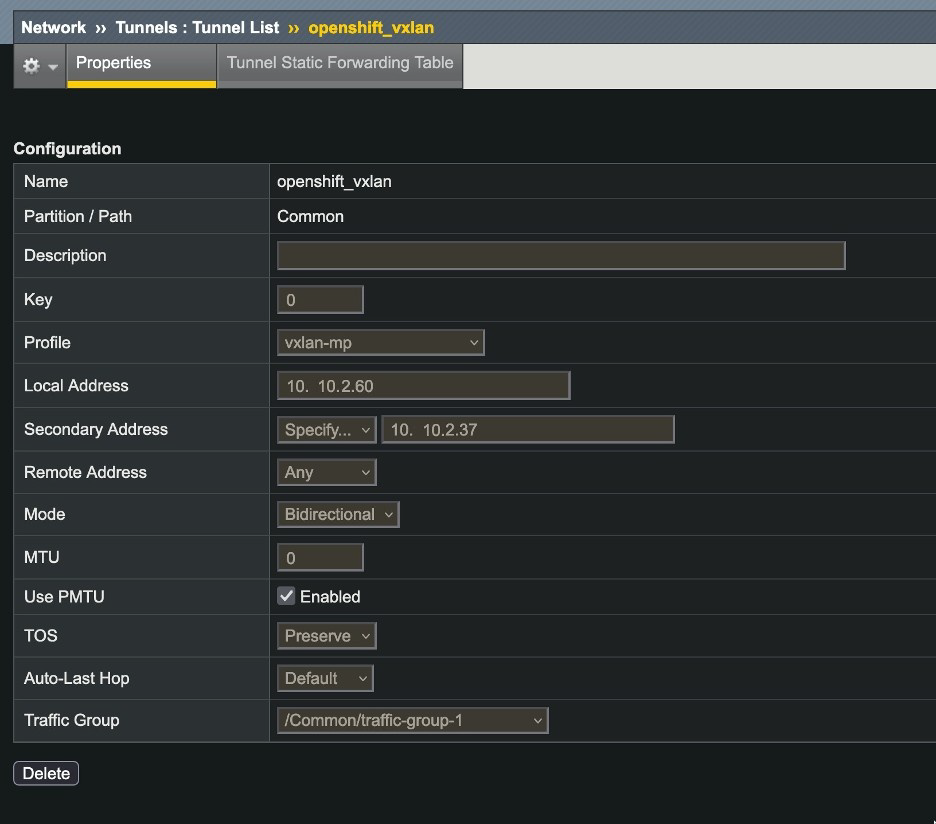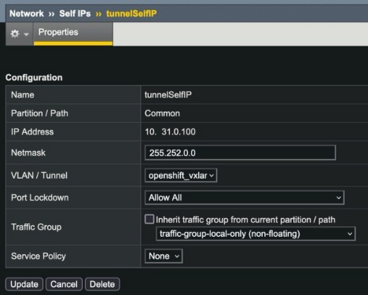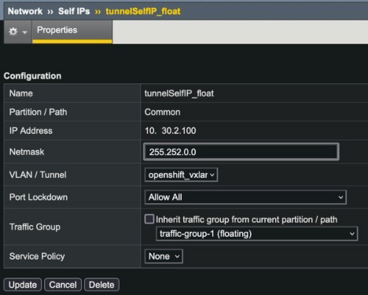Configure VXLAN on OpenShift
From Genesys Documentation
This topic is part of the manual Setting up Genesys Multicloud CX Private Edition for version Current of Genesys Multicloud CX Private Edition.
Contents
Learn how you can set up VXLAN tunnels, which is the first step in SBC integration with the Genesys Multicloud CX private edition deployment on OpenShift.
Related documentation:
RSS:
Disclaimer
Genesys is committed to diversity, equality, and inclusivity. This includes using appropriate terms in our software and documentation. Therefore, Genesys is removing non-inclusive terms. For third-party products leveraged by Genesys that include such terms, Genesys uses the following as replacements.
- For the terms master/slave, Genesys uses “primary” and “secondary” or “primary” and “replica,” with exceptions for their use in third-party commands.
- For the terms blacklist/whitelist, Genesys uses blocklist/allowlist.
- For the term master, when used on its own, Genesys uses main wherever possible.
Set up VXLAN tunnels to the OpenShift cluster
bash-3.2$ ./oc get clusternetwork -o json | jq .items[0].network -r
10.28.0.0/14Create a VXLAN tunnel and profile on the BIG-IPs
- On bigip-01, create a VXLAN tunnel and profile.
(tmos)# create net tunnels vxlan vxlan-mp flooding-type multipoint
(tmos)# create net tunnels tunnel openshift_vxlan key 0 profile vxlan-mp local-address 10.10.2.60 secondary-address 10.10.2.37
- On bigip-02, create a VXLAN tunnel and profile.
Create new OpenShift host subnets for the BIG-IPs
This process includes creating three manifests, one for each of the BIG-IPs and a third for setting up the floating IP.
- Create one host subnet for each BIG-IP device.
- f5-openshift-hostsubnet-bigip-01.yaml
# Setup for F5 bigip-01 hostsubnet # apiVersion: v1 kind: HostSubnet metadata: name: bigip-01 annotations: pod.network.openshift.io/fixed-vnid-host: "0" pod.network.openshift.io/assign-subnet: "true" # provide a name for the node that will serve as BIG-IP's entry into the cluster host: bigip-01 # The hostIP address will be the BIG-IP interface address routable to the # OpenShift Origin nodes. # This address is the BIG-IP VTEP in the SDN's VXLAN. hostIP: 10.10.2.37- f5-openshift-hostsubnet-bigip-02.yaml
# Setup for F5 big-ip-02 hostsubnet # apiVersion: v1 kind: HostSubnet metadata: name: bigip-02 annotations: pod.network.openshift.io/fixed-vnid-host: "0" pod.network.openshift.io/assign-subnet: "true" # provide a name for the node that will serve as BIG-IP's entry into the cluster host: bigip-02 # The hostIP address will be the BIG-IP interface address routable to the # OpenShift Origin nodes. # This address is the BIG-IP VTEP in the SDN's VXLAN. hostIP: 10.10.2.39- f5-openshift-hostsubnet-bigip-float.yaml
# Setup for F5 big-ip-floating interface hostsubnet # apiVersion: v1 kind: HostSubnet metadata: name: big-ip-float annotations: pod.network.openshift.io/fixed-vnid-host: "0" pod.network.openshift.io/assign-subnet: "true" # provide a name for the node that will serve as BIG-IP's entry into the cluster host: big-ip -float # The hostIP address will be the BIG-IP interface address routable to the # OpenShift Origin nodes. # This address is the BIG-IP VTEP in the SDN's VXLAN. hostIP: 10.10.2.60
- Create the host subnet for the BIG-IPs by applying the preceding manifest files in OpenShift.
oc create -f f5-openshift-hostsubnet-bigip-01.yaml
oc create -f f5-openshift-hostsubnet-bigip-02.yaml
oc create -f f5-openshift-hostsubnet-bigip-float.yaml
- Verify creation of the host subnets.
bash-3.2$ ./oc get hostsubnets NAME HOST HOST IP SUBNET EGRESS CIDRS EGRESS IPS aro1-eastus2-cpe-master-0 aro1-eastus2-cpe-master-0 10.10.0.9 10.29.0.0/23 aro1-eastus2-cpe-master-1 aro1-eastus2-cpe-master-1 10.10.0.8 10.30.0.0/23 aro1-eastus2-cpe-master-2 aro1-eastus2-cpe-master-2 10.10.0.7 10.28.0.0/23 aro1-eastus2-cpe-worker-eastus21-2bwqk aro1-eastus2-cpe-worker-eastus21-2bwqk 10.10.1.5 10.29.12.0/23 aro1-eastus2-cpe-worker-eastus21-5v8hx aro1-eastus2-cpe-worker-eastus21-5v8hx 10.10.1.7 10.30.10.0/23 aro1-eastus2-cpe-worker-eastus22-5mpvv aro1-eastus2-cpe-worker-eastus22-5mpvv 10.10.1.11 10.28.12.0/23 bigip-float bigip-float 10.10.2.60 10.30.2.0/23 bigip-01 bigip-01 10.10.2.37 10.31.0.0/23 bigip-02 bigip-02 10.10.2.39 10.29.2.0/23
Create a self IP address in the VXLAN
When you create a self IP address in the VXLAN for each BIG-IP, you must ensure the following:
- The subnet mask you assign to the self IP must match the one that the OpenShift SDN assigns to nodes. By default, it is a /14.
- Specify a floating traffic group (for example, traffic-group-1). Otherwise, the self IP uses the BIG-IP system’s default.
- On bigip-01, create the self IP from host subnets bigip-01
- On bigip-02, create the self IP from host subnets bigip-02
(tmos)# create net self tunnelSelfIP address 10.29.2.100/14 allow-service all vlan openshift_vxlan
- On the active BIG-IP, create a floating IP address in the subnet assigned by the OpenShift SDN from the host subnets big-ip-float
Create a partition on the BIG-IP system
Create a partition on the BIG-IP system using the following command:
(tmos)# create auth partition cisPartition
Comments or questions about this documentation? Contact us for support!