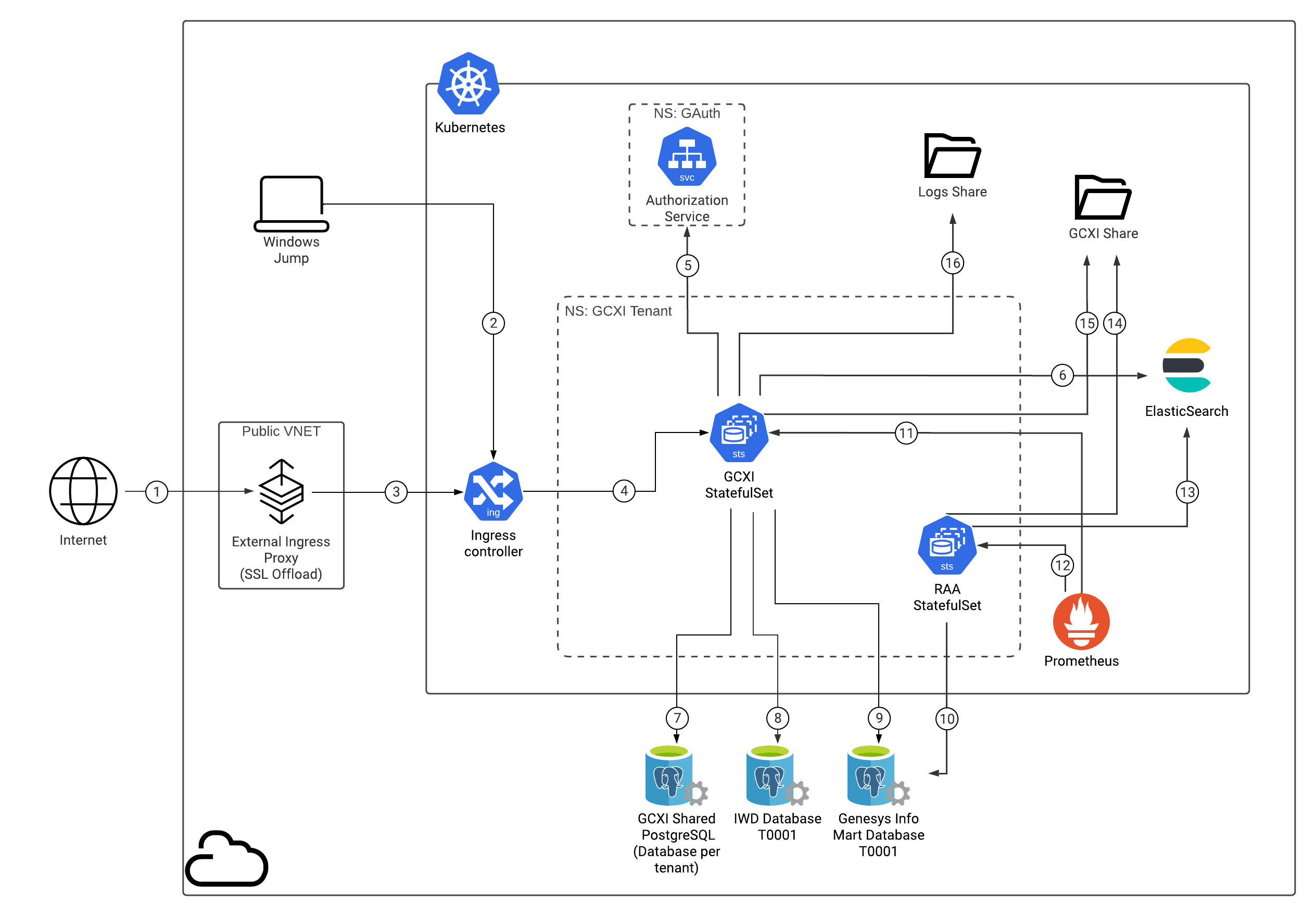Architecture
Learn about Genesys Customer Experience Insights architecture
Introduction
RAA
Genesys Customer Experience Insights (GCXI) relies on the Reporting and Analytics Aggregates (RAA) aggregation layer, which aggregates Genesys Info Mart data, and then stores the aggregated data in Genesys Info Mart. The RAA container contains only RAA and Netcat. Netcat is is used by RAA to expose Prometheus metrics, which optionally provide internal monitoring of RAA performance, containers, and so on. Prometheus metrics are for administrator and troubleshooting use only.
GCXI
GCXI includes the following containers:
- gcxi - The main GCXI container, which runs as a StatefulSet.
- gcxi-control - A supplementary container, which is used for GCXI first-install initialization and for cleanup.
- alpine / ubi8-minimal - An init container, used to set up log volume permissions. You can instead use any suitable container able to run simple bash commands.
GCXI does not support Disaster Recovery, cross-regional deployment, or auto-scaling.
For information about the overall architecture of Genesys Multicloud CX private edition, see the high-level Architecture page.
See also High availability and disaster recovery for information about high availability/disaster recovery architecture.
Architecture diagram — Connections
The numbers on the connection lines refer to the connection numbers in the table that follows the diagram. The direction of the arrows indicates where the connection is initiated (the source) and where an initiated connection connects to (the destination), from the point of view of Genesys Customer Experience Insights as a service in the network.
Connections table
The connection numbers refer to the numbers on the connection lines in the diagram. The Source, Destination, and Connection Classification columns in the table relate to the direction of the arrows in the Connections diagram above: The source is where the connection is initiated, and the destination is where an initiated connection connects to, from the point of view of Genesys Customer Experience Insights as a service in the network. Egress means the Genesys Customer Experience Insights service is the source, and Ingress means the Genesys Customer Experience Insights service is the destination. Intra-cluster means the connection is between services in the cluster.
| Connection | Source | Destination | Protocol | Port | Classification | Data that travels on this connection |
|---|---|---|---|---|---|---|
| 1 | Public Internet | Inbound Gateway | HTTPS | 443 | Ingress | Inbound web traffic. |
| 2 | Windows Jump | Ingress controller* | TCP | 34952 | Ingress | Connection from MicroStrategy Developer
(an optional tool, installed on Windows). *This connection does not pass through the ingress controller in some configurations. |
| 3 | Ingress Proxy | Ingress controller | HTTPS | 443 | Intra-cluster | Inbound web traffic. |
| 4 | Ingress controller | GCXI StatefulSet | HTTP | 8080 | Intra-cluster | Ingress controller connects to GCXI StatefulSet. |
| 5 | GCXI StatefulSet | GAuth: Authorization Service | HTTP | 80 | Intra-cluster | GCXI queries the Genesys Authentication Service to validate user identity and obtain privilege information for the authenticated user. |
| 6 | GCXI StatefulSet | Logging destination, such as ElasticSearch | TCP | Logical connection only | Intra-cluster | Writes container logs. |
| 7 | GCXI StatefulSet | GCXI Shared PostgreSQL (Database per tenant) | TCP | 5432 | Egress | Exchanges internal information with the GCXI MicroStrategy meta database. |
| 8 | GCXI StatefulSet | IWD Database | TCP | 5432 | Egress | Retrieves report data from Genesys intelligent Workload Distribution (iWD) database.
|
| 9 | GCXI StatefulSet | Genesys Info Mart Database | TCP | 5432 | Egress | Retrieves report data from Genesys Info Mart database. |
| 10 | RAA StatefulSet | Genesys Info Mart Database | TCP | 5432 | Egress | Performs data processing in Genesys Info Mart database. |
| 11 | Prometheus | GCXI StatefulSet | HTTP | 9101 | Intra-cluster | Collects GCXI metrics for monitoring and alerting with Prometheus. |
| 12 | Prometheus | RAA StatefulSet | HTTP | 9101 | Intra-cluster | Collects RAA metrics for monitoring and alerting with Prometheus. |
| 13 | RAA StatefulSet | Logging destination, such as ElasticSearch | TCP | Logical connection only | Intra-cluster | Writes container logs. |
| 14 | RAA StatefulSet | GCXI Share | TCP | Logical connection only | Intra-cluster | Stores service files. |
| 15 | GCXI StatefulSet | GCXI Share | TCP | Logical connection only | Intra-cluster | Stores service files. |
| 16 | GCXI StatefulSet | Logs Share | TCP | Logical connection only | Intra-cluster | Writes log files to file share. |