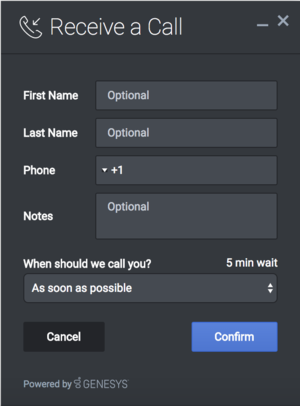View table: FeatureSection
Table structure:
- featureheading - Text
- relatedapps - Enumeration
- users - Text
- description - Wikitext
- relatedarticles - Wikitext
- anchor - String
This table has 118 rows altogether.
| Page | featureheading | relatedapps | users | description | relatedarticles | anchor |
|---|---|---|---|---|---|---|
| Draft:PEC-AD/HIW | Accessibility overview | Agent Workspace | Administrators, Supervisors, Agents | Genesys provides a Voluntary Product Accessibility Template® - VPAT® report from ITI, to document conformance of Genesys Workspace Web Edition Agent Workspace to WCAG 2.1 Level AA specification. The VPAT® report is a standardized template for documenting conformance to various accessibility specifications. VPAT® report provided by Genesys follows the W3C/WAI’s WCAG 2.1 specification, as this is an international standard adopted and recognized by our customers worldwide. The Genesys VPAT® can be downloaded here: Genesys Accessibility Conformance Report WCAG Edition. | Accessibility | |
| Draft:PEC-AD/HIW | Contact information management | Agent Setup | Administrators, Supervisors, Agents | Agents can find contacts in your contact database and then manage contact information or view the interactions your company has had with the contact. | ||
| Draft:PEC-AD/HIW | Interaction Channels | Agent Setup, Designer | Administrators, Supervisors, Agents | Interactions, such as voice, chat, email, social media, SMS, WhatsApp, and workitems, are routed to agents to handle. The interaction pops up in Workspace in the interaction view which contains case data, contact information, contact history, standard responses, and all the details about the interaction and contact that the agent needs to respond to the contact. Agents can set interaction dispositions (results) and add notes. | ||
| Draft:PEC-AD/HIW | Interaction search and management | Agent Setup | Administrators, Supervisors, Agents | Agents can search your corporate interaction database to find existing interactions, including the interactions that they have handled in the past. Interactions can be searched by contact, by interaction, or by personal history. | ||
| Draft:PEC-AD/HIW | Meeting expectations | Agent Setup | Administrators, Supervisors, Agents | Agent Workspace enables agents and supervisors to make sure they are meeting contact center expectations by viewing contact center statistics and personal KPIs. | ||
| Draft:PEC-AD/HIW | Outbound campaign calling | Agent Setup, Outbound | Administrators, Supervisors, Agents | Agents use Agent Workspace to participate in Outbound campaigns. Contact records are pushed to or pulled by an agent to call a contact. The contact record is displayed in the interaction view, giving the agent access to case data, contact information, contact history, and standard responses. | ||
| Draft:PEC-AD/HIW | Supervisor tasks | Agent Setup | Administrators, Supervisors | Supervisors can use Agent Workspace to:
|
||
| Draft:PEC-AD/HIW | Voice recording | Agent Setup, Recording | Administrators, Supervisors, Agents | Agent Workspace can be used to record calls for later playback, review, and QA | ||
| Draft:PEC-AD/HIW | Workbins | Agent Setup | Administrators, Supervisors, Agents | Personal and group workbins enable agents to retrieve and store email and workitem interactions. Supervisors can move interactions to different workbins to assign them to specific agents or groups. | ||
| Draft:PEC-AS/HIW | Agent Workspace settings | Agent Workspace, Agent Setup | Administrators | Configure the Agent Workspace application, including
|
||
| Draft:PEC-AS/HIW | Contact center setup | Agent Setup | Administrators | Configure your contact center, including users, roles, and agent groups. | ||
| Draft:PEC-CAB/HIW | Providing callback services with a widget | Genesys Widgets | Administrators, Developers, Managers, Supervisors, Agents | CallbackService exposes high-level API access to Genesys callback services, allowing users to use the Callback Widget to schedule a callback with customer service. CallbackService and the matching Callback Widget work together right out of the box, and they share the same configuration object. Once the plugin is registered on the bus, you can call commands on other registered plugins and subscribe to and listen for published events. The Callback Widget form fetches user details, such as name, phone number, and email—and whether the customer would like an immediate callback or at a specified time. Callback then submits this information to Customer Service. The widget is OS independent and can run on desktop and mobile devices. Every Callback interaction has a sequence of events we describe as the 'Interaction Lifecycle'. This is a sequence of events that tracks progress and choices from the beginning of an interaction (opening Callback), to the end (closing Callback), and every step in between. Each event in the Interaction Lifecycle includes a block of metadata, which contains Boolean state flags, counters, timestamps, and elapsed times. These values can be used to track and identify trends or issues with callback interactions. Callback even allows you to customize the registration form shown to users prior to starting a session. Customization is done through an object definition that defines the layout, input type, label, and attributes for each input. |
CallbackFromWidget | |
| Draft:PEC-CAB/HIW | Providing callback services with Callback | Agent Setup, Callback, Designer, Platform Administration, Pulse Reporting, Reporting GCXI | Administrators, Developers, Managers, Supervisors, Agents | Administrators use Agent Setup and Platform Administration to:
Administrators use Designer to provision callback-related applications. Callback works with Designer to do such things as:
Callback Administrators, Developers, Supervisors, and Managers use the Callback UI to view and – if permissions allow it – manage callbacks and supported scenarios, including the ability to configure rules to manage the number of callbacks allowed in a given time frame or to limit the countries and numbers to which callbacks are allowed. In addition to callback management, Callback Administrators and Developers use the Callback UI to incorporate Push Notification and CAPTCHA features into the user experience. The UI also provides information about errors, cross-origin resource sharing (CORS) domains, and queue configuration, all of which can be helpful when troubleshooting. Managers and supervisors use the Pulse dashboard for real-time reporting about callbacks. Callback activity is tracked as part of the Queue reports. You can add a report widget based on the Callback Activity template to your dashboard. For historical reporting about callbacks, managers and supervisors use Genesys Customer Experience Insights (GCXI) to generate reports. |
CallbackFromPortal | |
| Draft:PEC-CDDS/HIW | Cloud Data Download Service | Cloud Data Download Service | Administrators | Use CDDS to set up and monitor your data export jobs and download the encrypted files. | ||
| Draft:PEC-Chat/HIW | Chat for agents | Agent Workspace | Agents, Supervisors | Agents handle chat interactions in Agent Workspace. | ||
| Draft:PEC-Chat/HIW | Chat routing | Designer | Administrators | Use Designer to create an application that can route chat interactions. | ||
| Draft:PEC-Chat/HIW | Chat setup | Agent Setup | Administrators | Much of the chat functionality is pre-configured. The rest you do mainly in Agent Setup and Digital Channels, where you enable and control the various chat types for agents. | ||
| Draft:PEC-Chat/HIW | Reporting | Pulse Reporting, Reporting GCXI | Administrators, Supervisors, Agents | Supervisors and administrators can analyze current chat activity through Pulse dashboard reports and the Queue KPI report. They can use Genesys CX Insights and Genesys GVP to analyze historical events and long-term trends. Agents can analyze their own activity through reports built into Agent Workspace. | ||
| Draft:PEC-COB/HIW | Co-browse session | Agent Workspace | Agents | Agents use Agent Workspace to participate in a co-browse session with the customer. The customer initiates the co-browse session through a chat or voice interaction. | ||
| Draft:PEC-COB/HIW | Co-browse setup | Configuration required | Administrators, Developers | You complete your setup by using the Co-browse DOM Restrictions Editor to hide sensitive customer data from agents and restrict control of elements in a Co-browse session. Then you install and configure Genesys Widgets on your website, in order for the end customer to start a co-browse session with an agent (associated with a chat or a voice session). More advanced users can deploy Co-browse using JavaScript API. | ||
| Draft:PEC-DC/HIW | Chat | Agent Workspace, Agent Setup | Administrator | Using the Chat channel, agents can respond to chat messages directed to them through Agent Workspace. | Chat2 | |
| Draft:PEC-DC/HIW | Agent Workspace, Agent Setup | Administrator | Genesys Multicloud CX email includes:
|
Email2 | ||
| Draft:PEC-DC/HIW | Agent Workspace, Agent Setup | Administrator | Using the Facebook channel, agents can monitor your business presence and identify and respond to online comments. Facebook Messenger direct messages and comments and replies on your company's Facebook page are monitored through Genesys Hub and then automatically routed to agents across your enterprise who are using Agent Workspace. | Facebook2 | ||
| Draft:PEC-DC/HIW | SMS | Agent Workspace, Agent Setup | Administrator | Genesys Digital Channels enables you to integrate Short Message Service (SMS) into Agent Workspace so that agents can exchange text messages with customers. | SMS | |
| Draft:PEC-DC/HIW | Agent Workspace, Agent Setup | Administrator | Using the Twitter channel, agents can monitor your business presence and identify and respond to online comments. Twitter Direct Messages and Tweets and replies on your company's Twitter page are monitored through Genesys Hub and then automatically routed to agents across your enterprise who are using Agent Workspace. | |||
| Draft:PEC-DC/HIW | Agent Workspace, Agent Setup | Administrator | WhatsApp is a messaging service that enables the exchange of text messages, emojis, images, and Highly Structured Messages (HSM) between agents and customer contacts. Typically, a contact will send an agent a message from a mobile device or computer. These messages are captured by Genesys Multicloud CX through Genesys Hub and then automatically routed to agents across your enterprise who are using Agent Workspace. | |||
| Draft:PEC-Email/HIW | Interactions | Agent Workspace, Agent Setup | Administrators, Agents, Supervisors | Agents use Agent Workspace to send new and reply emails to customers, adding standard responses as needed. Supervisors use Agent Workspace to review, edit, or return an outbound email to the agent for editing. Administrators use Agent Setup to determine what agents can and can't do, such as Reply All and Forward. Administrators can also set up standard responses that agents can use in drafting replies. | interactions | |
| Draft:PEC-Email/HIW | Mailboxes | Agent Setup, IWD | Administrators | With Email classic, use Agent Setup to designate your incoming and outgoing mailboxes. You can also create email aliases that agents can choose as their From address. With Engage cloud Email, use Intelligent Workload Distribution to designate your incoming and outgoing mailboxes. To create email aliases that agents can choose as their From address, continue to use Agent Setup. |
box | |
| Draft:PEC-Email/HIW | Reporting | Pulse Reporting, Reporting GCXI | Administrators, Supervisors, Agents | Supervisors and administrators can analyze current email and agent activity through Workload Manager and Pulse dashboards and reports. They can use Genesys CX Insights to analyze historical events and long-term trends. Agents can analyze their own activity through reports built into Agent Workspace. | ||
| Draft:PEC-GPA/HIW | Set up and access Gplus Adapter in Salesforce | Agent Setup | Administrators | To integrate Gplus Adapter into Salesforce, perform the Following steps:
|
||
| Draft:PEC-GPA/HIW | Using Gplus Adapter for Salesforce | Agent Workspace | Agents | As an agent, you can use Gplus Adapter to handle calls, chats, emails, or other media channels interactions without navigating away from your Salesforce environment. | ||
| Draft:PEC-GS/HIW | Installing on a workstation | Platform Administration | Administrators | The following steps are performed on agent workstations whether in a VDI environment or not:
|
||
| Draft:PEC-GS/HIW | Using Genesys Softphone | Agent Workspace | Supervisors Agents | Agents and supervisors can make calls from their workstation using the Agent Workspace Workstation to handle call connectivity. | ||
| Draft:PEC-IVR/HIW | Enterprise IVR | Designer, IVR Administration | Genesys Professional Services Team and customer | The customer and Genesys work closely together to implement a specific pre-defined use-case, or, create and test a suitable custom IVR call-flow. | ||
| Draft:PEC-IVR/HIW | GVP PaaS | Designer, IVR Administration | Genesys administrator and customer | The call-flow is installed on the customer premises and the incoming telco connection is terminated at the computer (GVP) in the Genesys Cloud CX. Customer manages the IVR application and back-end data integration by themselves. Customer manages Direct-Inward-Dial (DID) groups and the mapping of those DID groups to the appropriate IVR application. Customer can review reports relating to their IVR application using the GVP Reporting interface. Genesys manages the infrastructure responsible to operate the IVR (processing the VXML, connecting to ASR and TTS resources, telco termination into GVP, scaling GVP to accommodate variable load and bursting). Genesys Professional Services can be engaged to assist with implementation and/or to integrate the IVR with Genesys hosted Cloud agents. |
||
| Draft:PEC-OU/HIW | Campaign management | CX Contact | Contact center administrators and contact center managers | Contact center administrators and managers use CX Contact to configure outbound campaigns by choosing the dialing modes and pacing options, setting up and monitoring campaigns, importing contact lists, applying compliance rules, and so on. | ||
| Draft:PEC-OU/HIW | Outbound for agents | Agent Workspace | Agents | Agents use Agent Workspace to participate in Outbound campaigns. Contact records are pushed to or pulled by an agent to call a contact. The contact record is displayed in the interaction view, giving the agent access to case data, contact information, contact history, and standard responses. | ||
| Draft:PEC-REC/HIW | Accessing Genesys Recording, QM and Speech Analytics | Recording | Agents, Supervisors, Administrators | Use Genesys Recording, Quality Management and Speech Analytics to convert unstructured conversations into structured output, turning it into metadata and transcripts that can be analyzed. | REC | |
| Draft:PEC-REP/HIW | Accessing reports | Agent Workspace, Pulse Reporting, Reporting, Reporting GCXI | Not all types of reporting apply to all contact centers. The first step in accessing reports, dashboards, or other monitoring tools is knowing which interface applies to your role, in your contact center. The links in this section lead to documentation that provides detailed information about each reporting solution, including information about how to access and understand the individual reports / dashboards, and in some cases, advanced information such as how to create or modify reports. If you are not sure which reporting interface is right for you, talk to your administrator or manager. |
|||
| Draft:PEC-ROU/HIW | Genesys Task Routing | Configuration required | Administrators | Genesys Task Routing integrates with other Genesys solutions to support blended agents handling chat, email, voice and so on, at the same time they manage workitems. | task | |
| Draft:PEC-ROU/HIW | Mailbox setup | Agent Setup | Administrators | Use Agent Setup to designate your incoming and outgoing mailboxes for email routing. You can also create email aliases that agents can choose as their From address. With Engage cloud Email, use Intelligent Workload Distribution to designate your incoming and outgoing mailboxes. |
mailbox | |
| Draft:PEC-ROU/HIW | Predictive Routing | Configuration required | Administrators | Genesys Predictive Routing (GPR) draws on accumulated agent, customer, and interaction data, enabling you to analyze omnichannel interactions and outcomes and generate models to predict outcomes. From this analysis, combined with machine learning, you can determine the best possible match between waiting interactions and available agents, and then route the interactions accordingly. | predictive | |
| Draft:PEC-ROU/HIW | Routing customization | Designer | Administrators | Use Genesys Designer to create and manage applications that contain an assisted service (routing) phase that can be customized for your particular business needs. For example, you can specify your daily hours of operation, indicate which days your offices are closed, and define the criteria that determines how certain interactions are to be handled. | route | |
| Draft:PEC-ROU/HIW | Routing to agents | Agent Workspace | Agents, Supervisors, Administrators | Agent Workspace enables agents to communicate with customers and team members through phone calls and Outbound Campaigns and Genesys Digital channels, including voice, chat, email, social media, SMS, WhatsApp, and workitems. | agent | |
| Draft:PEC-Voice/HIW | Call handling | Agent Workspace | Agents, Supervisors | Agent Workspace enables your agents and supervisors to handle voice interactions with contacts or team members, including conferences, consultations, and call recordings. | ||
| Draft:PEC-Voice/HIW | Call recording | Recording | Administrators, Supervisors | You can record calls, then analyze the recordings to assess customer satisfaction, monitor quality, and improve agent performance. | ||
| Draft:PEC-Voice/HIW | Call routing | Designer | Administrators | Genesys provides a basic routing strategy that sends calls to agents and provides IVR menus. You can use Designer to modify existing strategies and create new ones. | ||
| Draft:PEC-Voice/HIW | Callback | Agent Workspace, Callback | Administrators, Agents | Genesys Callback, which takes its name from the most typical form of deferred voice connection, supports a range of callback scenarios, including the classic callback offered by an IVR as well as call-ins that your customers initiate from your mobile app. Callbacks appear as standard calls to agents in Agent Workspace. | ||
| Draft:PEC-Voice/HIW | Reporting | Pulse Reporting, Reporting GCXI | Administrators, Supervisors, Agents | Supervisors and administrators can analyze current call activity through Pulse dashboard reports and the Queue KPI report. They can use Genesys CX Insights and Genesys GVP to analyze historical events and long-term trends. Agents can analyze their own activity through reports built into Agent Workspace. | ||
| Draft:PEC-Voice/HIW | Voice setup | Agent Setup, Designer | Administrators | Use Agent Setup to configure Voice channel options as well as agents and skills, Designer and IVR Administration to manage IVRs, and Platform Administration to manage voicemail. | ||
| Draft:PEC-WFM/HIW | Create and adjust forecasts | Workforce Management | Supervisors | Use WFM's forecasting tools and wizards to create forecast scenarios, evaluating volume and staffing estimates, making adjustments, and choosing optimal scenarios to publish to the Master Forecast. | ||
| Draft:PEC-WFM/HIW | Create and manage schedules | Workforce Management | Supervisors | Use WFM's scheduling tools and wizards to create schedule scenarios, compare staffing coverage to the forecasted staffing, making adjustments, and choosing optimal scenarios to publish to the Master Schedule. | ||
| Draft:PEC-WFM/HIW | Create workforce reporting metrics | Workforce Management | Administrators | Set up performance and adherence metrics for your track your workforce service level goals. | ||
| Draft:PEC-WFM/HIW | Manage organization, policies, and user access | Workforce Management | Supervisors | Manage organizational units, policies, and user roles and access privileges. | ||
| Draft:PEC-WFM/HIW | Manage personal schedules and time-off | Workforce Management | Agents | Use the WFM Web for Agents application interface to perform the following tasks:
|
||
| Draft:PEC-WFM/HIW | Manage scheduling change requests | Workforce Management | Supervisors | Use WFM's Schedules module to manage day-to-day scheduling tasks,such as overtime and schedule bidding, time-off requests, and schedule trades. | ||
| Draft:PEC-WFM/HIW | Monitor performance and adherence | Workforce Management | Supervisors | Use WFM's real-time contact-center performance and agent-adherence monitoring tools to immediately adjust the number of agents working on a specific activity if service-level statistics fall outside of the acceptable range. | ||
| Draft:PEC-WFM/HIW | Plan and secure WFM objects | Workforce Administration | Administrators | Plan and secure organization and policy objects, user roles, and access privileges. | ||
| Draft:PEC-WFM/HIW | Set up the environment | Workforce Administration | Administrators | Prepare your environment by integrating WFM with Genesys Admnistrator, enabling you to leverage real-time statistics, contact-center performance, and agent adherence data across all communication channels. Integrating WFM with Genesys Universal Routing (URS) enables call-routing based on WFM schedules, thereby attaining a balanced multi-skill workload for agents and improved schedule adherence. |
||
| PEC-AD/HIW | Accessibility overview | Agent Workspace | Administrators, Supervisors, Agents | Genesys provides a Voluntary Product Accessibility Template® - VPAT® report from ITI, to document conformance of Genesys Workspace Web Edition Agent Workspace to WCAG 2.1 Level AA specification. The VPAT® report is a standardized template for documenting conformance to various accessibility specifications. VPAT® report provided by Genesys follows the W3C/WAI’s WCAG 2.1 specification, as this is an international standard adopted and recognized by our customers worldwide. The Genesys VPAT® can be downloaded here: Genesys Accessibility Conformance Report WCAG Edition. | Accessibility | |
| PEC-AD/HIW | Contact information management | Agent Setup | Administrators, Supervisors, Agents | Agents can find contacts in your contact database and then manage contact information or view the interactions your company has had with the contact. | ||
| PEC-AD/HIW | Interaction Channels | Agent Setup, Designer | Administrators, Supervisors, Agents | Interactions, such as voice, chat, email, social media, SMS, WhatsApp, and workitems, are routed to agents to handle. The interaction pops up in Workspace in the interaction view which contains case data, contact information, contact history, standard responses, and all the details about the interaction and contact that the agent needs to respond to the contact. Agents can set interaction dispositions (results) and add notes. | ||
| PEC-AD/HIW | Interaction search and management | Agent Setup | Administrators, Supervisors, Agents | Agents can search your corporate interaction database to find existing interactions, including the interactions that they have handled in the past. Interactions can be searched by contact, by interaction, or by personal history. | ||
| PEC-AD/HIW | Meeting expectations | Agent Setup | Administrators, Supervisors, Agents | Agent Workspace enables agents and supervisors to make sure they are meeting contact center expectations by viewing contact center statistics and personal KPIs. | ||
| PEC-AD/HIW | Outbound campaign calling | Agent Setup, Outbound | Administrators, Supervisors, Agents | Agents use Agent Workspace to participate in Outbound campaigns. Contact records are pushed to or pulled by an agent to call a contact. The contact record is displayed in the interaction view, giving the agent access to case data, contact information, contact history, and standard responses. | ||
| PEC-AD/HIW | Supervisor tasks | Agent Setup | Administrators, Supervisors | Supervisors can use Agent Workspace to:
|
||
| PEC-AD/HIW | Voice recording | Agent Setup, Recording | Administrators, Supervisors, Agents | Agent Workspace can be used to record calls for later playback, review, and QA | ||
| PEC-AD/HIW | Workbins | Agent Setup | Administrators, Supervisors, Agents | Personal and group workbins enable agents to retrieve and store email and workitem interactions. Supervisors can move interactions to different workbins to assign them to specific agents or groups. | ||
| PEC-AS/HIW | Agent Workspace settings | Agent Workspace, Agent Setup | Administrators | Configure the Agent Workspace application, including
|
||
| PEC-AS/HIW | Contact center setup | Agent Setup | Administrators | Configure your contact center, including users, roles, and agent groups. | ||
| PEC-CAB/HIW | Providing callback services with a widget | Genesys Widgets | Administrators, Developers, Managers, Supervisors, Agents | CallbackService exposes high-level API access to Genesys callback services, allowing users to use the Callback Widget to schedule a callback with customer service. CallbackService and the matching Callback Widget work together right out of the box, and they share the same configuration object. Once the plugin is registered on the bus, you can call commands on other registered plugins and subscribe to and listen for published events. The Callback Widget form fetches user details, such as name, phone number, and email—and whether the customer would like an immediate callback or at a specified time. Callback then submits this information to Customer Service. The widget is OS independent and can run on desktop and mobile devices. Every Callback interaction has a sequence of events we describe as the 'Interaction Lifecycle'. This is a sequence of events that tracks progress and choices from the beginning of an interaction (opening Callback), to the end (closing Callback), and every step in between. Each event in the Interaction Lifecycle includes a block of metadata, which contains Boolean state flags, counters, timestamps, and elapsed times. These values can be used to track and identify trends or issues with callback interactions. Callback even allows you to customize the registration form shown to users prior to starting a session. Customization is done through an object definition that defines the layout, input type, label, and attributes for each input. |
CallbackFromWidget | |
| PEC-CAB/HIW | Providing callback services with Callback | Agent Setup, Callback, Designer, Platform Administration, Pulse Reporting, Reporting GCXI | Administrators, Developers, Managers, Supervisors, Agents | Administrators use Agent Setup and Platform Administration to:
Administrators use Designer to provision callback-related applications. Callback works with Designer to do such things as:
Callback Administrators, Developers, Supervisors, and Managers use the Callback UI to view and – if permissions allow it – manage callbacks and supported scenarios, including the ability to configure rules to manage the number of callbacks allowed in a given time frame or to limit the countries and numbers to which callbacks are allowed. In addition to callback management, Callback Administrators and Developers use the Callback UI to incorporate Push Notification and CAPTCHA features into the user experience. The UI also provides information about errors, cross-origin resource sharing (CORS) domains, and queue configuration, all of which can be helpful when troubleshooting. Managers and supervisors use the Pulse dashboard for real-time reporting about callbacks. Callback activity is tracked as part of the Queue reports. You can add a report widget based on the Callback Activity template to your dashboard. For historical reporting about callbacks, managers and supervisors use Genesys Customer Experience Insights (GCXI) to generate reports. |
CallbackFromPortal | |
| PEC-CDDS/HIW | Cloud Data Download Service | Cloud Data Download Service | Administrators | Use CDDS to set up and monitor your data export jobs and download the encrypted files. | ||
| PEC-Chat/HIW | Chat for agents | Agent Workspace | Agents, Supervisors | Agents handle chat interactions in Agent Workspace. | ||
| PEC-Chat/HIW | Chat routing | Designer | Administrators | Use Designer to create an application that can route chat interactions. | ||
| PEC-Chat/HIW | Chat setup | Agent Setup | Administrators | Much of the chat functionality is pre-configured. The rest you do mainly in Agent Setup and Digital Channels, where you enable and control the various chat types for agents. | ||
| PEC-Chat/HIW | Reporting | Pulse Reporting, Reporting GCXI | Administrators, Supervisors, Agents | Supervisors and administrators can analyze current chat activity through Pulse dashboard reports and the Queue KPI report. They can use Genesys CX Insights and Genesys GVP to analyze historical events and long-term trends. Agents can analyze their own activity through reports built into Agent Workspace. | ||
| PEC-COB/HIW | Co-browse session | Agent Workspace | Agents | Agents use Agent Workspace to participate in a co-browse session with the customer. The customer initiates the co-browse session through a chat or voice interaction. | ||
| PEC-COB/HIW | Co-browse setup | Configuration required | Administrators, Developers | You complete your setup by using the Co-browse DOM Restrictions Editor to hide sensitive customer data from agents and restrict control of elements in a Co-browse session. Then you install and configure Genesys Widgets on your website, in order for the end customer to start a co-browse session with an agent (associated with a chat or a voice session). More advanced users can deploy Co-browse using JavaScript API. | ||
| PEC-DC/HIW | Chat | Agent Workspace, Agent Setup | Administrator | Using the Chat channel, agents can respond to chat messages directed to them through Agent Workspace. | Chat2 | |
| PEC-DC/HIW | Agent Workspace, Agent Setup | Administrator | Genesys Multicloud CX email includes:
|
Email2 | ||
| PEC-DC/HIW | Agent Workspace, Agent Setup | Administrator | Using the Facebook channel, agents can monitor your business presence and identify and respond to online comments. Facebook Messenger direct messages and comments and replies on your company's Facebook page are monitored through Genesys Hub and then automatically routed to agents across your enterprise who are using Agent Workspace. | Facebook2 | ||
| PEC-DC/HIW | SMS | Agent Workspace, Agent Setup | Administrator | Genesys Digital Channels enables you to integrate Short Message Service (SMS) into Agent Workspace so that agents can exchange text messages with customers. | SMS | |
| PEC-DC/HIW | Agent Workspace, Agent Setup | Administrator | Using the Twitter channel, agents can monitor your business presence and identify and respond to online comments. Twitter Direct Messages and Tweets and replies on your company's Twitter page are monitored through Genesys Hub and then automatically routed to agents across your enterprise who are using Agent Workspace. | |||
| PEC-DC/HIW | Agent Workspace, Agent Setup | Administrator | WhatsApp is a messaging service that enables the exchange of text messages, emojis, images, and Highly Structured Messages (HSM) between agents and customer contacts. Typically, a contact will send an agent a message from a mobile device or computer. These messages are captured by Genesys Multicloud CX through Genesys Hub and then automatically routed to agents across your enterprise who are using Agent Workspace. | |||
| PEC-Email/HIW | Interactions | Agent Workspace, Agent Setup | Administrators, Agents, Supervisors | Agents use Agent Workspace to send new and reply emails to customers, adding standard responses as needed. Supervisors use Agent Workspace to review, edit, or return an outbound email to the agent for editing. Administrators use Agent Setup to determine what agents can and can't do, such as Reply All and Forward. Administrators can also set up standard responses that agents can use in drafting replies. | interactions | |
| PEC-Email/HIW | Mailboxes | Agent Setup, IWD | Administrators | With Email classic, use Agent Setup to designate your incoming and outgoing mailboxes. You can also create email aliases that agents can choose as their From address. With Engage cloud Email, use Intelligent Workload Distribution to designate your incoming and outgoing mailboxes. To create email aliases that agents can choose as their From address, continue to use Agent Setup. |
box | |
| PEC-Email/HIW | Reporting | Pulse Reporting, Reporting GCXI | Administrators, Supervisors, Agents | Supervisors and administrators can analyze current email and agent activity through Workload Manager and Pulse dashboards and reports. They can use Genesys CX Insights to analyze historical events and long-term trends. Agents can analyze their own activity through reports built into Agent Workspace. | ||
| PEC-GPA/HIW | Set up and access Gplus Adapter in Salesforce | Agent Setup | Administrators | To integrate Gplus Adapter into Salesforce, perform the Following steps:
|
||
| PEC-GPA/HIW | Using Gplus Adapter for Salesforce | Agent Workspace | Agents | As an agent, you can use Gplus Adapter to handle calls, chats, emails, or other media channels interactions without navigating away from your Salesforce environment. | ||
| PEC-GS/HIW | Installing on a workstation | Platform Administration | Administrators | The following steps are performed on agent workstations whether in a VDI environment or not:
|
||
| PEC-GS/HIW | Using Genesys Softphone | Agent Workspace | Supervisors Agents | Agents and supervisors can make calls from their workstation using the Agent Workspace Workstation to handle call connectivity. | ||
| PEC-IVR/HIW | Enterprise IVR | Designer, IVR Administration | Genesys Professional Services Team and customer | The customer and Genesys work closely together to implement a specific pre-defined use-case, or, create and test a suitable custom IVR call-flow. | ||
| PEC-IVR/HIW | GVP PaaS | Designer, IVR Administration | Genesys administrator and customer | The call-flow is installed on the customer premises and the incoming telco connection is terminated at the computer (GVP) in the Genesys Cloud CX. Customer manages the IVR application and back-end data integration by themselves. Customer manages Direct-Inward-Dial (DID) groups and the mapping of those DID groups to the appropriate IVR application. Customer can review reports relating to their IVR application using the GVP Reporting interface. Genesys manages the infrastructure responsible to operate the IVR (processing the VXML, connecting to ASR and TTS resources, telco termination into GVP, scaling GVP to accommodate variable load and bursting). Genesys Professional Services can be engaged to assist with implementation and/or to integrate the IVR with Genesys hosted Cloud agents. |
||
| PEC-OU/HIW | Campaign management | CX Contact | Contact center administrators and contact center managers | Contact center administrators and managers use CX Contact to configure outbound campaigns by choosing the dialing modes and pacing options, setting up and monitoring campaigns, importing contact lists, applying compliance rules, and so on. | ||
| PEC-OU/HIW | Outbound for agents | Agent Workspace | Agents | Agents use Agent Workspace to participate in Outbound campaigns. Contact records are pushed to or pulled by an agent to call a contact. The contact record is displayed in the interaction view, giving the agent access to case data, contact information, contact history, and standard responses. | ||
| PEC-REC/HIW | Accessing Genesys Recording, QM and Speech Analytics | Recording | Agents, Supervisors, Administrators | Use Genesys Recording, Quality Management and Speech Analytics to convert unstructured conversations into structured output, turning it into metadata and transcripts that can be analyzed. | REC | |
| PEC-REP/HIW | Accessing reports | Agent Workspace, Pulse Reporting, Reporting, Reporting GCXI | Not all types of reporting apply to all contact centers. The first step in accessing reports, dashboards, or other monitoring tools is knowing which interface applies to your role, in your contact center. The links in this section lead to documentation that provides detailed information about each reporting solution, including information about how to access and understand the individual reports / dashboards, and in some cases, advanced information such as how to create or modify reports. If you are not sure which reporting interface is right for you, talk to your administrator or manager. |
|||
| PEC-ROU/HIW | Genesys Task Routing | Configuration required | Administrators | Genesys Task Routing integrates with other Genesys solutions to support blended agents handling chat, email, voice and so on, at the same time they manage workitems. | task | |
| PEC-ROU/HIW | Mailbox setup | Agent Setup | Administrators | Use Agent Setup to designate your incoming and outgoing mailboxes for email routing. You can also create email aliases that agents can choose as their From address. With Engage cloud Email, use Intelligent Workload Distribution to designate your incoming and outgoing mailboxes. |
mailbox |