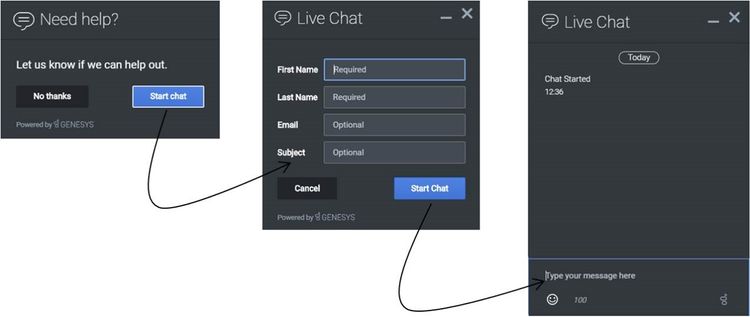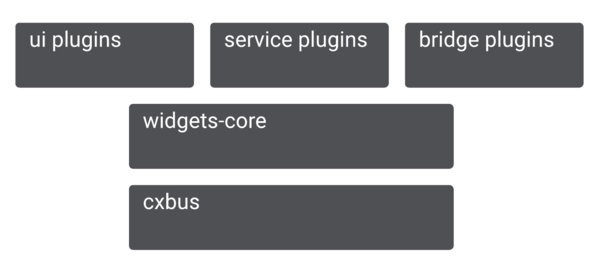How Genesys Widgets works
Genesys Widgets relies on certain technologies in order to function. This article describes the requirements for widget implementation.
Contents
What Widgets does[edit source]
Modern contact centers need more than voice channels to keep up with their customers. Whether it's a chat session or screen sharing—or even if it's just a matter of scheduling a callback—digital channels and other modern customer support functions are a necessity for providing a unified customer journey.
Genesys Widgets is a set of APIs that provides specific types of user interface elements—normally referred to as widgets—and the services to drive them, enabling you to enhance your website with chat or callback, or your own customized contact center functionality.
How Widgets works[edit source]
Genesys Widgets is built on top of the CXBus messaging bus. CXBus uses the publish–subscribe pattern to facilitate communication between the Widgets components, all of which are plugins that can both publish events on the bus and subscribe to the events they are interested in.
With the help of the Widgets-Core plugins, CXBus makes it possible to combine the logic implemented by user interface plugins, service plugins, and utility plugins into cohesive products that can provide chat sessions, schedule callbacks, and so on.
Widgets behavior
How widgets behave when jumping from page to page
Genesys Widgets loads on every page if it is registered on that domain. If there is an active chat session, that session will be restored on the screen shortly after the page loads, as long as the current page is on the same domain that the chat was started. When moving across subdomains, the chat session will be restored normally, but if moving to an entirely different domain, the session will not be restored.
How session recovery works after closing and opening the browser within the same domain
Genesys Widgets uses session cookies, which persist until you completely exit your browser application. When viewing an active chat session, closing the current window will not eliminate the session cookie, unless the action taken also exited the browser completely.
If you close the browser window or tab running the chat session, but you do not exit the browser completely, returning to that domain in another window or tab will restore the chat session.
What happens when multiple browser windows are open
When running multiple tabs from the same domain, the chat session will attempt to restore on each one. Closing one tab will not end the session. All tabs must be closed and the browser exited completely for the session cookies to be eliminated.
Related stuff
Widgets-specific documentation:
Related apps and features:
How to use Genesys Widgets
Check out the Genesys Widgets deployment guide.