Enabling monitoring in OpenShift Container Platform
From Genesys Documentation
This topic is part of the manual Operations for version Current of Genesys Multicloud CX Private Edition.
Learn how to enable monitoring in OpenShift Container Platform for the cluster and your private edition services.
Related documentation:
RSS:
Setting up monitoring for your private edition services in OCP
Enabling monitoring in OpenShift Container Platform allows cluster administrators, developers, and other users to specify how services and pods are monitored in projects. After you enable this feature, you can query metrics, review dashboards, and manage alerting rules and silences for your projects in the OpenShift Container Platform web console.
To enable monitoring of services, follow these steps.
- Edit the cluster-monitoring-config ConfigMap object.
$ oc -n openshift-monitoring edit configmap cluster-monitoring-config
- Set enableUserWorkload under data/config.yaml to
true.apiVersion: v1 kind: ConfigMap metadata: name: cluster-monitoring-config namespace: openshift-monitoring data: config.yaml: enableUserWorkload: true- Save the file to apply the changes. Monitoring your own services is enabled automatically.
- Optional: Use the following command to ensure the prometheus-user-workload pods are created.
$ oc -n openshift-user-workload-monitoring get pod
- Sample output:
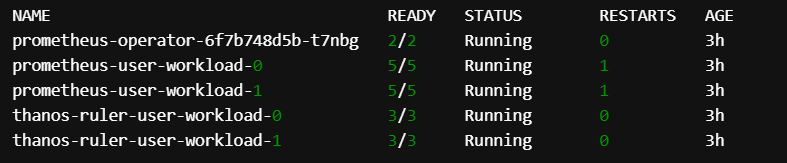
- For more details, refer to Enabling monitoring for user-defined projects.
Comments or questions about this documentation? Contact us for support!
