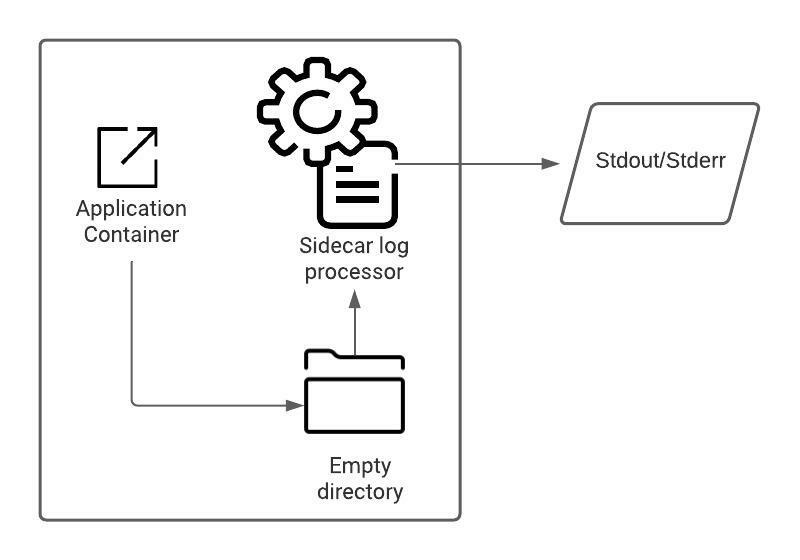Sidecar processed logging
Contents
Learn about the Sidecar processing of the structured logging to Stdout/Stderr that is available as an option for private edition services.
Some Genesys service containers write logs to log files. This method is similar to that of the structured logging in terms of the the log aggregation. Here, a sidecar to be applied to a sidecar container that is applied to the service. The sidecar container processes this data and sends it to stdout/stderr. Any log aggregator (such as Fluentd) picks up this data and applies the same operations as that of standard structured logs.
Services that can log on to stdout/stderr can be ingested into Elasticsearch by using sidecar container for processing the logs. The service writes the logs to EmptyDir and sidecar container collects and processes the output to the /var/log/pods directory.
A log aggregator will scrape directory and post log data to the Elasticsearch index.
What does a sidecar container with a logging agent (like Fluent Bit) require?
You require a ConfigMap that contains the configuration to configure Fluent Bit. For more information on configuring Fluent Bit, refer to Fluent Bit Documentation.
Here is a ConfigMap sample with Fluent Bit version 1.8.x:
## FluenbtBit Configmap
apiVersion: v1
kind: ConfigMap
metadata:
name: fluent-bit-config
labels:
k8s-app: fluent-bit
data:
fluent-bit.conf: |
[SERVICE]
Flush 1
Log_Level debug
Daemon off
Parsers_File parsers.conf
HTTP_Server On
HTTP_Listen 0.0.0.0
HTTP_Port 2020
@INCLUDE input-kubernetes.conf
@INCLUDE output-stdout.conf
input-kubernetes.conf: |
[INPUT]
Name tail
Tag kube.*
Path <path to logs>
Parser docker
DB /var/log/flb_kube.db
Mem_Buf_Limit 5MB
Skip_Long_Lines On
Refresh_Interval 10
output-stdout.conf: |
[OUTPUT]
Name stdout
Match *You also require a pod that has a sidecar container running Fluentd. The pod mounts a volume where Fluentd can pick up its configuration data. Here is an example:
volumeMounts:
- name: <log-config-volume>
mountPath: <mount-path>
...
volumes:
- name: <log-config-volume>
configMap:
name: <configmap-name>
...
image: 'fluent/fluent-bit:<version>'Services support for Sidecar logging
These services have the option use the Sidecar processed logging approach:
- Genesys Customer Experience Insights – GCXI
- Genesys Voice Platform – GVP
- Voice Microservice
- Voice Tenant Service
- Web Based Real-Time Reporting (Pulse)
- WebRTC Media Service
- Gplus WFM