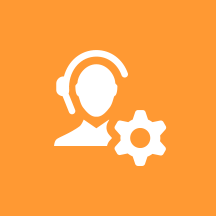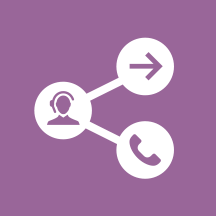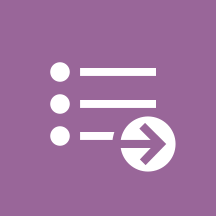Difference between revisions of "PEC-AD/HIW"
m (Text replacement - "\|Platform=([^\|]*)GenesysEngage-onpremises([\|]*)" to "|Platform=$1GenesysEngage-cloud$2") |
|||
| (5 intermediate revisions by 3 users not shown) | |||
| Line 1: | Line 1: | ||
{{HIW | {{HIW | ||
| − | | | + | |DisplayName=How Agent Workspace works |
| − | | | + | |TocName=How Agent Workspace works |
| − | | | + | |Context=The Agent Workspace lets contact center agents and supervisors communicate with customers and team members through phone calls and Outbound Campaigns and Genesys Digital channels, such as chat, email, social media, SMS, WhatsApp, and workitems. Supervisors can use Workspace to monitor and coach their teams. |
| − | | | + | |UseCase=CE16, CE18, CE19, CE27, CE29 |
| + | |ComingSoon=No | ||
| + | |Platform=GenesysEngage-cloud | ||
|Role=Administrator, Agent, Supervisor | |Role=Administrator, Agent, Supervisor | ||
| − | | | + | |Application=Agent Workspace, Agent Setup, Designer, Outbound |
| − | + | |featurename=Agent Workspace | |
| − | + | |ShortDescription=The Agent Workspace lets contact center agents and supervisors communicate with customers and team members through phone calls and Outbound Campaigns and Genesys Digital channels, such as chat, email, social media, SMS, WhatsApp, and workitems. | |
| − | + | |overviewtext=The Agent Workspace lets contact center agents and supervisors: | |
| − | |||
| − | |featurename=Agent | ||
| − | |ShortDescription=The Agent | ||
| − | |overviewtext=The Agent | ||
*communicate with customers and team members through phone calls and Outbound Campaigns and Genesys Digital channels, including voice, chat, email, social media, SMS, WhatsApp, and workitems | *communicate with customers and team members through phone calls and Outbound Campaigns and Genesys Digital channels, including voice, chat, email, social media, SMS, WhatsApp, and workitems | ||
| Line 23: | Line 21: | ||
*engage in co-browsing your corporate website | *engage in co-browsing your corporate website | ||
*track customer journeys | *track customer journeys | ||
| − | |featureoverview=Use Genesys Agent Setup and Genesys Designer to enable channels and features of Agent | + | |featureoverview=Use Genesys Agent Setup and Genesys Designer to enable channels and features of Agent Workspace and decide what capabilities you want your supervisors, agents, and agent groups to have to meet the goals of your contact center business needs. |
|FeatureSection={{FeatureSection | |FeatureSection={{FeatureSection | ||
|featureheading=Interaction Channels | |featureheading=Interaction Channels | ||
|relatedapps=Agent Setup, Designer | |relatedapps=Agent Setup, Designer | ||
|users=Administrators, Supervisors, Agents | |users=Administrators, Supervisors, Agents | ||
| − | |||
|description=Interactions, such as voice, chat, email, social media, SMS, WhatsApp, and workitems, are routed to agents to handle. The interaction pops up in Workspace in the interaction view which contains case data, contact information, contact history, standard responses, and all the details about the interaction and contact that the agent needs to respond to the contact. Agents can set interaction dispositions (results) and add notes. | |description=Interactions, such as voice, chat, email, social media, SMS, WhatsApp, and workitems, are routed to agents to handle. The interaction pops up in Workspace in the interaction view which contains case data, contact information, contact history, standard responses, and all the details about the interaction and contact that the agent needs to respond to the contact. Agents can set interaction dispositions (results) and add notes. | ||
|relatedarticles={{Link-AnywhereElse|product=PEC-AD|version=Current|manual=Agent|topic=ADchannels|display text=Channels and the Channel tab}} | |relatedarticles={{Link-AnywhereElse|product=PEC-AD|version=Current|manual=Agent|topic=ADchannels|display text=Channels and the Channel tab}} | ||
| Line 35: | Line 32: | ||
{{Link-AnywhereElse|product=PEC-AD|version=Current|manual=Agent|topic=ADemail|display text=Handling email}} | {{Link-AnywhereElse|product=PEC-AD|version=Current|manual=Agent|topic=ADemail|display text=Handling email}} | ||
| + | |||
| + | {{Link-Standalone|topic=PEC-Email/HIW|display text=How email works}} | ||
{{Link-AnywhereElse|product=PEC-AD|version=Current|manual=Agent|topic=ADChat|display text=Chat and social channels}} | {{Link-AnywhereElse|product=PEC-AD|version=Current|manual=Agent|topic=ADChat|display text=Chat and social channels}} | ||
| + | |||
| + | {{Link-Standalone|topic=PEC-DC/HIW|display text=How Digital Channels works}} | ||
{{Link-AnywhereElse|product=PEC-AD|version=Current|manual=Agent|topic=ADWorkitems}} | {{Link-AnywhereElse|product=PEC-AD|version=Current|manual=Agent|topic=ADWorkitems}} | ||
| Line 43: | Line 44: | ||
|relatedapps=Agent Setup, Outbound | |relatedapps=Agent Setup, Outbound | ||
|users=Administrators, Supervisors, Agents | |users=Administrators, Supervisors, Agents | ||
| − | + | |description=Agents use Agent Workspace to participate in Outbound campaigns. Contact records are pushed to or pulled by an agent to call a contact. The contact record is displayed in the interaction view, giving the agent access to case data, contact information, contact history, and standard responses. | |
| − | |description=Agents use Agent | ||
|relatedarticles={{Link-AnywhereElse|product=PEC-AD|version=Current|manual=Agent|topic=ADOutbound}} | |relatedarticles={{Link-AnywhereElse|product=PEC-AD|version=Current|manual=Agent|topic=ADOutbound}} | ||
| Line 52: | Line 52: | ||
|relatedapps=Agent Setup | |relatedapps=Agent Setup | ||
|users=Administrators, Supervisors, Agents | |users=Administrators, Supervisors, Agents | ||
| − | |||
|description=Agents can find contacts in your contact database and then manage contact information or view the interactions your company has had with the contact. | |description=Agents can find contacts in your contact database and then manage contact information or view the interactions your company has had with the contact. | ||
|relatedarticles={{Link-AnywhereElse|product=PEC-AD|version=Current|manual=Agent|topic=ADcontacts|display text=Contact Directory}} | |relatedarticles={{Link-AnywhereElse|product=PEC-AD|version=Current|manual=Agent|topic=ADcontacts|display text=Contact Directory}} | ||
| Line 59: | Line 58: | ||
|relatedapps=Agent Setup | |relatedapps=Agent Setup | ||
|users=Administrators, Supervisors, Agents | |users=Administrators, Supervisors, Agents | ||
| − | |||
|description=Personal and group workbins enable agents to retrieve and store email and workitem interactions. Supervisors can move interactions to different workbins to assign them to specific agents or groups. | |description=Personal and group workbins enable agents to retrieve and store email and workitem interactions. Supervisors can move interactions to different workbins to assign them to specific agents or groups. | ||
|relatedarticles={{Link-AnywhereElse|product=PEC-AD|version=Current|manual=Agent|topic=ADMyWorkbins}} | |relatedarticles={{Link-AnywhereElse|product=PEC-AD|version=Current|manual=Agent|topic=ADMyWorkbins}} | ||
| Line 66: | Line 64: | ||
|relatedapps=Agent Setup | |relatedapps=Agent Setup | ||
|users=Administrators, Supervisors, Agents | |users=Administrators, Supervisors, Agents | ||
| − | |||
|description=Agents can search your corporate interaction database to find existing interactions, including the interactions that they have handled in the past. Interactions can be searched by contact, by interaction, or by personal history. | |description=Agents can search your corporate interaction database to find existing interactions, including the interactions that they have handled in the past. Interactions can be searched by contact, by interaction, or by personal history. | ||
|relatedarticles={{Link-AnywhereElse|product=PEC-AD|version=Current|manual=Agent|topic=ADhist}} | |relatedarticles={{Link-AnywhereElse|product=PEC-AD|version=Current|manual=Agent|topic=ADhist}} | ||
| Line 73: | Line 70: | ||
|relatedapps=Agent Setup | |relatedapps=Agent Setup | ||
|users=Administrators, Supervisors, Agents | |users=Administrators, Supervisors, Agents | ||
| − | + | |description=Agent Workspace enables agents and supervisors to make sure they are meeting contact center expectations by viewing contact center statistics and personal KPIs. | |
| − | |description=Agent | ||
|relatedarticles={{Link-AnywhereElse|product=PEC-AD|version=Current|manual=Agent|topic=ADNav|anchor=PerformanceTracker|display text=Performance Tracker}} | |relatedarticles={{Link-AnywhereElse|product=PEC-AD|version=Current|manual=Agent|topic=ADNav|anchor=PerformanceTracker|display text=Performance Tracker}} | ||
| Line 82: | Line 78: | ||
|relatedapps=Agent Setup | |relatedapps=Agent Setup | ||
|users=Administrators, Supervisors | |users=Administrators, Supervisors | ||
| − | + | |description=Supervisors can use Agent Workspace to: | |
| − | |description=Supervisors can use Agent | ||
*Monitor, coach, and barge-in on voice calls and chat interactions. | *Monitor, coach, and barge-in on voice calls and chat interactions. | ||
| Line 94: | Line 89: | ||
|relatedapps=Agent Setup, Recording | |relatedapps=Agent Setup, Recording | ||
|users=Administrators, Supervisors, Agents | |users=Administrators, Supervisors, Agents | ||
| − | + | |description=Agent Workspace can be used to record calls for later playback, review, and QA | |
| − | |description=Agent | ||
|relatedarticles={{Link-AnywhereElse|product=PEC-AD|version=Current|manual=Agent|topic=ADVoice|display text=Voice calls}} | |relatedarticles={{Link-AnywhereElse|product=PEC-AD|version=Current|manual=Agent|topic=ADVoice|display text=Voice calls}} | ||
| Line 101: | Line 95: | ||
{{Link-AnywhereElse|product=PEC-AD|version=Current|manual=Agent|topic=ADChat|display text=Chat and social channels}} | {{Link-AnywhereElse|product=PEC-AD|version=Current|manual=Agent|topic=ADChat|display text=Chat and social channels}} | ||
| + | }}{{FeatureSection | ||
| + | |featureheading=Accessibility overview | ||
| + | |relatedapps=Agent Workspace | ||
| + | |users=Administrators, Supervisors, Agents | ||
| + | |anchor=Accessibility | ||
| + | |description=Genesys provides a Voluntary Product Accessibility Template® - [https://www.itic.org/policy/accessibility/vpat/%20VPAT%C2%AE%20report%20from%20ITI VPAT® report from ITI], to document conformance of Genesys Workspace Web Edition Agent Workspace to [https://www.w3.org/TR/WCAG21 WCAG 2.1] Level AA specification. The VPAT® report is a standardized template for documenting conformance to various accessibility specifications. VPAT® report provided by Genesys follows the W3C/WAI’s WCAG 2.1 specification, as this is an international standard adopted and recognized by our customers worldwide. The Genesys VPAT® can be downloaded here: {{Repository|Genesys_WWE_9.0.0_WCAG_2.0_A_VPAT_v2.4.pdf|| Genesys Accessibility Conformance Report WCAG Edition}}. | ||
}} | }} | ||
| − | |||
|advanced=No | |advanced=No | ||
}} | }} | ||
Latest revision as of 18:01, September 7, 2022
The Agent Workspace lets contact center agents and supervisors communicate with customers and team members through phone calls and Outbound Campaigns and Genesys Digital channels, such as chat, email, social media, SMS, WhatsApp, and workitems. Supervisors can use Workspace to monitor and coach their teams.
Contents
What Agent Workspace does[edit source]
The Agent Workspace lets contact center agents and supervisors:
- communicate with customers and team members through phone calls and Outbound Campaigns and Genesys Digital channels, including voice, chat, email, social media, SMS, WhatsApp, and workitems
- get help from team members
- meet contact center expectations and personal KPIs
- find and manage contact information
- retrieve work from personal and group workbins
- search for existing interactions
- provide standard responses
- engage in co-browsing your corporate website
- track customer journeys
How Agent Workspace works[edit source]
Use Genesys Agent Setup and Genesys Designer to enable channels and features of Agent Workspace and decide what capabilities you want your supervisors, agents, and agent groups to have to meet the goals of your contact center business needs.
Interaction Channels
Players: Administrators, Supervisors, Agents
Actions: Interactions, such as voice, chat, email, social media, SMS, WhatsApp, and workitems, are routed to agents to handle. The interaction pops up in Workspace in the interaction view which contains case data, contact information, contact history, standard responses, and all the details about the interaction and contact that the agent needs to respond to the contact. Agents can set interaction dispositions (results) and add notes.
Outbound campaign calling
Players: Administrators, Supervisors, Agents
Actions: Agents use Agent Workspace to participate in Outbound campaigns. Contact records are pushed to or pulled by an agent to call a contact. The contact record is displayed in the interaction view, giving the agent access to case data, contact information, contact history, and standard responses.
Contact information management
Players: Administrators, Supervisors, Agents
Actions: Agents can find contacts in your contact database and then manage contact information or view the interactions your company has had with the contact.
Workbins
Players: Administrators, Supervisors, Agents
Actions: Personal and group workbins enable agents to retrieve and store email and workitem interactions. Supervisors can move interactions to different workbins to assign them to specific agents or groups.
Interaction search and management
Players: Administrators, Supervisors, Agents
Actions: Agents can search your corporate interaction database to find existing interactions, including the interactions that they have handled in the past. Interactions can be searched by contact, by interaction, or by personal history.
Meeting expectations
Players: Administrators, Supervisors, Agents
Actions: Agent Workspace enables agents and supervisors to make sure they are meeting contact center expectations by viewing contact center statistics and personal KPIs.
Supervisor tasks
Players: Administrators, Supervisors
Actions: Supervisors can use Agent Workspace to:
- Monitor, coach, and barge-in on voice calls and chat interactions.
- QA email to review outgoing email interactions before they are sent to a contact.
- Manage an agent's status and log out an agent if necessary.
- Move interactions to different workbins to assign them to specific agents or groups.
Voice recording
Players: Administrators, Supervisors, Agents
Actions: Agent Workspace can be used to record calls for later playback, review, and QA
Accessibility overview
Players: Administrators, Supervisors, Agents
Actions: Genesys provides a Voluntary Product Accessibility Template® - VPAT® report from ITI, to document conformance of Genesys Workspace Web Edition Agent Workspace to WCAG 2.1 Level AA specification. The VPAT® report is a standardized template for documenting conformance to various accessibility specifications. VPAT® report provided by Genesys follows the W3C/WAI’s WCAG 2.1 specification, as this is an international standard adopted and recognized by our customers worldwide. The Genesys VPAT® can be downloaded here: Genesys Accessibility Conformance Report WCAG Edition.