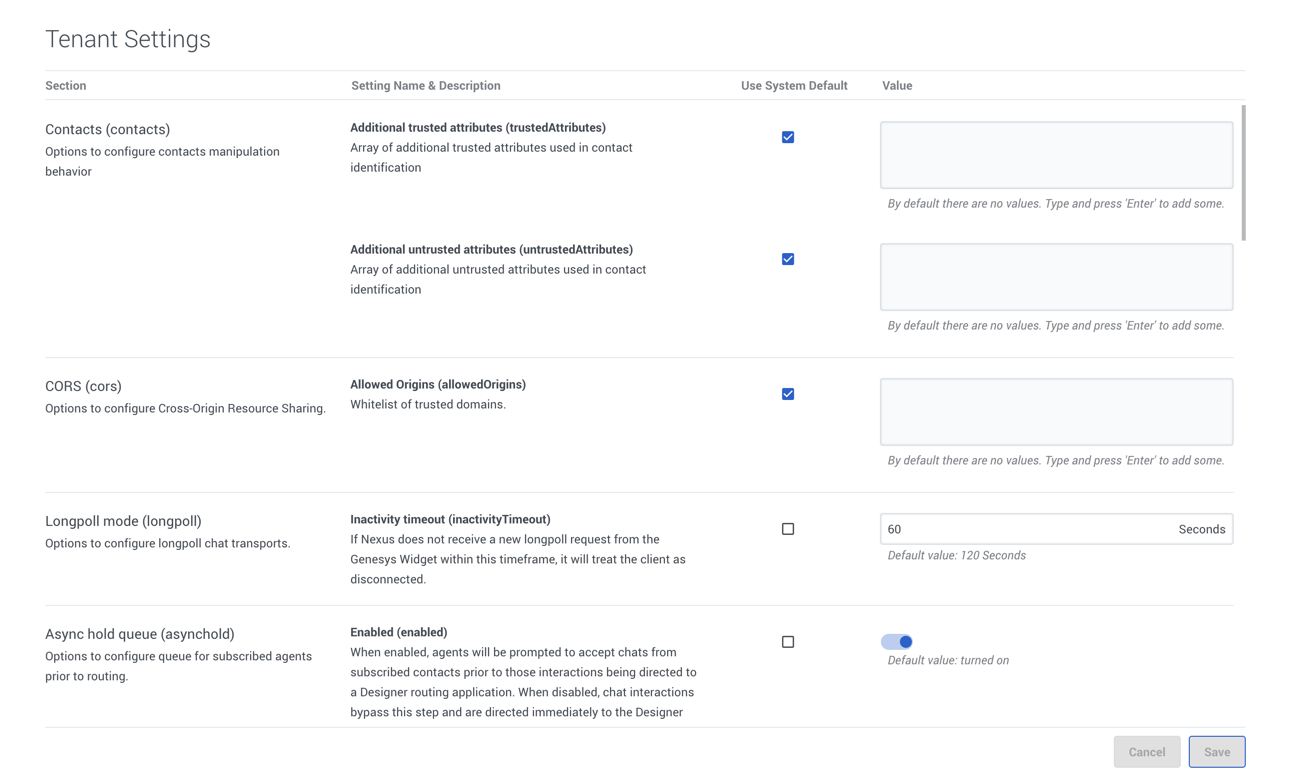Tenant Settings
Contents
Learn how to use the Tenant Settings UI to configure your Digital Channels deployment.
The user interface (UI) for Tenant Settings is simple: a table of settings with descriptions, default values, and user input areas. As an administrator, you can configure settings in two ways:
- Check Use System Default.
- Uncheck Use System Default and provide your own values.
The settings are fully described in the UI, including details about valid values and how any related features and applications behave when the value is changed.
Edit a setting
To specify a setting value, either type in the appropriate text box, use the toggle to turn settings on and off, or select from the drop-down list. Any existing default values are listed below the value input area.
The Cancel and Save buttons are disabled until you make a change on the page. After you save a setting, it takes effect within 10 minutes.
Tenant Setting options
| Section | Setting Name | Description |
|---|---|---|
| Contacts | Additional trusted attributes | Array of additional trusted attributes used in contact identification. |
| Additional untrusted attributes | Array of additional untrusted attributes used in contact identification. | |
| CORS | Allowed Origins | Allow list of trusted domains. |
| Longpoll mode | Inactivity timeout | If Nexus does not receive a new longpoll request from the Genesys Widget within this timeframe, it will treat the client as disconnected. |
| Async hold queue | Enabled | When enabled, agents will be prompted to accept chats from subscribed contacts prior to those interactions being directed to a Designer routing application. When disabled, chat interactions bypass this step and are directed immediately to the Designer application for routing. |
| Routing delay | The time that an interaction will attempt to be routed to an agent who is subscribed to the contact before being directed to the Designer routing application. Applies only if subscribed agents for the contact are online. | |
| Session expiration | Chat session expiration | Specifies the time a chat session without any activity will be stored. |
| Anonymous chat session expiration | Specifies the time an anonymous chat session without any activity will be stored. A chat session is considered anonymous when the customer does not provide a trusted contact attribute such as email address or phone number. | |
| Undelivered interactions | Queue name | Name of the queue to submit undelivered interactions to. If not set, Nexus will submit to predefined 'undelivered' queue. |
| Storing duration | Time duration to keep undelivered interactions in the 'undelivered' queue. | |
| Limits | Maximum message length | Number of characters allowed in a single message. |
| Webhooks | Excluded userdata | Array of prefixes for userdata keys to be excluded before API response delivery. |
| Bots | Maintain bot session contexts | When turned on, preserve output contexts and use them as input on the next turn. Applicable to Dialogflow ES only. |
| Contexts Policy | Determines how user-provided bot contexts should be merged with existing session contexts. Possible Values are:
| |
| Barge-in: enabled | Barge-in: when turned on, barge-in configuration will be passed on each request to the bot. Applicable to Dialogflow CX only. | |
| Barge-in: recorded audio header size | Barge-in: the number of bytes to retrieve from pre-recorded audio prompt to examine duration. Applicable to Dialogflow CX only. | |
| Barge-in: recorded audio header fetch timeout | Barge-in: the maximum number of milliseconds to complete retrieval of pre-recorded audio prompt header. Applicable to Dialogflow CX only. | |
| Social Profile/Message URL templates | Facebook Post URL template | URL template to construct the link to a Facebook post. |
| Facebook Comment URL template | URL template to construct the link to a Facebook 1st level comment. | |
| Facebook Comment Reply URL template | URL template to construct the link to a Facebook 2nd or 3rd level comment. | |
| Twitter Profile URL template | URL template to construct the link to user's Twitter profile. | |
| Twitter Message URL template | URL template to construct the link to a Twitter message. | |
| Nexus UX options | Show links to user's native social profile | When enabled, the link to user's native social profile will be shown in Nexus UX for every social message. |
| Show links to user's native social message | When enabled, the link to user's native social message will be shown in Nexus UX for every social message. | |
| Allows to enable or disable agent to send attachments | When enabled, agents will be able to send attachment to all chat and social sessions. | |
| Allows to enable or disable markdown editor in Nexus UX | When enabled, agents will be able to switch to markdown editor and create messages with markdown in Nexus UX | |
| Allows to enable or disable nickname to represent the agent in conversation | Allows to replace first name/last name representing the agent by nickname in conversation/communication view. | |
| Enable UTF-8 encoding for counting sms chars | Enable UTF-8 encoding for counting SMS characters in text field (instead of default GSM or UTF-16 encoding). | |
| Enable Update Contact Information button | Enable Update Contact Information button for retrieving new contact attributes from UCS. | |
| Contacts | Supported languages | Array of supported language codes in ISO2. |
| Default language | Default language code in ISO2. | |
| Chat | Chat session mode | Array of supported chat modes. Possible Values:
|
| Disable subscription for sub medias | Array of sub-media types that will not trigger an agent subscription to a contact after accepting an interaction. Possible values are:
| |
| Default timezone offset for session (in minutes) | Specifies the timezone offset value for the session in minutes. e.g. GMT+2 will be specified by the value 120, GMT-5 is represented by value -300. Value 0 has specific meaning - timezone is omitted, considered to be GMT. Specified value must be in range of -720 to 720. | |
| Privacy | Privacy Rules Scope in History API | Determines scope of privacy rules that applied to data returned via History API when data are extracted. Possible values are:
|
| Privacy Rules Scope in Consumer Messaging API (retrieving transcript for interaction) | Determines scope of privacy rules that applied to data returned via Consumer Messaging API when data are extracted for particular interaction (only GET /chat/sessions/{sessionId}/interactions/{interactionId}). Possible values are:
| |
| Store typing events into UCS transcript | When enabled, the typing events (started/stopped) are stored in UCS transcripts for interactions. | |
| Return TypingStarted/Stopped events in history API | When enabled, typing events (started/stopped) are returned in response of History API calls. | |
| Disable typing preview feature | When enabled, text typed by the customer is not stored in the system. | |
| Rich Media Authoring Tool | Allow rich media creation | When enabled, users can create rich media responses with types listed in 'Allowed rich media types' option. |
| Allowed rich media types | Rich media types that are allowed to be created by users in Standard Responses UI. Possible values are:
|