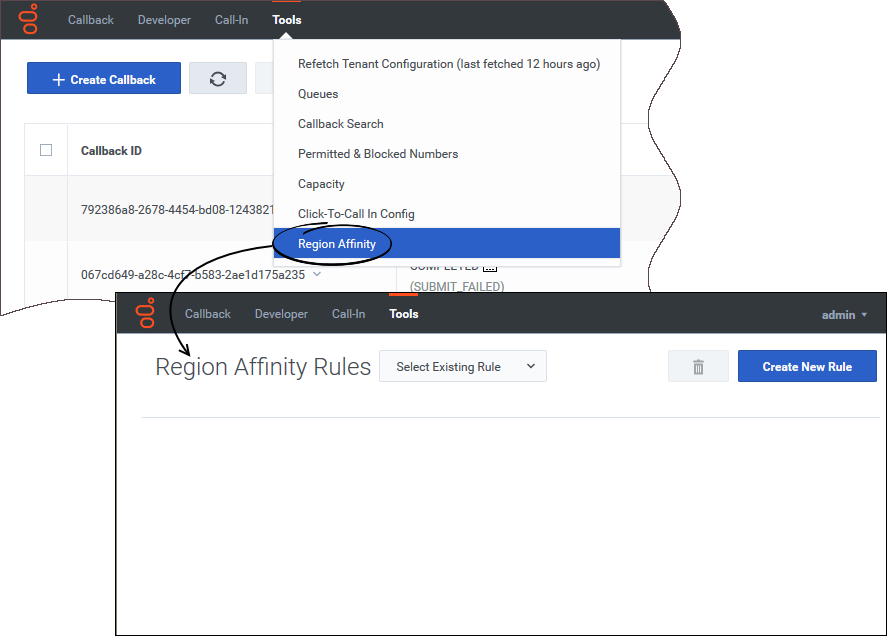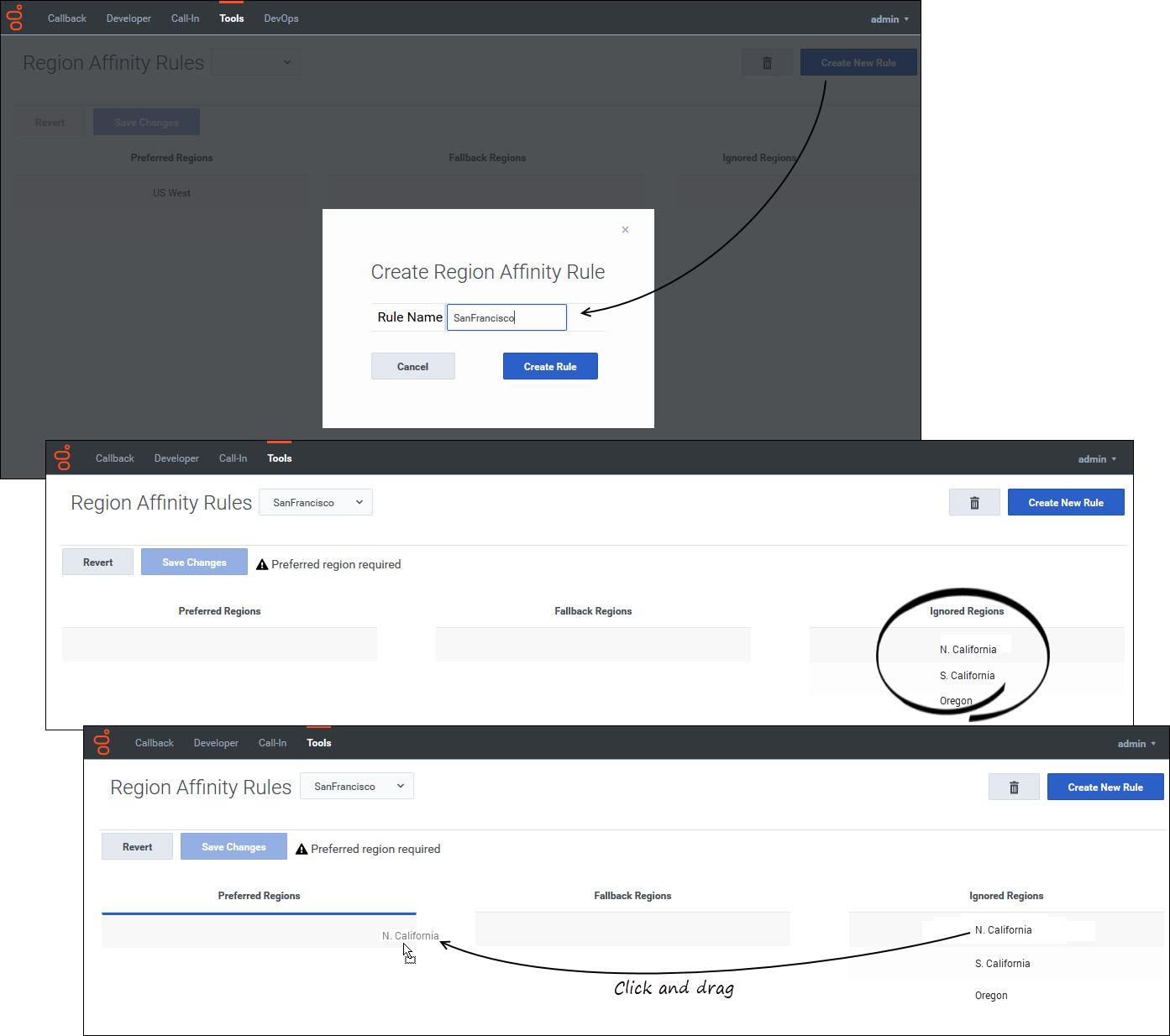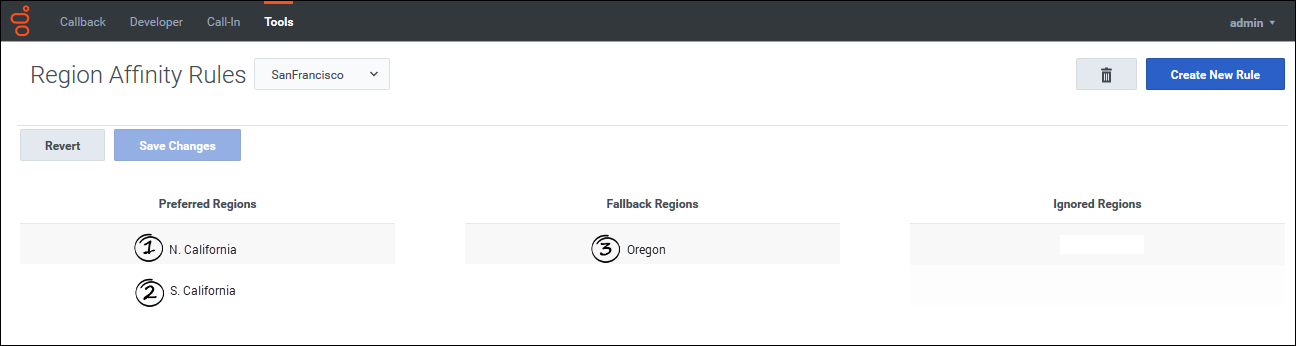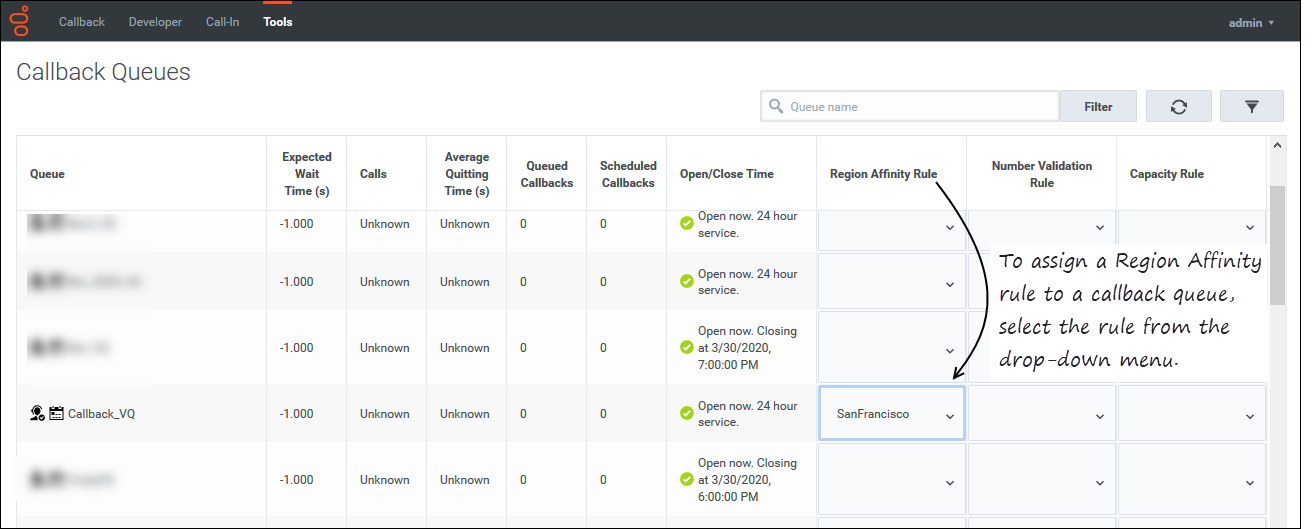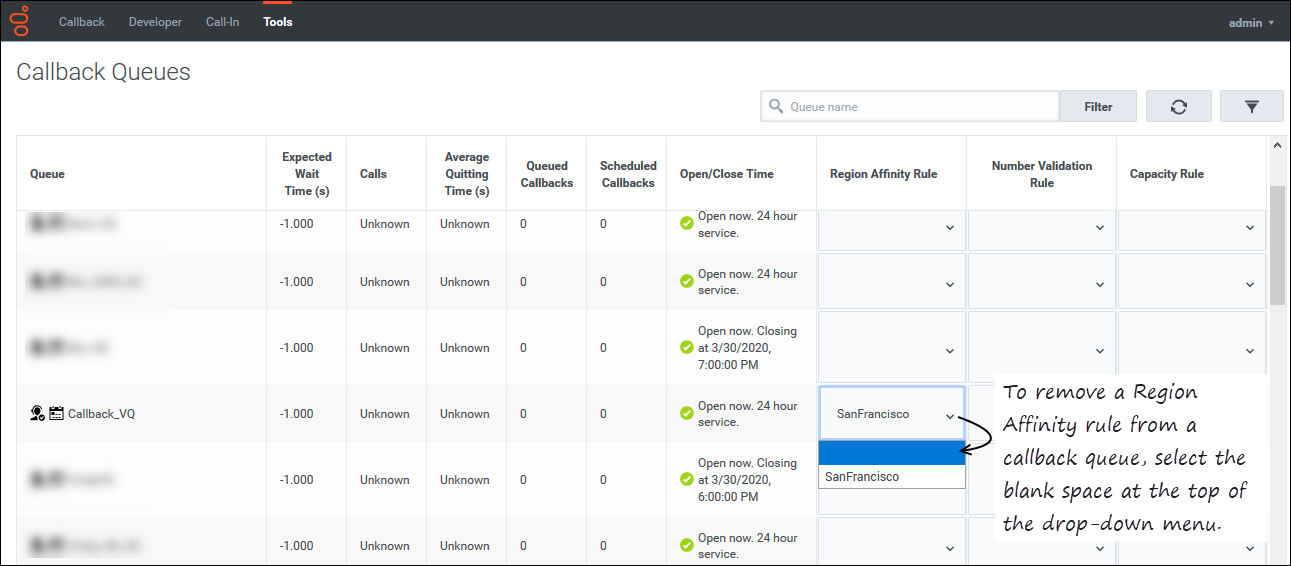Configuring Region Affinity rules
Contents
Genesys has regional names for the locations at which there are nodes (servers with relevant applications) that manage the interactions for callback virtual queues. You use a Region Affinity rule to specify the regional nodes that you prefer to use and to control the order in which Callback attempts to connect to the available nodes. Region Affinity rules configuration is an advanced feature; you must consult with your Genesys representative before using this feature.
Genesys has regional names for the locations at which there are nodes (servers with relevant applications) that manage the interactions for callback virtual queues. You use a Region Affinity rule to specify the regional nodes that you prefer to use and to control the order in which Callback attempts to connect to the available nodes. When there is activity on a queue to which a Region Affinity rule is assigned, Callback tries to connect to a node in the region designated as "preferred" first. Depending on the health status of nodes in the preferred region, Callback might fall back to other regions in the order of configuration until it finds a viable node.For information about how to configure regions in the order in which you want to attempt connection, see Specifying the order in which to connect to regional nodes.
Creating a Region Affinity rule
Specifying the order in which to connect to regional nodes
When handling queue interactions, Callback always tries to connect to a node in the region listed first in the Preferred Regions column. On occasion, there might be some reason why Callback cannot connect to that node. When this happens, Callback attempts to connect to a node in another region in the following order:
- If there are additional nodes specified in the Preferred Regions column, then Callback tries to connect to a node in the second region listed in the Preferred Regions column, and so on until it has attempted connection to every region – in descending order – in the Preferred Regions column.
- If Callback cannot connect to any node in the preferred regions, then it tries to connect to a node in the region listed first in the Fallback Regions column. If that fails, then Callback tries to connect to a node in the second region listed in the Fallback Regions column, and so on until it has attempted connection to every region – in descending order – in the Fallback Regions column.
With this in mind, you can configure your Region Affinity rule to specify the precise order in which you want Callback to attempt connection to the other available regions. For example, if the following Region Affinity rule is applied to a callback queue, then Callback will always try to connect to the N. California region first, then the S. California region, and if both of those connections fail, then it tries to connect to the Oregon region.
Assigning a Region Affinity rule to a callback queue
To use a Region Affinity rule to specify the regional node at which to manage interactions on a given queue, you must assign the rule to the queue on the Callback Queues tab in the UI. Remember that access to queues is subject to line-of-business filtering where role-based access control is enabled. A Region Affinity rule is in effect on a queue as soon as you assign the rule to the queue. You can assign a Region Affinity rule to multiple queues, but you cannot assign more than one rule to a queue.
If you want to delete a Region Affinity rule from the system, you'll first need to remove the rule from all queues to which it is assigned.