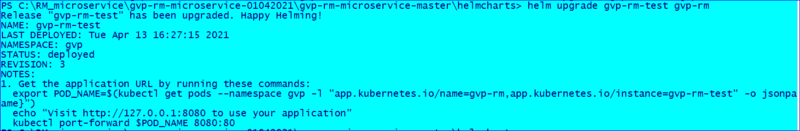Upgrade, rollback, or uninstall Genesys Voice Platform
Contents
Learn how to upgrade, rollback or uninstall Genesys Voice Platform.
Upgrade Genesys Voice Platform
Media Control Platform
MCP supports a canary upgrade, where a single instance of the statefulset (green) containing the new version is deployed along with the existing statefulset (blue).
Upgrade
Canary Upgrade
Add 1 instance of the new version in the green statefulset. Download the required Helm chart release from the JFrog repository and install. Refer to Helm Chart URLs.
Adding 1 instance of green with new version
helm install gvp-mcp-green ./<gvp-mcp-helm-artifact> -f gvp-mcp-values.yaml --set hpa.maxReplicas=1 --set replicaCount=1Validating the upgrade
The readiness and liveness probes run some basic validation tests. To validate the deployment was successful, verify that all containers are running. and in Ready state.
Validation
kubectl get pods| grep gvp-mcp-green
NAME READY STATUS RESTARTS AGE
gvp-mcp-pipe-green-0 4/4 Running 0 70mCheck for errors in the pod events.
Validation
Kubectl describe pod gvp-mcp-green-0Complete the upgrade
Scale-up the green statefulset, assuming the overridevalues.yaml has the desired HPA min and max replicas.
Scale-up green with new version
helm upgrade gvp-mcp-green ./<gvp-mcp-helm-artifact> -f gvp-mcp-values.yamlUninstall old blue statefulset to complete the upgrade.
helm uninstall gvp-mcp-blueResource Manager
Upgrade with Helm
1. Download RM helm.
2. Navigate to gvp-rm-microservice-master\helmcharts\gvp-rm
3. Check and update RM version in chart.yaml [Optional]
4. Check and update values.yaml [Optional]. Refer to the Resource Manager Override Helm chart values.
5. Navigate to gvp-rm-microservice-master\helmcharts
6. Issue the following command: < helm upgrade <deployment_name> gvp-rm >
Command: helm upgrade gvp-rm gvp-rmService Discovery
Service Discovery is upgraded with a rolling restart of the single instance.
Upgrade
Download the required Helm chart release from the JFrog repository and install. Refer to Helm Chart URLs.
helm upgrade gvp-sd ./<gvp-sd-helm-artifact> -f gvp-sd-values.yamlValidating the upgrade
The readiness and liveness probes run some basic validation tests. To validate the deployment was successful, verify that all containers are running and in Ready state.
Validation
kubectl get pods| grep gvp-sd
NAME READY STATUS RESTARTS AGE
gvp-sd-5d8c7bf4cf-znrqt 2/2 Running 0 70mCheck for errors in the pod events.
Validation
kubectl describe pod gvp-sd-5d8c7bf4cf-znrqtReporting Server
You need an SQL server deployed and secrets created in Kubernetes cluster.
DB is pre-initialised and has data [Optional]
1.Download RS helm.
2.Navigate to gvp-rs-microservice-master\helmcharts\gvp-rs
3.Check and update RS version in chart.yaml [Optional].
4.Check and update values.yaml. Configure DB details in values.yaml. Refer to the Reporting Server Override Helm chart values.
- DB server name
- DB name
- DB username
- secretProviderClassName
- dbreadersecretFileName
- dbadminsecretFileName
5.Navigate to gvp-rs-microservice-master\helmcharts
6.Issue the following command < helm upgrade <deployment_name> gvp-rs
Command: helm upgrade gvp-rs gvp-rs
GVP Configuration Server
GVP Configuration Server is upgraded with a rolling restart of the single instance.
Upgrade
Download the required Helm chart release from the JFrog repository and install. Refer to Helm Chart URLs.
helm upgrade gvp-configserver ./<gvp-configserver-helm-artifact> -f gvp-configserver-values.yamlValidating the upgrade
The readiness and liveness probes run some basic validation tests. To validate the deployment was successful, verify that all containers are running and in Ready state.
kubectl get pods| grep gvp-configserver
NAME READY STATUS RESTARTS AGE
gvp-configserver-0 2/2 Running 0 70mCheck for errors in the pod events.
kubectl describe pod gvp-configserver-0Rollback Genesys Voice Platform
Media Control Platform
The rollback procedure is to uninstall the new statefulset that was added during the canary upgrade.
Uninstall green statefulset during rollback
helm uninstall gvp-mcp-greenScaling up/down the current stack
In the event that the current stack needs to be updated, for example making changes to the scaling policy but keeping the same version of the software, make the changes to the overridevalues.yaml and upgrade the current statefulset (blue in the example below).
Scale-up blue
helm upgrade gvp-mcp-blue ./<gvp-mcp-helm-artifact> -f gvp-mcp-values.yamlResource Manager
Rollback can be done using the below command:
helm rollback gvp-rm<deployment name>Service Discovery
The rollback procedure is to uninstall the new version and re-install the old version.
helm rollback gvp-sdReporting Server
Rollback can be done using the below command:
helm rollback <servicename>GVP Configuration Server
The rollback procedure is to uninstall the new version and re-install the old version.
helm rollback gvp-configserverUninstall Genesys Voice Platform
Media Control Platform
If there is only one MCP stack/statefulset, the uninstallation will cause service disruption.
Uninstall any statefulsets which are currently installed.
helm uninstall gvp-mcp-<blue/green>Resource Manager
Uninstall Resource Manager using the following command:
helm uninstall gvp-rm<deployment name>Service Discovery
Warning
Since there is only one Service Discovery instance, the uninstallation will cause service disruption.
Uninstall any statefulsets which are currently installed.
helm uninstall gvp-sdReporting Server
Uninstall Reporting Server by using the following command:
helm uninstall gvp-rs<deployment name>GVP Configuration Server
Warning
Since there is only one GVP Configuration Server instance, the uninstallation will cause service disruption.
Uninstall any stateful sets which are currently installed.
helm uninstall gvp-configserver