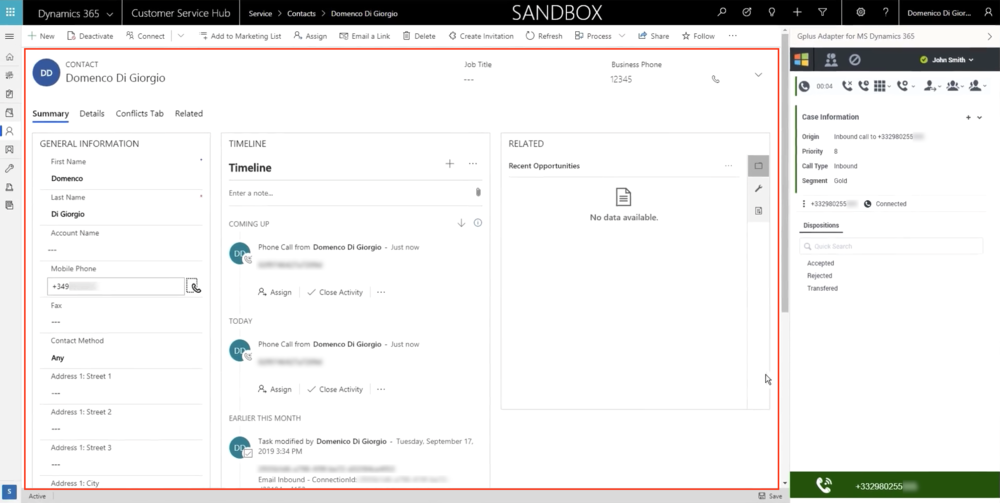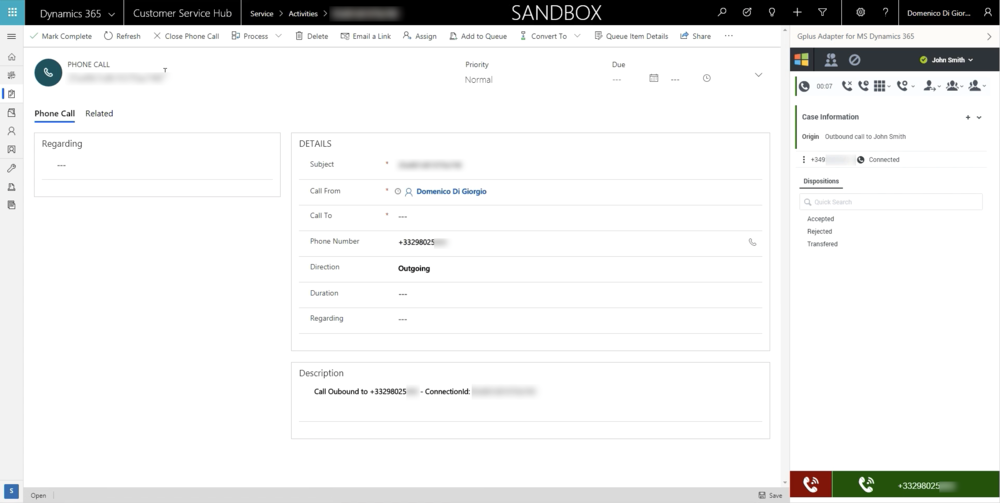What are screen pops?
When you receive an interaction, a contact record pops up in Microsoft Dynamics 365 or Unified Service Desk (USD).
Screen pops are Microsoft Dynamics 365 or Unified Service Desk (USD) records or other objects displayed when an agent receives a call in the Gplus Adapter. Dynamics might display one or more related records, depending on what information it has about the contact.
Your system administrator manages and customizes screen pops. Here is how they typically work in an out-of-the-box scenario.
When you accept an inbound call, a search based on the Automatic Number Identification (ANI) is automatically started. If an associated contact is found, a screen pop is triggered inside Microsoft Dynamics 365: the contact detail form opens and displays the data. Simultaneously, an Activity History of type Call containing all information about that inbound interaction is automatically created in Dynamics or USD and made available on the related contact landing page.
For outgoing calls, when the interaction connects, you receive a Microsoft Dynamics 365 or USD screen pop with an outbound Activity History of type Call, which will also be available on the related contact landing page.
To learn more about Activity History records, you can read Activity History for interactions.