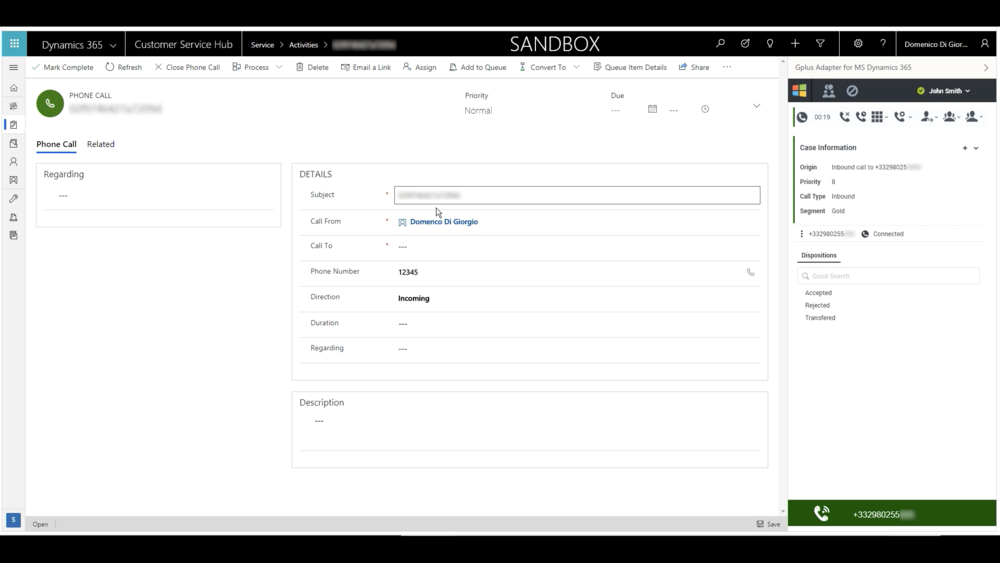Activity History for interactions
The Gplus Adapter works with the Microsoft Dynamics 365 or Unified Service Desk (USD) Activity History records by adding details about the interactions you handle.
The screen pop you receive when you accept or make a call equally creates a new Activity History of type Call.
If Microsoft Dynamics 365 or Unified Service Desk (USD) recognizes the Automatic Number Identification (ANI), the Activity History is linked to the known contact.
View the table below for an extensive list of Microsoft Dynamics 365 fields included in each Activity and their description.
| Microsoft Dynamics 365 Activity Field | Description |
|---|---|
| Subject | Interaction ID |
| Call From | Inbound call: contact from which the call originated
Outbound call: agent calling |
| Call To | Inbound call: agent accepting the call
Outbound call: contact receiving the call |
| Phone Number | Telephone number from which the call originated |
| Direction | Type of call (inbound, outbound, or internal) |
| Duration | Length of the call in minutes and seconds (updated when the call ends) |
| Description | Comments and notes added by one or more involved agents |
The Gplus Adapter allows seeing the content of the Genesys interaction directly from the Activity automatically created.
To learn more about screen pops, check What are screen pops.