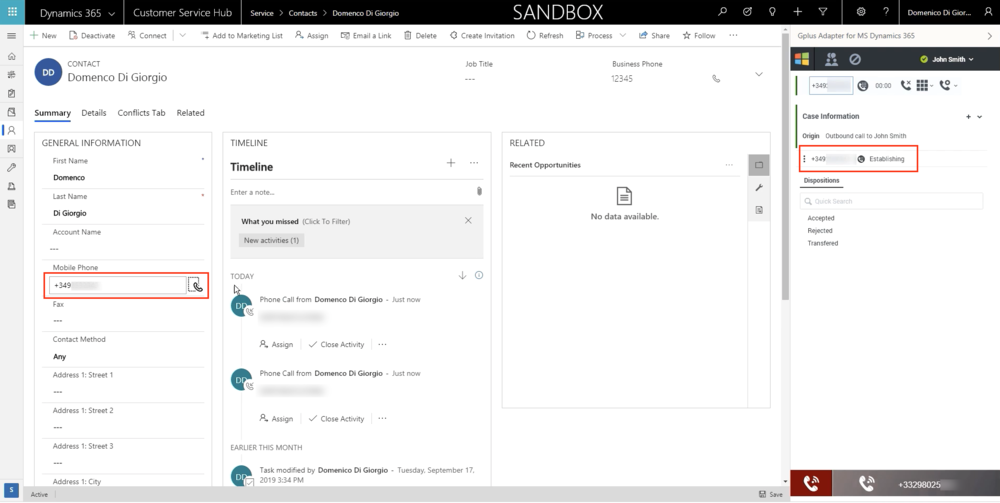The click-to-call feature
From Genesys Documentation
This topic is part of the manual Gplus Adapter for Microsoft Dynamics 365 Agent's Guide for version Current of Gplus Adapter for Microsoft Dynamics 365.
Contents
Click-to-call makes connecting to your customers easy.
The click-to-call feature enables you to have the Gplus Adapter automatically dial a call when you click a phone number in Microsoft Dynamics 365 or Unified Service Desk (USD).
Using click-to-call
With the click-to-call feature, all you have to do is click the phone icon next to a telephone number within Microsoft Dynamics 365 or USD, and the Adapter automatically dials it and starts the call. For example, you can search for a contact in Dynamics or USD and then click the corresponding phone number in the search result to dial the call.
Comments or questions about this documentation? Contact us for support!