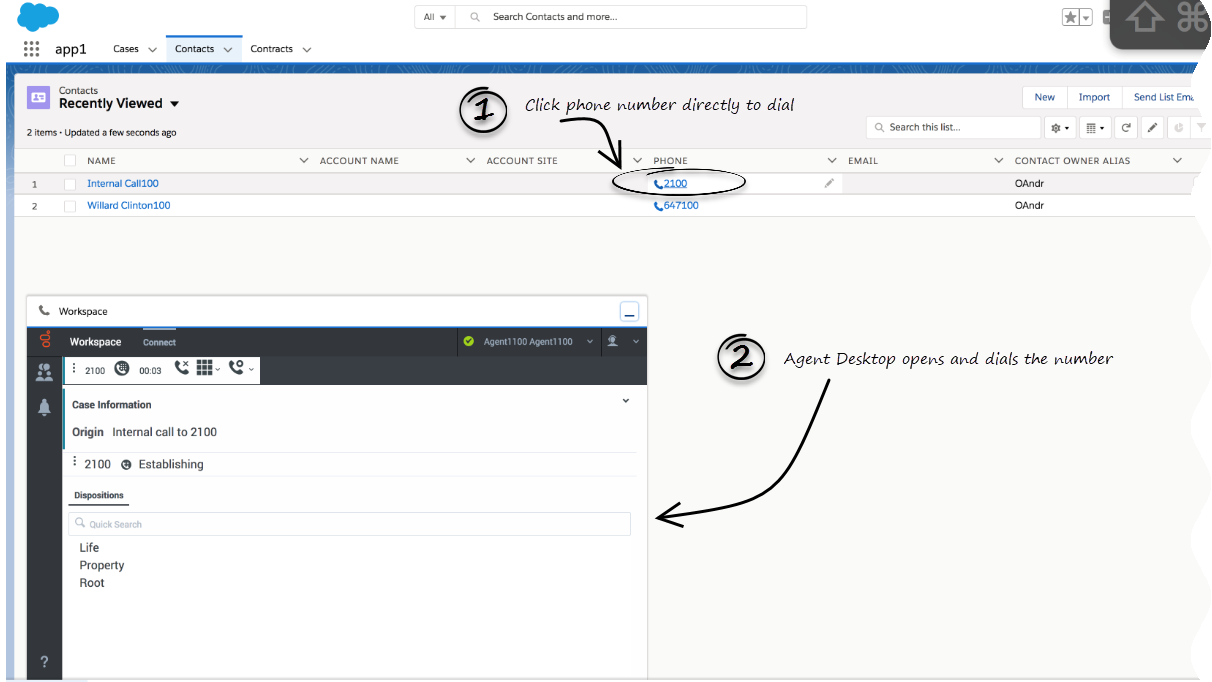Difference between revisions of "PEC-GPA/Current/Agent/GPASFLClickToDial"
From Genesys Documentation
(Undo revision 105009 by Matthew.west@genesys.com (talk)) (Tag: Undo) |
|||
| Line 18: | Line 18: | ||
|anchor=Related | |anchor=Related | ||
|alignment=Vertical | |alignment=Vertical | ||
| − | |structuredtext=*To learn how to use Gplus Adapter, see the {{Link-AnywhereElse|product=PEC-AD|version=Current|manual=Agent|display text=Genesys Agent | + | |structuredtext=*To learn how to use Gplus Adapter, see the {{Link-AnywhereElse|product=PEC-AD|version=Current|manual=Agent|display text=Genesys Agent Workspace help}}. |
|Status=No | |Status=No | ||
}} | }} | ||
}} | }} | ||
Revision as of 19:20, July 28, 2022
This topic is part of the manual Gplus Adapter for Salesforce Agent's Guide for version Current of Gplus Adapter for Salesforce.
Click-to-dial makes connecting to your customers easy. All you have to do is click their phone number to make a call.
Related documentation:
Using click-to-dial
The click-to-dial feature enables you to have Adapter automatically dial a call when you click a phone number in Salesforce. For example, you can search for a contact in Salesforce and then click the related phone number in the search result to dial the call.
Related documentation
- To learn how to use Gplus Adapter, see the Genesys Agent Workspace help.
Comments or questions about this documentation? Contact us for support!