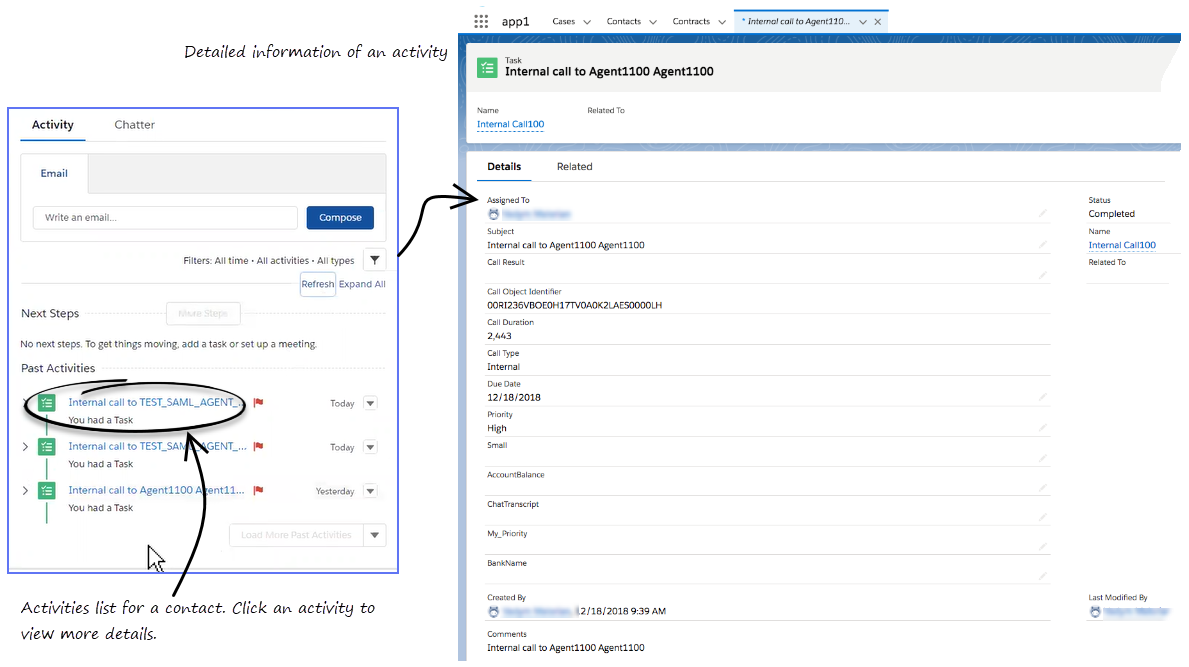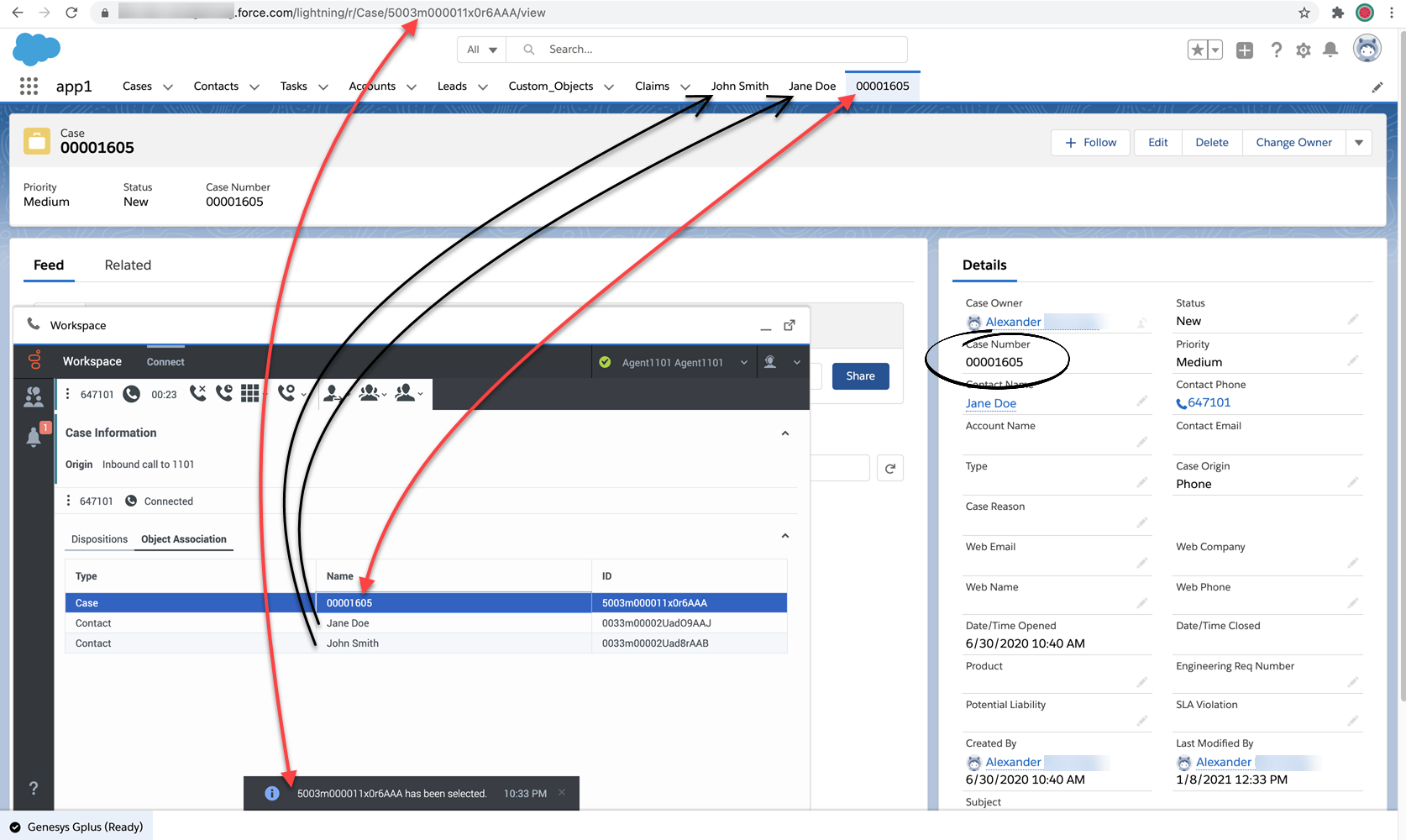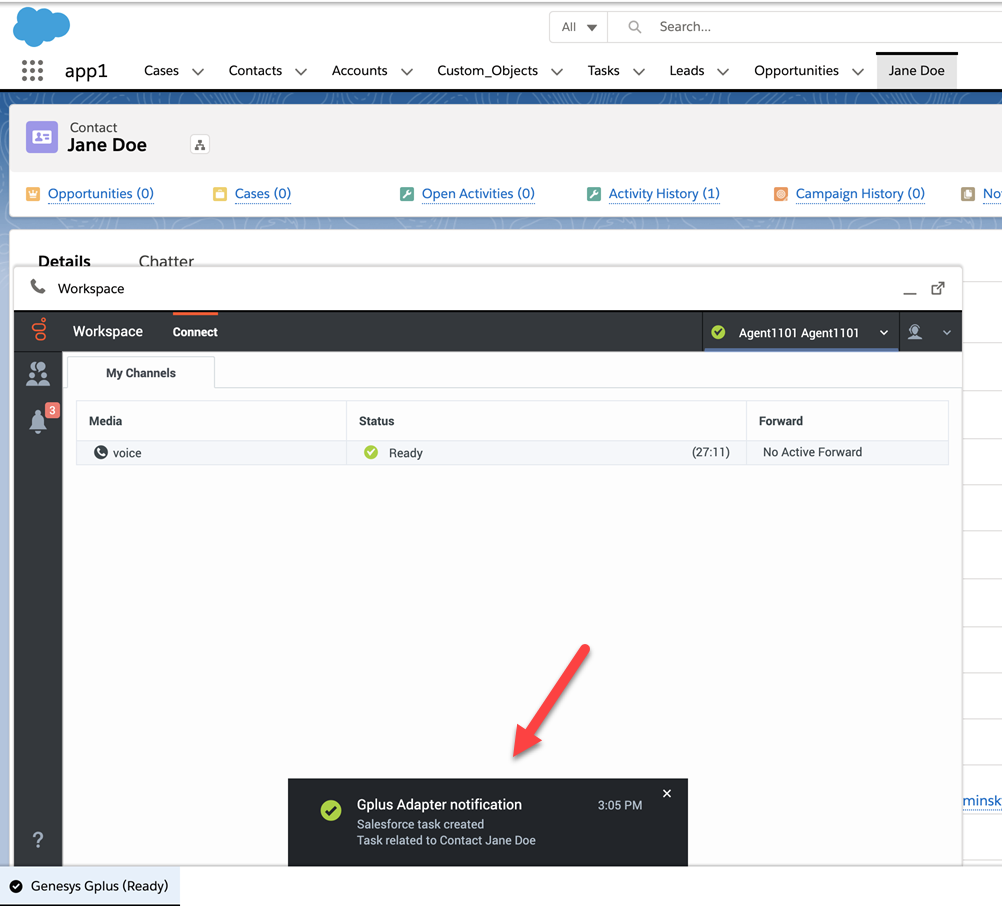Activity History
Contents
Gplus Adapter adds details about the interactions you handle works in the Salesforce contact activity history.
Activity history for interactions
This section describes the Gplus Adapter features might be enabled for you by your administrator.
Gplus Adapter automatically creates and associates Salesforce Activity Tasks to Salesforce objects based on search results or on the active Salesforce record.
When you complete a voice, chat, SMS, email, or any other media channel interaction, Gplus Adapter might search for a corresponding record in Salesforce and link the Activity Task to the Salesforce record that matches the interaction.
The Activity Tasks associated with the active record is opened in Salesforce when you complete the interaction.
Gplus Adapter might display a notification that informs you when an Activity Task has been successfully associated with a Salesforce record. The notification confirms the association and the name and type of record associated with the Activity Task.
Gplus Adapter might create a Salesforce Activity Task when the screen pop is displayed. If so, the logged activity is modified when you complete the interaction.
When you complete an interaction, Gplus Adapter might display the Activity Task that was created or updated in Salesforce, as shown in the figure.
The activity history
The types of information saved in the activity history include:
- Call Duration (in seconds)
- Call Object Identifier (from call data, such as 0123456789ABCDEF)
- Call Result (Disposition from Agent Workspace)
- Call Type (such as Inbound)
- Comments (Text information integration from the following content: Subject field, Case data from Agent Workspace, Contact data, Notes added by an agent in Agent Workspace, and the content of a Chat, SMS, or Email interaction, if appropriate)
- Due Date (time stamp)
- Status (such as Completed)
- Subject (The type of interaction, direction, and so on, from Agent Workspace)
- Type (type of interaction, such as Chat)
- For Chat, SMS, and Open Media interactions, the Call type field shows all chats and SMS as Inbound.
- For SMS, the Activity task is created only for an unassigned contact in the Agent Workspace Communication tab.
- For emails, the Call type field shows Inbound for received emails and Outbound for sent emails and replies.
Clicking an activity opens the Task tab for that item where you can see the complete details of an activity.
Voice calls, chats, or SMS that were not established are not saved in the history. When a voice call, chat, or SMS involves multiple parties, such as consultations and conferences with internal parties, Adapter creates the Salesforce activity history only when the call with the contact's is active.
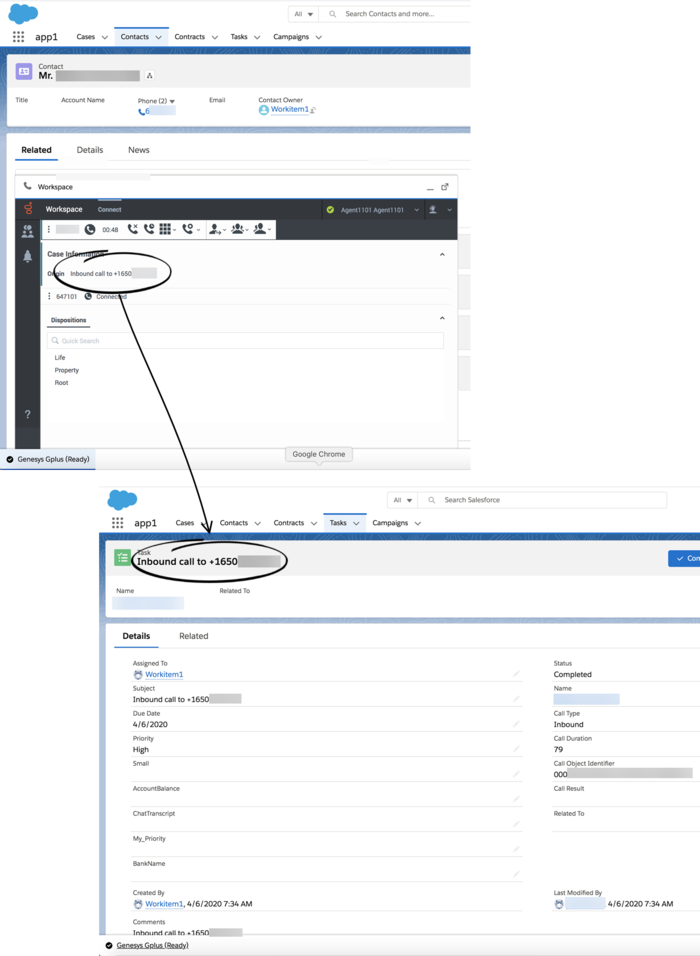
Object Association table
Your administrator might enable the Object Association table to allow you to associate your Salesforce Activity Task with one of the Salesforce records, such as a customer Contact or Case, that you open during a call while you are handling an interaction in Gplus Adapter.
When you open a Salesforce record, Gplus Adapter adds it to the Object Association table.
In this example, Case 0001605 and the John Smith and Jane Doe contact records were opened by Agent1101 while handling an interaction. Before completing the interaction, Agent1101 clicked the Case 0001605 row in the Object Association table to select it. When Agent1101 completes the interaction, Gplus Adapter associates the Activity Task for this interaction with Case 0001605.
If you do not select a record or if you deselect a record in the Object Association table, Gplus Adapter uses the default method in your environment to associate the Activity Task with a Salesforce record.New Contact creation
If the interaction you are handling is not associated with an existing contact in the Contact database, the New Contact record view is displayed.
Enter the contact's information in the fields of the New Contact view. Click Save to add the contact to the contact database.
Activity notifications
Gplus Adapter might be set up by your administrator to display confirmation messages to you when the following Salesforce Activity Task events are successful:
- Activity Task is created.
- Activity Task is associated to a Salesforce object on Salesforce Screen pop.
- Activity task is updated.
- Activity Task is associated to a Salesforce object when an interaction is completed.
Related documentation
- To learn how to use Gplus Adapter, see the Genesys Agent Workspace help.