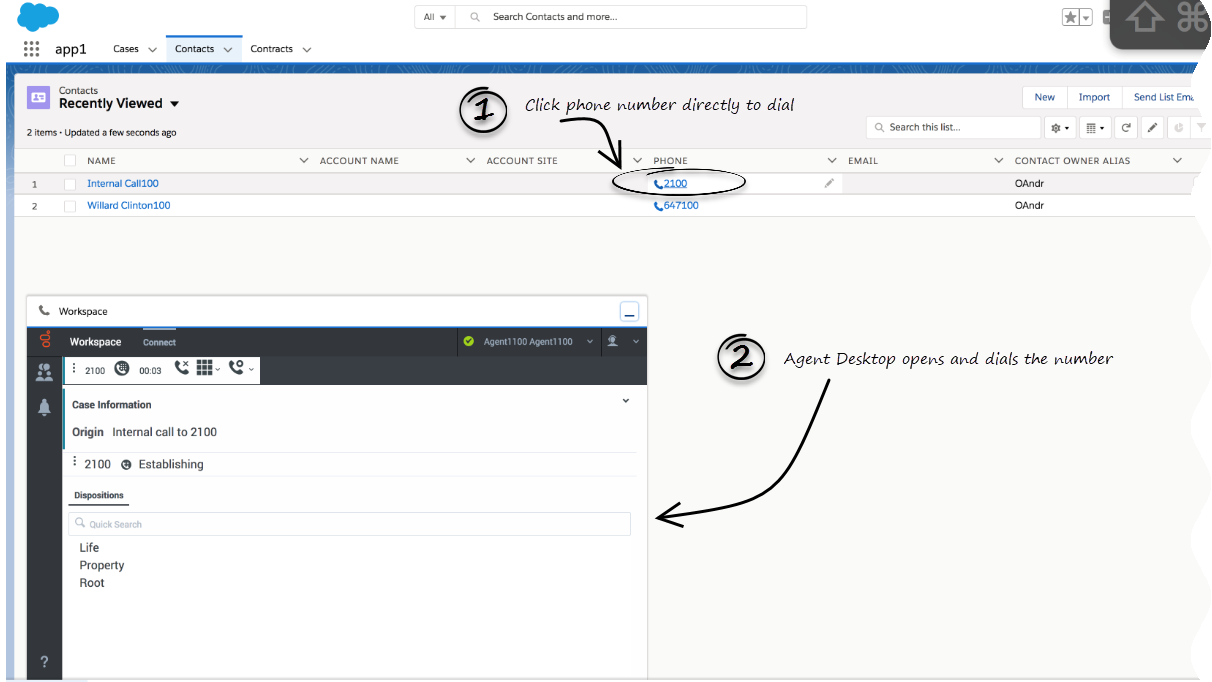Difference between revisions of "PEC-GPA/Current/Agent/GPASFLClickToDial"
From Genesys Documentation
m (Text replacement - "\|Platforms?=([^\|]*)PureEngage([\|]*)" to "|Platform=$1GenesysEngage-onpremises$2") |
|||
| (5 intermediate revisions by 3 users not shown) | |||
| Line 1: | Line 1: | ||
| − | {{Article | + | {{Article |
| − | |Standalone=No | + | |Standalone=No |
| − | |DisplayName=Click-to-dial | + | |DisplayName=Click-to-dial |
| − | + | |TocName=Click-to-dial | |
| − | |TocName=Click-to-dial | ||
|Context=Click-to-dial makes connecting to your customers easy. All you have to do is click their phone number to make a call. | |Context=Click-to-dial makes connecting to your customers easy. All you have to do is click their phone number to make a call. | ||
| − | |Section={{Section | + | |ComingSoon=No |
| − | |sectionHeading=Using click-to-dial | + | |Platform=GenesysEngage-cloud |
| − | + | |Role=Agent | |
| + | |Section={{Section | ||
| + | |sectionHeading=Using click-to-dial | ||
| + | |anchor=ClicktoDial | ||
| + | |alignment=Horizontal | ||
| + | |Media=Image | ||
| + | |image=SFLClicktoDial.png | ||
| + | |structuredtext=The click-to-dial feature enables you to have Adapter automatically dial a call when you click a phone number in Salesforce. For example, you can search for a contact in Salesforce and then click the related phone number in the search result to dial the call. | ||
| − | | | + | This capability might be disabled in your account configuration by your administrator. |
| + | |Status=No | ||
}}{{Section | }}{{Section | ||
|sectionHeading=Related documentation | |sectionHeading=Related documentation | ||
|anchor=Related | |anchor=Related | ||
|alignment=Vertical | |alignment=Vertical | ||
| − | |structuredtext= | + | |structuredtext=*To learn how to use Gplus Adapter, see the {{Link-AnywhereElse|product=PEC-AD|version=Current|manual=Agent|display text=Genesys Agent Workspace help}}. |
| − | *To learn how to use Gplus Adapter, see the {{Link-AnywhereElse|product=PEC-AD|version=Current|manual=Agent|display text=Genesys Agent | + | |Status=No |
| − | | | + | }} |
| − | }} | ||
}} | }} | ||
Latest revision as of 17:48, August 30, 2022
This topic is part of the manual Gplus Adapter for Salesforce Agent's Guide for version Current of Gplus Adapter for Salesforce.
Click-to-dial makes connecting to your customers easy. All you have to do is click their phone number to make a call.
Related documentation:
Using click-to-dial
The click-to-dial feature enables you to have Adapter automatically dial a call when you click a phone number in Salesforce. For example, you can search for a contact in Salesforce and then click the related phone number in the search result to dial the call.
This capability might be disabled in your account configuration by your administrator.Related documentation
- To learn how to use Gplus Adapter, see the Genesys Agent Workspace help.
Comments or questions about this documentation? Contact us for support!