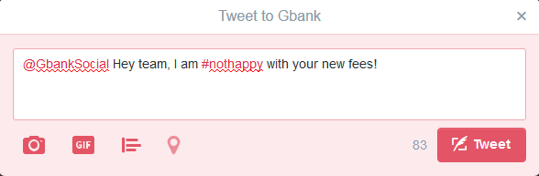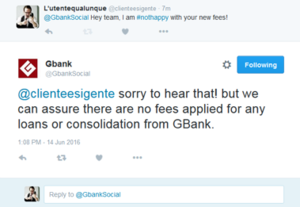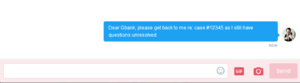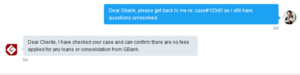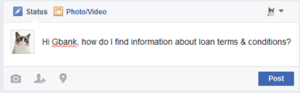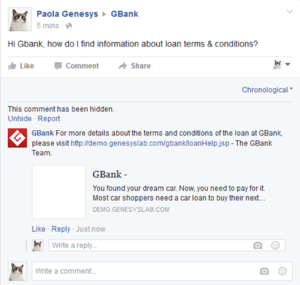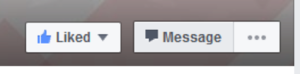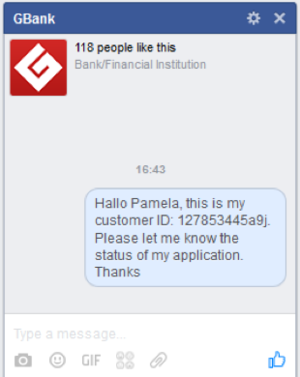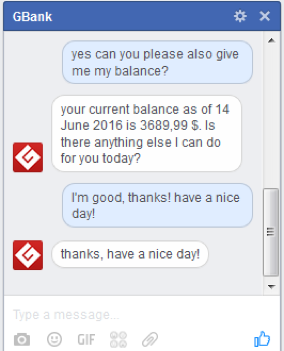Difference between revisions of "UseCases/Current/PureConnect/CE19"
| Line 10: | Line 10: | ||
|UCBenefit=Eliminated manual monitoring/reporting by automating efforts through Genesys Social Engagement | |UCBenefit=Eliminated manual monitoring/reporting by automating efforts through Genesys Social Engagement | ||
}} | }} | ||
| − | |||
|UCOverview=Social media features in PureConnect allow agents to receive and reply to inbound, ACD-routed Facebook and Twitter messages, as well as Facebook private messages and Twitter direct messages. PureConnect routes social media interactions to workgroups that are associated with Facebook and Twitter channels. | |UCOverview=Social media features in PureConnect allow agents to receive and reply to inbound, ACD-routed Facebook and Twitter messages, as well as Facebook private messages and Twitter direct messages. PureConnect routes social media interactions to workgroups that are associated with Facebook and Twitter channels. | ||
|UCSummary=Consistently provide customer service across Twitter and Facebook by delivering interactions to the best available resource with social media public and private messaging. Agents are able to advice customers based on customer information and social media context. Standard responses enable your agents to provide consistent response to customers engaging via Facebook or Twitter. | |UCSummary=Consistently provide customer service across Twitter and Facebook by delivering interactions to the best available resource with social media public and private messaging. Agents are able to advice customers based on customer information and social media context. Standard responses enable your agents to provide consistent response to customers engaging via Facebook or Twitter. | ||
| − | |||
|PainPoints=*Increasing calls related to service and support | |PainPoints=*Increasing calls related to service and support | ||
*Website not offering online service and support or providing the information customers need | *Website not offering online service and support or providing the information customers need | ||
| Line 30: | Line 28: | ||
*Meet SLA | *Meet SLA | ||
*Provide agents with complete contextual customer information to improve efficiency | *Provide agents with complete contextual customer information to improve efficiency | ||
| − | |||
| − | |||
|MaturityLevel=Defined | |MaturityLevel=Defined | ||
| − | |||
| − | |||
| − | |||
| − | |||
| − | |||
|BusinessImageFlow={{SMART BusinessImageFlow | |BusinessImageFlow={{SMART BusinessImageFlow | ||
| − | |BusinessFlow= | + | |BusinessFlow='''Business Flow - Twitter, Facebook and Facebook Messenger''' |
| + | |||
The following flows describe the use case from the perspective of the main actors, i.e., social media user and contact center agent. | The following flows describe the use case from the perspective of the main actors, i.e., social media user and contact center agent. | ||
The first flow shows how a social media message is handled: | The first flow shows how a social media message is handled: | ||
|BusinessImage=https://www.lucidchart.com/documents/edit/b28cbacd-9ce5-455e-a168-a063e71e88a7/0 | |BusinessImage=https://www.lucidchart.com/documents/edit/b28cbacd-9ce5-455e-a168-a063e71e88a7/0 | ||
| − | |BusinessFlowDescription=# The user searches in Twitter/Facebook for the company's handles. | + | |BusinessFlowDescription=#The user searches in Twitter/Facebook for the company's handles. |
| − | # User reports a customer care issue via a Tweet, Twitter DM, Facebook Post, or Facebook Messenger message to the attention of the company. | + | #User reports a customer care issue via a Tweet, Twitter DM, Facebook Post, or Facebook Messenger message to the attention of the company. |
| − | # Genesys monitors the Twitter/Facebook handles via predefined events and filters the message using keywords to determine actionability (routing to workgroups). | + | #Genesys monitors the Twitter/Facebook handles via predefined events and filters the message using keywords to determine actionability (routing to workgroups). |
| − | # Genesys searches for an available agent within the configured workgroup. | + | #Genesys searches for an available agent within the configured workgroup. |
| − | ## If an agent is available, the interaction is routed to an agent. | + | ##If an agent is available, the interaction is routed to an agent. |
| − | ## If no agent is available, the interaction is queued until an agent becomes available. | + | ##If no agent is available, the interaction is queued until an agent becomes available. |
| − | # The interaction is sent to the next available agent for appropriate response. | + | #The interaction is sent to the next available agent for appropriate response. |
| − | # The agent will decide if the interaction requires private comments.<br /> | + | #The agent will decide if the interaction requires private comments.<br /> |
| − | #* If no private answer is required, the agent will reply via the company Facebook page or company's Twitter handle. | + | #*If no private answer is required, the agent will reply via the company Facebook page or company's Twitter handle. |
| − | #* If private messaging is required, the interaction will be moved out of the public comment space and will be dealt with via private messaging (Twitter direct message or Facebook Messenger private message). | + | #*If private messaging is required, the interaction will be moved out of the public comment space and will be dealt with via private messaging (Twitter direct message or Facebook Messenger private message). |
| − | #* Best practice for the agent is to respond to a public message with a public response, indicating that the conversation might be moved to private. | + | #*Best practice for the agent is to respond to a public message with a public response, indicating that the conversation might be moved to private. |
| − | # When the interaction is finished, the agent can set a wrap-up code to register the outcome for reporting purposes. | + | #When the interaction is finished, the agent can set a wrap-up code to register the outcome for reporting purposes. |
}} | }} | ||
|BusinessLogic=This chapter describes the business logic and business rules, which drive the decisions made by PureConnect social media features within the business flow above. | |BusinessLogic=This chapter describes the business logic and business rules, which drive the decisions made by PureConnect social media features within the business flow above. | ||
| − | + | ||
| + | '''Engagement Scenarios''' | ||
| + | |||
The following scenarios describe typical social customer care engagement which have been used successfully. | The following scenarios describe typical social customer care engagement which have been used successfully. | ||
| − | + | ||
| + | '''Scenario 1: Twitter - Tweet to company''' | ||
| + | |||
This scenario depicts an engagement when the social media user sends a Tweet to the company's Twitter handle using their account. | This scenario depicts an engagement when the social media user sends a Tweet to the company's Twitter handle using their account. | ||
| Line 71: | Line 67: | ||
The incoming Twitter interaction is delivered to the agent desktop. The agent reads the incoming Twitter message and can then send a public Twitter response. In order to consider the interaction complete, the agent disconnects the interaction. Upon disconnection, the agent may be given the opportunity to assign a wrap-up code to the interaction. | The incoming Twitter interaction is delivered to the agent desktop. The agent reads the incoming Twitter message and can then send a public Twitter response. In order to consider the interaction complete, the agent disconnects the interaction. Upon disconnection, the agent may be given the opportunity to assign a wrap-up code to the interaction. | ||
| − | [[File:Twitter connect.PNG|none | + | [[File:Twitter connect.PNG|none|border|Twitter in Interaction Connect]] |
If the agent responds, PureConnect sends the response back to the social media user as a Twitter reply. | If the agent responds, PureConnect sends the response back to the social media user as a Twitter reply. | ||
| − | [[File:DigImplSocial7.png|none | + | [[File:DigImplSocial7.png|none|thumb]]'''Scenario 2: Twitter - Direct Message (DM) to company''' |
| − | + | ||
In this scenario, a social media user sends a Twitter direct message to a company's Twitter handle. This is only possible when one of the following conditions is satisfied: | In this scenario, a social media user sends a Twitter direct message to a company's Twitter handle. This is only possible when one of the following conditions is satisfied: | ||
| − | * The flag “Receive Direct Messages from anyone” is activated in Twitter (not recommended as this might result in a high volume of messages). | + | |
| − | * The company follows the social media user. | + | *The flag “Receive Direct Messages from anyone” is activated in Twitter (not recommended as this might result in a high volume of messages). |
| − | * A Twitter direct message conversation was previously established. | + | *The company follows the social media user. |
| + | *A Twitter direct message conversation was previously established. | ||
Note that the Twitter policies that allow sending unsolicited direct messages may change. This is outside of Genesys control and the flow and/or preconditions to send direct messages may change. | Note that the Twitter policies that allow sending unsolicited direct messages may change. This is outside of Genesys control and the flow and/or preconditions to send direct messages may change. | ||
| − | [[File:DigImplSocial8a.png|none | + | [[File:DigImplSocial8a.png|none|thumb]] |
Customer sends a Twitter direct message to the company: | Customer sends a Twitter direct message to the company: | ||
| − | [[File:DigImplSocial8b.png|none | + | [[File:DigImplSocial8b.png|none|thumb]] |
It is a typical use case for a social media user to first publicly Tweet at the company before initiating a direct message conversation. The company can publicly respond, asking the social media user to first follow the company if necessary, and then asking the customer to send a direct message to the company to carry on the conversation in private. | It is a typical use case for a social media user to first publicly Tweet at the company before initiating a direct message conversation. The company can publicly respond, asking the social media user to first follow the company if necessary, and then asking the customer to send a direct message to the company to carry on the conversation in private. | ||
| − | [[File:Twitter dm connect.PNG|none | + | [[File:Twitter dm connect.PNG|none|border|Twitter DM in Interaction Connect]] |
If the social media user then sends a direct message to the company, the interaction is routed to the configured workgroup and assigned to the next available agent. The agent can then respond to the user to continue helping them in private. Once the interaction is complete, the agent can disconnect the interaction and may have an opportunity to assign a wrap-up code at that time. | If the social media user then sends a direct message to the company, the interaction is routed to the configured workgroup and assigned to the next available agent. The agent can then respond to the user to continue helping them in private. Once the interaction is complete, the agent can disconnect the interaction and may have an opportunity to assign a wrap-up code at that time. | ||
| − | [[File:DigImplSocial9.png|none | + | [[File:DigImplSocial9.png|none|thumb]]'''Scenario 3: Facebook - post on company's timeline (wall) or comment to post (Reply)''' |
| − | |||
A social media user uses their account to post a message on the company's Facebook page or replies to a post the company made on its Facebook page. | A social media user uses their account to post a message on the company's Facebook page or replies to a post the company made on its Facebook page. | ||
| − | [[File:DigImplSocial10.png|none | + | [[File:DigImplSocial10.png|none|thumb]] |
PureConnect captures this Facebook post or reply according to the predefined Facebook Channel configuration, and routes it to the next available agent in the configured workgroup. | PureConnect captures this Facebook post or reply according to the predefined Facebook Channel configuration, and routes it to the next available agent in the configured workgroup. | ||
| Line 109: | Line 105: | ||
The incoming Facebook interaction is delivered to the agent desktop. The agent reads the incoming Facebook post or reply and can then send a public Facebook reply. In order to consider the interaction complete, the agent disconnects the interaction. Upon disconnection, the agent may be given the opportunity to assign a wrap-up code to the interaction. | The incoming Facebook interaction is delivered to the agent desktop. The agent reads the incoming Facebook post or reply and can then send a public Facebook reply. In order to consider the interaction complete, the agent disconnects the interaction. Upon disconnection, the agent may be given the opportunity to assign a wrap-up code to the interaction. | ||
| − | [[File:Facebook connect.PNG|none | + | [[File:Facebook connect.PNG|none|border|Facebook in Interaction Connect]] |
If the agent responds, PureConnect sends the response back to the social media user as a Facebook reply. | If the agent responds, PureConnect sends the response back to the social media user as a Facebook reply. | ||
| − | [[File:DigImplSocial12.png|none | + | [[File:DigImplSocial12.png|none|thumb]]'''Scenario 4: Facebook - private messaging''' |
| − | + | ||
A Facebook Messenger interaction can only be initiated by the social media user, and not directly by the agent. | A Facebook Messenger interaction can only be initiated by the social media user, and not directly by the agent. | ||
The customer needs to invite the company to a chat session via the “Message” button on the main Facebook page. | The customer needs to invite the company to a chat session via the “Message” button on the main Facebook page. | ||
| − | [[File:DigImplSocial13.png|none | + | [[File:DigImplSocial13.png|none|thumb]] |
PureConnect receives the Messenger message and routes that interaction to the next available agent in the workgroup configured for that Facebook page. | PureConnect receives the Messenger message and routes that interaction to the next available agent in the workgroup configured for that Facebook page. | ||
| − | [[File:DigImplSocial14.png|none | + | [[File:DigImplSocial14.png|none|thumb]] |
The agent is then assigned the Facebook Messenger interaction. | The agent is then assigned the Facebook Messenger interaction. | ||
| − | [[File:Facebook messenger connect.PNG|none | + | [[File:Facebook messenger connect.PNG|none|border|Facebook Messenger in Interaction Connect]] |
The agent picks up the Facebook Messenger interaction and begins a chat conversation with the customer. | The agent picks up the Facebook Messenger interaction and begins a chat conversation with the customer. | ||
| − | [[File:DigImplSocial16.png|none | + | [[File:DigImplSocial16.png|none|thumb]] |
PureConnect sends the agent's replies back to the social media user in Facebook Messenger. | PureConnect sends the agent's replies back to the social media user in Facebook Messenger. | ||
| − | + | ||
| + | '''Facebook Channel Configuration''' | ||
| + | |||
An admin can add and remove Facebook accounts in Interaction Connect. The Facebook accounts added should be associated with Facebook pages. The Facebook pages are the representation of the business for Facebook. A Facebook channel is an association of a Facebook page or pages and the workgroups to route the Facebook public posts (conversations) and Facebook Messenger messages (private messages). | An admin can add and remove Facebook accounts in Interaction Connect. The Facebook accounts added should be associated with Facebook pages. The Facebook pages are the representation of the business for Facebook. A Facebook channel is an association of a Facebook page or pages and the workgroups to route the Facebook public posts (conversations) and Facebook Messenger messages (private messages). | ||
| − | [[File:Facebook config connect.PNG|none | + | [[File:Facebook config connect.PNG|none|border|Facebook Config in Interaction Connect]]'''Twitter Channel Configuration''' |
| − | + | ||
An admin can add and remove Twitter accounts to PureConnect. The Twitter accounts are the business representation of the company for Twitter. | An admin can add and remove Twitter accounts to PureConnect. The Twitter accounts are the business representation of the company for Twitter. | ||
A Twitter channel is an association of Twitter handles and keywords to filter on and the workgroups to route the Twitter public posts (conversations) and Twitter direct messages. | A Twitter channel is an association of Twitter handles and keywords to filter on and the workgroups to route the Twitter public posts (conversations) and Twitter direct messages. | ||
| − | [[File:Twitter config connect.PNG|none | + | [[File:Twitter config connect.PNG|none|border|Twitter Config in Interaction Connect]] |
| − | |||
|DistributionLogic=Facebook and Twitter social media interactions are distributed to agents based on the workgroups configured for the Facebook and Twitter channels. | |DistributionLogic=Facebook and Twitter social media interactions are distributed to agents based on the workgroups configured for the Facebook and Twitter channels. | ||
|CustomerInterfaceRequirements=Common browsers or mobile apps for social media sites. | |CustomerInterfaceRequirements=Common browsers or mobile apps for social media sites. | ||
| Line 170: | Line 167: | ||
* ICBM Reporter Views | * ICBM Reporter Views | ||
* All non-media-type specific interaction historical reports supported. | * All non-media-type specific interaction historical reports supported. | ||
| − | |||
|CustomerAssumptions=* PureConnect Social Media in configured to handle interactions from the company’s Facebook Page and/or Twitter handle. | |CustomerAssumptions=* PureConnect Social Media in configured to handle interactions from the company’s Facebook Page and/or Twitter handle. | ||
| − | |||
| − | |||
| − | |||
| − | |||
| − | |||
|PremiseAssumptionsAdditional=* Interaction Connect is used as agent desktop | |PremiseAssumptionsAdditional=* Interaction Connect is used as agent desktop | ||
* Please note that public posts, comments and tweets can be edited or deleted by a user while an agent works on a resolution, which is not addressed or reflected in this use case | * Please note that public posts, comments and tweets can be edited or deleted by a user while an agent works on a resolution, which is not addressed or reflected in this use case | ||
| − | |||
|CloudAssumptionsAdditional=* Interaction Connect is used as agent desktop | |CloudAssumptionsAdditional=* Interaction Connect is used as agent desktop | ||
* Please note that public posts, comments and tweets can be edited or deleted by a user while an agent works on a resolution, which is not addressed or reflected in this use case | * Please note that public posts, comments and tweets can be edited or deleted by a user while an agent works on a resolution, which is not addressed or reflected in this use case | ||
| − | |||
| − | |||
| − | |||
|DocVersion=ver 1.0.0 | |DocVersion=ver 1.0.0 | ||
}} | }} | ||
Revision as of 12:54, July 20, 2020
What's the challenge?
As the volume of social network interactions continues to escalate, it’s clear that simply throwing more people onto Twitter and Facebook is not a sustainable solution — there needs to be a new evolution to a scalable model for managing social engagement.
What's the solution?
Monitor your business presence on relevant social media sites and easily identify and prioritize online comments. Automatically routing social media interactions across the enterprise to the right people brings new levels of scalability, consistency and responsiveness in your social media interaction strategies.
Contents
Use Case Overview
Story and Business Context
Social media features in PureConnect allow agents to receive and reply to inbound, ACD-routed Facebook and Twitter messages, as well as Facebook private messages and Twitter direct messages. PureConnect routes social media interactions to workgroups that are associated with Facebook and Twitter channels.
Use Case Benefits*
The following benefits are based on benchmark information captured from Genesys customers and may vary based on industry, lines of business or Genesys product line:
| Use Case Benefits | Explanation |
|---|---|
| Improved Customer Experience | Provide consistent CX across social networks by providing agents customer info and social context. |
| Improved Employee Utilization | Deliver interactions to the best available resource with escalation to other channels when needed. |
| Improved First Contact Resolution | Improved First Contact Resolution by routing interactions to an expert through skill-based routing. |
| Increased Revenue | Increase revenue and reduce customer churn with improved resolution of business outcome. |
| Reduced Administration Costs | Eliminated manual monitoring/reporting by automating efforts through Genesys Social Engagement. |
Summary
Consistently provide customer service across Twitter and Facebook by delivering interactions to the best available resource with social media public and private messaging. Agents are able to advice customers based on customer information and social media context. Standard responses enable your agents to provide consistent response to customers engaging via Facebook or Twitter.
Use Case Definition
Business Flow
Business Flow - Twitter, Facebook and Facebook Messenger
The following flows describe the use case from the perspective of the main actors, i.e., social media user and contact center agent.
The first flow shows how a social media message is handled:
Business Flow Description
- The user searches in Twitter/Facebook for the company's handles.
- User reports a customer care issue via a Tweet, Twitter DM, Facebook Post, or Facebook Messenger message to the attention of the company.
- Genesys monitors the Twitter/Facebook handles via predefined events and filters the message using keywords to determine actionability (routing to workgroups).
- Genesys searches for an available agent within the configured workgroup.
- If an agent is available, the interaction is routed to an agent.
- If no agent is available, the interaction is queued until an agent becomes available.
- The interaction is sent to the next available agent for appropriate response.
- The agent will decide if the interaction requires private comments.
- If no private answer is required, the agent will reply via the company Facebook page or company's Twitter handle.
- If private messaging is required, the interaction will be moved out of the public comment space and will be dealt with via private messaging (Twitter direct message or Facebook Messenger private message).
- Best practice for the agent is to respond to a public message with a public response, indicating that the conversation might be moved to private.
- When the interaction is finished, the agent can set a wrap-up code to register the outcome for reporting purposes.
Business and Distribution Logic
Business Logic
This chapter describes the business logic and business rules, which drive the decisions made by PureConnect social media features within the business flow above.
Engagement Scenarios
The following scenarios describe typical social customer care engagement which have been used successfully.
Scenario 1: Twitter - Tweet to company
This scenario depicts an engagement when the social media user sends a Tweet to the company's Twitter handle using their account.
PureConnect captures this message according to the predefined Twitter channel configuration and routes it to the next available agent in the configured workgroup.
The incoming Twitter interaction is routed to the next available agent in Interaction Connect.
The incoming Twitter interaction is delivered to the agent desktop. The agent reads the incoming Twitter message and can then send a public Twitter response. In order to consider the interaction complete, the agent disconnects the interaction. Upon disconnection, the agent may be given the opportunity to assign a wrap-up code to the interaction.
If the agent responds, PureConnect sends the response back to the social media user as a Twitter reply.
Scenario 2: Twitter - Direct Message (DM) to company
In this scenario, a social media user sends a Twitter direct message to a company's Twitter handle. This is only possible when one of the following conditions is satisfied:
- The flag “Receive Direct Messages from anyone” is activated in Twitter (not recommended as this might result in a high volume of messages).
- The company follows the social media user.
- A Twitter direct message conversation was previously established.
Note that the Twitter policies that allow sending unsolicited direct messages may change. This is outside of Genesys control and the flow and/or preconditions to send direct messages may change.
Customer sends a Twitter direct message to the company:
It is a typical use case for a social media user to first publicly Tweet at the company before initiating a direct message conversation. The company can publicly respond, asking the social media user to first follow the company if necessary, and then asking the customer to send a direct message to the company to carry on the conversation in private.
If the social media user then sends a direct message to the company, the interaction is routed to the configured workgroup and assigned to the next available agent. The agent can then respond to the user to continue helping them in private. Once the interaction is complete, the agent can disconnect the interaction and may have an opportunity to assign a wrap-up code at that time.
Scenario 3: Facebook - post on company's timeline (wall) or comment to post (Reply)
A social media user uses their account to post a message on the company's Facebook page or replies to a post the company made on its Facebook page.
PureConnect captures this Facebook post or reply according to the predefined Facebook Channel configuration, and routes it to the next available agent in the configured workgroup.
The incoming Facebook interaction is routed to the next available agent within Interaction Connect.
The incoming Facebook interaction is delivered to the agent desktop. The agent reads the incoming Facebook post or reply and can then send a public Facebook reply. In order to consider the interaction complete, the agent disconnects the interaction. Upon disconnection, the agent may be given the opportunity to assign a wrap-up code to the interaction.
If the agent responds, PureConnect sends the response back to the social media user as a Facebook reply.
Scenario 4: Facebook - private messaging
A Facebook Messenger interaction can only be initiated by the social media user, and not directly by the agent.
The customer needs to invite the company to a chat session via the “Message” button on the main Facebook page.
PureConnect receives the Messenger message and routes that interaction to the next available agent in the workgroup configured for that Facebook page.
The agent is then assigned the Facebook Messenger interaction.
The agent picks up the Facebook Messenger interaction and begins a chat conversation with the customer.
PureConnect sends the agent's replies back to the social media user in Facebook Messenger.
Facebook Channel Configuration
An admin can add and remove Facebook accounts in Interaction Connect. The Facebook accounts added should be associated with Facebook pages. The Facebook pages are the representation of the business for Facebook. A Facebook channel is an association of a Facebook page or pages and the workgroups to route the Facebook public posts (conversations) and Facebook Messenger messages (private messages).
Twitter Channel Configuration
An admin can add and remove Twitter accounts to PureConnect. The Twitter accounts are the business representation of the company for Twitter.
A Twitter channel is an association of Twitter handles and keywords to filter on and the workgroups to route the Twitter public posts (conversations) and Twitter direct messages.
Distribution Logic
Facebook and Twitter social media interactions are distributed to agents based on the workgroups configured for the Facebook and Twitter channels.
User Interface & Reporting
Agent UI
The following lists the minimum requirements for PureConnect Social Media:
- Social Media feature license enabled.
- Agent has ACD Social Media license.
- PureConnect Social Media is enabled and Facebook and/or Twitter accounts and channels are configured.
- Agent is in workgroup configured for Social Media interactions.
Reporting
Real-time Reporting
Minimum Requirements:
- ICBM Statistics Views
- ICBM Reporter Views
ICBM System Statistics View
- Longest Social Conversation
- Longest Social Direct Message
- Active Social Conversations
- Active Social Direct Messages
Other ICBM Statistics Views
- All non media-type specific interaction statistics supported.
ICBM Reporter Views
- All non media-type specific interaction real-time reports supported.
Historical Reporting
Minimum Requirements:
- ICBM Reporter Views
- All non-media-type specific interaction historical reports supported.
Customer-facing Considerations
Interdependencies
All required, alternate, and optional use cases are listed here, as well as any exceptions.
| All of the following required: | At least one of the following required: | Optional | Exceptions |
|---|---|---|---|
| None | None | None | None |
General Assumptions
- Interaction Connect is used as agent desktop.
- Please note that public posts, comments and tweets can be edited or deleted by a user while an agent works on a resolution, which is not addressed or reflected in this use case.
Customer Responsibilities
- PureConnect Social Media in configured to handle interactions from the company’s Facebook Page and/or Twitter handle.
Document Version
- Version ver 1.0.0 last updated July 20, 2020