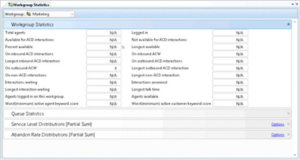Difference between revisions of "UseCases/Current/PureConnect/BO02"
| Line 57: | Line 57: | ||
|BusinessFlow=The following flows describe the capture of tasks and their distribution to employees, followed by the task handling process the employee follows. | |BusinessFlow=The following flows describe the capture of tasks and their distribution to employees, followed by the task handling process the employee follows. | ||
| − | '''Part 1 - Capture and Distribution''' | + | '''(1) Part 1 - Capture and Distribution''' |
|BusinessImage=https://www.lucidchart.com/documents/edit/efbc4afa-e29c-46ca-893f-e39ae6ac7efb/0 | |BusinessImage=https://www.lucidchart.com/documents/edit/efbc4afa-e29c-46ca-893f-e39ae6ac7efb/0 | ||
|BusinessFlowDescription='''Part 1 - Capture and Distribution''' | |BusinessFlowDescription='''Part 1 - Capture and Distribution''' | ||
| − | # The source system (the BPM / CRM / business system storing and processing the work items associated with business processes) requires an employee to handle one of its work items. The source system uses the Genesys Generic Objects API to create a corresponding task in Genesys. | + | |
| − | # Genesys captures the new task and creates a new interaction in the system. | + | #The source system (the BPM / CRM / business system storing and processing the work items associated with business processes) requires an employee to handle one of its work items. The source system uses the Genesys Generic Objects API to create a corresponding task in Genesys. |
| − | # The interaction is prioritized according to the configuration. | + | #Genesys captures the new task and creates a new interaction in the system. |
| − | # The task is queued with all other interactions in the system. The priority of the task defines the position of the task in the queue. Once an employee with the right skill becomes available to handle the task, the task is distributed to the employee. | + | #The interaction is prioritized according to the configuration. |
| − | # The task opens on the employee desktop. | + | #The task is queued with all other interactions in the system. The priority of the task defines the position of the task in the queue. Once an employee with the right skill becomes available to handle the task, the task is distributed to the employee. |
| − | # The Genesys employee desktop opens the corresponding work item URL in the source system. | + | #The task opens on the employee desktop. |
| − | # The employee handles the task in the source system. | + | #The Genesys employee desktop opens the corresponding work item URL in the source system. |
| + | #The employee handles the task in the source system. | ||
}}{{SMART BusinessImageFlow | }}{{SMART BusinessImageFlow | ||
| − | |BusinessFlow=Part 2 - Task Handling | + | |BusinessFlow='''(2) Part 2 - Task Handling''' |
|BusinessImage=https://www.lucidchart.com/documents/edit/0096f5b7-7e7b-4ff3-abb7-2d599a37673d/0 | |BusinessImage=https://www.lucidchart.com/documents/edit/0096f5b7-7e7b-4ff3-abb7-2d599a37673d/0 | ||
|BusinessFlowDescription='''Part 2 - Task Handling''' | |BusinessFlowDescription='''Part 2 - Task Handling''' | ||
| − | # The employee finishes working on the task in the source system, then decides on the next step. | + | |
| − | # The employee may be able to complete the task so that no further action is required. | + | #The employee finishes working on the task in the source system, then decides on the next step. |
| − | #* The employee completes the task in the source system. | + | #The employee may be able to complete the task so that no further action is required. |
| − | #* Then the work is finished within the Genesys employee desktop (“Disconnect”). | + | #*The employee completes the task in the source system. |
| − | #* The employee then selects the appropriate wrap-up code. | + | #*Then the work is finished within the Genesys employee desktop (“Disconnect”). |
| − | # The employee may need to reschedule the task because, for example, the customer is available only on the next day. In this case, the employee reschedules the task via the source system (see Reschedule Task). | + | #*The employee then selects the appropriate wrap-up code. |
| − | # The employee may not be able to handle the task because it is wrongly classified. In this case, the employee reclassifies the task via the source system (see Reclassify Task). | + | #The employee may need to reschedule the task because, for example, the customer is available only on the next day. In this case, the employee reschedules the task via the source system (see Reschedule Task). |
| − | # The employee may coincidentally finish the task in the Genesys employee Desktop without any update in the source system (“Disconnect”). In this case, no further action is taken by Genesys. | + | #The employee may not be able to handle the task because it is wrongly classified. In this case, the employee reclassifies the task via the source system (see Reclassify Task). |
| + | #The employee may coincidentally finish the task in the Genesys employee Desktop without any update in the source system (“Disconnect”). In this case, no further action is taken by Genesys. | ||
}} | }} | ||
|BusinessLogic='''Task Classification and Prioritization''' | |BusinessLogic='''Task Classification and Prioritization''' | ||
| − | * <span><span></span></span><span>Once a task has been created within the Genesys system, the system</span>assigns the priority settings for handling the task (Task Prioritization). For example, the business process defines the queues needed to handle the task. Prioritization is based on the attributes associated with tasks and on the configuration described below. | + | |
| + | *<span><span></span></span><span>Once a task has been created within the Genesys system, the system</span>assigns the priority settings for handling the task (Task Prioritization). For example, the business process defines the queues needed to handle the task. Prioritization is based on the attributes associated with tasks and on the configuration described below. | ||
====Attributes==== | ====Attributes==== | ||
| Line 92: | Line 95: | ||
'''Priority Rules''' Priority rules are applied to the task initially after being captured by setting: | '''Priority Rules''' Priority rules are applied to the task initially after being captured by setting: | ||
| − | * an initial value for the priority | + | |
| − | * the initial priority remains for the duration of the interaction | + | *an initial value for the priority |
| − | ** Priority rules can be changed through a professional services engagement to meet your needs | + | *the initial priority remains for the duration of the interaction |
| − | ** In a blended environment, the priority ranges used for tasks are synchronized with the priority ranges for other media. | + | **Priority rules can be changed through a professional services engagement to meet your needs |
| + | **In a blended environment, the priority ranges used for tasks are synchronized with the priority ranges for other media. | ||
====Task Life Cycle/Task Completion==== | ====Task Life Cycle/Task Completion==== | ||
Tasks within Genesys are completed via the source system. The logical flow is as follows: | Tasks within Genesys are completed via the source system. The logical flow is as follows: | ||
| − | # The employee completes a task in the source system. After this, the employee clicks “Disconnect” in Genesys to signal that the task is complete. | + | |
| − | # The employee is then ready for the distribution of a new task and setting the disposition code in Genesys. | + | #The employee completes a task in the source system. After this, the employee clicks “Disconnect” in Genesys to signal that the task is complete. |
| + | #The employee is then ready for the distribution of a new task and setting the disposition code in Genesys. | ||
| + | |||
Throughout the lifecycle of the task, supervisors and managers have access to the task. This enables management to view the status and contents and to manually retrieve work items. | Throughout the lifecycle of the task, supervisors and managers have access to the task. This enables management to view the status and contents and to manually retrieve work items. | ||
====Reclassify Tasks==== | ====Reclassify Tasks==== | ||
An employee might also need to reclassify a task. Reclassification is handled through the source system and depends on source system functionality and integration with Generic Objects. The logical flow is: | An employee might also need to reclassify a task. Reclassification is handled through the source system and depends on source system functionality and integration with Generic Objects. The logical flow is: | ||
| − | # The employee determines that a task needs to be reclassified. | + | |
| − | # Either | + | #The employee determines that a task needs to be reclassified. |
| − | ## The agent reclassified the task within the source system and disconnects within Genesys. | + | #Either |
| − | ### The source system completes the first task and resubmits the reclassified task. | + | ##The agent reclassified the task within the source system and disconnects within Genesys. |
| − | ### In this instance, the source system is typically used for historical reporting. | + | ###The source system completes the first task and resubmits the reclassified task. |
| − | ## The agent transfers the task to the appropriate queue in Genesys. | + | ###In this instance, the source system is typically used for historical reporting. |
| − | ### in this instance, the Genesys reporting is typically used. | + | ##The agent transfers the task to the appropriate queue in Genesys. |
| + | ###in this instance, the Genesys reporting is typically used. | ||
|DistributionImageFlow={{SMART DistributionImageFlow | |DistributionImageFlow={{SMART DistributionImageFlow | ||
|DistributionFlowIntro=The following diagram shows the distribution flow: | |DistributionFlowIntro=The following diagram shows the distribution flow: | ||
|DistributionImage=https://www.lucidchart.com/documents/edit/7001c70a-5e03-4126-942a-02215415e611 | |DistributionImage=https://www.lucidchart.com/documents/edit/7001c70a-5e03-4126-942a-02215415e611 | ||
| − | |DistributionFlowDescription=# A task needs to be distributed.<br /> | + | |DistributionFlowDescription=#A task needs to be distributed.<br /> |
| − | # The task targets the primary agent based on the skills assigned on the task. This is typically the best-skilled employees for this task. | + | #The task targets the primary agent based on the skills assigned on the task. This is typically the best-skilled employees for this task. |
| − | # If the task cannot be distributed to the primary target within the defined period, Genesys expands distribution to the secondary target. | + | #If the task cannot be distributed to the primary target within the defined period, Genesys expands distribution to the secondary target. |
| − | # If the task cannot be distributed to the secondary target within the defined period, Genesys expands distribution to the tertiary target. | + | #If the task cannot be distributed to the secondary target within the defined period, Genesys expands distribution to the tertiary target. |
| − | # Genesys waits for an employee satisfying the skill and skill level requirements for the tertiary target until the task can be distributed. | + | #Genesys waits for an employee satisfying the skill and skill level requirements for the tertiary target until the task can be distributed. |
}} | }} | ||
|DistributionLogic='''Skill-based routing''' | |DistributionLogic='''Skill-based routing''' | ||
This use case provides a predefined routing strategy that creates all the queues needed to assign a task to a specific employee. The routing strategy is based on distribution via skill, ensuring that a task is distributed to the best suitable employee independent of place in the organization. The required skill is defined by the Generic Objects configuration. Each employee has one or more queues associated with their profile and a skill level associated with each queue, known as proficiencies. The skill level is used to define primary, secondary, and tertiary targets within the routing logic described below. The targets are defined as follows: | This use case provides a predefined routing strategy that creates all the queues needed to assign a task to a specific employee. The routing strategy is based on distribution via skill, ensuring that a task is distributed to the best suitable employee independent of place in the organization. The required skill is defined by the Generic Objects configuration. Each employee has one or more queues associated with their profile and a skill level associated with each queue, known as proficiencies. The skill level is used to define primary, secondary, and tertiary targets within the routing logic described below. The targets are defined as follows: | ||
| − | * Primary target = employees with base skill level > N | + | |
| − | * Secondary target = employees with base skill level > M | + | *Primary target = employees with base skill level > N |
| − | * Tertiary target = employees with base skill level > P | + | *Secondary target = employees with base skill level > M |
| + | *Tertiary target = employees with base skill level > P | ||
The values for N, M, and P are configurable based on Queue.The distribution logic supports Redirect on No Answer (RONA): if an employee does not accept a distributed task, the task is routed to another employee after a timeout. The first employee is set to not ready. This use case is combined with use cases for different media types. In this case, blending with other media types is supported including the required configuration of capacity rules. | The values for N, M, and P are configurable based on Queue.The distribution logic supports Redirect on No Answer (RONA): if an employee does not accept a distributed task, the task is routed to another employee after a timeout. The first employee is set to not ready. This use case is combined with use cases for different media types. In this case, blending with other media types is supported including the required configuration of capacity rules. | ||
Revision as of 12:19, August 11, 2020
What's the challenge?
You need a better way of distributing & managing work stored in disparate enterprise systems. You need your team to get more conversions in less time. When work or leads are not automatically distributed to the best available skilled resource, the result is a negative impact to customer promises, workloads, SLAs, churn, and sales conversions.
What's the solution?
Automate the distribution of work and leads to improve productivity and enhance the overall interaction experience. Genesys pulls work from multiple systems to create a single list, then automatically categorize, prioritizes, and routes work and captured leads to the best qualified employee anywhere in your company. Eliminate “cherry-picking” and misrouting to process work and leads faster and more efficiently for better resource planning, equitable work assignment, and conversion rates.
Contents
Use Case Overview
Story and Business Context
The work distribution system is designed to capture, prioritize, and effectively distribute tasks across multiple departments to the best-suited employee, based on employees, skills, and availability. This is achieved when the system is integrated with one or multiple task source systems (like CRM, BPM, and Workflow systems) where tasks related to customers are created and stored.
To determine the individual tasks' priority, the work distribution system is configured to ensure the timely completion of all tasks for all customers.
The work distribution system understands the real-time status, readiness, and skills of the employees that handle tasks, and uses rules to identify how the distribution should be handled in the most effective way.
Once the organization has a list of tasks that need to be handled by employees (coming from different source systems), the tasks are captured by the work distribution system and automatically distributed to employees based on their skills, capacity, and real-time presence. Prioritization rules for the tasks ensure that all tasks are distributed on time to the best fit resource. The system provides functionality for near-real-time monitoring and historical reports on operational performance and on major business KPIs.
Use Case Benefits*
The following benefits are based on benchmark information captured from Genesys customers and may vary based on industry, lines of business or Genesys product line:
| Use Case Benefits | Explanation |
|---|---|
| Improved Customer Experience | Deliver all committed tasks on time to customers. Automation of lead follow-up ensures faster responses to prospects, improving their experience. Rigorously applying skills-based routing to match segmented leads with the best-skilled employee. |
| Improved Employee Utilization | Remove cherry picking by pushing the tasks to the right agents. Increase throughput, utilization, and efficiency in agents' work, by delivering the tasks to the agents’ universal desktops in push mode via screen pop together with interaction context and history in blending mode |
| Increased Revenue | Value-based prioritization speeds up response times for important leads, increasing conversion rates and revenue. Prioritizing and re-prioritizing leads based on various business values at that moment in time. |
| Reduced Administration Costs | Reduce manual distribution and task monitoring by supervisors via automation, including scheduling and reporting through intelligent task distribution. Add visibility into employee and group performance. |
| Reduced Employee Attrition | Offer fair distribution of workload across the available resources. |
Summary
A customer journey initiates different process steps that may require manual intervention. The corresponding work items / tasks are created in CRM/BPM/Workflow systems, which play the role of source systems for tasks, but often distribute these tasks to separate queues.
The Genesys work distribution system captures tasks created in the source systems, then places them into the queue and prioritizes the tasks based on configuration. The Genesys work distribution system can distribute all interactions (voice / non-voice) to the best-skilled agent just in time, as they become due based upon their priorities. Through blending with other media types, this use case enables Front Office-Back Office integration.
Use Case Definition
Business Flow
(1) Part 1 - Capture and Distribution
The following flows describe the capture of tasks and their distribution to employees, followed by the task handling process the employee follows.
Business Flow Description Part 1 - Capture and Distribution
- The source system (the BPM / CRM / business system storing and processing the work items associated with business processes) requires an employee to handle one of its work items. The source system uses the Genesys Generic Objects API to create a corresponding task in Genesys.
- Genesys captures the new task and creates a new interaction in the system.
- The interaction is prioritized according to the configuration.
- The task is queued with all other interactions in the system. The priority of the task defines the position of the task in the queue. Once an employee with the right skill becomes available to handle the task, the task is distributed to the employee.
- The task opens on the employee desktop.
- The Genesys employee desktop opens the corresponding work item URL in the source system.
- The employee handles the task in the source system.
Business Flow
(2) Part 2 - Task Handling
Business Flow Description Part 2 - Task Handling
- The employee finishes working on the task in the source system, then decides on the next step.
- The employee may be able to complete the task so that no further action is required.
- The employee completes the task in the source system.
- Then the work is finished within the Genesys employee desktop (“Disconnect”).
- The employee then selects the appropriate wrap-up code.
- The employee may need to reschedule the task because, for example, the customer is available only on the next day. In this case, the employee reschedules the task via the source system (see Reschedule Task).
- The employee may not be able to handle the task because it is wrongly classified. In this case, the employee reclassifies the task via the source system (see Reclassify Task).
- The employee may coincidentally finish the task in the Genesys employee Desktop without any update in the source system (“Disconnect”). In this case, no further action is taken by Genesys.
Business and Distribution Logic
Business Logic
Task Classification and Prioritization
- Once a task has been created within the Genesys system, the systemassigns the priority settings for handling the task (Task Prioritization). For example, the business process defines the queues needed to handle the task. Prioritization is based on the attributes associated with tasks and on the configuration described below.
Attributes
Task prioritization in Generic Objects is based on configuration. In order to apply the configuration within Generic Objects, a set of business attributes (parameters) needs to be passed from the source system to Generic Objects during the capture event.
The Generic Objects data model is flexible and allows the source system to submit any metadata that is relevant to the task.
Configuration
The source system configuration defines the operating principles and constraints of your organization. Example: “All tasks associated with Department Finance and Customer Segment Gold are classified by the source system to be assigned a priority of high” or “If task attribute Department equals Credit and the Customer Segment equals Silver then the priority assigned by the source system is medium”. In Generic Objects, configuration uses attributes from the captured task to submit the interaction in a particular queue and to assign it to the proper group of employees. The position of the interaction in the queue is based on the total ACD queue calculation.
Priority Rules Priority rules are applied to the task initially after being captured by setting:
- an initial value for the priority
- the initial priority remains for the duration of the interaction
- Priority rules can be changed through a professional services engagement to meet your needs
- In a blended environment, the priority ranges used for tasks are synchronized with the priority ranges for other media.
Task Life Cycle/Task Completion
Tasks within Genesys are completed via the source system. The logical flow is as follows:
- The employee completes a task in the source system. After this, the employee clicks “Disconnect” in Genesys to signal that the task is complete.
- The employee is then ready for the distribution of a new task and setting the disposition code in Genesys.
Throughout the lifecycle of the task, supervisors and managers have access to the task. This enables management to view the status and contents and to manually retrieve work items.
Reclassify Tasks
An employee might also need to reclassify a task. Reclassification is handled through the source system and depends on source system functionality and integration with Generic Objects. The logical flow is:
- The employee determines that a task needs to be reclassified.
- Either
- The agent reclassified the task within the source system and disconnects within Genesys.
- The source system completes the first task and resubmits the reclassified task.
- In this instance, the source system is typically used for historical reporting.
- The agent transfers the task to the appropriate queue in Genesys.
- in this instance, the Genesys reporting is typically used.
- The agent reclassified the task within the source system and disconnects within Genesys.
Distribution Flow
The following diagram shows the distribution flow:
Distribution Flow Description
- A task needs to be distributed.
- The task targets the primary agent based on the skills assigned on the task. This is typically the best-skilled employees for this task.
- If the task cannot be distributed to the primary target within the defined period, Genesys expands distribution to the secondary target.
- If the task cannot be distributed to the secondary target within the defined period, Genesys expands distribution to the tertiary target.
- Genesys waits for an employee satisfying the skill and skill level requirements for the tertiary target until the task can be distributed.
Distribution Logic
Skill-based routing
This use case provides a predefined routing strategy that creates all the queues needed to assign a task to a specific employee. The routing strategy is based on distribution via skill, ensuring that a task is distributed to the best suitable employee independent of place in the organization. The required skill is defined by the Generic Objects configuration. Each employee has one or more queues associated with their profile and a skill level associated with each queue, known as proficiencies. The skill level is used to define primary, secondary, and tertiary targets within the routing logic described below. The targets are defined as follows:
- Primary target = employees with base skill level > N
- Secondary target = employees with base skill level > M
- Tertiary target = employees with base skill level > P
The values for N, M, and P are configurable based on Queue.The distribution logic supports Redirect on No Answer (RONA): if an employee does not accept a distributed task, the task is routed to another employee after a timeout. The first employee is set to not ready. This use case is combined with use cases for different media types. In this case, blending with other media types is supported including the required configuration of capacity rules.
User Interface & Reporting
Agent UI
Task Handling-related Requirements The agent desktop provides the following functionality:
- Task processing from generic objects
- Auto vs manual answer
- Popup of the task in the source system via URL, or display of the source system ID that is used to manually open a task in the source system
General Requirements
The agent desktop has multiple not-ready statuses configured (Admin Work, Lunch, Meeting, Pause, RONA, and Training). The configuration of disposition codes to report on the business outcome (Cross Sell, Need Follow-Up, Not Right Skill, Processed, Terminated, Transferred, Up-Sell).
The customer can choose for this use case from either:
- Interaction Desktop or
- Interaction Connect
Premises and Cloud
IC Business Manager is a Genesys application that offers personalized dashboards based on specific functional, geographical or organizational needs. IC Business Manager dashboards present information using graphical “widgets” that can be viewed as graphs or tables, showing information about specific key performance indicators, such as service level, generic objects handled, and the average handle time.
With IC Business Manager you can:
Monitor the current state and activity of contact center objects to help make decisions about staffing, scheduling, and generic object routing strategies.
Monitor operational activity through the Generic Objects Activity views. Monitor agent resource activity through the Generic Objects Activity views. Monitor tenant service level through the Service Level views.
Statistics Displayed on the Desktop
The required statistics to be presented on the agent desktop consist of an agent, status, and interactions statistics.
The status statistics are easily configurable by the end user.
Below is an example of Generic Object statistics that are available in Interaction Connect Business Manager for the workgroup.
Reporting
Real-time Reporting
Workgroup Queue
You can view live statistical data for a selected workgroup queue in an efficient and highly visual format. Service Level, Abandon Rate and Wait Time statistics display prominently. You can compare statistics for selected workgroup queues by displaying this view multiple times and selecting a different workgroup each time. With the appropriate license, you can select which statistics you want to view and also enable alerts for the statistics.
Agent Statistics
The Agent Statistics view summarizes the activity of a single agent in a selected workgroup. This view enables supervisors to manage agents. It shows user status, workgroup activation status, and the selected agent's specific statistics. It includes a queue view of the interactions assigned to the agent.
Historical Reporting
Queue Service Level
The Queue Service Level report provides the ability to see the summary and details of up to 12 configured service levels in an absolute or cumulative view with a percentage option.
Queue Summary and Detail
The Queue Summary and Detail report presents summarized statistical data along with detailed statistics on workgroup queues. The statistics are reported, grouped, and summarized by any combination of the queue, media type, interval, skill, or DNIS. Data for calls answered or abandons is summarized and displayed when a single service level configuration is present in the data selected but is otherwise suppressed. The report also displays a chart for interactions distributions and service level.
Wrap Up Codes
The Wrap Up Codes Report displays statistics for completed interactions, summarized by the group, including; Wrap-up code, Queue, User, or Date. The flexibility in creating this report allows the User to display the groups in any order or not include a group in the report. The report also allows the User to choose to display interaction details.
Queue Period Statistics Agent Wrap Up Code by Queue Detail Report
This report enables a supervisor to see the wrap-up codes and related detailed statistics (number of interactions, average talk time, total talk time, average ACW, total ACW, and the number of supervisor requests) for each agent in each queue. A wrap-up code of "NS" means the user did not specify a wrap-up code in the specified time period, even though wrap-up codes were enabled and offered.
Queue Period Statistics Wrap-up Code Summary Report
This report enables a supervisor to see the wrap-up codes and related summary statistics (number of interactions, average talk time, total talk time, average ACW, total ACW, and the number of supervisor requests) for each agent or each queue. A wrap-up code of "NS" means the user did not specify a wrap-up code in the specified time period, even though wrap-up codes were enabled and offered. A wrap-up code of "-" (dash) indicates a regular interaction where no wrap-up code was offered, specified, or entered.
Customer-facing Considerations
Interdependencies
All required, alternate, and optional use cases are listed here, as well as any exceptions.
| All of the following required: | At least one of the following required: | Optional | Exceptions |
|---|---|---|---|
| None | None | None | None |
General Assumptions
There are known limitations on workforce planning for Generic Objects. For more information please contact your account team.
Customer Responsibilities
- Integration of the source system with Genesys is handled by the customer.
- Any changes within the source system that are needed for the integration with Genesys are the customer's responsibility.
- The task is managed/completed in the source application, so the agent needs to have access to the source application (BPM/CRM). To enable popup of the task in the source activation, a URL must be provided to Genesys together with the task. Otherwise the agent must pull the task manually.
Document Version
- Version V 1.1.1 last updated August 11, 2020