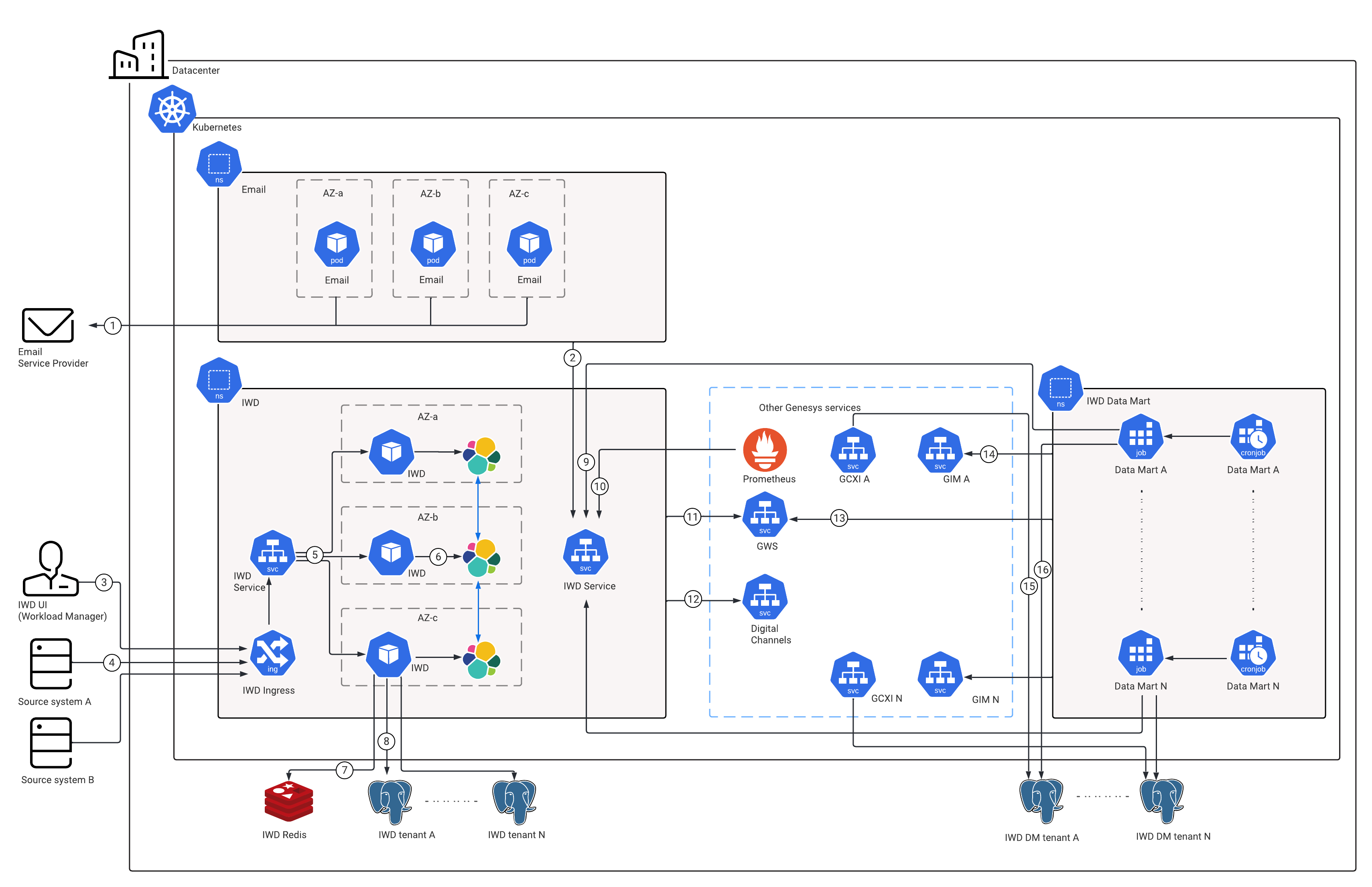Architecture
Learn about Intelligent Workload Distribution architecture
Introduction
The architecture diagram in this topic illustrates a sample deployment of IWD, IWD Data Mart, and Email.
For information about the overall architecture of Genesys Multicloud CX private edition, see the high-level Architecture page.
See also High availability and disaster recovery for information about high availability/disaster recovery architecture.
Architecture diagram — Connections
The numbers on the connection lines refer to the connection numbers in the table that follows the diagram. The direction of the arrows indicates where the connection is initiated (the source) and where an initiated connection connects to (the destination), from the point of view of Intelligent Workload Distribution as a service in the network.
Connections table
The connection numbers refer to the numbers on the connection lines in the diagram. The Source, Destination, and Connection Classification columns in the table relate to the direction of the arrows in the Connections diagram above: The source is where the connection is initiated, and the destination is where an initiated connection connects to, from the point of view of Intelligent Workload Distribution as a service in the network. Egress means the Intelligent Workload Distribution service is the source, and Ingress means the Intelligent Workload Distribution service is the destination. Intra-cluster means the connection is between services in the cluster.
| Connection | Source | Destination | Protocol | Port | Classification | Data that travels on this connection |
|---|---|---|---|---|---|---|
| 1 | Email Service Provider | HTTPS | 25, 443, 587, 993 | Egress | Email pulls email items from IMAP, Gmail, or Graph mailboxes. Pushes email items over SMTP, Graph, or Gmail. | |
| 2 | Intelligent Workload Distribution | TCP | 4024 | Egress | Email saves the following data in IWD:
|
|
| 3 | Source system | Application Gateway | HTTPS | 443 | Ingress | Data sync on work items. |
| 4 | Application Gateway | Intelligent Workload Distribution | TCP | 4024 | Ingress | Data sync on UI management, work items, configuration details, and reports. |
| 5 | IWD Service (Cluster IP) | IWD Pod | TCP | 4024 | Ingress | Data sync on UI management, work items, configuration details, and reports. |
| 6 | Intelligent Workload Distribution | Elasticsearch | TCP | 9200 | Egress | Data sync on work items. |
| 7 | Intelligent Workload Distribution | Redis | TCP | 6379 | Egress | Runtime cache. The port is configurable. |
| 8 | Intelligent Workload Distribution | PostgreSQL | TCP | 5432 | Egress | Data sync on work items, emails, and configuration details. |
| 9 | IWD Data Mart | Intelligent Workload Distribution | TCP | 4024 | Intra-cluster | Retrieves reporting events from IWD. |
| 10 | Prometheus | Intelligent Workload Distribution | TCP | 10052 | Intra-cluster | Metrics for monitoring and alerting with Prometheus. |
| 11 | Intelligent Workload Distribution | Genesys Web Services and Applications | TCP | 80 | Intra-cluster | Task submission (for distribution), task retrieval, task stopping, and task status synchronization are done through GWS (pull). |
| 12 | Intelligent Workload Distribution | Digital Channels | TCP | 80 | Egress | IWD retrieves configuration data such as Tenant service configuration and API keys from Digital Channels. |
| 13 | IWD Data Mart | Genesys Web Services and Applications | HTTP | 80 | Intra-cluster | IWD Data Mart queries GWS to authorize and get token for requests to Digital Channels. |
| 14 | IWD Data Mart | Genesys Info Mart Postgres DB | TCP | 5432 | Egress | Agent details such as name are copied from GIM table to IWD DM table. |
| 15 | Genesys Customer Experience Insights | IWD Datamart Tenant Postgres DB | TCP | 5432 | Intra-cluster | GCXI retrieves data aggregated by IWD Data Mart to present it on the IWD related reports. |
| 16 | IWD Data Mart | IWD Datamart Tenant Postgres DB | TCP | 5432 | Egress | IWD Data Mart job saves the aggregated events. |