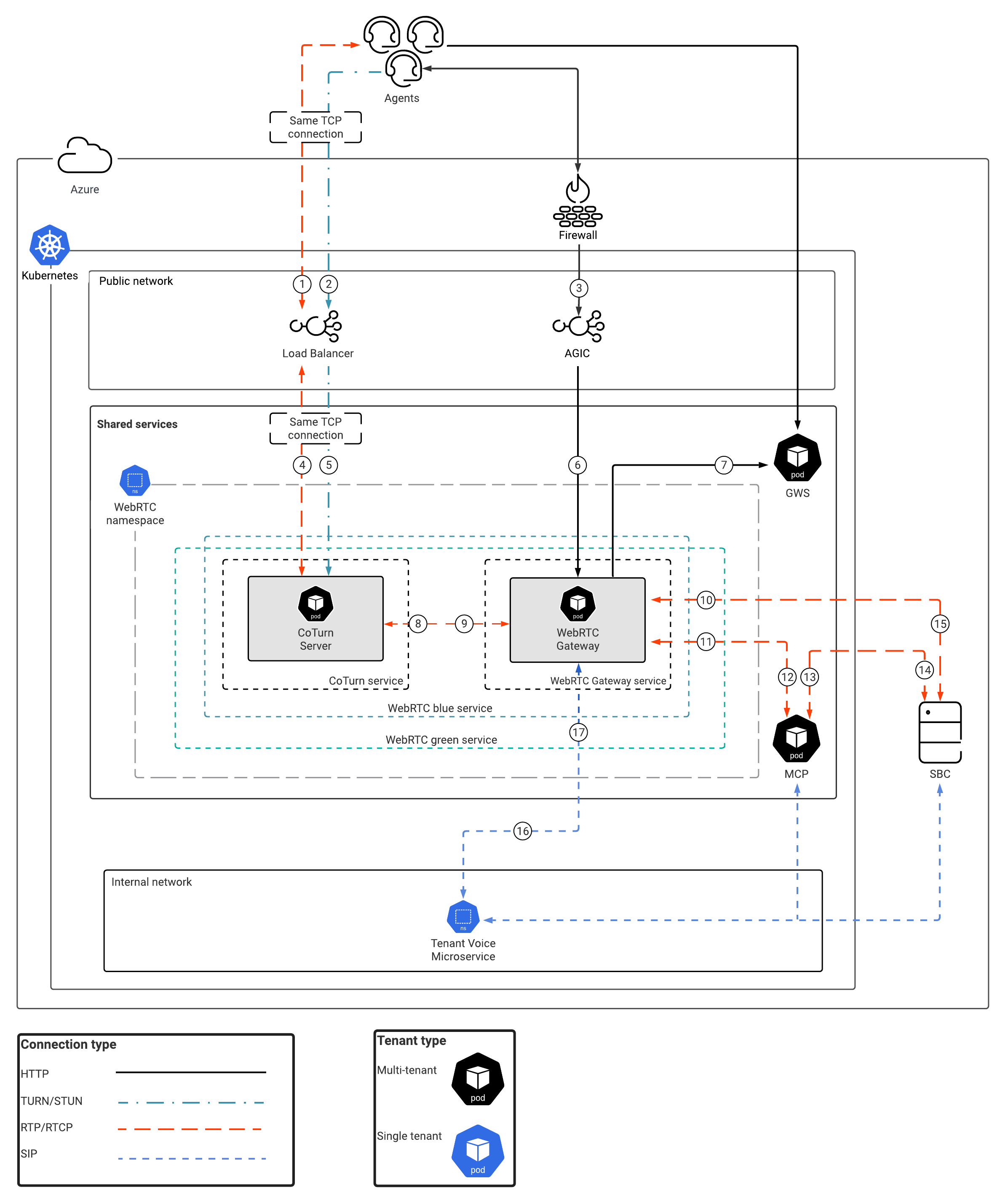Architecture
Learn about No results architecture
Introduction
For more information about the overall architecture of Genesys Private Edition Cloud, see: Architecture.
Genesys Web Services (GWS) provides Tenant specific information to WebRTC. Workspace Web Edition (WWE) Agent Desktop retrieves all the required information such as tenant ID and WebRTC locations from GWS and sends them to WebRTC.
For information about the overall architecture of Genesys Multicloud CX private edition, see the high-level Architecture page.
See also High availability and disaster recovery for information about high availability/disaster recovery architecture.
Architecture diagram — Connections
The numbers on the connection lines refer to the connection numbers in the table that follows the diagram. The direction of the arrows indicates where the connection is initiated (the source) and where an initiated connection connects to (the destination), from the point of view of No results as a service in the network.
Connections table
The connection numbers refer to the numbers on the connection lines in the diagram. The Source, Destination, and Connection Classification columns in the table relate to the direction of the arrows in the Connections diagram above: The source is where the connection is initiated, and the destination is where an initiated connection connects to, from the point of view of No results as a service in the network. Egress means the No results service is the source, and Ingress means the No results service is the destination. Intra-cluster means the connection is between services in the cluster.